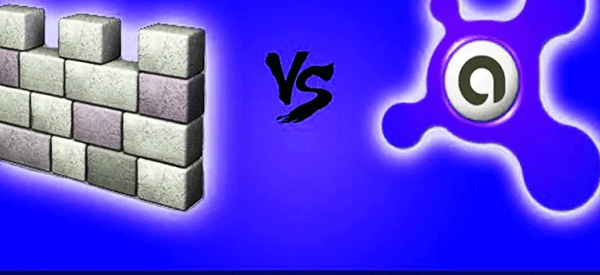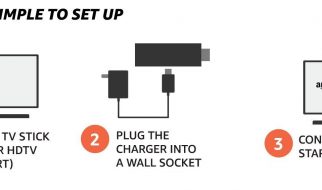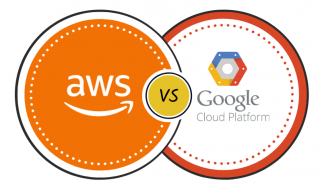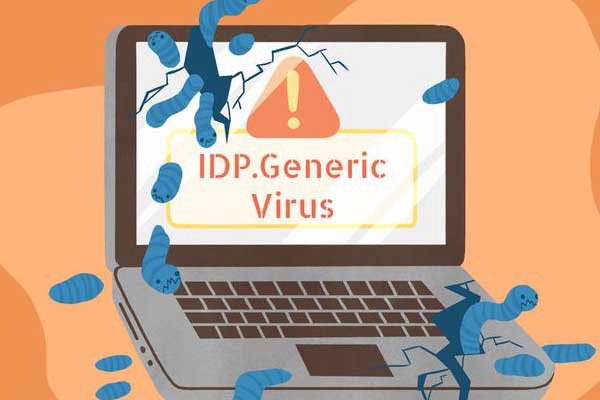
What Is IDP.Generic Virus?
IDP.Generic means that the detection is detected by the antivirus identity protection detection component and is the detected generic file. As long as the file performs the same operation as the malware that triggered the flag, it will flag your file.
This IDP.Generic threat is not related to a particular file, so it is possible to detect a wide range of files that infect IDP.Generic. For example, some of your game files are threatened by IDP.Generic, and some of you see this threat when using python files.
Although this threat detection is not specific to antivirus software, most people experiencing this threat are using Avast antivirus software.
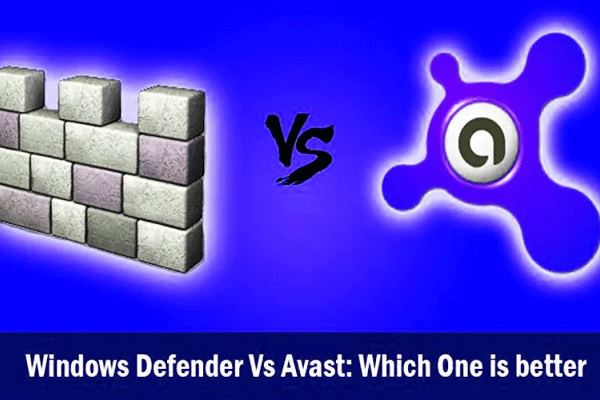
Obviously, when your antivirus software detects such a virus in a game-related file, you won?t be able to play games or other programs. Therefore, many of you are worried and want to determine if it is malware or false positives.
What Causes IDP.Generic Virus False Positive?
In general, you should not ignore any warnings from your antivirus program. Now speaking of IDP.Generic, most of its cases are false positives, but you should not completely ignore it. Maybe, you will ask what causes IDP.Generic avast False Positive.
The outdated definition of your antivirus program is the most common cause of this false positive flag. This simply means that your antivirus program has not been updated, and if the false positives are not eliminated after the update, you should update it to the latest version or change your antivirus application.
What Should You Do If You Find a False Positive?
If you find a false positive of IDP. Generic, you have two things to do. First of all, you should take the file out of the virus vault because your antivirus will block it. You follow the steps shown below. Here I take Avast as an example.
Step 1: Open Avast on your computer and go to the Avast dashboard.
Step 2: Then click Menu and click the Settings tab. Click the Exceptions tab under the General tab
Step 3: Under this tab, click ADD EXCEPTION and a new window will pop up. Then you can type the file path that you want to add in it.
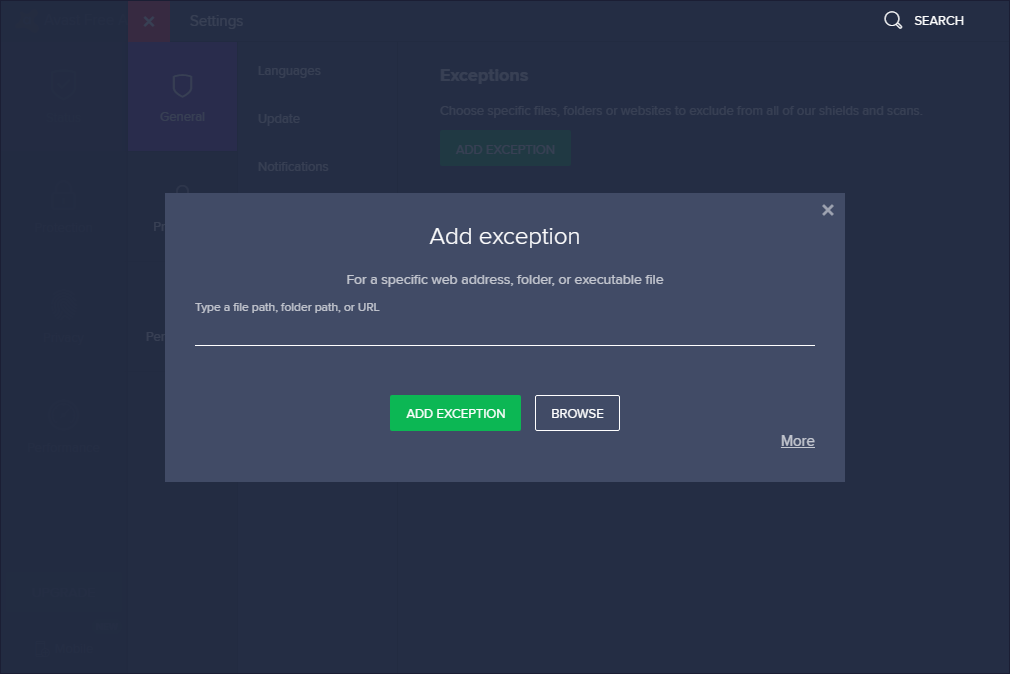
Step 4: Click ADD EXCEPTION to save the file path.
Although these steps are for Avast antivirus, these steps should apply to other antivirus applications as well. Every antivirus has a virus vault and provides an option to restore the files from there. Then you should go to the official web form for reporting false positive detection.
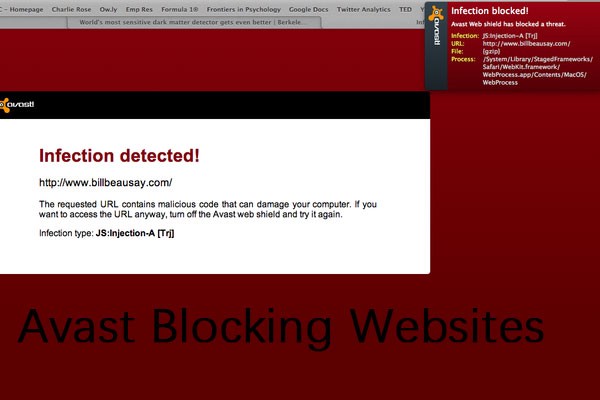
Final Words
To sum up, you can know ?what is IDP. Generic virus? and how to remove it from this post. I hope this post can be helpful to you.
Originally published at https://www.minitool.com on November 26, 2019.