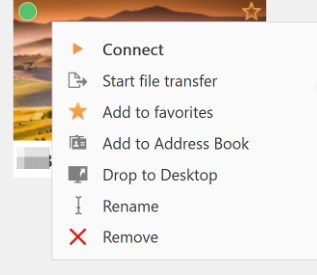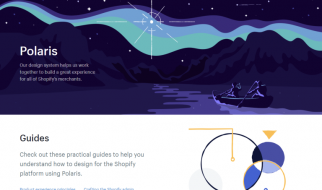Why Do You Need Remote Access Software Like TeamViewer?
Due to the COVID-19 outbreak, both small companies and huge enterprises have to shift to remote work quickly. To implement this work format successfully, employers should provide their team members with everything they may need while working from home. The easiest and fastest way to organize remote work is to get remote access to office devices. This is where special apps like TeamViewer come into play. Modern remote access software lets you connect to the desktop from any device, including smartphones and tablets.
Why Is TeamViewer So Popular?
Currently, TeamViewer is a leading application letting you connect to the office device. It offers a variety of features depending on the customer needs, including providing remote control over the target devices, file transfer between computers, sharing the desktop with colleagues, an opportunity to hold online meetings and web conferencing and many more. TeamViewer can be used by both home and business users. Home users find this software useful because it helps them get remote access to their files and devices from any gadget connected to the Internet. Speaking of business clients, they usually use TeamViewer to provide technical support to their customers or to allow employees to work from afar.
Why Search For TeamViewer Alternatives?
People may search for TeamViewer alternatives for multiple reasons. First of all, a couple of years ago, TeamViewer suffered several cyberattacks that exposed the personal and corporate data of its users. So many TeamViewer clients don?t trust this remote access software anymore and try to find a more secure solution.
Moreover, according to customer reviews, some users complain that the screen quality isn?t ideal, the subscriptions are expensive and that the software can disconnect for no reason at any moment. Other people are looking for a tool with a more intuitive interface. But TeamViewer still has many positive reviews and high ratings on reliable review websites like Trustradius, G2, and Techradar. The software has many pros like availability and powerful features but there are many good paid and free TeamViewer alternatives that you might have missed. Here is the list of my top 10 TeamViewer alternatives I recommend you to try out.
#1 AnyDesk
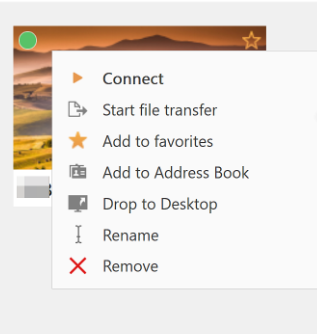 AnyDesk Remote Settings
AnyDesk Remote Settings
This remote desktop software is one of the best alternatives to the leading remote support tool. It allows to connect to devices from anywhere in the world, all you need is a good Internet connection. The app is compatible with all operating systems, including Windows, macOS, iOS, Android, Linux, FreeBSD, and even Raspberry Pi. AnyDesk is very handy when it comes to holding online meetings, transferring files btw the devices, and recording user sessions. Like TeamViewer, this tool is free for private users and paid for business clients. The software has already been downloaded by more than 100 million users and now supports more than 130 million sessions per month.
Pros:
- free version;
- fast connection;
- cross-platform sessions;
- full-screen mode.
Cons:
- sometimes disconnects from the remote desktop.
Pricing: starts at ?8.49/month per user.
#2 Chrome Remote Desktop
Chrome Remote Desktop is fully cross-platform and gives you access to Windows, Mac, and Linux devices whenever you need, all from the Chrome browser on virtually any device, including Chromebooks. The app has high ratings and many positive reviews and has proved itself to be a reliable and secure platform. You can use this app as a remote help tool (for instance, when you need to help somebody to solve some technical issues) or as a full remote access app to manage your devices from home. Speaking of security protection, a remote help tool is protected by a special code generated for one session and during remote desktop access session the target computer is protected by a PIN code. Each connection is protected by the SSL protocol.
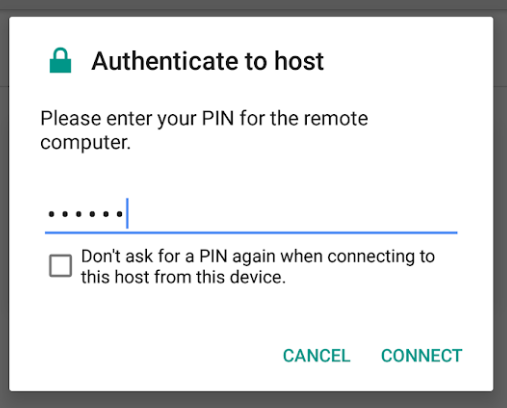 Chrome Remote Desktop Protection
Chrome Remote Desktop Protection
Pros:
- safe sessions;
- support multiple operating systems;
- reliable vendor;
- availability.
Cons:
- lacks some helpful features.
Pricing: free.
#3 Zoho Assist
This is a cloud-based solution to connect to devices remotely. The major features are screen sharing, unattended access, voice and video chats during user sessions, ability to reboot the remote desktop if needed without losing control over it as well as navigation btw an unlimited number of monitors. By the way, with this tool, you don?t need to be tied to one desktop device. You can simply download a special app from GooglePlay Store or AppStore and to connect to the remote device on the go. The bad news is the fact that the app doesn?t offer free plans, you can only try it out for free for 15 days and then you need to purchase the subscription. The cost begins with as little as ?8 per month.
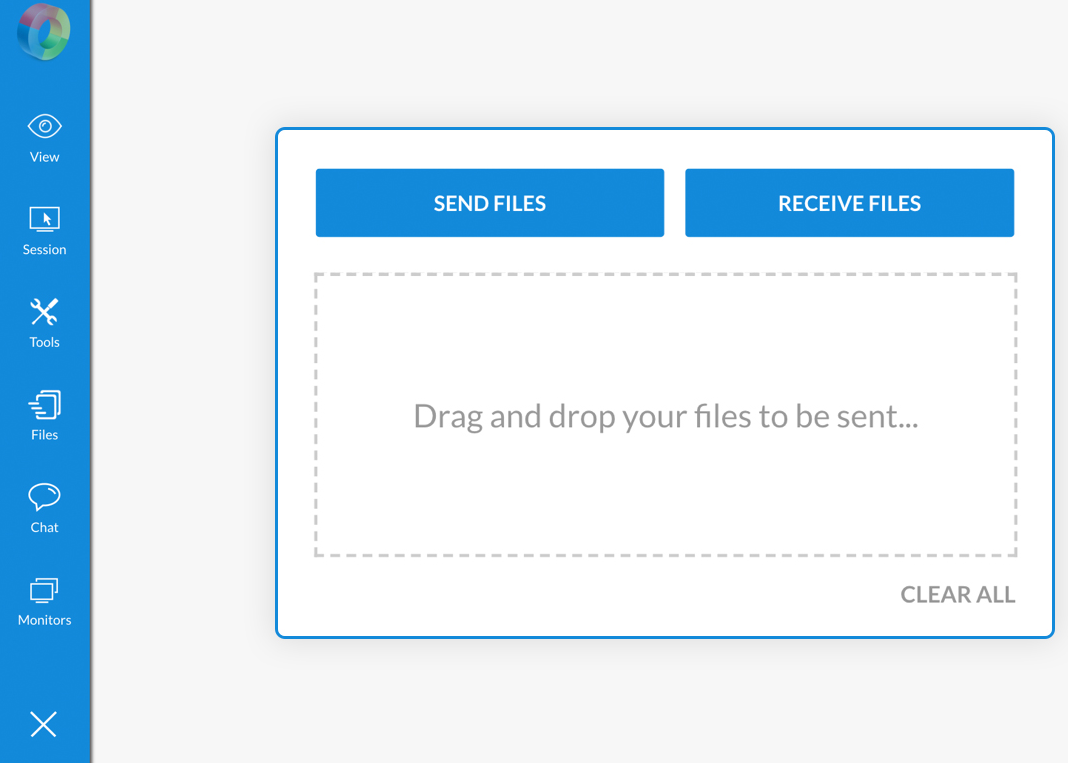 Zoho Assist File Transfer
Zoho Assist File Transfer
Pros:
- a free 15-day trial;
- a connection from both desktop and smartphone;
- ability to reboot the remote device without losing control.
Cons:
- somebody may find it expensive.
Pricing: starts at ?8 for 25 unattended computers per month billed annually.
#4 LogMeIn
LogMeIn is another well-known TeamViewer alternative that gives you any time access to your office devices. The app helps many small businesses to stay efficient away from their desks due to its powerful features. It lets remote team members connect to their desktops, store and share files across your computers and provides you with one-click access to the websites you visit, desktop and cloud-based apps. The software lets you work on the go by letting you connect to remote PC or Mac from your desktop, browser, smartphone, and tablet.
 LogMeIn Interface
LogMeIn Interface
Pros:
- high speed and security
- quick and easy setup;
- free trial
- trusted by millions of business clients
Cons:
- sometimes it has a slow and shaky Internet connection;
- no free version;
- you may find the price too expensive
Pricing: A year subscription costs from 299.99 to 5,899.99 with a free 14-day trial. Subscriptions include LastPass Premium licenses.
#5 Parallels Access
This tool lets you connect to the remote device with one simple tap. It can connect different operating systems like Windows, Mac, Android, and iOS, and give you 24/7 access to the office desktop. It also lets you find necessary files on the remote device and to copy them to the connected desktop or smartphone. The soft also offers a universal file manager, allowing users to manage and access all your files on the cloud. Also, the app connects to the remote desktop even on 3G networks so you can easily manage the remote computer from your smartphone when you?re having a picnic or staying in a traffic jam. The developers have taken care of our eyes and implemented a full-screen mode so you won?t even notice that you aren?t working from your huge office monitor.
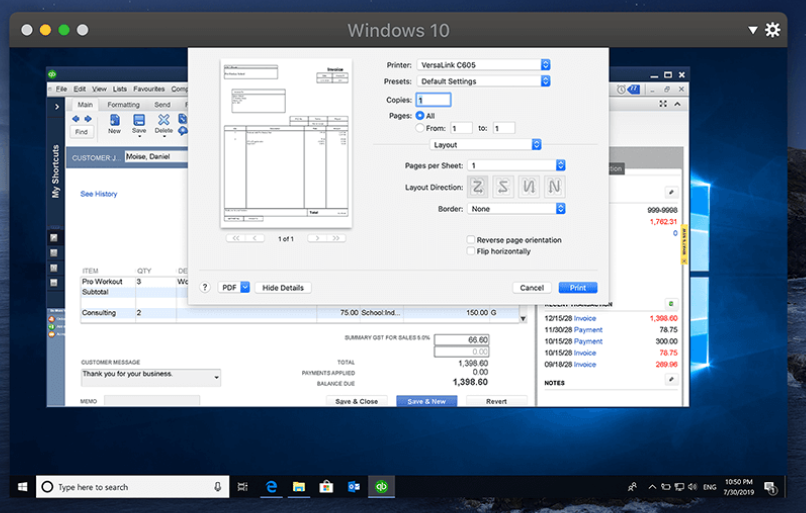 Mac to Windows Connection
Mac to Windows Connection
Pros:
- one-tap access;
- quick setup;
- full-screen mode;
- compatibility with the most popular OSs.
Cons:
- certain limitation in the free trial;
- no free version.
Pricing: The cost of a year subscription starts at $19.99. The most expensive plan costs $49.00 per year.
#6 ConnectWise Control
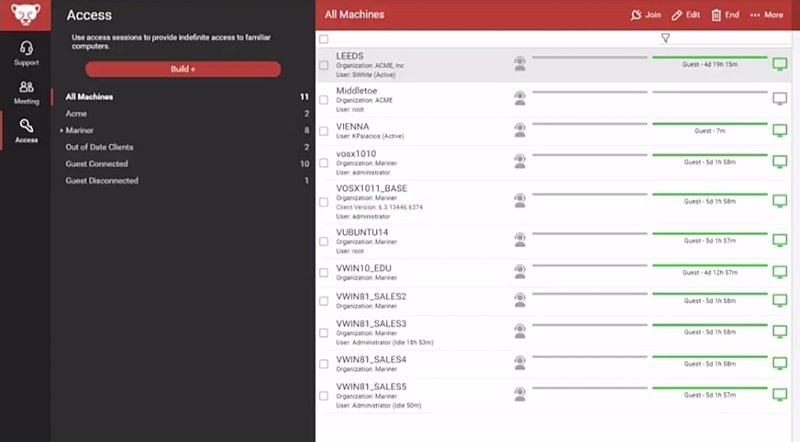 ConnectWise Remote Desktop
ConnectWise Remote Desktop
Initially designed as a tool to provide remote customer support, this software is also handy for private users who want to access a desktop from home. The software offers some third-party integrations (Slack, GoogleAnalytics, FreshDesk, etc.), which makes it indispensable for small and middle-sized businesses. The app comes with strong security features like AES-256 encryption and two-factor authentication, so be sure that your data won?t be leaked by hackers.
Pros:
- strong security protection;
- integration with third-party apps;
- free trial.
Cons:
- suitable for business as the minimum number of access agents is 25;
- no free version.
Pricing: starts at $30 per 25 access agents per month, paid annually.
#7 Splashtop
Splashtop is another remote desktop solution that makes this list. The software is perfect for both individuals and businesses as well as for IT and Support Teams. All sessions are protected by TLS and 256-bit AES encryption. Further, each session is protected by user verification and a password. The app allows you connecting an unlimited number of devices and to work remotely with ease and without extra expenses. The company offers a free trial and affordable pricing.
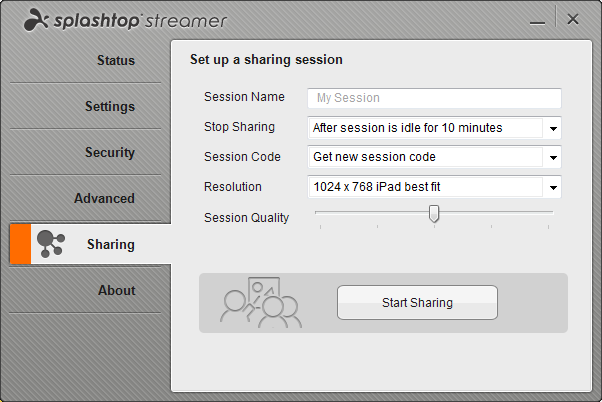 Splashtop Remote Sharing
Splashtop Remote Sharing
Pros:
- secure connections;
- easy deployment;
ability to work from home using desktops, tablets or smartphones.
Cons:
- no free version, even for individuals.
Pricing: starts at $5 per user per month.
#8 Lite Manager
This TeamViewer alternative can be used on various operating systems like Windows, macOS, Android, iOS, and Linux. You don?t need an IP address to connect to the desktop from afar, you can simply set up your ID and use it to manage your devices remotely. The app gives users remote control in a local network, for providing technical support to clients, working from home, or distant learning.
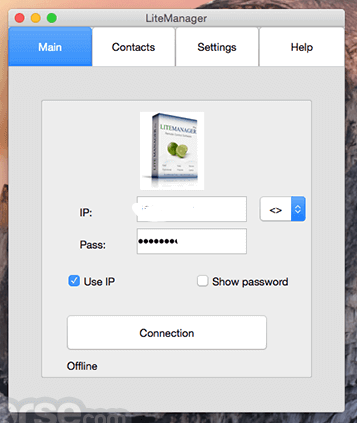 Lite Manager Remote Connection
Lite Manager Remote Connection
Pros:
- cross-platform compatibility;
- free of charge;
- supports text, audio, and video chats.
Cons:
- the setup process is complicated.
Pricing: free.
#9 Remote PC
Remote PC software comes with a simple user interface and what is more important many powerful features. Like many other remote desktop tools, it lets you connect from any platform (Windows, macOS, Android, iOS, Linux) to any device from afar with one click. Additionally, it allows remote printer usage, chatting between devices, listening to audio files, sessions recording, and file transfer. Besides, you can collaborate effectively by drawing on a remote whiteboard during your session. You can even view multiple monitors of the remote desktop on a single screen or switch from one monitor to another.
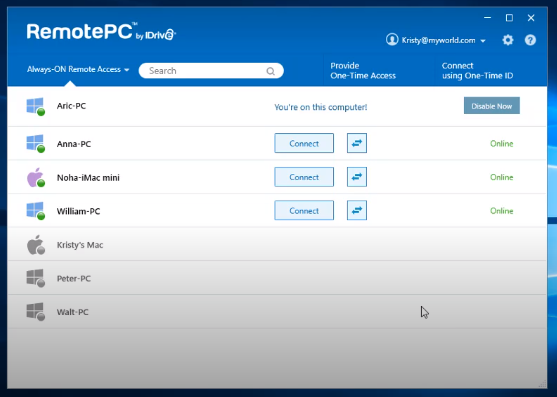 RemotePS Alternative
RemotePS Alternative
Pros:
- web activity reports;
- secure connections with TLS v 1.2/AES-256 encryption;
- many features that other alternatives do not offer.
Cons:
- no free version;
- no free trial for cheaper plans.
Pricing: plans depend on the number of users and features. One-user license for a year costs $22.
#10 BeyondTrust
While TeamViewer may be more popular than BeyondTrust (formerly Bomgar) but when it comes to safe connections and reliable features, this app is one of the best remote desktop solutions. The main purpose of this app is to make you more productive by focusing on fixing business issues instead of fixing the connections. It comes with various integrations (CRM, SIEM, ITSM) and password tools. With this tool, you can log al session activities, manage team users, and session permission settings, and get unattended access to thousands of systems.
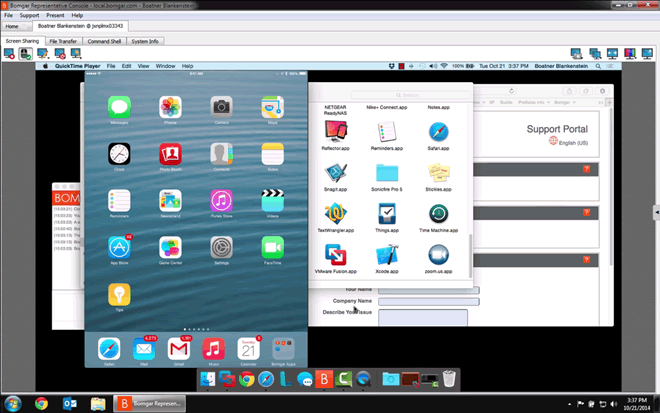 BeyondTrust Session
BeyondTrust Session
Pros:
- free trial;
- cross-platform connections;
- access to an unlimited number of remote desktops;
- reliable and safe.
Cons:
- doesn?t meet individuals? needs;
- no free version.
Pricing: 1,395 per concurrent license, billed annually.
As you see, there are multiple reliable alternatives to TeamViewer that may be cheaper or have more features. Practically all apps from this list have a free trial, so I offer you to try them out and to find the best solution for you whatever your remote access needs are.