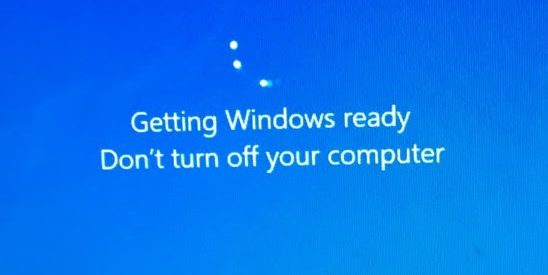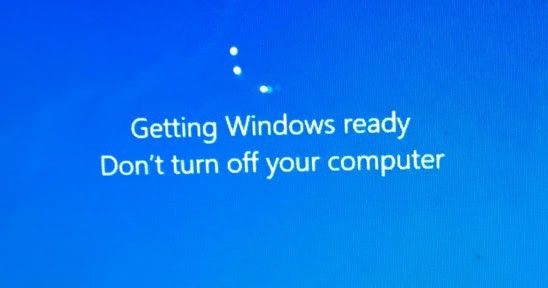 Getting Windows ready, Don?t turn off your computer
Getting Windows ready, Don?t turn off your computer
After installing Recent windows updates/ While upgrade to windows 10 April 2018 update, System gets stuck on ?Getting Windows ready, Don?t turn off your computer?. You wait and wait, and it turns out that nothing has changed? Also the issue occurs when users are trying to turn on, turn off or restart their computer.
There are a various reason that can cause windows updates stuck while installing it may be system files get corrupted while upgrade process, Windows installed an update bug, Security software causing the issue, windows update files not download or installed properly or may software compatibility causing windows updates stuck installing. Whatever the reason here some applicable solutions you may try to fix the issue and get windows updates installed correctly.
Power reset your computer
Power resetting can clear all information in your computer memory without damaging your data. It is helpful for fixing those corruption issues on your computer and get you out of the loop of ?Getting Windows ready?.
To do this first forcefully shutdown your PC then Remove all External Devices, Include power cable, VGA cable, keyboard & mouse etc. Now press and hold the power button for 30 sec, that?s all now attach only keyboard & mouse and start windows check system started normally without stuck at getting windows ready screen.
Also if you are laptop user, then again forcefully shut down, Unplug charger. Now Remove the battery from the laptop and hold down the power button few seconds to drain power from the laptop. Now connect charger only, then turn on your laptop or PC. And that screen error (Getting Ready) will be gone completely, and you should be on the login screen.
Perform Windows 10 Startup Repair
As due to this problem system stuck at getting windows ready screen, and prevent you from accessing your desktop completely in normal ways. That cause preform windows Startup repair is the best solution to fix the startup problems which prevent windows from starting and stuck getting ready.
To perform startup repair you need to boot from Windows 10 bootable USB / DVD. If you don?t have then create one by the following link. When you ready with installation media insert it then press power button to start your computer. Now press the F8 or F10 key (depends on your system) to access the Boot menu of your system. Then choose Boot option, select USB or DVD as per the media used.
Next, you will see Windows Installation screen on your computer. Skip the first screen and on next screen click on Repair your computer option. This will Restart windows click on Troubleshoot > Advanced options and then click on Start-up Repair option.
Let startup repair to diagnose the process completely, After complete the repair process windows will Restart and start normally. If the repair process results startup repair couldn?t repair your PC or automatic repair couldn?t repair your PC fallow next step.
Uninstall Recently Installed Windows Updates
If startup repair failed to fix these startup problem, And again windows Stuck Getting windows ready screen that causes we need to boot into safe mode and uninstall the recently installed updates. continue reading?.