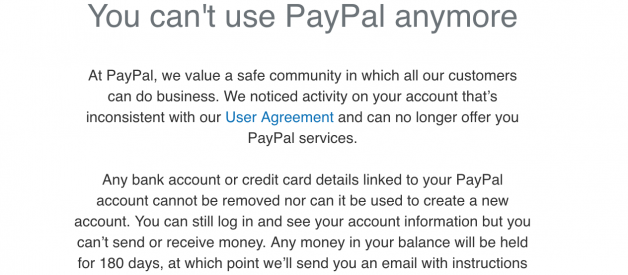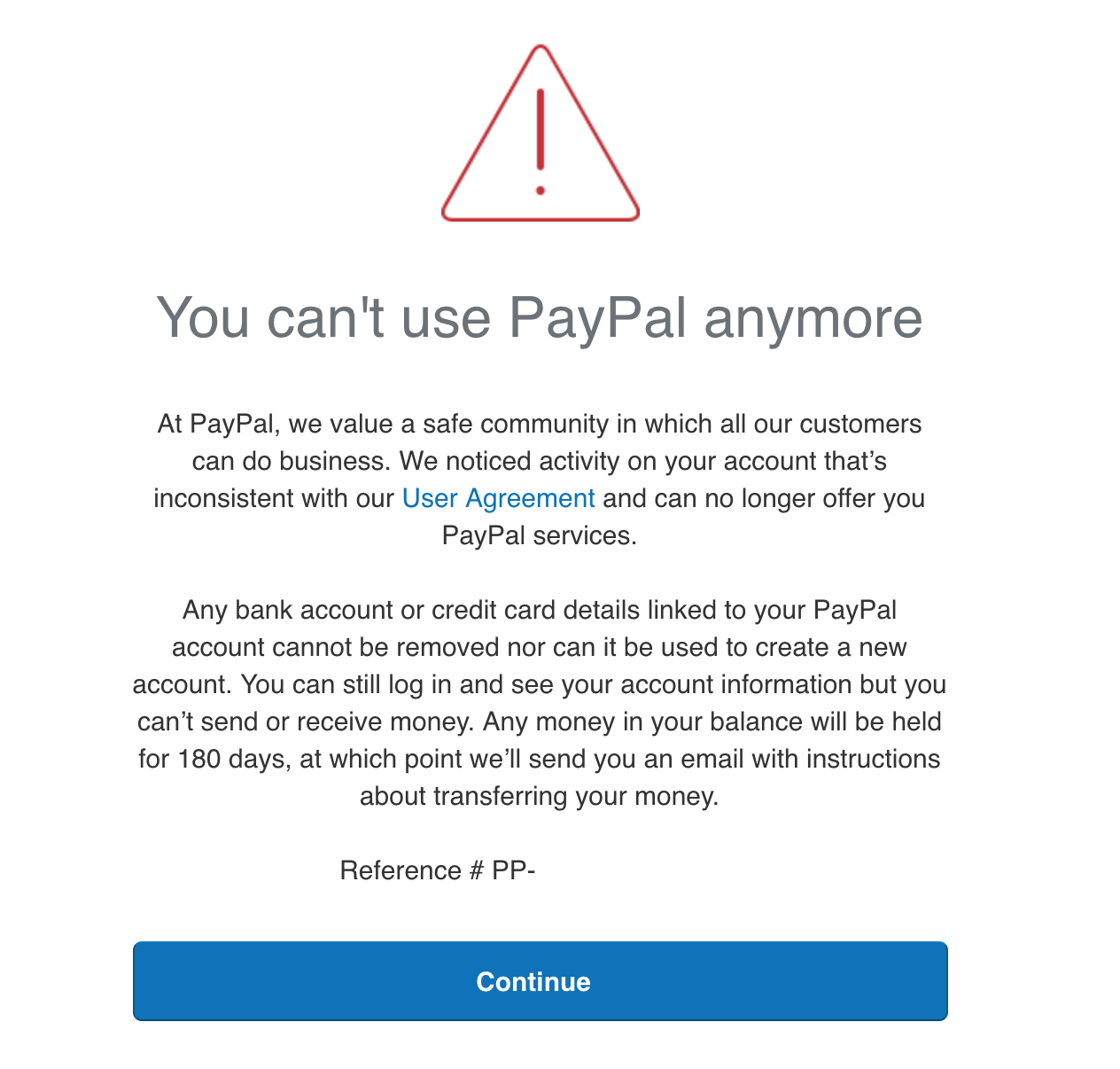
Source
Why do PayPal limit accounts? If your PayPal account was limited, perhaps you?re the one who violated PayPal?s to do?s. Or, they?re merely trying to protect you.
Read on to find out why PayPal limits account{s}, know how to detect PayPal scams, and how to prevent your account from being limited.
But first, let?s understand what PayPal account limitation is.
PayPal account limitation is like a ban. Here you are restricted from accessing the account for some time or permanently. Most commonly, your account may be limited for 180 days, after which, PayPal allows you to transfer the funds that were locked in the account to a registered bank account.
When your PayPal account is limited, you can always have the decision overturned. To achieve this, you will have to either email or directly call them. Ideally, it?s recommended that you call PayPal because it?s direct, and chances are high; the issue will be resolved quickly.
You also get to understand why the account was limited and, of course, get some tips on how to be safe if the ?ban? is overturned. Either way, you may also email them. The problem with emailing them is that the issue may not be resolved immediately. You may have to wait for a couple of days probably 1?3 days for the ticket to be resolved.
PayPal Account Limitation Scams
Note that, not all the emails you get with the subject; your PayPal account is limited are from PayPal. There are a lot of scammers online who will simply snare you so you can submit your private data, then they hack your account.
When you get an email suggesting that the account is limited, it?s prudent that you don?t panic. Firstly, log in to your PayPal account to confirm the claims. Also, check for any suspicious links or texts in the email.
How to Detect Limited PayPal Account Scam Email/Notifications
 source
source
The most common way of detecting a scam email is by checking its style. Usually, emails from scammers are saturated with grammatical errors and improper punctuation, etc. Here are extra pointers to look for;
- When the email doesn?t address you by your name
Whenever PayPal contacts you, they will address you with your real name?usually, the first name, and sir name you used in registering your PayPal account or the business name you used to register the account. Therefore, any email that addresses you as ?Dear valued customer, dear Sir/Madam, ?etc. is not from PayPal. If it isn?t marked as spam yet, mark and delete it immediately.
2. When it has attachments and links
Note that PayPal will not tell you to click any links or download files to have the account reinstated. Importantly, the scammer may share with you already corrupted files which, when opened, may not only steal your private data, e.g., log in details but also sabotage your system.
Similarly, if you click the malicious links, you maybe be directed to the thieves? malicious website pages where your login details and other related data are stolen in seconds.
3. When the email requests for your sensitive information like passwords etc.
A legit PayPal email will also not ask for any of your confidential information like passwords etc. When you find any of these emails, be sure to report them to PayPal.
4. Urgency
A legit PayPal email will not pressure you to take immediate action or get your account limited. If you receive an email threatening to have, your account limited after some time, mark it as spam and delete it immediately.
Reasons Why PayPal Will Limit Your Account
There are lots of reasons why PayPal may decide to limit your account. One of the major reasons which should bother you, however, is when there are concurrent attempts to log into the account from different devices in different locations, or worse off if your email is listed in any dark site.
Why PayPal May Limit Your Account If Your Email Is Listed On Dark Websites
Most online crooks trade humans, drugs, guns, and identity documents and information, e.g., financial data, etc. on the dark web. To protect you from all these, PayPal?s security system is encrypted to do its best in protecting your account and identity. That?s why if the system suspects/detects that your email is in the dark web, it may automatically limit your account sometimes without any notice.
How Do I Prevent My Email Account From Being Hacked/Listed On Dark Websites?
The basic rule of thumb in protecting your email account from being hacked/listed on the dark web is adopting a good password strategy. Nevertheless, you may also need to do a dark web scan to check if your data is listed there. You can use Experian free Dark web scan or monitor account breaches for free on ?have I been pawned? website.
Dark web scans will help you do regular dark web monitoring to check for any threat intelligence on your stolen credentials and alert you immediately when it detects a compromise. This is vital in preventing you from potentially costly data breaches.
It should also monitor email addresses of your privileged users and executives in the company, thereby safeguarding your corporate and personal accounts. Finally, it will also help you maintain top password hygiene standards.
If you found your data listed on the dark web, it?s reliable evidence that you were a victim of a data breach. It?s better to be safe than sorry. If you can still access your accounts, change all your passwords. Also, be sure to report your issue to relevant financial institutions to avoid further damage. Finally, contact credit bureaus in your state and ask them to put a fraud alert on your name.
Take Away
Security starts with you. Don?t trust anybody with your private information like account details e.g., PayPal account information, etc., use two-step verification on all your accounts, and most importantly, install powerful antivirus and anti-malware software on all your devices.
Read also Factors that could influence your longterm investment decisions.