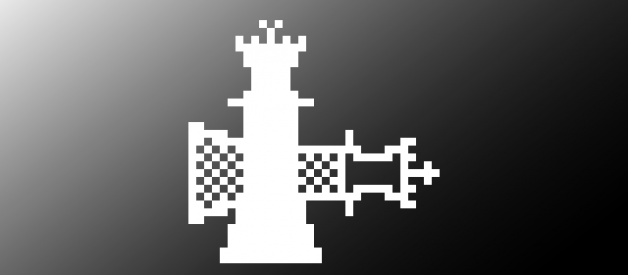Hello guys, today I got some exciting tips on how to jailbreak iOS 13.5.1 for all types of Apple users from A5 to A13. Here I?m going to talk about the best two options available for Apple users. As we all know the Checkra1n is the most powerful and best jailbreak tool ever in iOS history. Luca Todesco is the developer who developed the checkra1n. And especially checkra1n is a hardware-based jailbreak tool.
Use Checkra1n for jailbreak iOS 13.5.1
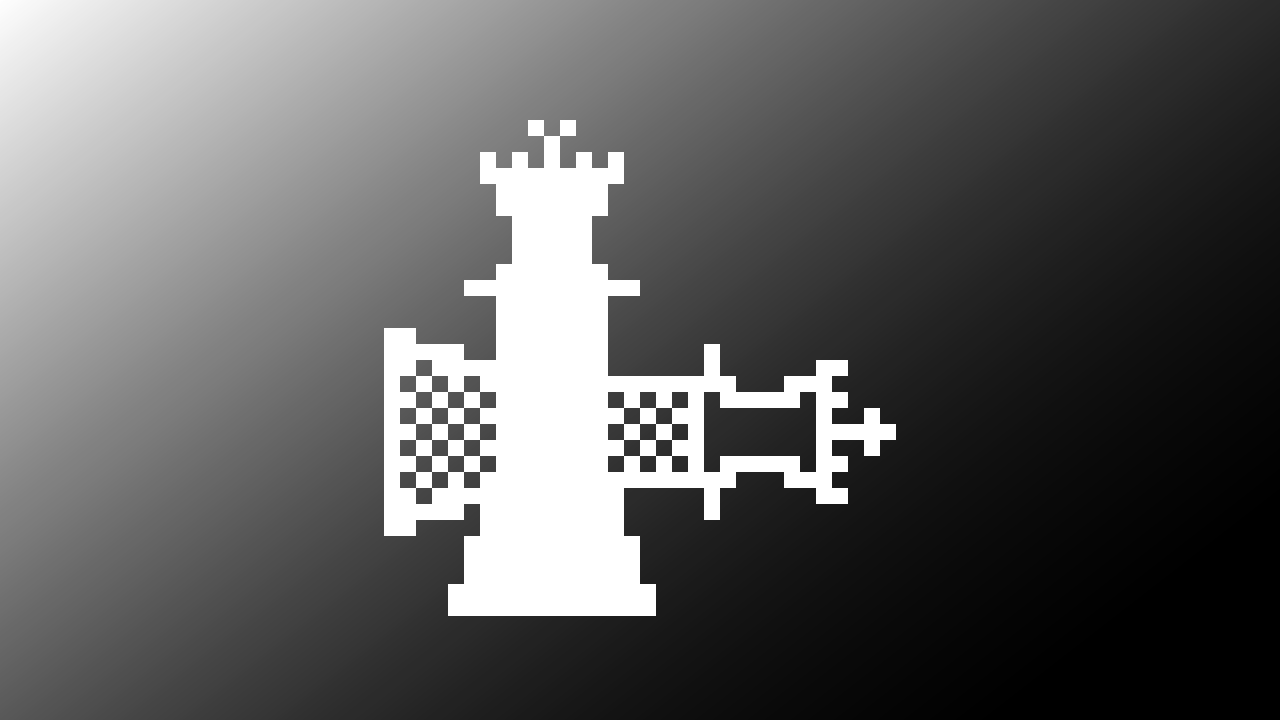
The Checkra1n foundation is mainly based on checkma8 exploit. And Checkra1n is compatible with iOS 12.3 to iOS 13.5.1. When talking about the hardware compatibility of checkra1n, it is compatible with A5 to A11 chipset included apple devices. Not only that but also checkra1n is a semi-tethered jailbreak tool. That means you need to have a Mac or Linux computer to jailbreak your mobile. Most importantly checkra1n isn?t compatible with Windows PC?s yet. If you?re unable to find a Mac or Linux computer, your next question is ?how to jailbreak iOS 13.5.1 without a computer??. In that case, don?t worry, I?m going to give you another alternative too.
While considering the hardware and software requirements of the checkra1n jailbreak tool, here are your requirements.
Requirements:
- iPhone or IPad with Apple?s A5-A11 chipset (keep in mind that A12 & A13 is not yet supported to checkra1n)
- A Mac or a Linux. (Checkra1n is compatible only with these platforms)
- The latest checkra1n jailbreak app
Checkra1n compatible A5 to A11 iOS devices,
- iPad Air
- iPad mini
- iPad mini 2
- iPad mini 3
- iPhone SE
- iPhone 6s
- iPhone 6s Plus
- iPhone 7
- iPhone 7 Plus
- iPhone 8
- iPhone 8 Plus
- iPhone X

Instructions to jailbreak your iOS 13.5.1 devices using checkra1n.
Step 1: Download the latest checkra1n tool from here for your Mac or Linux computer and install it using DMG.
Step 2: Open your application using the ?right-click nd open? option. Don?t double click on the application to open.
Step 3: Connect your computer and iOS device using a data cable. Once you are connected, you might get a popup window. Then make the PC as a trusted device using it.
Step 4: Click on the start button.
Step 5: Please make sure that your iOS device is on the DFU mode for further instructions.
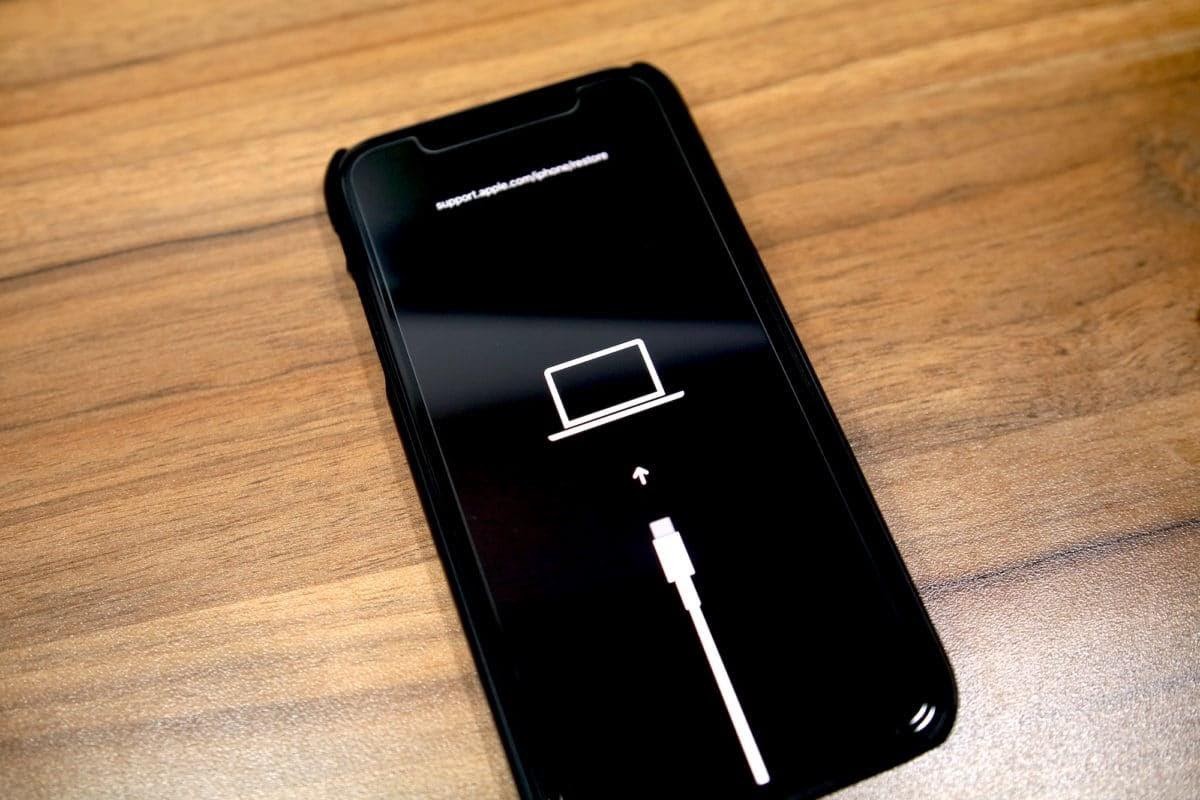
DFU mode activation process for devices except for iPhone x and 8:
- Turn off your device after connecting to the computer.
- Press and hold the volume down button together with the side button around 10?15 seconds.
- Just after releasing the side button, Keep pressing the volume down button for a few more seconds.
- The device should display a black screen when it is under DFU mode.
- Now, checkra1n will detect your device automatically.
DFU mode activation process for devices except for iPhone x and 8:
- Turn off your device after connecting to the computer.
- Now press the volume up button and then press the volume up button.
- After release, then hold the side button till it shows the black display.
- Keep the side button pressed together with the volume down button for a few more seconds.
- Release the side button and keep the volume down button for 5 more seconds.
Step 6: Now you have a checkra1n app on your home screen.
Step 7: Open and click on Cydia. It will start installing the package manager.
Finally, here you?re done with the jailbreaking process successfully.
What are the A12 & A13 iOS devices?
- iPhone XS
- iPhone XS Max
- iPhone XR
- iPhone 11
- iPhone 11 Pro
- iPhone 11 Pro Max
- 2018 iPad Pro

How to jailbreak A12 and A13 iOS devices without Computers?
Sadly iOS 13.5.1 jailbreak for A12 and A13 has not yet been released by checkra1n. It will take a long time for experts to exploit the latest A12 & A13. But don?t be sad there are plenty of alternative options you can use to jailbreak or bypass default iOS limitation. Here I?m going to talk about the best alternative available not only for A12, A13 but also for all the types of iOS devices.
- Taigone
Jailbreak A12 and A13 iOS devices using Taigone.
Taigone can be suggested as the best alternative jailbreak solution for A5 to A13. It is a total package for your iOS device, not just a jailbreak solution. TaigOne includes not only jailbreak tools but also jailbreak tweaks, themes, iOS downgrade app, jailbroken apps, social media++ versions, games, free iOS paid apps, and iOS customization tools.
What Taigone offers you?
- Jailbreak tool finder.
- Dedao ? Jailbreak alternative.
- Tiqu ? Tweaks.
- Taigone themes.
- Jian ? keyboards customization tools.
- Ying ? Social media ++ collection.
- Pong ? Tweaked games collection.
- Litweaks ? iOS customization tools and tweaks.
- Yiti ? apps store offers paid apps for 100% free.
- Incar ? Carplay tweaks alternative store.
- TweakMo ? Cydia alternative store gives you a lot of jailbroken apps, tweaks, and tools.
- TaigOne beta installer ? Allow you to install the latest beta iOS version without an apple developer account.
- Moicons ? Icon customizer tool.
- TaigOne iOS downgrader ? Help you to Downgrade your iOS versions without any troubles.
- Many more collections such as Cydia demo, and sileo.
Instructions to install jailbreak alternatives to your iOS 13.5.1 devices using TaigOne
Step 1: Download the latest TaigOne store from here for your iOS device.
Step 2: Tap ?Allow? on the configuration popup.
Step 3: Go to your mobile settings and click on the profile downloaded.
Step 4: Install the downloaded application.
Now you have successfully installed the TaigOne app. Now you can enjoy all the facilities and tweaks offered by TaigOne.