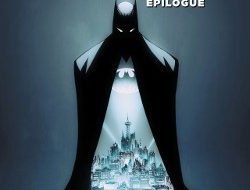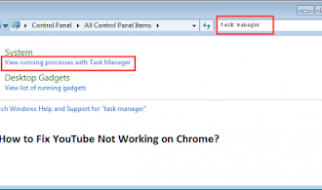Many Mid range smartphones are being manufactured without a sensor called GyroScope. For those people who don?t know what a gyroscope is , It is a sensor which uses the Earth?s gravity to determine the orientation. But you won?t find this sensor in many mid range smartphones like Moto X Play, Moto G 3rd Generation, Many Samsung Galaxy Models etc. So it?s not really a important sensor for your smartphone, I know I know it?s important for virtual reality . But in the case of mid range smartphones price really matters. And leaving this sensor out , Keeps the price point of the phone down. Now you can understand why it?s not available for many mid range smartphones. By the way don?t worry becuase this article is all about how to use Google Cardboard VR without gyroscope in your phone.
So Developer Frazew made an application that uses difference sensors in your device to simulate Gyroscope data. It combines sensor data from compass and accelerate to make a custom virtual gyroscope data. In simple words it fools other applications to think that this data is coming from a real Gyroscope sensor.
So how to use VR without Gyroscope?
- Rooted Android Device
- Xposed Framework
- Enable Unknown Source In Your Security settings
- Go to download section in your xposed installer app.
- Search for VirtualSensor .
- Then download and install it . After installing to activate this xposed module reboot your android device.
It?s so simple. Now no more setups needed. Just open any app like google cardboard or other vr apps. It will work so nice. For some sensor data can cause a little shakiness but in most of the cases it will work fine.If you?d like, you can open the VirtualSensor app to see a live feed of the data being simulated, which is pretty interesting. So this it. Follow these steps correctly to enjoy vr without gyroscope.
Originally published at buckydroid.com on December 16, 2017.