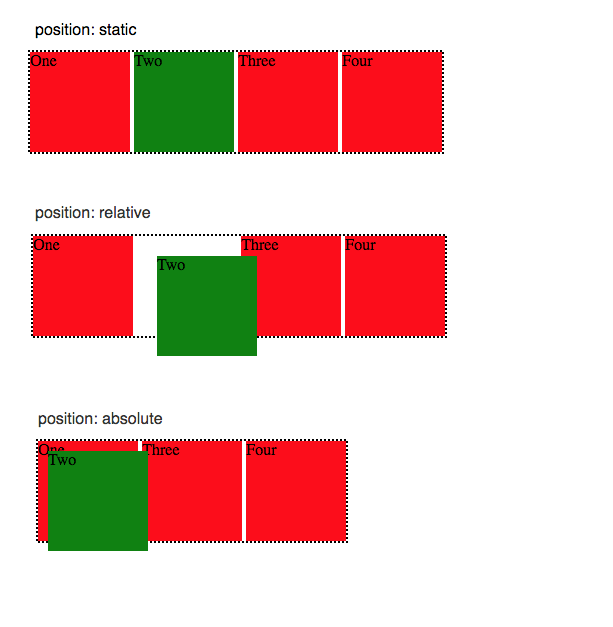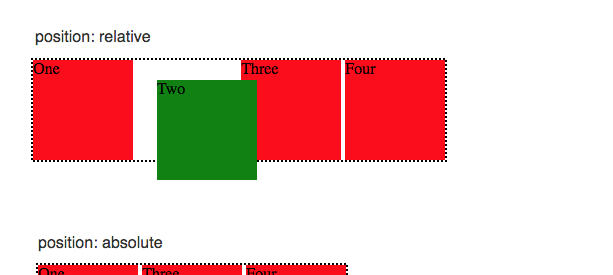I spent sometime understanding the difference between absolute positioning and relative positioning. It was a confusing topic to me and I decide to illustrate their differences with pictures.
Before going further, we should know the default behaviour of position when we don?t specify any position property.
position: static
By default, position an element based on its current position in the flow. The top, right, bottom, left and z-index properties do not apply. ? source MDN
position: relative
Position an element based on its current position without changing layout.
position: absolute
Position an element based on its closest positioned ancestor position.
Take an example
To start with, create a parent container with 4 boxes side by side.
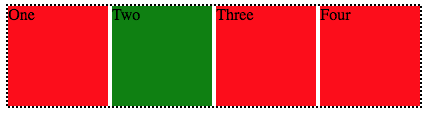 position: static
position: static
index.html
<div class=?parent?> <div class=?box? id=?one?>One</div> <div class=?box? id=?two?>Two</div> <div class=?box? id=?three?>Three</div> <div class=?box? id=?four?>Four</div></div>
style.css
.parent { border: 2px black dotted; display: inline-block;}.box { display: inline-block; background: red; width: 100px; height: 100px;}#two { background: green;}
Live code: JsBin
By default, position is set to static. It positions based on the layout in the flow.
What happens when we want to move the GreenBox but do not want to affect the layout around it?
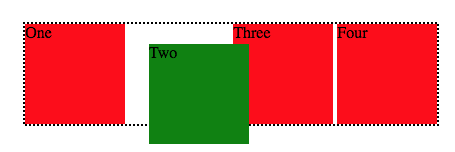 position: relative
position: relative
This is where position relative comes in. Move the green box relative to its current position to 20px from the left and top without changing the layout around it. Thus, leaving a gap for the green box where it would have been had it not been position.
#two { top: 20px; left: 20px; background: green; position: relative;}
Live code: JsBin
Position: absolute is the opposite.
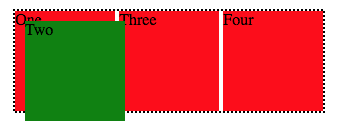 position: absolute
position: absolute
By applying position: absolute to the GreenBox, it will not leave any gap where it would have been. The position of the GreenBox is based on its parent position (the dotted border). Thus, moving 20px to the left and bottom from the top-left origin of the dotted border.
#two { top: 20px; left: 20px; background: green; position: absolute;}
Live code: JsBin
In a nutshell ?
position: relative places an element relative to its current position without changing the layout around it, whereas position: absolute places an element relative to its parent?s position and changing the layout around it.