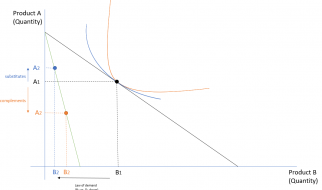Hello everyone, now we look every third party to install IPA file is almost get some error, it because apple has enhance their security reason for install IPA file (ex: cydia impactor not fix this issue, 3utools get some problem too and etc). for several new comer it can be confused or they will hands up for a while. i hope this tutorial will help new comer, if you are expert on this, please give me some feedback.
- using xcode
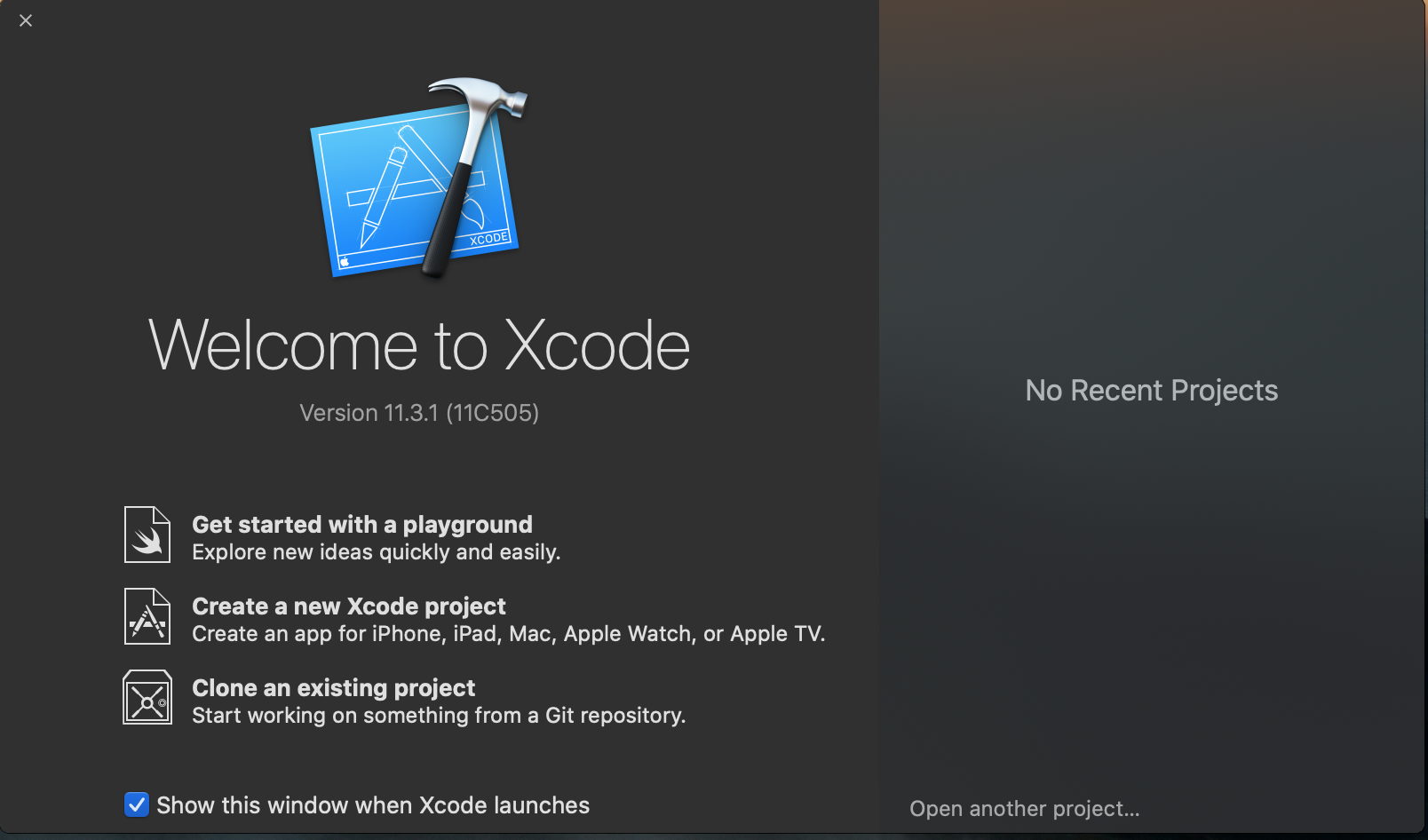
it will help you if you are using MacOS. why using xcode to install IPA file ? because xcode is IDE for macOS containing a suite of software development tools developed by Apple for developing software for macOS.
how to using xcode for install IPA
- go to menu bar, choose window and click on Devices and Simulators

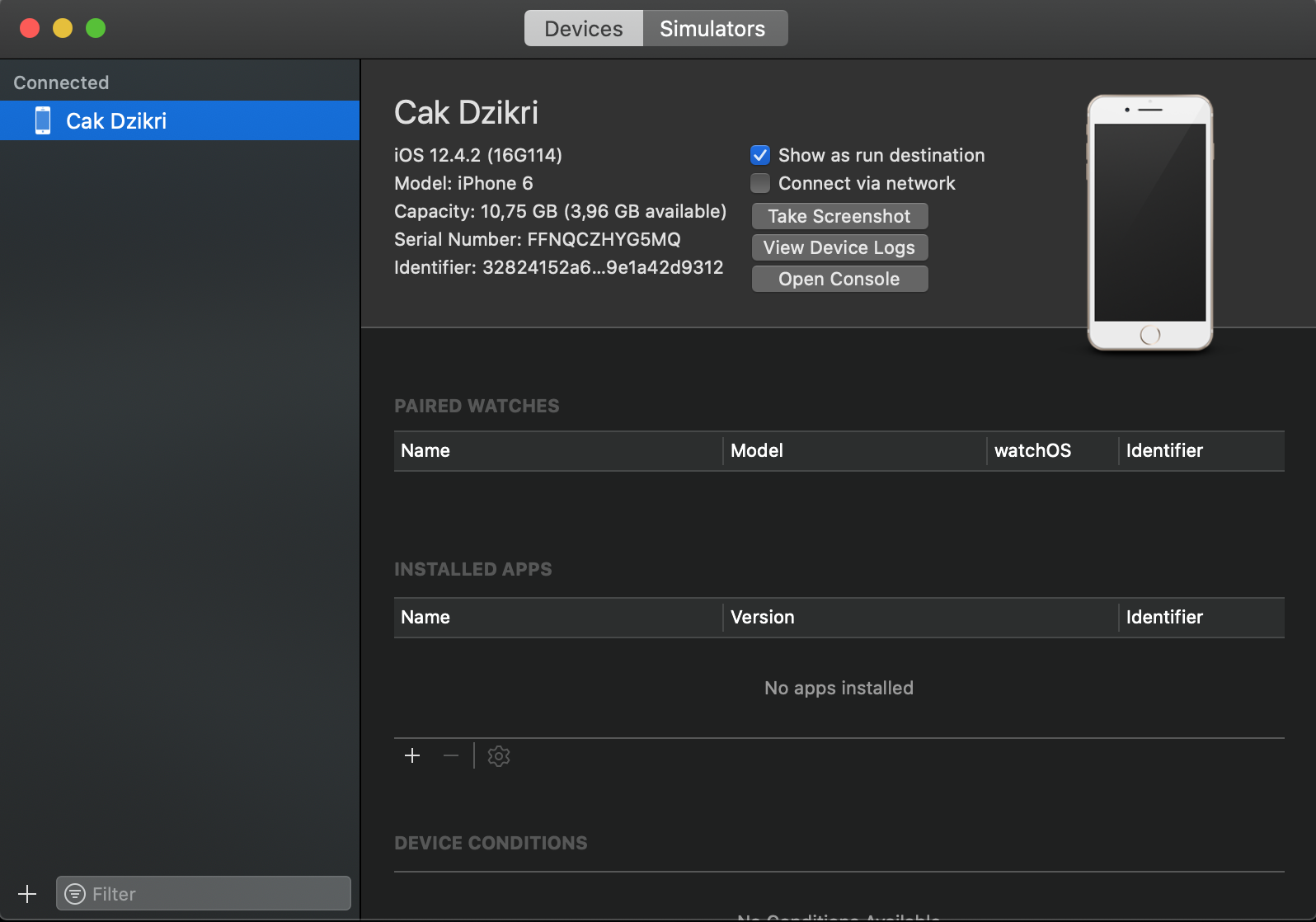
now search IPA file for install on device, i used DVIA for IPA file
- click + on installed apps then choose IPA file.
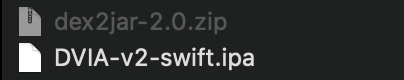
- after that, you will see DVIA application installed on your device
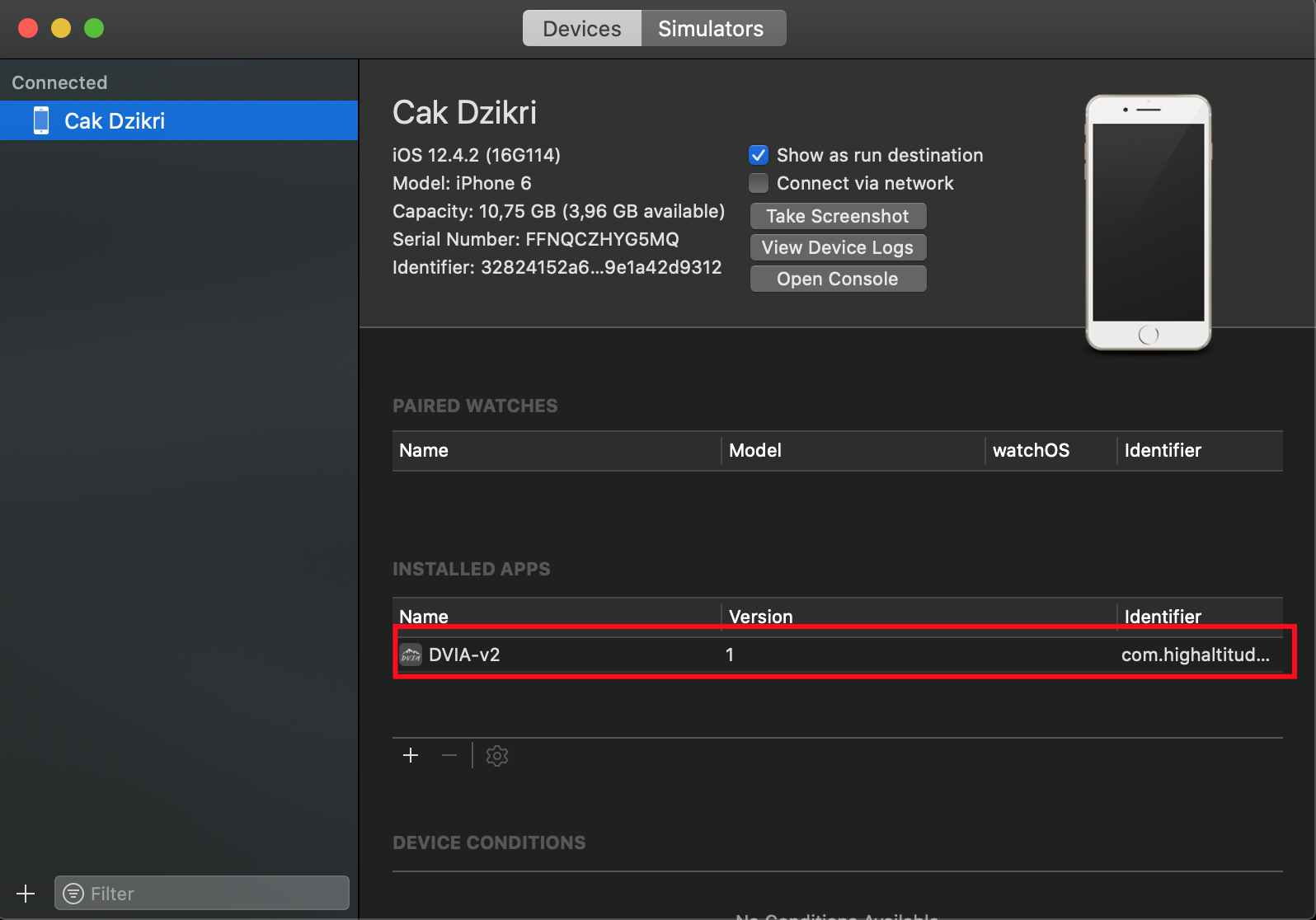
Note :
I was using iphone X ios 13.3.1, Iphone 6 ios 12.4.2 and XCODE 11.3.1, for some reason when i try using iphone 5 latest ios version it can not be installed IPA file.
This method can be implement on Jailbreak Device or Not
2. Using sFTP + Filza + Appsync
This method will help you if your device already jailbroken.
- download Filza on your device
- download AppSync on your devices
- drop IPA file to your device using ftp client
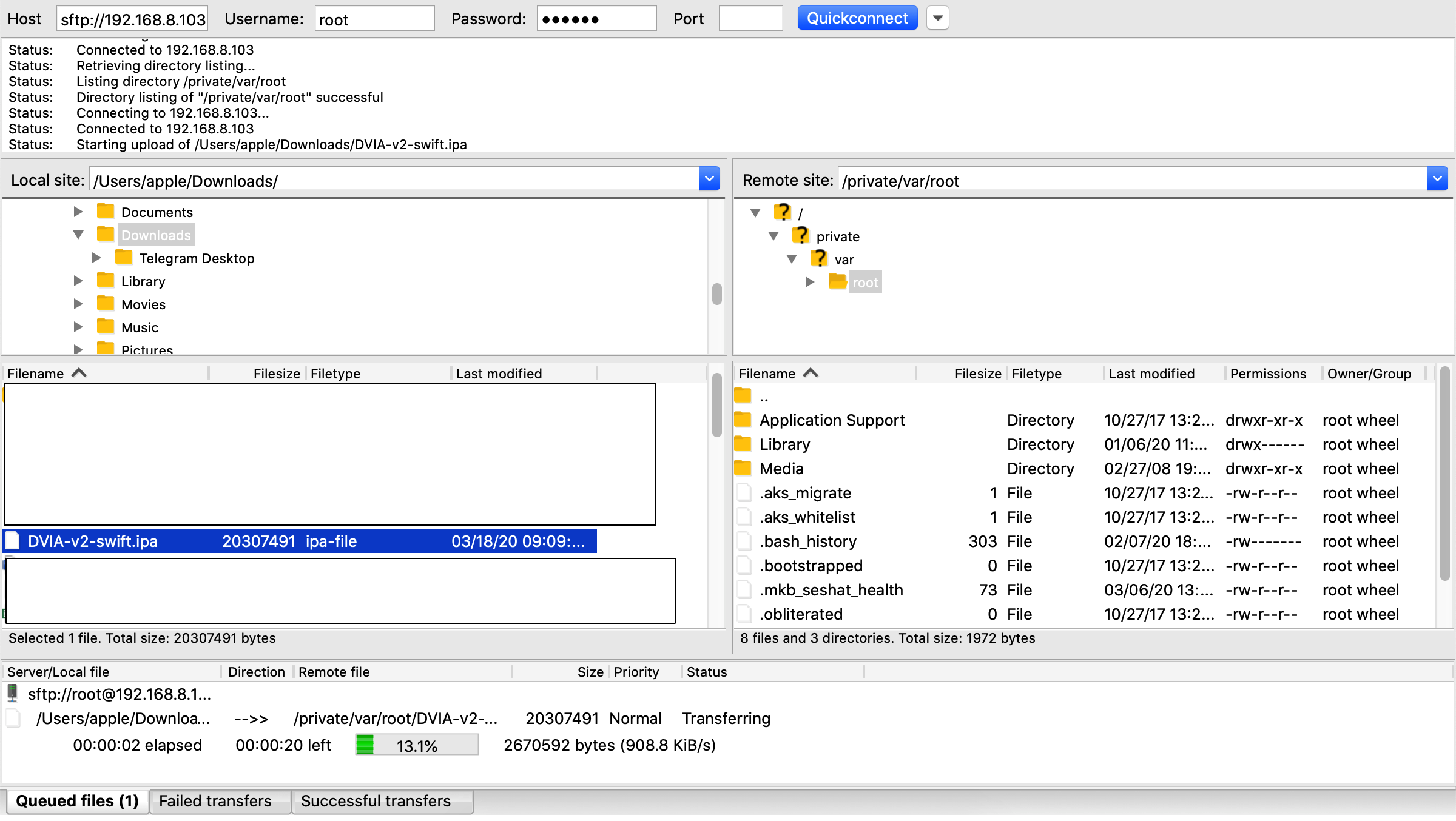
- open filza and search IPA file droped on your device
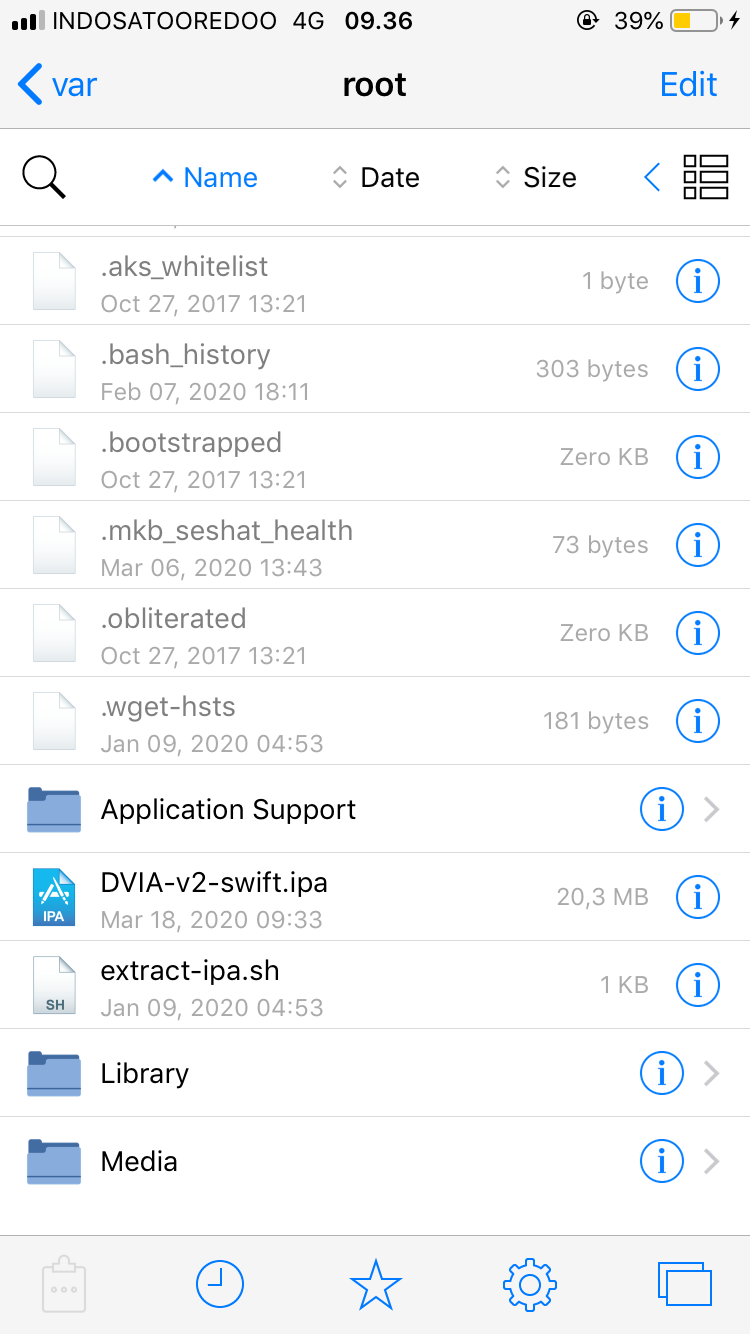
- click IPA file and click install
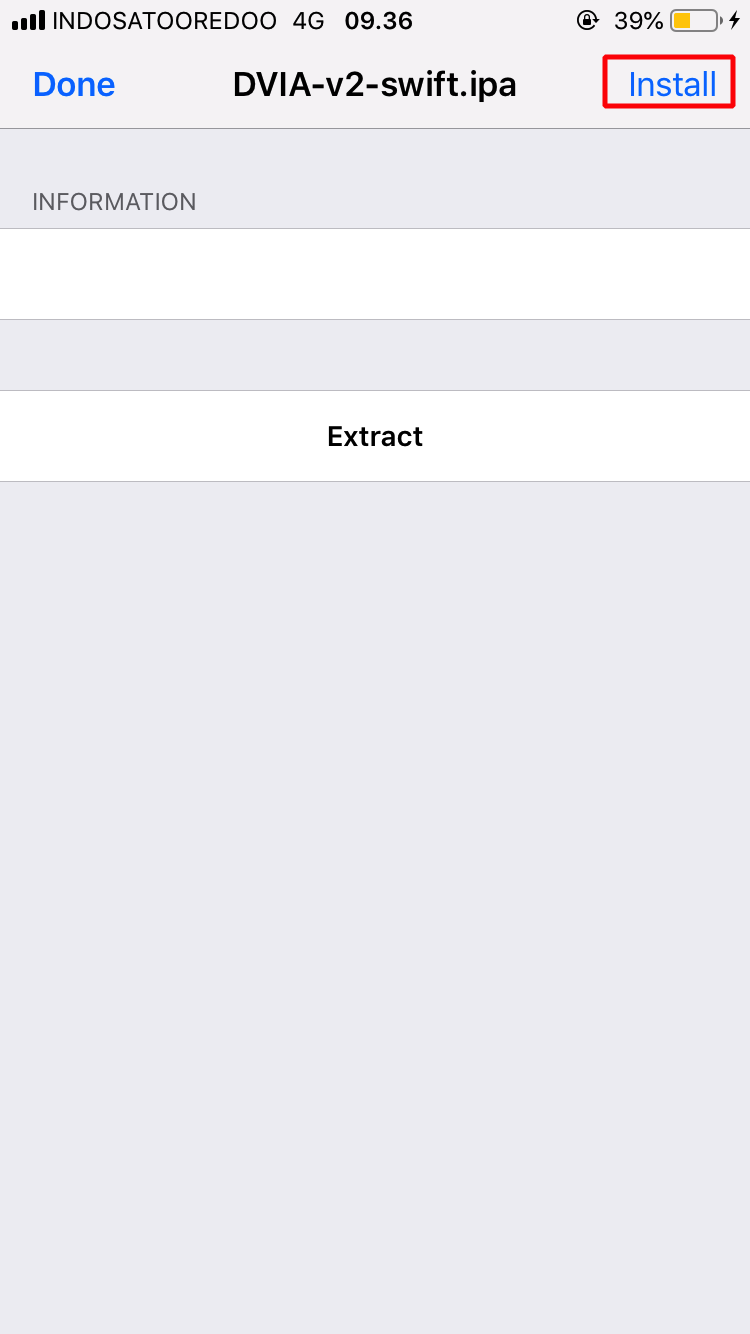
and wait untill installation finished with popup ?done?.
and see to iphone application success to install
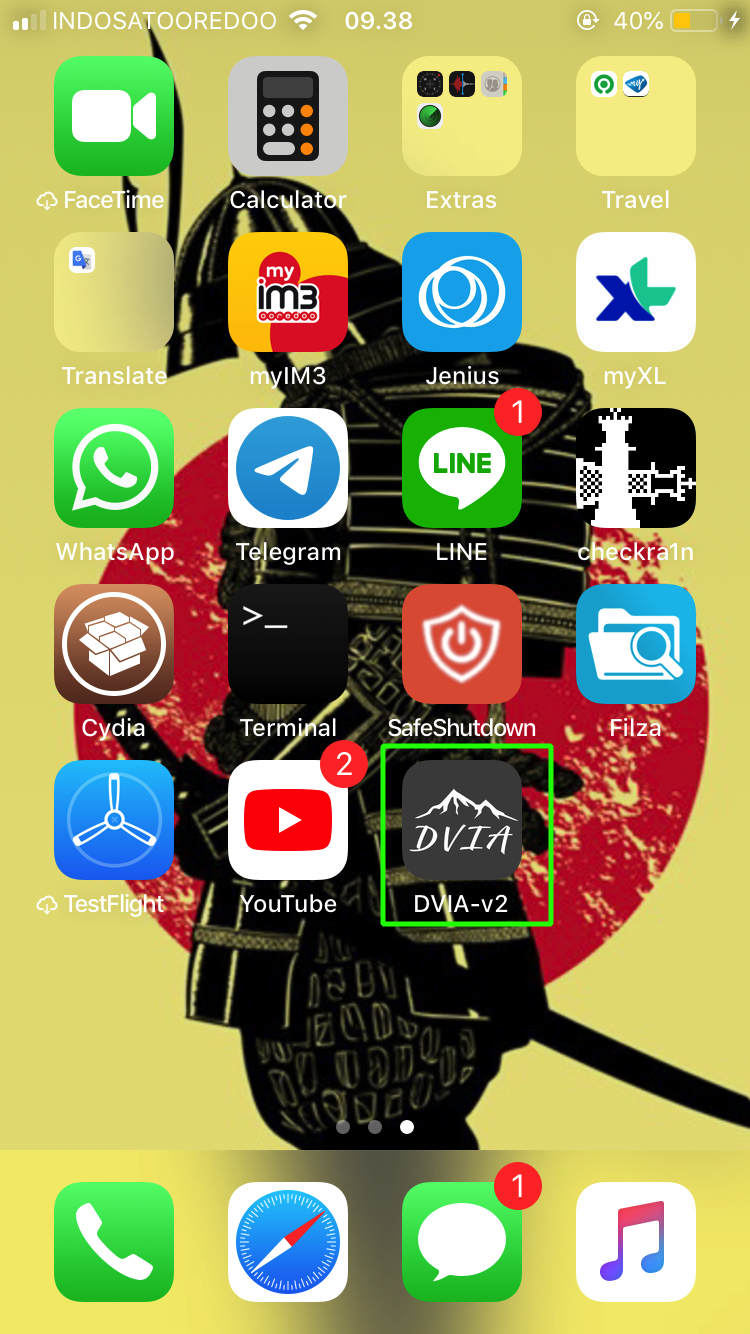
Thank you