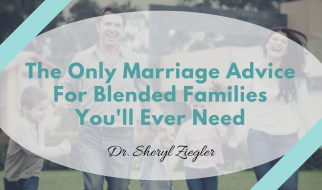Case Study Templates
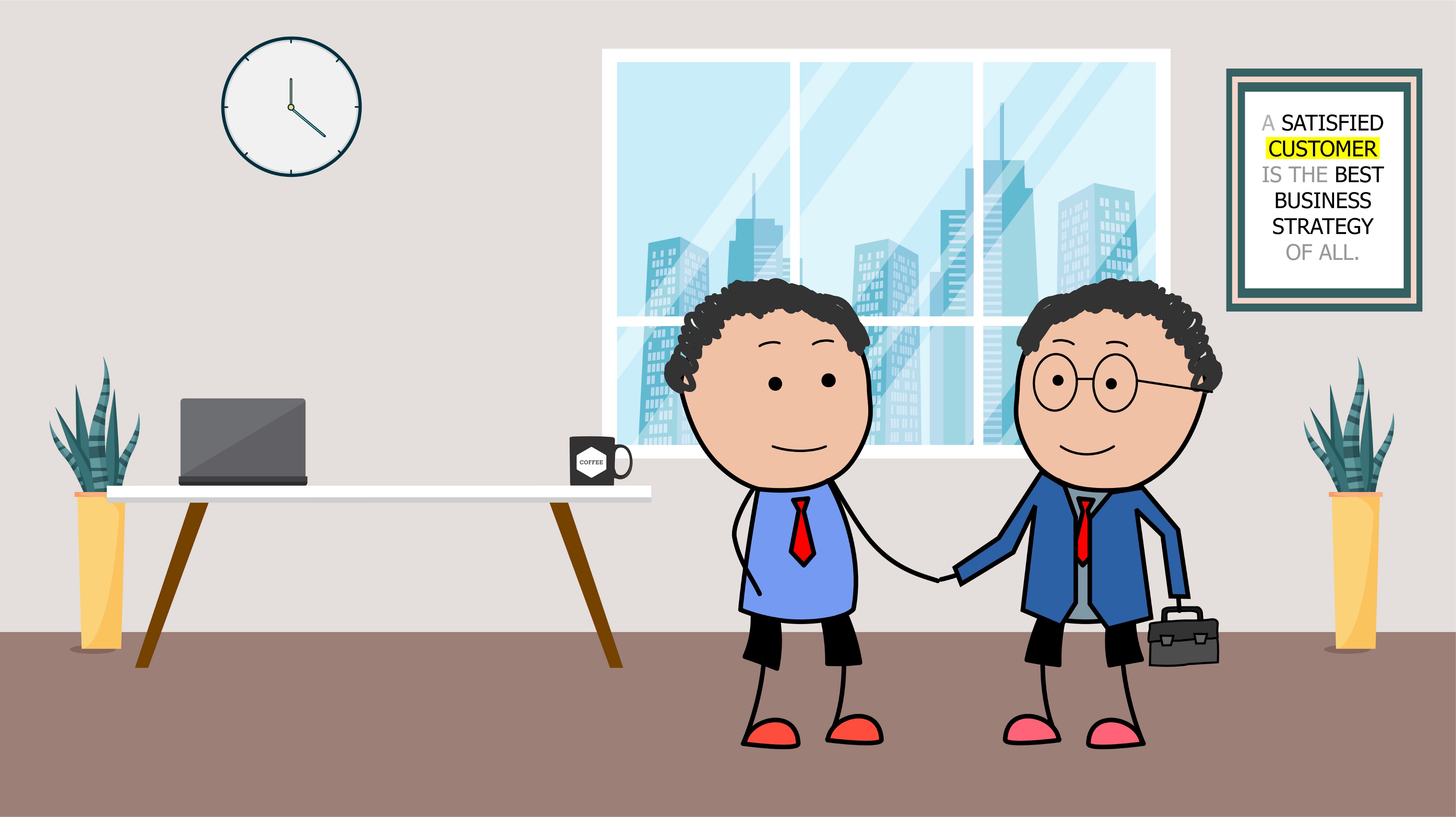
Case studies are and will always be an integral part of the business world. Whether it is to analyze internal problems and finding solutions, or convincing a client on your capabilities; case study presentations are always involved in the process.
In the following sections, you will understand what goes into making an impactful business case study presentation. Using this information, you will find it easy to convince your audience about your solutions, using a well-structured argument.
WHAT IS A BUSINESS CASE STUDY
A business case study is your concise and well-reasoned argument, that talks about the why, how, where, and who, that convinces the audience for your research. Think of it as a solution, to a well-defined question asked to you. Should the company expand in this market? Should we launch this product? What is the reason for our reduced sales? Why are you the best person for the client?s project offering? All these questions are backed by immaculate case study presentations.
This begs the question, when should one do a case study analysis. Some of the scenarios where case studies become necessary are –
- Convincing clients on the benefits of your services and capabilities.
- Analyzing and presenting solutions to internal issues for a company.
- Offering real-life examples to back your arguments.
- Systematic discussion on the viability of an idea, with respect to the effect on the firm (client or self).
The task here is not only to find a solution but also to influence the audience with your findings. Organizing a lot of information in a succinct and engaging manner for your clients and stakeholders is important. Hence, is the need for an excellent case study presentation template.
Let?s see how to make a well-structured business case study template, to wow your audience.
FEATURES OF A GOOD BUSINESS CASE STUDY TEMPLATE
A good business case study format should be:
- Brief and highlight the essentials
- Clear and concise
- Describe your vision clearly
- Demonstrate the value and benefit the project brings to business or client
- Consistent in style
EFFECTIVE STRUCTURE OF WINNING CASE STUDY TEMPLATES
A good case study template can be generally structured in the following sections.-
- Executive Summary / Challenge / Key Highlights: This section provides a succinct and effective summary for the corporate leaders to peruse through quickly, and get the gist of what you want to highlight.
- Problem Statement: This section of your case analysis template details the purpose of your analysis. This puts together all the problems that you intend to answer through your business case study.
- Idea Description: This section is the heart of your case study. It is where you detail your solution, explain the reasoning, and describe why your solution is the best one to follow.
- Financial Impact/ Results: Here is where the administration will be convinced that your idea is worth consideration. You need to explain to your audience that what you are proposing, has a considerable impact on their business or project. Or something like ? how clients who used your solution, services or products benefited financially.
- Execution: In this final section of your case study template, you discuss all the planning, considerations, risks, and metrics you will need to execute your solution. Or how you conducted the action steps for your clients to achieve the desired results. What were the issues and risks and how you mitigated them?
A well-structured business case study template can exponentially increase your chances of convincing your clients. Let?s look at some case study presentation templates, and check out what goes into creating them. We will also talk about some of the finer details and tips for creating wonderful business case study templates.
Tips and Examples of Best Case Study Templates
- The Key Points
It is important to highlight the key takeaway in your study, throughout your case study template. While choosing or designing your template, you should make sure that each section has enough potential to show the key takeaway, which is your strongest argument, in prominence. Look at the Case Study examples below, and see how without going in the entire report, you cannot miss the key point.
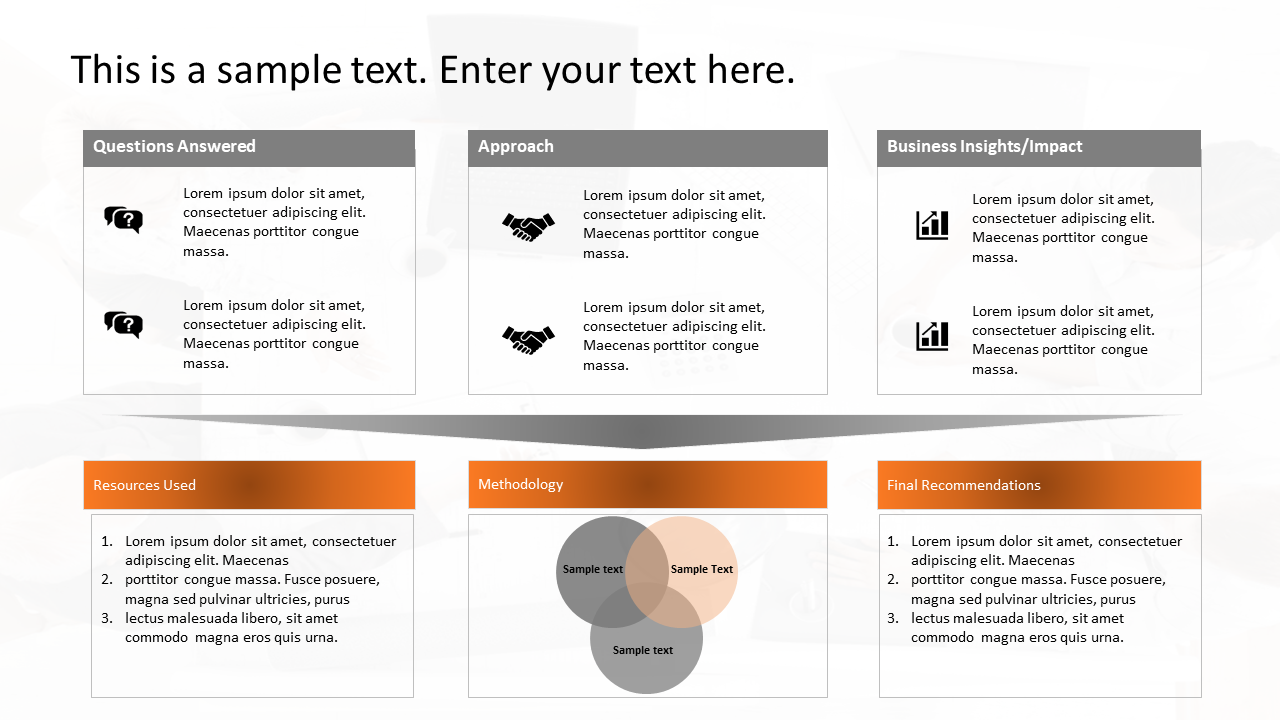
View Case Study Template
2. Icons and Data
Nothing backs your arguments more than hard, quantifiable facts. In today?s terminology, we call these facts, data. Data forms the bedrock of your analysis, as everyone is convinced that ?numbers don?t lie?. Use relevant and key data points and present them in a structured manner in your case study template, to convince the audience.
Further, use understandable icons to summarize and anchor data points, such that they draw direct attention to the viewer. Icons also provide easier readability to the case study template, as one can simply look for the icon to search for the required information.
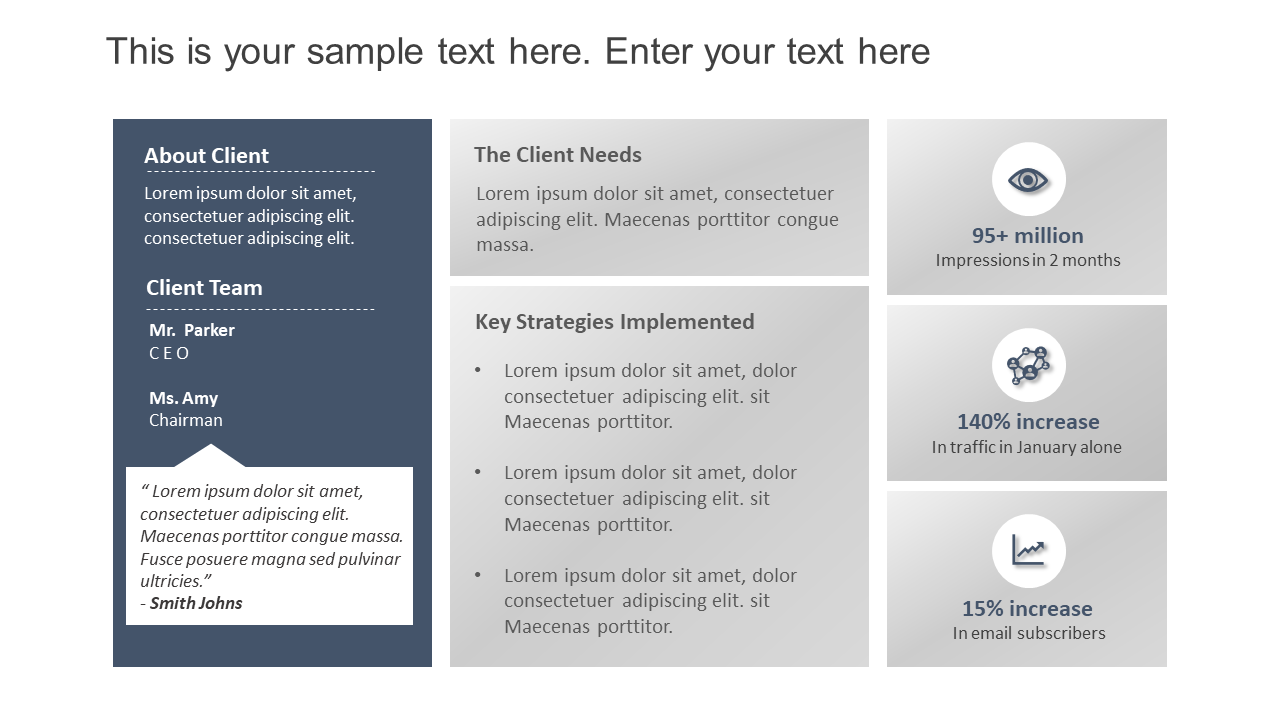
View Case Study Template
3. Designing Scientifically
Presentation designing is not only an art but also part science. There are well studied scientific principles that go in creating a visually impactful design, that raises your chances of success.
i) Visual Hierarchy: Use the principles of visual hierarchy, and create a contrast between the important information, and the background matter, to draw attention to the right material on the page.
ii) Professional Colors: Use color schemes that suit the environment and your pitch, to showcase your professionalism. It takes one wrong color, to create the impression of a sloppy firm. A good tip will be to use the monochromatic theme, which is a classic professional color scheme.
iii) Engaging Visuals: You can load your pages with a plethora of information, believing that it will convince your audience. But an overload of text and numbers just disinterests the viewer, weakening your case. Hence use engaging visuals, images, icons, graphs, charts, etc., that keep your viewer interested and conveys the information without stressing too much of their grey matter.
Look at the examples below to look for these beautifully used visual principles. To learn more about the concepts of designing an impactful PowerPoint Presentation Template, you can also visit our blog: LET YOUR BUSINESS PRESENTATIONS SPEAK FOR THEMSELVES
- Case Study Template to present multiple examples of successful client engagements in a single slide.
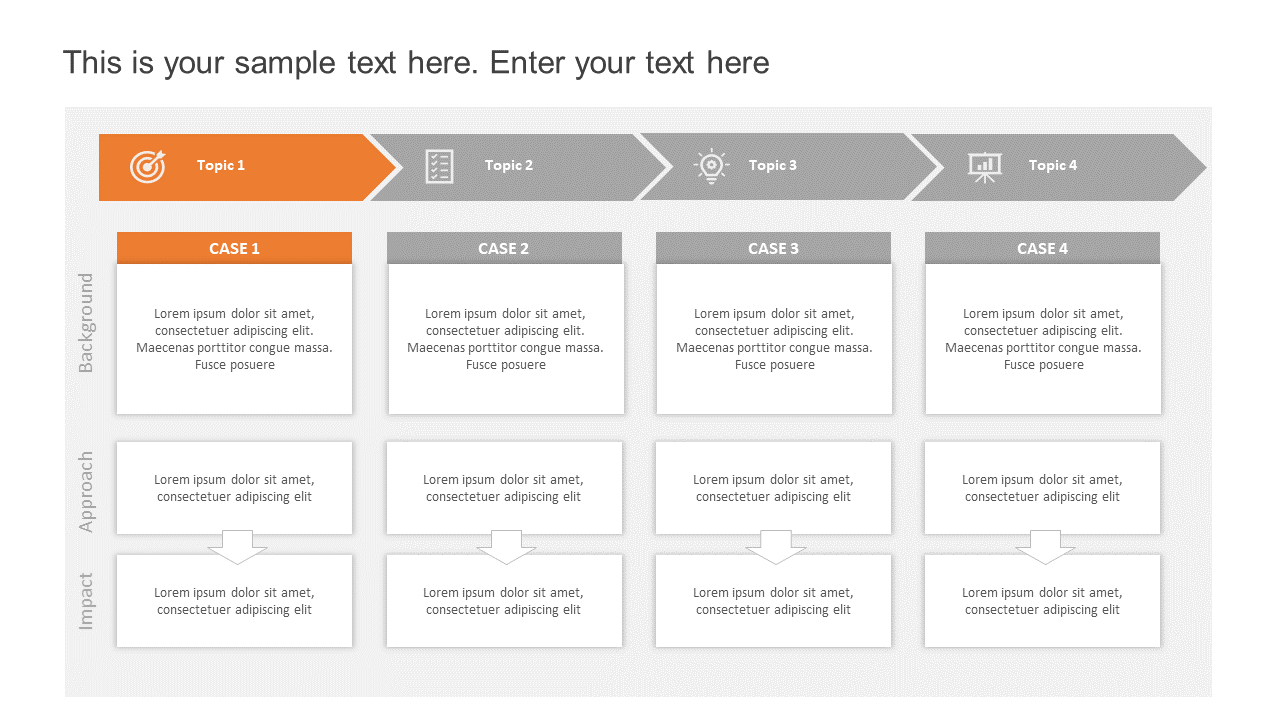
View Case Study Template
- This Case Study format is perfect for highlighting a long term successful engagement with the client.
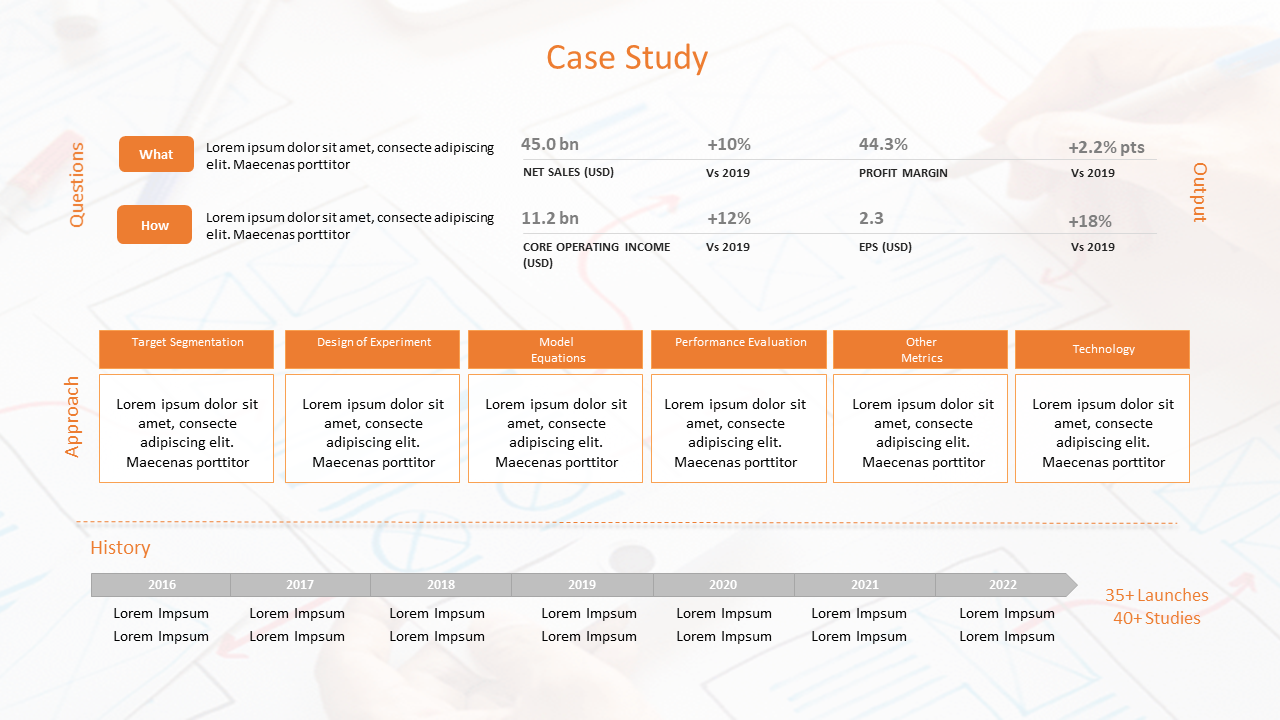
View Case Study Example
- Case Study Template example to showcase a successful product implementation with the client.
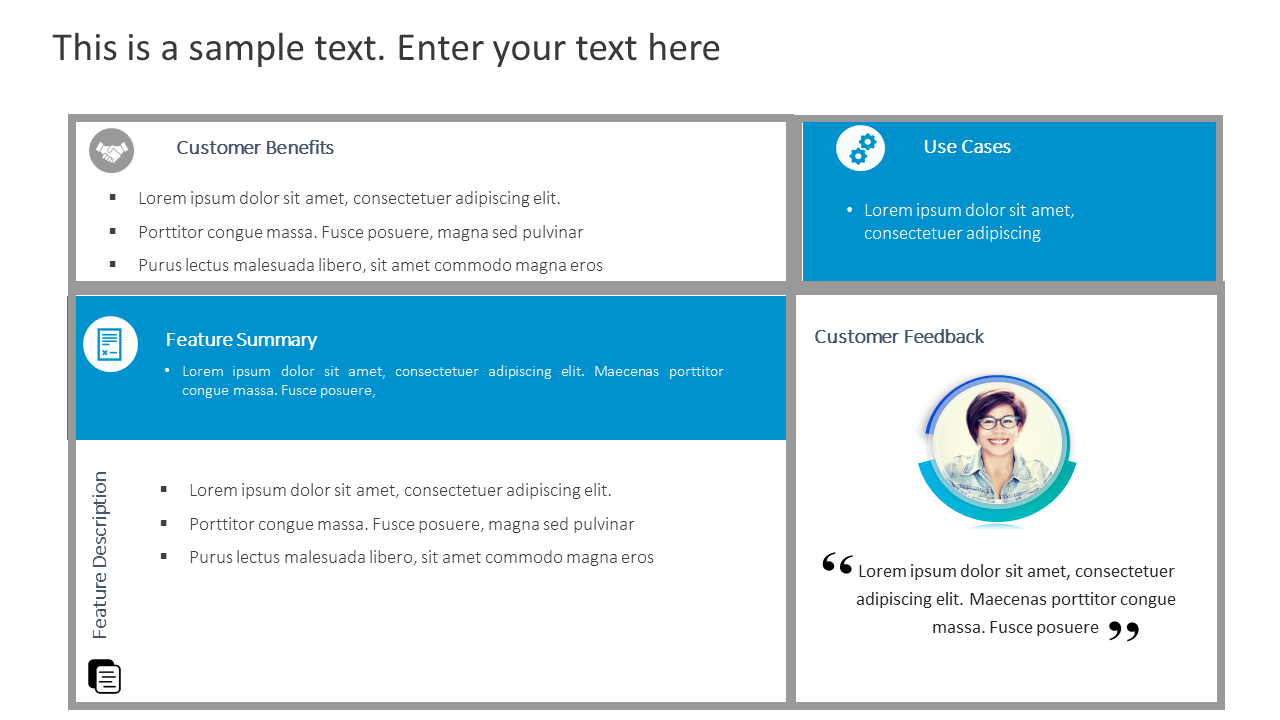
View Case Study PPT Template
- Creative Case Study Template format to illustrate a detailed client engagement in a single slide.
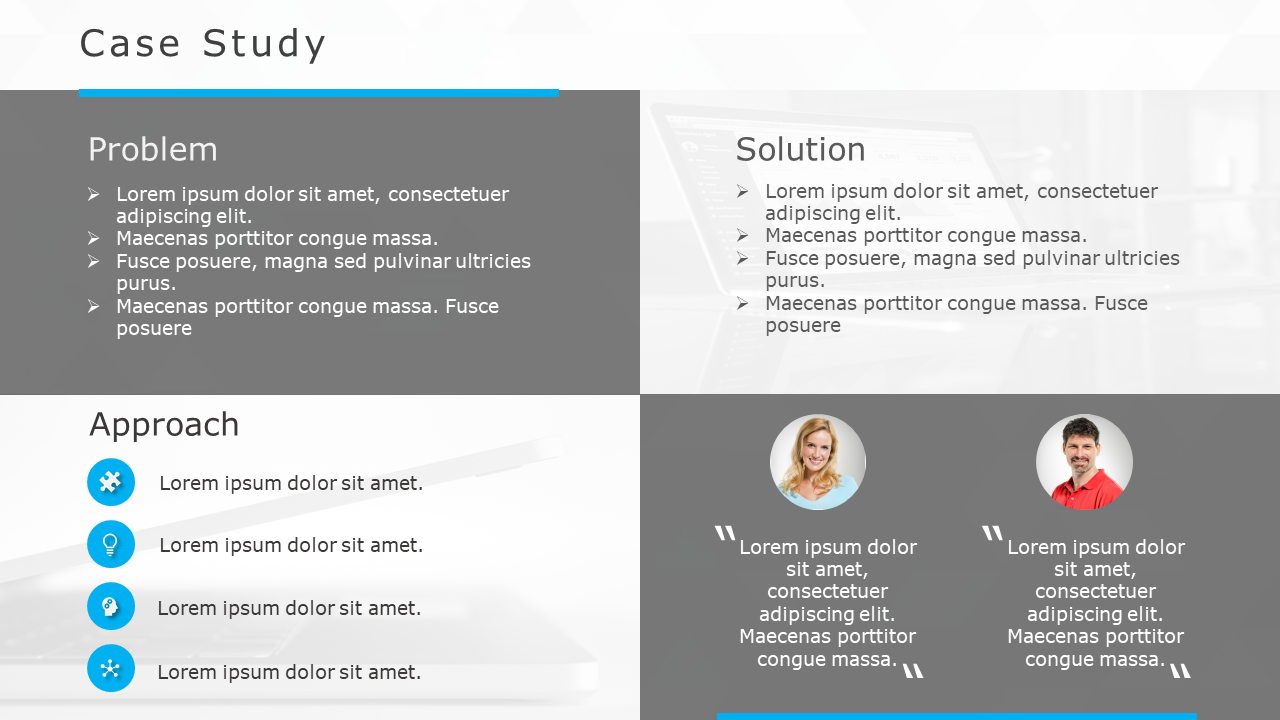
View Case Study Format PPT
- Another example of a simple yet appealing representation of your business case study.

View Case Study Template
- Creative Case Study Template to present a project success in a concise manner.
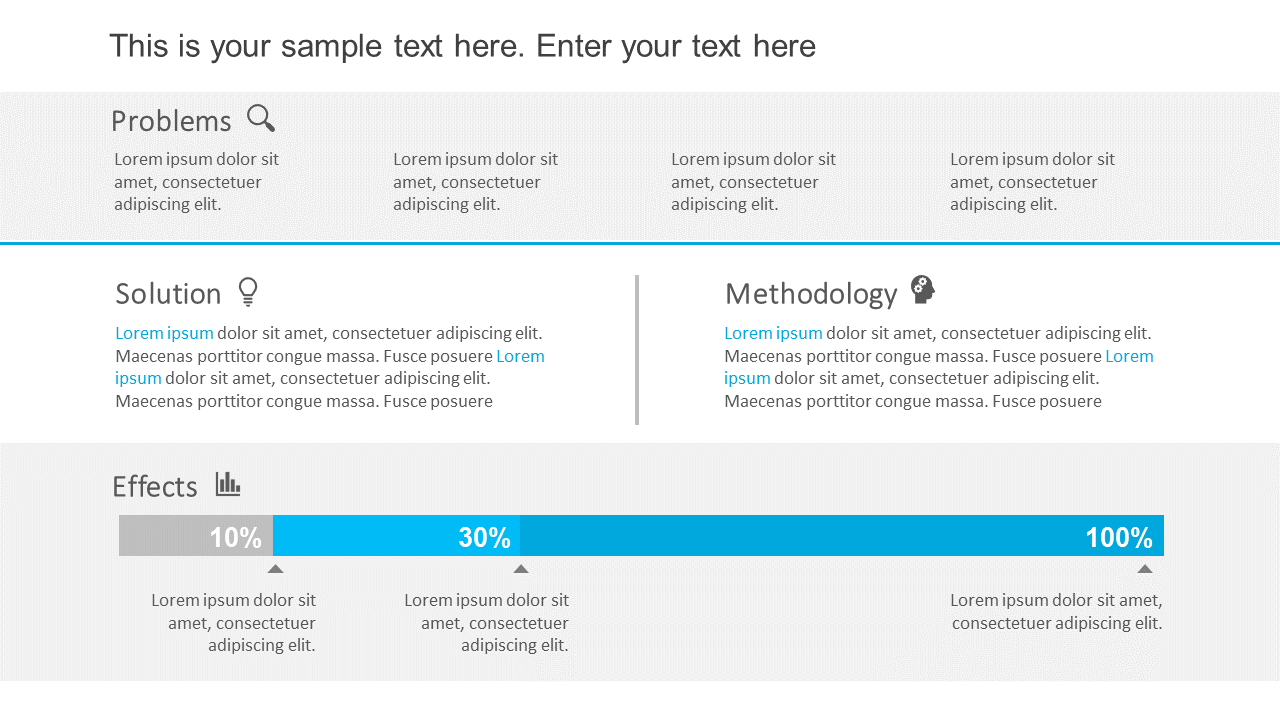
View Case Study Template
- A creative Case Study Template to showcase a detailed problem-solving approach.
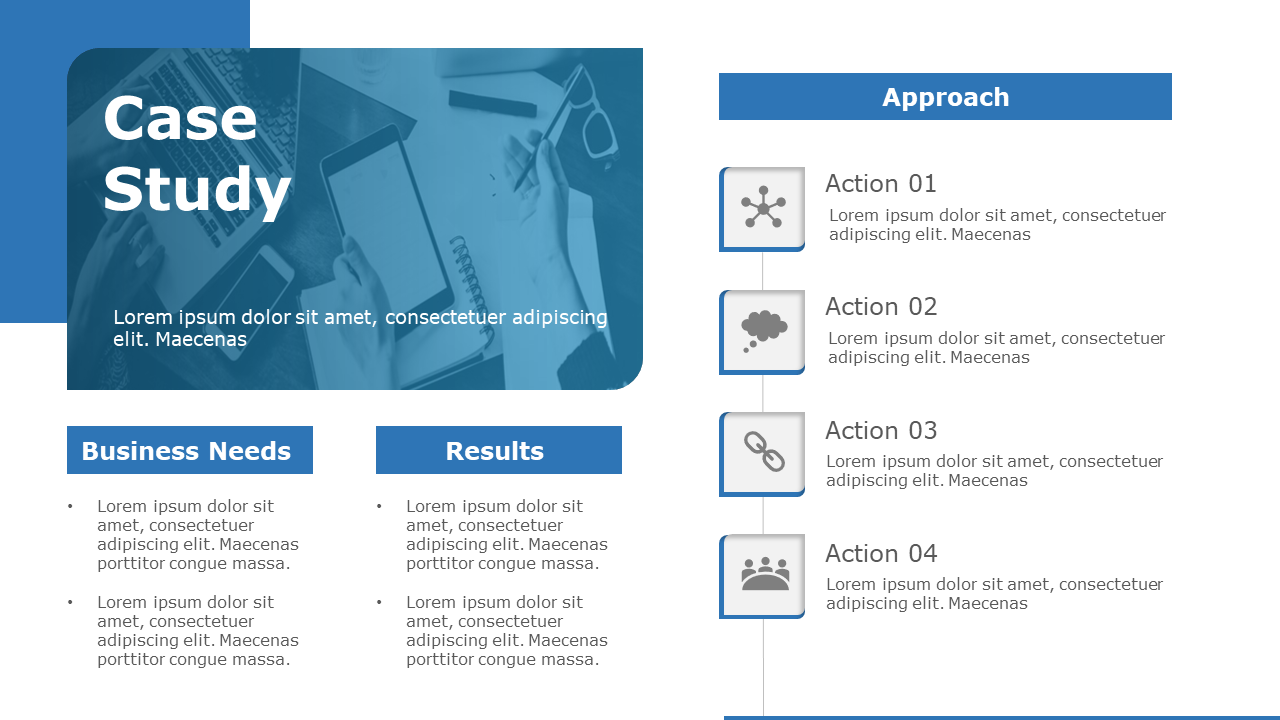
View Case Study Template
- Another example of a Case Study format to highlight the impact of successful client engagement.
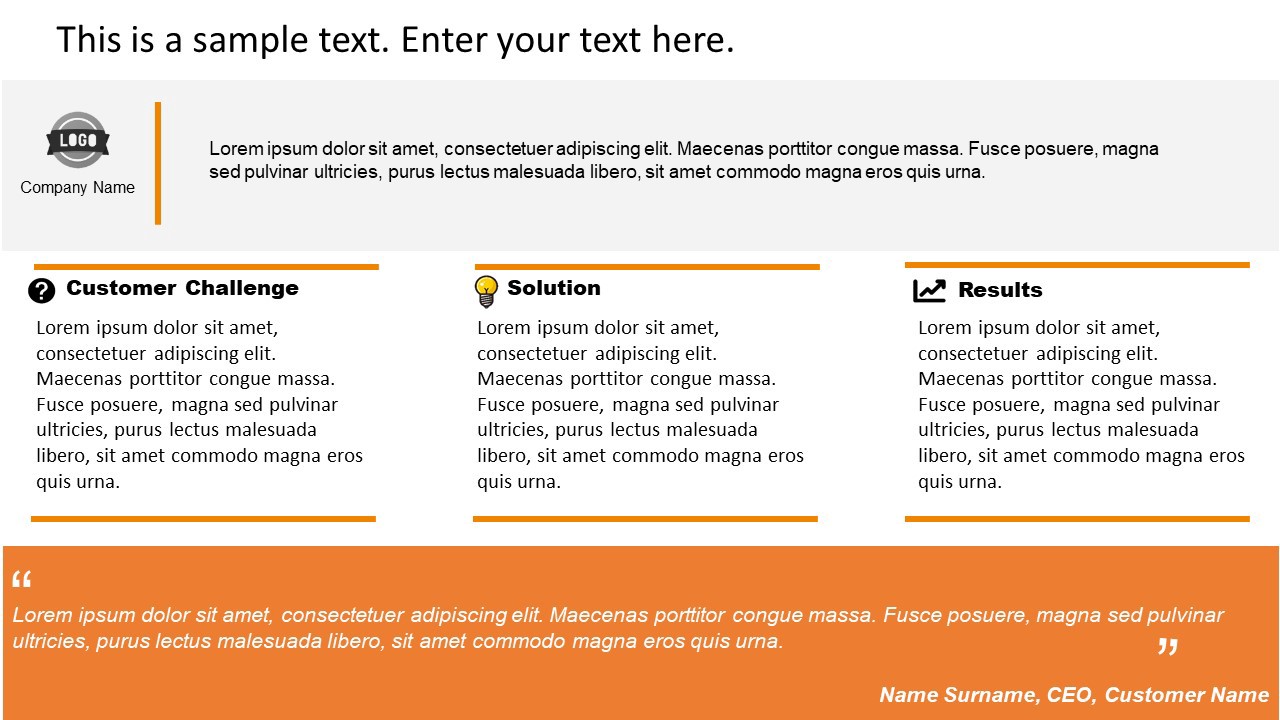
View Case Study Example
4. Content is King
While I have mentioned a general structure for case study templates in the previous section, some points should be remembered to create engaging content.
- Research Thoroughly: It goes without saying that you should keep your research thorough and inclusive. Research the company, the client, the problem statement, the solution, and every single data you have mentioned in your solution. Also be prepared for things that you are not writing, such as alternate solutions, market changes, legal hassles, and finer details of your proposals. Under preparedness, or false claims will definitely pull the rug from under you!
- Language of the Professionals: Instead of using passive language like that of a research paper, use active and action-based language. This language should be persuasive, and engaging. For example, instead of writing ?customer numbers increased by 10% in the last year?, use ?10% more customers choose our services over others, over the last year.? The simple shift makes it more convincing and exciting for the reader.
- Be client-oriented: Case studies are an effective marketing tool to convince your clients. So, while making a case study template, keep your clients in your mind. Wear their shoes and ask, what is it that they are looking for, and how can you present it right in front of them!
Find below a multitude of attractive, and impactful case study PowerPoint presentation templates that are ready to use, specifically for business professionals.
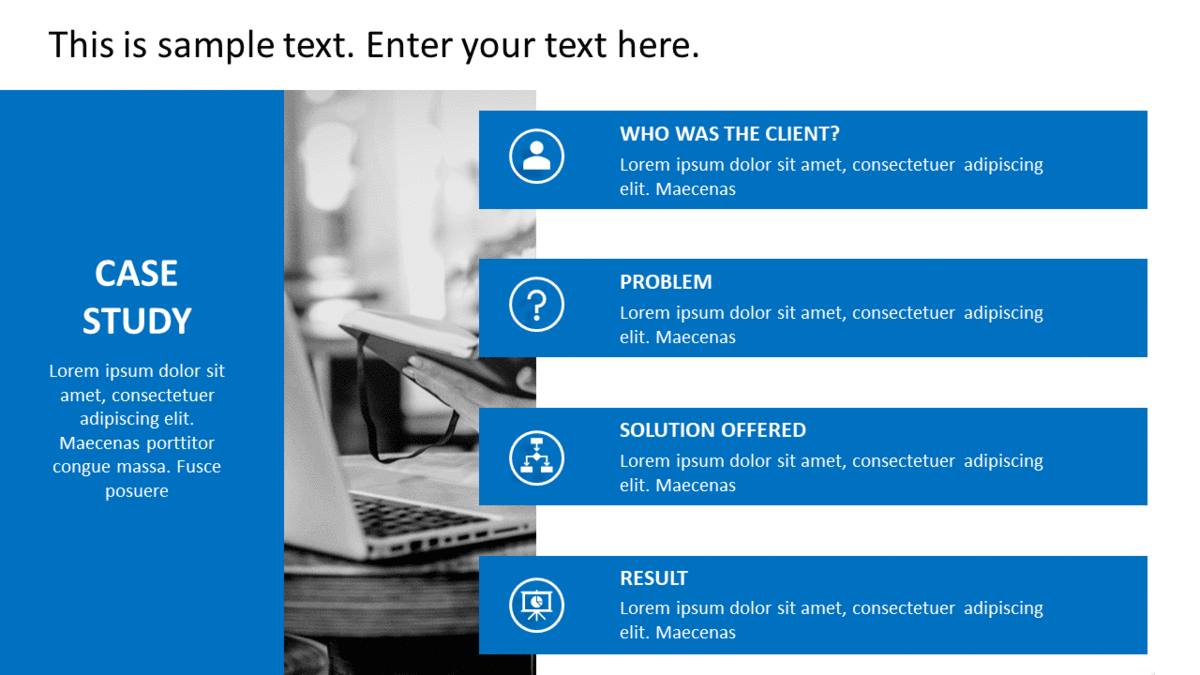 Case Study Templates
Case Study Templates
View Case Study Templates
Here is a Free Case Study Template for you to try.
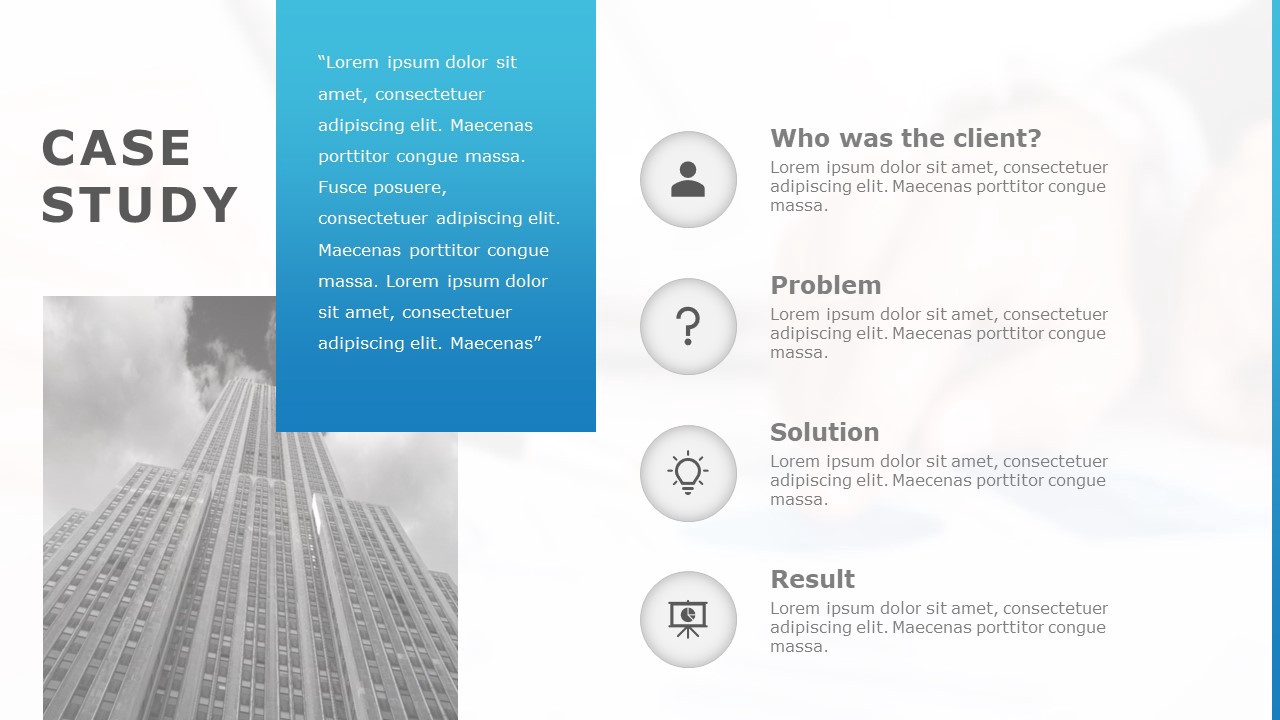
View Free Case Study Template
You can also get creative ideas on making a winning sales presentations and skyrocket your business sales.
Conclusion
Doing a case study is a delicate yet enormous task, which needs to be performed carefully, and comprehensively. You need to be well aware of the problem you are solving, and bring out the best solution possible for it. A good case study presentation template helps you to support your argument, and convince your audience. Following the tips mentioned above, you can create a sharp, professional, and complete case study presentation, which will give impact and strength to your analysis and argument.
About SlideUpLift:
SlideUpLift was created to serve the presentation needs of business professionals. Professionals across the world are taking advantage of SlideUpLift Templates Library to add amazing visual appeal to their presentations. These templates are 100% editable, instantly downloadable, and conceptualized by alumni from premier consulting companies and executed by graphic designers.
Check out our library of Free PowerPoint Slides which is weekly updated to serve the presentation needs of professionals. You will find out the simplicity and ease in downloading the editable template, filling it with your content, and building world-class presentations in just a few clicks.
Originally published at http://slideuplift.com on February 6, 2020.