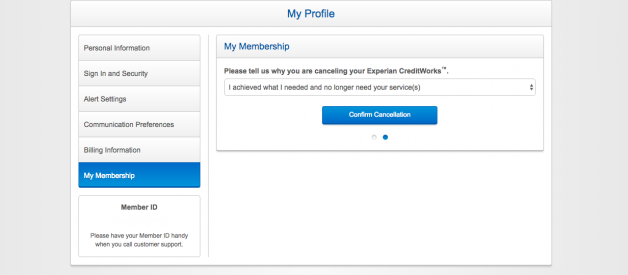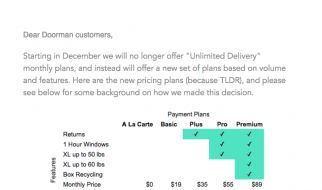Experian ? well known for their $1 credit score checks ? is not everyone?s favorite company. They automatically convert those $1 credit checks into monthly charges of $20 or more without proper warning.
If you?ve signed up for their service, you may already know firsthand how difficult it can be to cancel. As the team behind Penny, we certainly do. After helping enough people through this trying process, we decided to sign up for the service ourselves and create the definitive guide to canceling Experian.
Cancel Experian Over Email
- If you don?t know your Membership ID, search for ?Experian? in your email. You should have received a welcome email from Experian with your Membership ID in the top right corner.
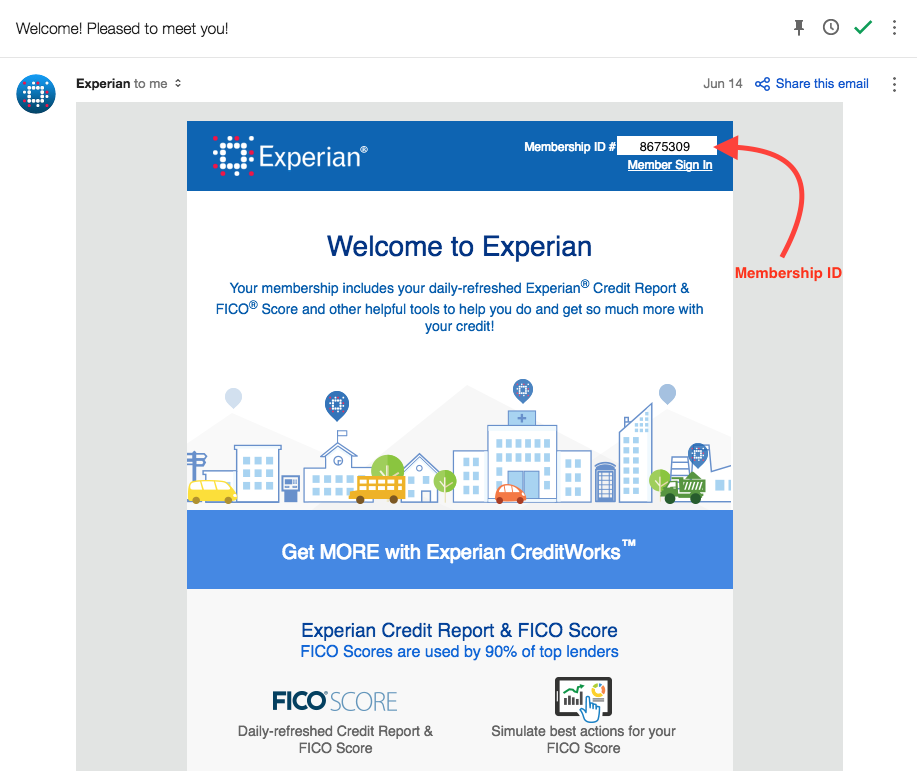 Experian welcome email.
Experian welcome email.
2. Send an email to: [email protected] with your Membership ID, full name, and email address that you used to sign up.
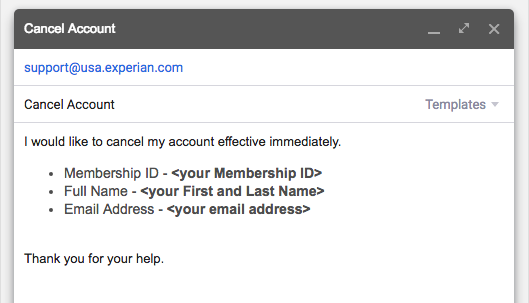 Cancel email template.
Cancel email template.
Cancel Experian Online
Canceling online only works if you signed up through usa.experian.com. If you sign in and are redirected to experian.experiandirect.com, you unfortunately can?t cancel online.
- Head to this link.
- Sign in to your account.
- If asked if you would like to add Equifax and TransUnion, select ?No, Show Me Only My Experian Credit Information.?
- Select why you are canceling from the dropdown.
- Click ?Confirm Cancellation.?
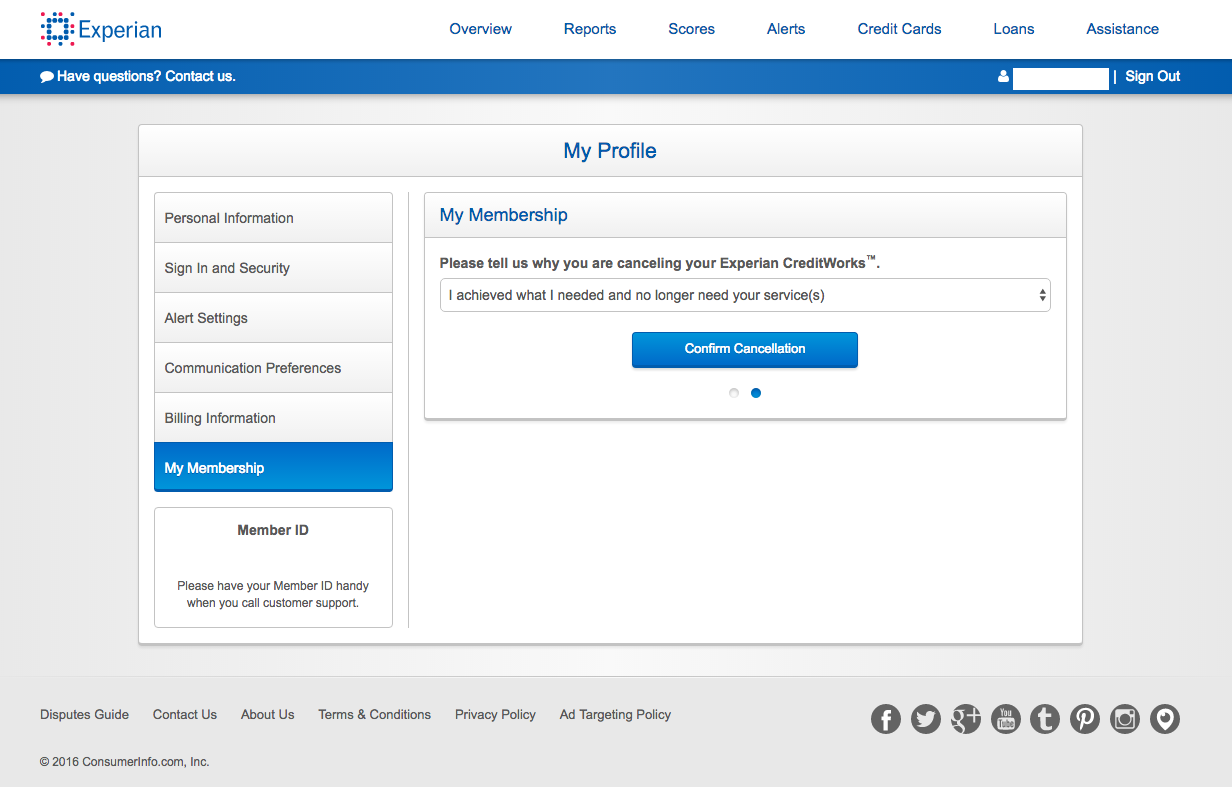
Cancel Experian Over Phone
If all else fails, the most reliable (albeit annoying) way to cancel is by calling them at (866) 617?1894. Here are their hours:
- Mon-Fri: 6am-6pm PST/9am-9pm EST
- Sat-Sun: 8am-5pm PST/11am-8pm EST
Don?t forget to keep a record of your cancellation just in case the subscription isn?t canceled and you have to contact Experian again. If you cancel through email or online, you should have an email record. If you cancel over the phone, write down the cancellation confirmation number, the date you called in, and the representative?s name and email the information to yourself for future reference.
If you enjoyed this, don?t be shy about ? for it!!