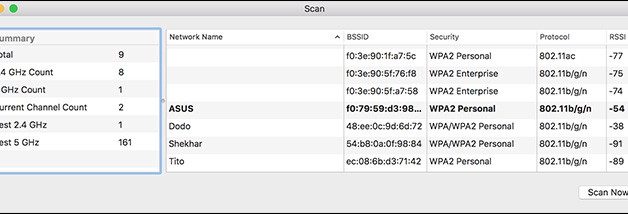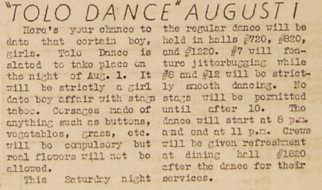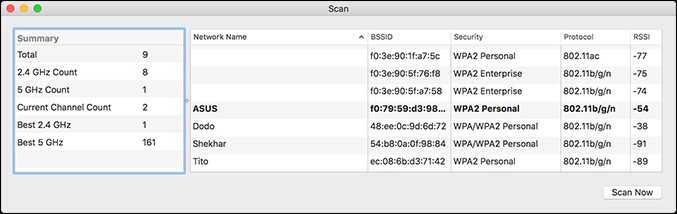
Best WiFi Analyzer For Mac: Today, we all know that we can?t do anything without the internet and WiFi. While wired connections are very annoying and irritating things. In this guide, we are going to talk about how you can get the most out of your WiFi network by checking the performance of your network. We also improving it with this Wi-Fi analyzing tool for macOS.
macOS WiFi Analyzer
macOS itself comes with an amazing Wireless Diagnostics tool. You can use it to scan all available wireless networks and get a summary of all the channels. From the summary, we suggest the best 2.4 GHz or 5GHz channel or network suitable for you. It can also be used to monitor the network performance, get log information and even as a snout to capture WiFi
Wifi Analyzer Mac
To access it, while holding the Option key click on the WiFi icon in the menu bar. Here you?ll see an option as ?Open Wireless Diagnostics? which takes you to your built-in WiFi analyzer. Or simply you can also open Spotlight Search and type in ?Wireless Diagnostics?.
Pros:
- Network Scanner
- Checking the performance of connected WiFi
- Log Info
- Channel Suggestions
Cons:
- Non-intuitive UI
- No graphical representations
Verdict:
You can also leave the Wireless Diagnostics tool if you need to troubleshoot some minor issues in your network. Although it is not very powerful, given it comes built-in and free, you can?t complain.