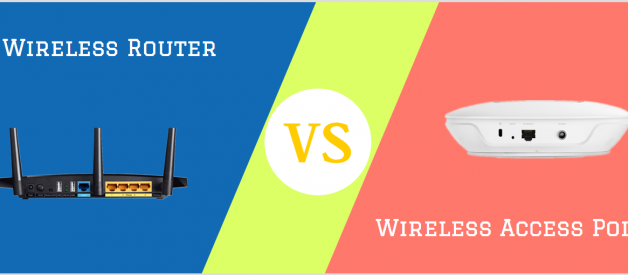Now, image you?re going to watch a live show from a super star you like, so you need WiFi signal in this moment.
Question:
When you?re at home, how do you connect the WiFi network? Using a wireless router?
When you?re at office, how do you connect the WiFi network? Using a wireless access point?
(Well, you need to pay attention for your boss when you?re watching the show. :-D)
Actually, both of these two devices help you connect the WiFi network.
Now you may ask: what are the differences between wireless access point and wireless router?
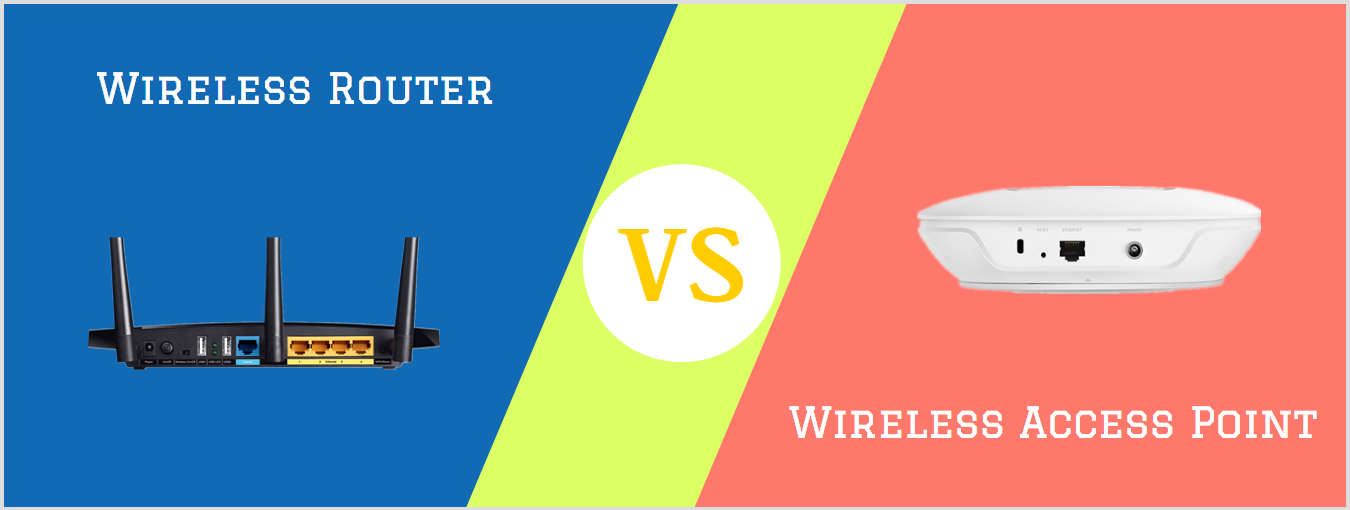
Today, we?re going to answer your question. The following content will show you the introductions of two devices and their differences.
What Is A Wireless Router?
We always say the router is the traffic police in the network. We use it to connect the WAN and manage the LAN. A router connected to other LAN devices, cables are needed. It means that router will create a wired network.
In recent years, the wireless router is playing a more and more important role in the consumer wireless network. In other word, a wireless router helps you connect the network without any cables at home or small business.
A wireless router is a basic router with an added feature on an inbuilt access point. It allows a wireless communication and sharing of data amongst devices and computers that are connected to a particular network. The wireless router achieves this by allocating IP addresses to the computers and devices.
Additionally, a wireless router helps these computers that are within the wireless network to share devices such as scanners and printers wirelessly. If you are an administrator of a wireless network, you can change the network?s settings, such as file transfer protocol (FTP), storage features, among others.
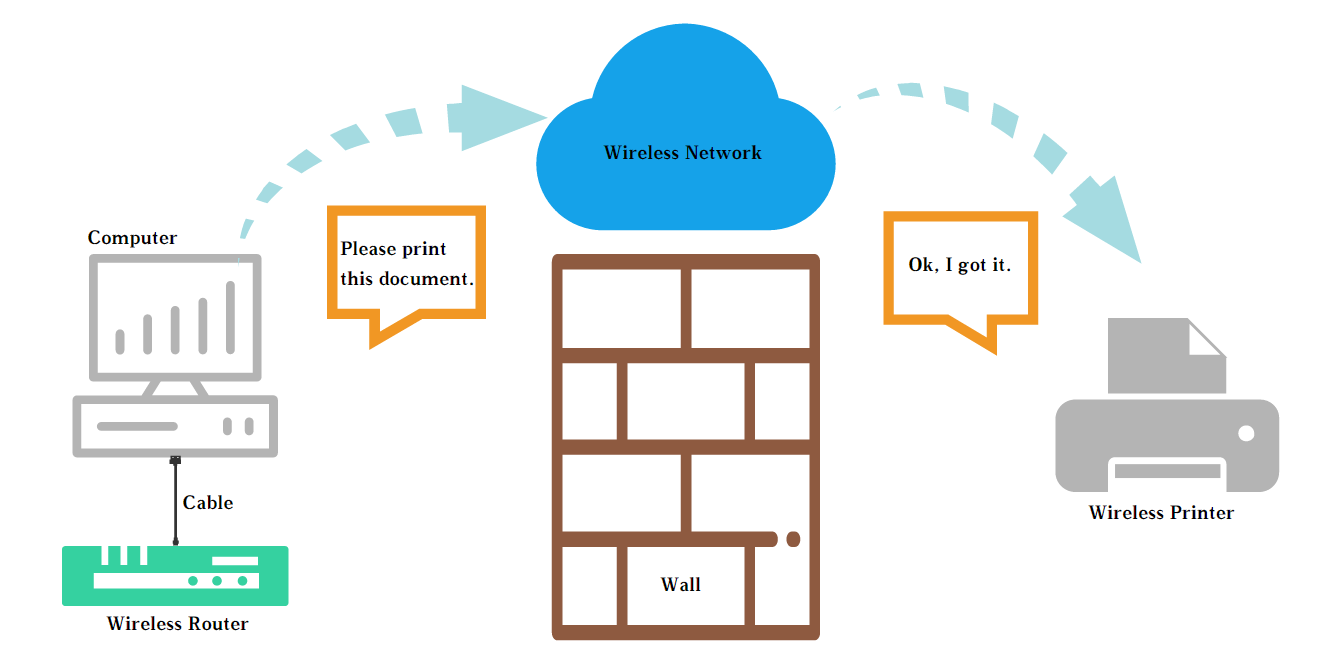
What Is A Wireless Access Point?
An access point is a networking hardware appliance that can come as a independent device or can be a component of a router.
A WAP performs two major functions in a network.
First, it enables devices that don?t have inbuilt Wi-Fi connection to access a wireless network. Once you connect a WAP to a router ( that don?t have an inbuilt WI-FI ability), scanner or a printer using an Ethernet cable, it becomes a wireless device which will connect to your network without requiring any cable (wirelessly).
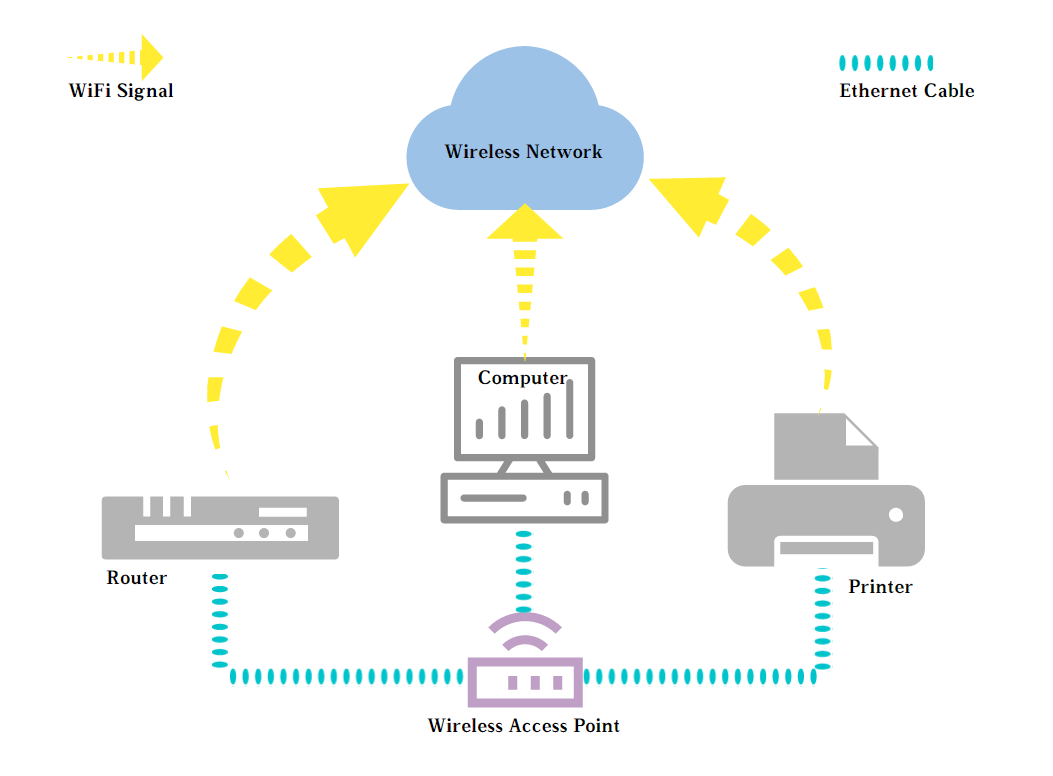
Secondly, WAP is used as a wireless range extender, increasing the coverage of your existing WI-FI network. If you connect your router to a wireless access point through an Ethernet cable, you will be able to increase the area of your Wi-Fi access.
Difference between WiFi Access Point and WiFi Router
A network includes wired network and wireless network. WiFi Access Point and WiFi Router have different function, as this figure shows:
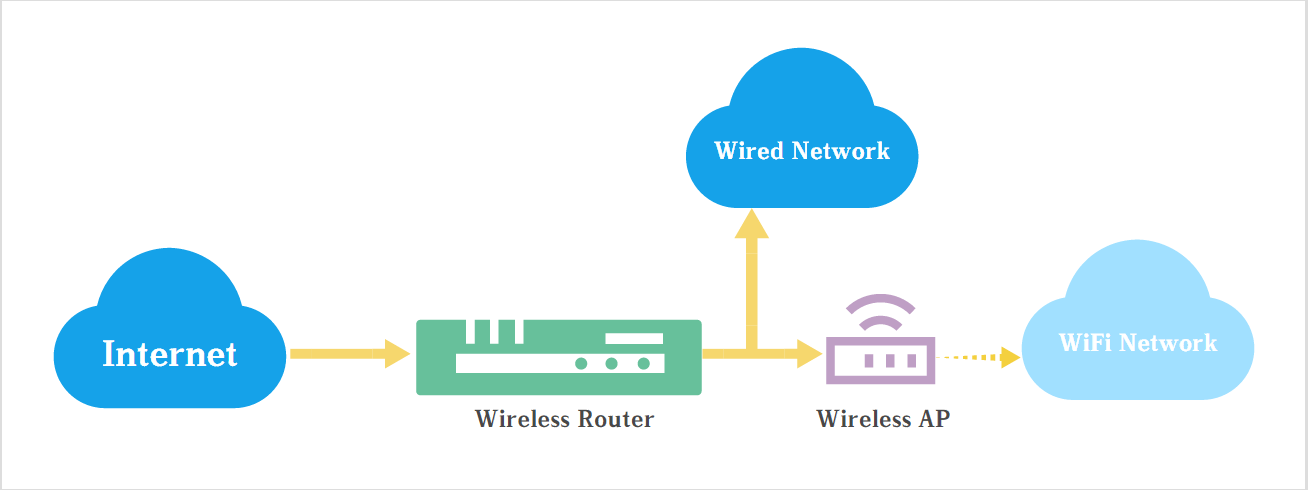
There are some differences between WiFi routers and WiFi AP.
1. The different roles they play:
As a wireless router provides several functions at once:
? Router
? Access point
? Switch
? DNS server
? DHCP server
As a wireless access point is able to function as:
? Access Point
? AP+Bridge
? Repeater
? Wireless client
? Multi-SSID
2. One important Port: The WAN port
A WiFi AP is used to extend you wireless range and will connect to your router to provide network and internet access. A WiFi AP by itself cannot connect to the ISP since it does not use a WAN port
A router is an AP that will allow you to connect to your ISP for internet connection.
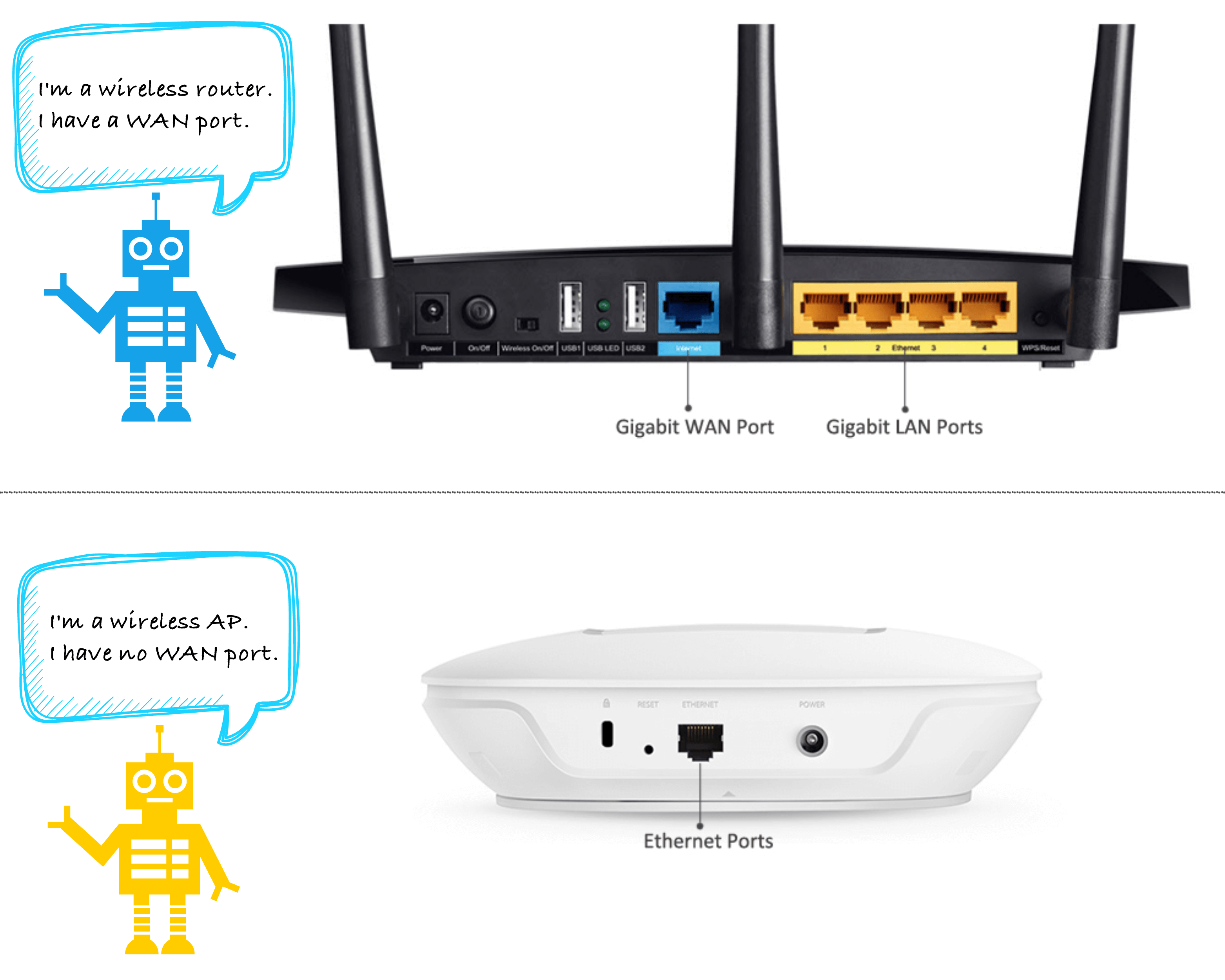
3. Supported area
Wireless routers are used in residential and small businesses, where all users can be supported by one combined AP and router.
Wireless APs are used in larger businesses and venues, where many APs are required to provide service
In short, a wireless router can be configured to work as an AP but an AP cannot function as a WiFi router.
Tips: How to Setup wireless router as access point?
If we want to replace the wireless routers by new ones, what about the old one?
Now we know there are some similar functions of wireless routers and access points. It?s possible for us to configure the old wireless routers as access points!
Amazing, right?
How to setup wireless router as access point?
We share you a video from the Internet. It will show you the steps. Click this link to watch it.
https://www.cnet.com/how-to/how-to-turn-an-old-wi-fi-router-into-an-access-point/
If you have anything to say, welcome to leave your comments.
Various useful articles of routers are all here: Router Series Blog