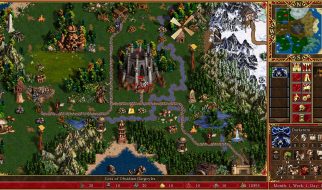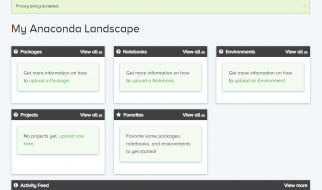In 2002, Microsoft released .NET Framework 1.0 as a proprietary software framework for Windows platform. It has been updating the .NET Framework regularly to meet the emerging trends in software development. But Microsoft recently redesigned the core architecture of the .NET Framework to simplify development, testing, and deployment of modern software applications. The company released .NET Core 1.0 in June, along with ASP.NET Core 1.0 and Entity Framework.
Unlike .NET Framework, .NET Core is both open source and cross-platform. It further comes with several new features to simplify development and testing of desktop, web, cloud, and mobile applications. Also, it allows developers to deploy the applications in a number of ways. But .NET Core does not support all features and functionalities of .NET Framework. Hence, it becomes essential for developers to understand the major differences between .NET Framework and .NET Core before switching to the most recent version of the popular software framework.
Understanding Major Differences between .NET Core and .NET Framework
Open Source: .NET Framework was releases as a licensed and proprietary software framework. Microsoft subsequently made certain components of .NET Framework open source. But the company has released .NET Core as an open source software framework. Hence, both enterprise and individual developers can build apps with .NET Core without paying any licensing fees.
Cross-Platform: .NET Framework enabled developers to build applications for a single platform ? Windows. But .NET Core is cross-platform, and supports three distinct operating systems ? Windows, OS X, and Linux. The compatibility makes it easier for developers to build cross-platform applications, and port their existing applications from one platform to another.
Installation: The .NET Framework needs to be installed as a single package and runtime environment for Windows. But .NET Core is cross-platform, and needs to be packaged and installed independent of the underlying operating system. The developers are required to compile Nuget packages included in .NET Core. Also, they can compile the Nuget packages directly into the application or place them in a folder inside the application.
Modular Collection of Libraries: Both .NET Framework and .NET Core allows developers to take advantage of robust class libraries. But .NET Core uses a redesigned common language runtime called CoreCLR, and features a modular collection of libraries called CoreFX. Hence, the developers have option to pick and use only the libraries required by each application, and enhance the application?s performance by removing unnecessary libraries.
Application Models: .NET Framework and .NET Core differs from each other in the category of application models. The application model of .NET Framework includes Windows Forms, ASP.NET, and Windows Presentation Foundation (WPF). On the other hand, the application model of .NET Core includes ASP.NET Core and Windows Universal Apps.
Standard Library: As a formal specification of .NET APIs, the .NET Standard Library meets the requirements of varying runtimes and maintains uniformity in the .NET ecosystem. Each version of .NET Framework uses a specific version of .NET Standard Library. For instance, .NET Framework 4.6 implemented the .NET Standard Library 1.3, whereas .NET Framework 4.6 2 implemented the .NET Standard Library 1.5.But .NET Core implements version 1.6 of the .NET Standard Library.
ASP.NET: While using web applications with .NET Framework, the developers have option to use a robust web application framework like ASP.NET. But .NET Core comes with a redesigned version of ASP.NET. The developers can now use ASP.NET Core to build both web and cloud applications. In addition to being open source, ASP.NET Core is also available on three distinct platforms ? Windows, OS X, and Linux
Deployment Options: While using .NET Framework, developers have to deploy web applications only on Internet Information Server. But the web applications developed with ASP.NET Core can be hosted in a number of ways. The developers can deploy the ASP.NET Core applications directly in the cloud or self-host the application by creating their own hosting process.
Cloud Ready Configuration: Unlike .NET Framework, .NET Core is designed with features to simplify development and deployment of cloud-based application. The developers can use ASP.NET to build a variety of cloud-based applications rapidly. Also, they can publish the applications directly to the cloud by availing the cloud-ready configuration included in ASP.NET Core.
Mobile App Development: .NET Framework does not include any robust framework or tools to simplify mobile app development. But .NET Core compatible with Xamarin through the .NET Standard Library. Hence, developers can take advantage of Xamarin to write cross-platform mobile apps in C# with a shared code base and same set of APIs. They can further use the tools provided by Xamarin to customize the mobile app for individual mobile platforms like iOS, Android and Windows Phone.
Microservices: Unlike .NET Framework, .NET Core makes it easier for developers to build microservice oriented systems rapidly. As such systems include a number of independent and dynamic microservices, the developers have to focus on individual microservices. .NET Core enables programmers to develop custom microservices by using varying programming languages, technologies and frameworks. Also, the developers can build a robust system by combining multiple microservices seamlessly.
Performance and Scalability: .NET Core is more effective than .NET Framework to enhance the performance and scalability of applications. It enables developers to enhance the performance of applications drastically without deploying additional hardware or infrastructure. Also, it allows developers to build, test and deploy applications directly in the cloud. Hence, the developers can switch to .NET Core to enhance the performance and scalability of their applications without putting extra time and effort.
Compatibility: .NET Core does not support all the features and functionalities provided by the latest version of .NET Framework. But it can be used as a subset of the .NET Framework. Also, .NET Core is still compatible with .NET Framework through the .NET Standard Library. Hence, the developers can still run the applications developed with .NET Framework after upgrading to .NET Core.
On the whole, .NET Core is the updated and redesigned version of .NET Framework. The .Net developers can upgrade to .NET Core to build a variety of applications by targeting multiple devices and platforms. Also, they can take advantage of the new features and enhancements included in .NET Core to build, test, and deploy the applications efficiently and rapidly.