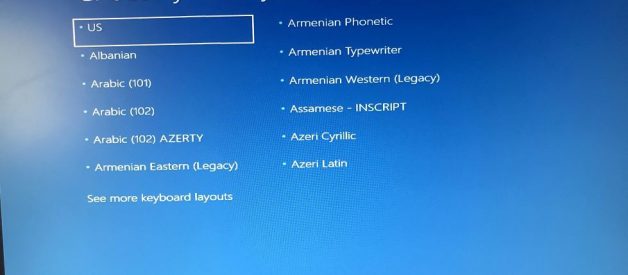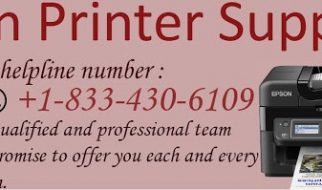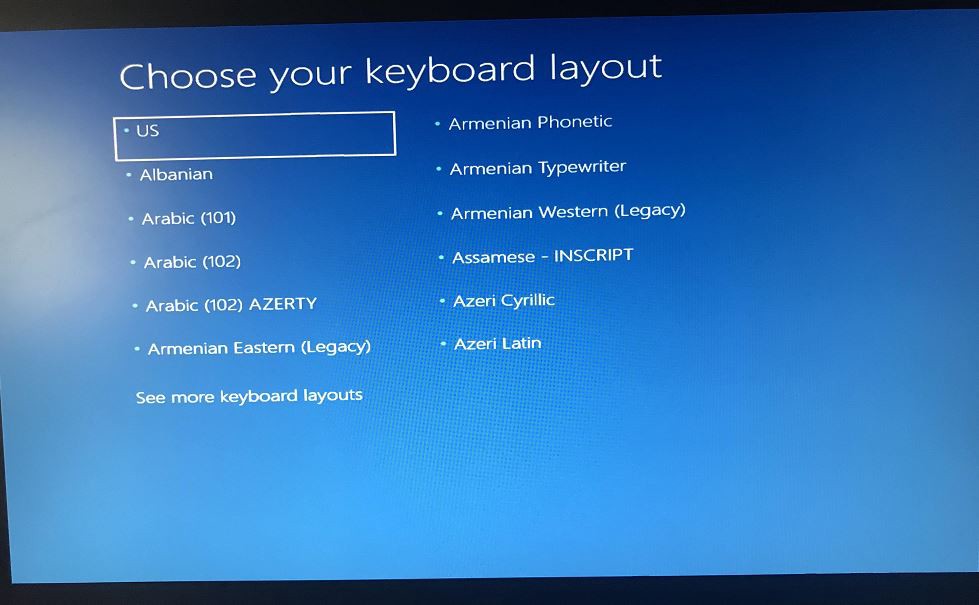 stuck at Choose your keyboard layout screen
stuck at Choose your keyboard layout screen
While install or upgrade Windows 10 October 2018 Update PC stuck at Choose your keyboard layout screen? Selecting the keyboard layout didn?t show the next screen or there is no way to go back the previous window. There are various reasons that can cause this problem Where ?Windows 10 Upgrade stuck at Choose your keyboard layout screen? it may be the installed Device driver not compatible with the newer windows version, System files get corrupted while upgrade process, May Any windows update bug causing the issue.
To Fix the issue you need to boot from an installation media to Access Advanced options. If you don?t have then Create Windows 10 Installation media or Bootable USB using media Creation Tool. When you Ready with installation Media ( DVD / Bootable USB ) plug it in your device which is facing the problem and reboot the device. Press Any key to boot from installation media, Skip the first screen and on next screen click on repair your computer.
Select Troubleshoot -> Advanced options And click on command prompt.
This should open advanced command prompt Where you can perform Command below to repair Master boot record file, and rebuild the Boot Configuration Data And check The Disk Drive Errors
bootrec /fixmbrbootrec /fixbootbootrec /rebuildbcdbcdboot c:windows /s c:chkdsk c: /f
Once done with the above commands, restart your computer and check The upgrade proceed where you left. Or if you still get stuck at Choose your keyboard layout screen Continue Reading?..