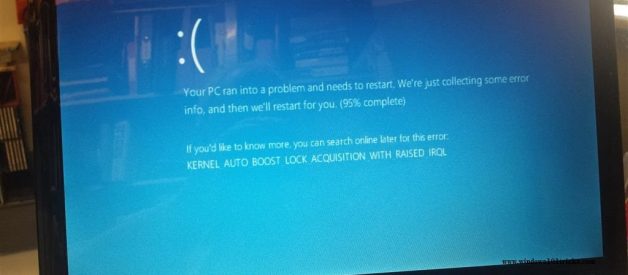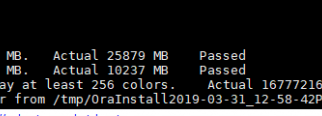Windows 10 blue screen of Death Error codes and Solutions
Windows 10 blue screen of Death Error codes and Solutions
Windows 10 blue screen of death error happens whenever your computer is encountered with something it doesn?t know how to process. So it shuts itself down to prevent any damage. A blue screen of death is the worst type of error a computer can experience. Unlike an application crash, which doesn?t bring down the whole system. BSOD Error appears when Microsoft Windows encounters a critical error it can?t recover from, requiring a reboot and possibly resulting in lost work. Sometimes BSOD just happens once and you don?t see them again when you restart. If this blue screen error occurs frequently, You should take steps to fix it.
Causes of Windows 10 Blue Screens of Death error
On windows 10 blue screen of death generally caused by problems with your computer?s hardware or issues with its driver software. Also caused by hardware problems and issues with low-level software running in the Windows kernel. Sometimes Corrupted Windows system files Cause the Blue Screen Error. A number of windows Users Report After installing Windows Update they face frequent blue screen error and windows unable to start. Here the cause is updates not installed properly or get corrupted while downloading and install.
So This Blue screen Error Can occur For Different Reasons with A Different Error code. Every Time This Blue Screen comes with A New Error Code. Here We have Collected some Different Blue Screen Error Codes With permanent Solution Working for All Windows 10, 8.1 and Windows 7 Computers.
Whea_uncorrectable_error windows 10 Blue Screen of Death
The WHEA_UNCORRECTABLE_ERROR bug check has a value of 0x00000124. This bug check indicates that a fatal hardware error has occurred. This bug check uses the error data that is provided by the Windows Hardware Error Architecture (WHEA). We know that DPC watchdog violation is the most serious BSOD for windows. After that WHEA UNCORRECTABLE ERROR is the most serious windows 10 blue screen of Death Error issue. The 0x0000124 is a hardware error that indicates that your system has found an uncorrectable hardware error.
WHEA_UNCORRECTABLE_ERROR occurred when any of device drivers are not compatible with the operating system. This 0x00000124 error is also shown for Hardware failure like: Hard drive not responding, your RAM memory not responding or your mainboard is not working correctly Continue Reading?
Unmountable Boot Volume windows 10 Blue Screen of Death
Unmountable Boot Volume Error STOP: 0x000000ed is another windows 10 blue screen of death error as this error occurs when the hard disk has a problem. Like other Blue Screen Of Death errors, you will see a blue screen saying a problem has been detected and your computer will restart. This error occurs when the hard disk has a problem or corrupted. (There are so many reasons for your Hard disk corruption and most of are junk software?s installation, viruses, overwritten of data.) Third party security suites can cause hardware corruption, which can amount to this error. Often, your hard disk cannot load the boot volume on Windows. Or This could be due to Windows installation or upgrade because you have made some changes to your computer?s hardware.
UNMOUNTABLE_BOOT_VOLUME Blue Screen of Death error is one of the more serious errors, and it?s usually caused by a hard drive problem, There are so many conditions when you can see this error on your computer and those are like, between windows installation continue Reading..
Your pc ran into a problem windows 10 Blue Screen of Death Error
When the ?Your PC ran into a problem and needs to restart. We?re just collecting some error info, and then we?ll restart for you? (0% complete)? blue screen error message appears on the screen, on Windows 10, Windows 8.1 and Windows Server 2012 systems. That means
- A physical hardware, installed driver or third-party extension is causing this issue; and it is repairable by a crash or dumps analysis.
- The second reason may be that you selected some settings that are not correct, or if the system has a lot of data in it and its resources are being overused. Additionally, if you?ve used a third-party software that has modified native system files, may create an issue.
When Windows encounters a condition that compromises safe system operation, the system halts. This condition is called a ?Bug Check?. It is also commonly referred to as a system crash, a kernel error, a system fault or a Stop error. When Windows encounters such a serious error that forces it to stop running and restarts the system. Continue Reading
PFN_LIST_CORRUPT windows 10 Blue Screen of death Error
Blue Screen of death is the most annoying Error for windows users. PFN_LIST_CORRUPT (stop code 0x0000004E) is another BSOD Error. This mostly occurs on Windows 10 and 8.1 systems and this Error may appear suddenly and restarts your pc.
The PFN_LIST_CORRUPT windows 10 Blue screen of Death is caused whenever the page frame number(PFN) list becomes corrupted. The PFN is used by your hard drive to determine the location of each one of your files on the physical disk. In most cases, you will experience PFN_LIST_CORRUPT blue screen errors after you?ve installed new hardware or software. Here Fallow the Steps to fix this Blue Screen Error Continue reading?.
CRITICAL_PROCESS_DIED windows 10 Blue Screen of Death Error
The CRITICAL_PROCESS_DIED windows 10 blue screen of death error which also known for its bug check error code of ?0x000000EF?. Having this problem on your computer fully indicates that your Windows operating system having some trouble to proceed one or more of your system?s process. If the processor is unable to process these multiple processes properly, it generates the CRITICAL_PROCESS_DIED error. Sometimes this error can be quite critical as it could damage your hard disk, memory or in rare circumstances, your processor.
This blue screen error may appear anytime. Normally, It will come with the following message.
?Your PC ran into a problem and needs to restart. We?re just collecting some error info, and then we?ll restart for you. (0% complete) If you?d like to know more, you search online later for this error: CRITICAL PROCESS DIED?
This happens because the process which was needed to run the Windows operating system ended Continue Reading
BAD_POOL_HEADER windows 10 Blue Screen of Death error
BAD_POOL_HEADER is another windows 10 blue screen of death error. It is similar other BSOD errors such as Driver_Power_State_Failure, Kernel Security Check Failure, page fault in non-Paged Area etc. It may appear in any versions of windows. Especially, Windows 10 and Windows 8.1 users may face this problem. This BSOD may appear temporarily. After restarting PC, Bad pool header may disappear. But sometimes it may become your nightmare.In the case of bad_pool_Header, what has happened is that a thread in your processor has made a bad pool request. This means that it?s asking to use resources that are unavailable, nonexistent, or in use by another thread. It could also mean that the pool header is corrupted regardless of the particular error, it like most BSOD is caused by driver issues. Let?s fix This error Continue Reading ?
Bad_System_Config_Info windows 10 blue screen of death
BAD SYSTEM CONFIG INFO is one the of most seen windows 10 blue screen of death error. After a recent update of many windows 10 users are experiencing this BSOD problem. But this is not a new issue. Previous windows versions windows 7, 8.1 & 8 users also faced this error. You know this type of problem can appear in any version of windows. It is also known as BugCheck 0x74. Else, It may appear with the following error codes STOP 0x00000074 (0x00000003, 0x00000002, 0x80087000). These things prove that BAD_SYSTEM_CONFIG_INFO can be a serious issue for any users. So, you should fix it as early as possible.
After login into your windows or before that, You may face blue screen problem with the error message BAD_SYSTEM_CONFIG_INFO with some codes like STOP 0x00000074. If you want to fix this bad_system_config_info error, first Continue Reading??
IRQL_NOT_LESS_OR_EQUAL windows 10 Blue screen of death error
In most cases, you will experience IRQL_NOT_LESS_OR_EQUAL blue screen errors after you?ve installed new hardware or software. These IRQL_NOT_GREATER_OR_EQUAL blue screens can also appear during program installation, while a Microsoft Corporation-related software program (eg. Windows Operating System) is running, while a Windows driver is being loaded, or during Windows startup or shutdown. Keeping track of when and where your STOP error occurs is a critical piece of information in troubleshooting the problem.
IRQL_NOT_LESS_OR_EQUAL, Stop: 0x0000000A, stop 0A or 0x0000000A whatever you call it?s a blue screen of death problem and this error code message status shows us, that some kernel-mode process or driver attempted to ingress in a memory address which won?t able to complete their access Continue Reading?
Driver Power State Failure windows 10 blue screen of death error
The Main reason behind Power State Failure Driver and BSOD in Windows 10 / 8.1 is the incompatible driver for any hardware device connected to or in your system. Driver Power State Failure is an error that mostly displayed due to an incompatible or inappropriate driver for any hardware device installed on your computer. Your PC becomes unable to understand the situation how to deal with the driver and prompts blue screen. Besides this, defective registry files and corrupt data may also lead to this error.
This error is related to the driver on your Windows computer, and usually happens when you install a new driver. If you recently installed a new hardware device, make sure you?ve got the updated drivers from the manufacturer?s website Continue Reading?
Memory Management windows 10 Blue Screen of death Error
Memory Management error also known as 0x0000001A shown above is a critical Windows error. When Windows detects a malfunction in the system memory or drivers, it crashes itself and displays this error message in a blue screen window. Blue screen message indicates that Windows has a serious issue which needs to be addressed immediately. Usually, Blue Screen of Death (BSOD) is caused by hardware issue or malfunctioned, outdated, corrupted drivers. Fixing the root cause will heal Windows and BSOD will not appear again. I?m going to show you a couple of tricks for resolving MEMORY_MANAGEMENT error Continue Reading?
Inaccessible_Boot_Device windows 10 Blue screen of death
The INACCESSIBLE_BOOT_DEVICE bug check usually indicates that the Windows operating system has lost access to the system partition during startup. If this happens, the system usually shuts itself down after showing a Blue Screen or Stop Error to protect itself from probable data corruption or loss.
The inaccessible_boot_device error is one of the BSOD errors. BSOD means blue screen of death. When this Blue Screen error occurs, your PC screen will turn blue and will display this message As Shown bellow image. This is serious type error and generally occurs in Windows 8.1 or 10. Let?s See The Steps fix This Error continue Reading?..
NTFS FILE SYSTEM Windows 10 Blue Screen Of Death Error
Blue screen of death is a major problem for Windows users. NTFS FILE SYSTEM is another BSOD. Every windows user may encounter this issue Blue Screen of Death / Show Blue screen with White Text, who upgraded their System from Windows 7 or 8 to 10 have reported this error many times. Let?s See The Steps To Fix This Error Continue Reading??.
Machine check exception BSOD error
Blue Screen Error MACHINE_CHECK_EXCEPTION BSOD Error ( Also know as stop code 0x0000009C )Also mostly Occur Due To Faulty Hardware Or corrupted Software installation. Machine check exception stop code 0x0000009C This bug check indicates that a fatal machine check exception has occurred. This issue can occur in any versions of Windows like XP, Vista, 7 or 8. Recently, Windows 10 users are getting this error.
Basically, this machine check exception blue screen of death is the result of overclocking, overheating and misconfiguration of any hardware. When your computer fails to load or recognize any installed hardware, It may show you the BSOD error machine check exception. Read How To fix machine check exception BSOD.
APC_INDEX_MISMATCH Bug Check 0x00000001
Windows Frequently Restart with blue Screen error APC_INDEX_MISMATCH Bug Check 0x00000001? Due To this APC_INDEX_MISMATCH BSOD windows unable to start normally to perform Troubleshooting steps? Mostly this Blue Screen occurs because of the incompatible system driver. Specially corrupted, outdated or incompatible Graphics driver. If you are also suffering from this BSOD Error, here apply bellow solutions to get rid of this APC INDEX MISMATCH BSOD Error.
Thread stuck in device driver Blue Screen Error
The Thread stuck in device driver windows 10 Blue Screen of Death error which is also known as stop code 0x000000EA. Which indicates that a thread in a device driver is endlessly spinning.
Windows 10 Thread stuck in device driver error message occurs when a device driver is stuck spinning in an infinite loop, while it waits for the hardware to enter the idle state. This is usually a driver problem and rarely hardware. So when you receive this BSOD error, please Make sure your computer device driver is updated. If the device driver is outdated or not working, your computer will receive BSOD error. since it?s Mostly caused by faulty video card driver or damaged graphics card. Here some applicable solutions to fix Thread stuck on device driver Blue Screen Error.
VIDEO DXGKRNL FATAL ERROR BSOD on windows 10
BSOD error ( VIDEO DXGKRNL FATAL ERROR ) indicates that the Microsoft DirectX graphics kernel subsystem has detected the violation, And This mainly driver related problem. Incompatible corrupted, Graphic / Display Driver is the main Reason Behind This VIDEO DXGKRNL FATAL ERROR. Especially, The windows 10 users who have upgraded from 7 or 8.1 are the main victim of this blue screen of death Error. Also, Some Times Conflicting between two or several drivers corrupted windows system files, Faulty Hardware Device can cause this VIDEO DXGKRNL FATAL ERROR. Here steps by step guide to fix VIDEO_DXGKRNL_FATAL_ERROR BSOD.
kmode_exception_not_handled Windows 10 BSOD Error
kmode exception not handled overclock or kmode exception not handled syntp.sys Windows 10 Blue Screen Error occurs when the exception produced by a kernel mode program is not handled well by an error handler. When this error occurs the system crashes and gets to the point where it can no longer operate in the normal mode, turning the entire screen to blue in color with several lines of error code Like.
Your PC ran into a problem and needs to restart. We’re just collecting error info, And then we’ll restart for you. ( 65 % Completed )If you’d like to know more, you can search online later for this error. kmode_exception_not_handled ( NETIO.SYS )
Here some applicable solutions to fix kmode_exception_not_handled BSOD Error.
DPC_WATCHDOG_VIOLATION BSOD bugcheck 0x00000133
DPC Watchdog Violation is a very Common Blue Screen of Death (BSOD) Error bugcheck 0x00000133 on Windows 10 computers. DPC stands for Deferred Procedure Call and watchdog is an electronic timer that is used to detect and recover from computer malfunctions. If the DPC Watchdog Violation occurs this means the watchdog detects a DPC running too long and therefore it stops the process in order avoid corrupting your data or your system.
It?s occurred due to some specific factors, like unsupported SSD firmware, Old SSD driver model, hardware incompatibility problems, or system files are damaged. By that, if you are using an SSD on your Windows computer, the very first thing you have to check could be the firmware version of the SSD and be sure it?s current. Here some applicable solutions to fix DPC Watchdog Violation BSOD error.
Windows 10 Blue Screen of death Error
After upgrade to Windows 10, you may face Computer crashes and freezes continuously. Your Windows PC may have automatically rebooted itself and showing the blue screen with some Error code.The issues mostly encountered by the users were incompatibility of hardware and drivers. Because initially, they were designed to run on your original windows before upgrading. And after the upgrade, they transited permanently into Windows 10. This is by far the most common cause of random hangs & freezes on Windows 10.
On Windows 10 computers when the system becomes unresponsive (the user cannot do anything on the computer). The only method to get Windows 10 back and working is to continuously press the Power button to completely shut down the system. Here Tips To Fix This Error Continue Reading?
I hope Reading This post you find out the solution to fix Different blue screen of Death (BSOD) errors. Also, Read Fix Black Screen With Cursor After Windows 10 Fall Creators Upgrade.