A few key differences compared to PC
 Tracer. (https://images5.alphacoders.com/690/690653.png)
Tracer. (https://images5.alphacoders.com/690/690653.png)
Overwatch is a competitive multiplayer shooter where players choose a hero and engage in team battles to fight over objectives. A ?hero? is one of the 24 (as of this writing) distinct characters that you can choose to play as. They each specialize in a role: some can build walls of ice to trap the enemy, others can teleport around the battlefield to confuse opponents. They all have their own flavor as well. Grizzled war veteran? Sure. Robotic monk? Got it. And thanks to brilliant game design and balancing over at Blizzard Entertainment, every hero is useful in some way, so you can find one you like that also suits your play style!
Side note: if you?re new to Overwatch and want some great beginner tips on each hero, be sure to check out http://owheroshow.com/. Colin Loretz and I host this weekly podcast and we break down each hero to give you tips and tricks for success!
Overwatch currently exists in two ?forms.? One version exists on PC, while the other exists on consoles (PS4 and Xbox One). There are no plans to bring the game over to the new Nintendo Switch (to the dismay for Switch owners, but Blizzard is probably happy they don?t have to develop and maintain another version of the game). While Overwatch is mostly identical between the PC and console versions, there are some distinct differences that you?ll run into depending on which version you play. Here are some of the major ones:
Aiming is harder on console
Aiming with a console controller can be? challenging. It?s hard to compare the precision aiming of a mouse with a console controller, but I?ll give it a shot. Remember those pointing sticks they used to place in the middle of a laptop keyboard? Lenovo still makes them. They look like little nubs (red nubs in Lenovo?s case). The two analog sticks on an Xbox or Playstation controller function similar to that. They work, sort of, in the sense that they?ll move your perspective and character along the X-axis and Y-axis. But they?re as cumbersome as that little nub when compared to how fast you could do it with a mouse. Mouse pointers remain stationary when you pick up the mouse so you can quickly reposition with a flick. Console controllers (like the nub) don?t let you do that because they capture player input differently.
Anyway, that?s all to say that certain characters that require precision aiming like Widowmaker or Hanzo are more challenging to play on console because aiming is considerably harder. Can it be done? Sure. Will it ever be as reliable as aiming with a mouse on PC? Unlikely.
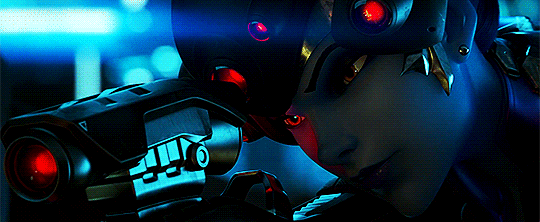 Take aim. Slowly. And say a little prayer if you?re on console. (Widowmaker)
Take aim. Slowly. And say a little prayer if you?re on console. (Widowmaker)
And while we?re on the topic of controllers?
Controller button layout makes some heroes harder to play
Certain heroes can only be successful if you can navigate around the environment without getting hit. If you can?t turn them into virtual acrobats, you?re going to have a bad time. One example is Lucio (shown below). This guy needs you to have dexterous little ninja fingers because that?s the only way you can take full advantage of his toolset.
Lucio showing off some sick wall running. (https://gfycat.com/DistantMeekCockatiel | player: Kallelinski)
Button layout on console is going to make this difficult. Certain skills are going to work better on the shoulder/trigger buttons (like firing your weapon), and some are serviceable on the face buttons (made up of the directional pad, and the X/Y/A/B or Square/Triangle/X/Circle).
Where are you going to put your jump button since you need to press it repeatedly to pull off these acrobatics? You?re going to need your thumbs on the analog sticks to move and aim, so putting jump on a face button means you?ll be sacrificing some of that for a split second (because you?ll take your thumb off the stick). Shoulder buttons? They?re already assigned to other skills! Putting jump on one of those buttons means some other skill is going to have to be assigned to the face button, which means it?ll have the same disadvantage of displacing your thumb. #consolecontrollerproblems
And because of this?
The same hero will feel different on console compared to PC
That Widowmaker sniper hero? She?s decent on console because of the aiming challenges. But she can be godly on PC if you have decent aim. The developers already know about this, so they?re treating the console and PC versions of the games as two different things (but not always). There are pros and cons to this.
Pro: if a skill is impacting one version of the game more than the other, the developers can focus on tuning just that one. Example: Torbjorn?s automated turret does less damage on console because it?s harder to deal with.
Con: a character that?s perceived as being ?overpowered? on one version might get the same amount of rebalancing on both. This might compound an already weak hero with additional challenges. Example: Widowmaker?s sniper rifle power was reduced on both versions, and since she?s already a difficult character to play on console, that made her even less appealing to players there.
When you do start mastering some heroes (read: git gud with them), there?s still only so much you can do on your own. It?s a team game after all, and that requires teamwork, which requires communication.
Therefore, the next thing you need to know is?
People won?t want to communicate with you
Don?t worry, it?s not you. It?s them. Unless it is you, then you need to get into Team Chat.
Team Chat is the system that the developers put into the game that allows you to talk to other players. Awesome! The downside is that the option to join Team Chat (until recently) was hidden behind a few menus, so not only was it a hassle to do it, most people didn?t even know how.
Now that it?s been changed so you can get into Team Chat with the press of a button, you would think it?d be easier to get people to start chatting. But you would be wrong.
I do want to point out that this problem probably isn?t just limited to console. You?re going to run into people that don?t want to talk to you or work with you in either version of the game. Hell, you?ll run into those people in any game (and probably in real life too *sigh*).
So please, if you play the game and you?re reading this, get into Team Chat. It makes it easier to win when we can coordinate our efforts!
 Communication! It?s great! And it makes everyone happy!
Communication! It?s great! And it makes everyone happy!
And if you?re a Blizzard developer, please create some kind of emote or spray that we can use in game to let the player know they should get into Team Chat. Also, I?d love to work for you. Here?s my LinkedIn.
But lastly?
It?s still super fun
Props to Blizzard for bringing Overwatch to consoles and doing such a fantastic job that the gripes above are the only nitpicks I could come up with. This. Game. Is. Fun.
If you don?t traditionally like first person shooters, you should give it a try (because some heroes don?t require great aim or reflexes). If you do like first person shooters, then you should definitely give it a try because Overwatch forces you to work as a cohesive team. Other games encourage it, but Overwatch requires it. It?s a refreshing change.

Overwatch is still getting constant updates in the form of new heroes, new maps, new game type modes, and hero balancing and tweaking. All of which are free. The developers do make money in other ways, but that?s a conversation for a different day.
Go play Overwatch, and hit me up on PS4 under Excal_622.
I?m a co-host on the Overwatch Hero Show at http://owheroshow.com/. Give us a listen for the best tips, tricks, and hero breakdowns for this awesome game.


