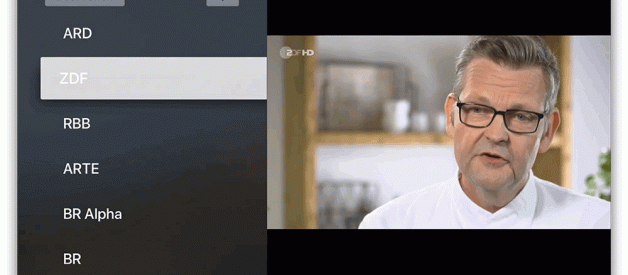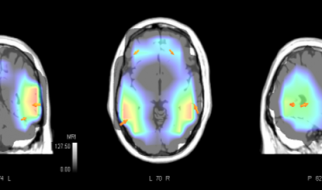The internet is a magical place. It has shifted the manner in which we consume different media. No longer are we restricted to watching our favorite shows or listening to our favourite music on traditional channels such as television and the radio. Because of the internet, we can now stream our favorite TV shows, watch our favorite movies, or listen to our favorite songs on-demand.
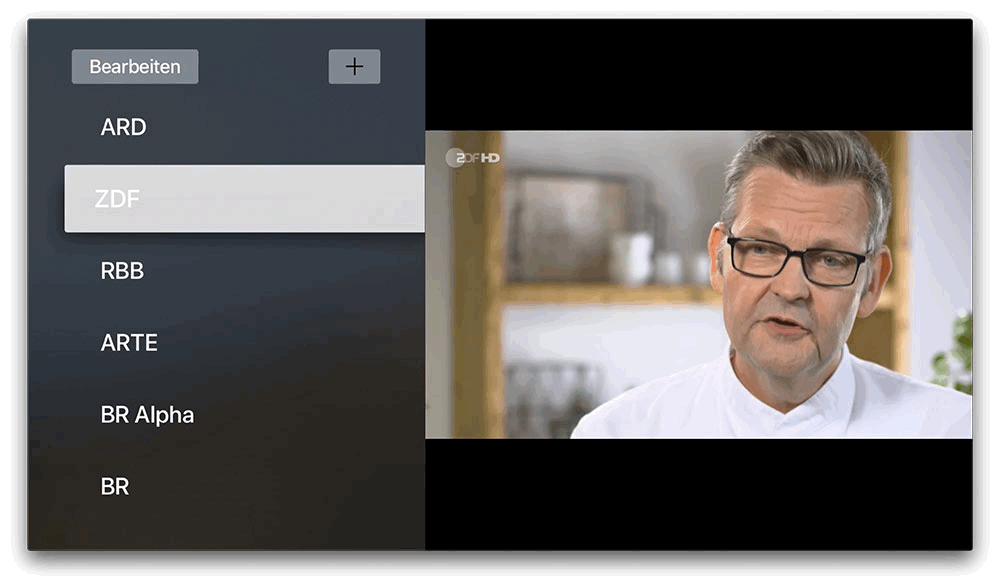
Disclaimer: I?m the developer behind ?TV Streams?, and iOS/tvOS/masOS app to watch IPTV, if you enjoyed the blog post and would like to contribute you can download my app here
When it comes to watching television shows, cable and satellite television used to be king. Not anymore. With the introduction of IPTV, we have experienced a huge shift in the way we consume television media.
We no longer need to wait for other people to decide what we want to watch, we can watch our favorite television shows anytime we want, thanks to IPTV.
What is IPTV?
Internet Protocol Television (IPTV) is a service that delivers television programming and other video content through a TCP/IP network. This is a direct contrast to traditional television programming, which is delivered through traditional cable and satellite signals. IPTV gives you the ability to continuously stream source media through an internet connection, which is more efficient than other traditional media.
IPTV is typically delivered and distributed by an IPTV service, which delivers three classifications of services, namely:
- Live Television ? allows users to watch live television transmissions with minimal latency, without or without interactivity, and without being just like traditional TV broadcasts. This uses the Internet Group Management Protocol (IGMP) version 2.
- Time-Shifted Media ? also known as digital video recordings, this allows users to enjoy broadcast television on a time-delay using digital recordings of television shows without DVR devices. This allows users to watch and re-watch replays of their favorite shows or live events from an interactive menu.
- Video-On-Demand ? users are able to choose videos of their favorite shows from a catalog and can watch them as many times as they want. This feature makes use of unicast transmission with Real-Time Streaming Protocol.
IPTV content can be delivered over the public internet or over a managed or dedicated network ? a private network ? that allows the network operator to control video traffic, ensuring quality and reliability of service. As opposed to traditional television programming, which broadcasts content simultaneously over various channels, IPTV only sends one program at a time. They can be watched using a computer and an ordinary web browser or a video playing app, your phone through an IPTV app, or a set-top box and an ordinary digital TV.
How does IPTV Work?
IPTV forgoes traditional methods of broadcasting television programs through analog signals using radio waves and transported through the air. Instead, it makes use of digital signals that are transported over the internet. When streaming on IPTV, there are a couple of steps a TV program has to go through before it can be aired digitally through IPTV.
- Program Preparation ? a live or prerecorded TV program is converted from an analog signal into a digital signal through analog-to-digital conversion for it to be delivered through the internet as packets. They also need to be compressed to reduce the size, allowing the video to be streamed smoothly without buffering and are encoded into either an MPEG2 or MPEG4 format (MPEG4 is a newer, higher quality file format). Ads are then inserted and the information has to be encrypted to finish preparation.
- Program Storage ? live programs are immediately streamed while they?re produced. Other prerecorded TV programs and movies are compressed and stored for selection and streaming on demand. However, their storage is limited due to limitations in bandwidth to reduce the impact on the internet.
- Program Streaming ? web streaming activities take place using IP multicasting, a type of data downloading wherein packets of data are sent from the server only once to many different situations. This is a stark contrast to normal browsing wherein data is simultaneously sent between the client and the server, which is known as IP unicasting. IP multicasting allows a server to handle multiple requests for the same video. Additionally, IPTV providers use content delivery networks (CDNs), which keep mirror copies of the same data, allowing reliable data delivery even from different geographical locations around the world.
- Program Viewing ? in order to use IPTV, all you have to do is have a computer and an internet connection. However, most people do not like watching television on their computers. More advancements in technology have allowed users to use set-top boxes that receive input from internet connections, decode the signal, and play videos on your high-definition television set.
When you want to use IPTV to view television shows on your computer, you make use of a certain file with an M3U file extension. This file is used by your computer?s video player to identify certain channels.
What is an M3U File?
M3U stands for MP3 URL. It is a format mostly associated with audio playlists but has expanded to contain visual information and can be used for multimedia files. Multimedia players use M3U files to queue files for playback. It is one of the most widely-used formats on MP3 players for audio compilations and for live streaming, which is very popular in the IPTV industry.
An M3U file contains information on the media that you intend to add to your playlist. For IPTV services, you can add data on the channels you want to watch using a text file to edit and compile the file.
How do I Open M3U Files?
Multimedia, or even audio players, can create playlists of your favorite songs, movies, shows, or video clips using the application itself. They are then compiled into a single M3U playlist file, which can also be opened using any text editor because the information compiled in the file is text-based. This information can be found written in the following syntax:
#EXTINF:-1,Channel Name
http://158.187.105.36:1987/live/username/password/12345.ts
Each channel description will have two lines. The first line contains the name of the channel in the playlist and the second line will contain the direct channel address on the server. It should also contain the username and password of the user for proper identification as well as the channel ID for access. Your player will read both lines that correspond to each channel and each name will be displayed on the channel list. A request is sent to the intended server and the player will then send encrypted requests to the server. The received packets will be converted to images on your preferred device and the desired channel will then be displayed.
In order to use M3U playlist files, you need to use multimedia players that support the M3U file type.
How to setup IPTV using TV Streams
TV Streams is an application that allows you to watch IPTV in iOS, tvOS, and macOS.

To add channels to the app you first need to find a M3U Playlist.
You can find free ones by searching on Google for recent results (last 24 hours) or searching on Pastebin also ordering the results by time. Since free playlist usually expire after some time.
After that just add the link in the app and watch your favourite shows.
When the channels are imported they sync with your Apple devices and you can watch them anywhere you go.
I hope you enjoyed this blog post, if you would like to help me you can download my free app ?TV Streams? and start watching IPTV on all your Apple devices today.