
Output device is a piece of peripheral computer hardware equipment which receives data from the system and converts it into human-readable form. Basically computer integrates with the output device for display, projection, or physical reproduction. There are a number of output devices that present data in different forms like text, audio, visual formats, and hard copies.You use output devices to receive data by making use of components like sound cards, video cards, USB ports, and wireless or wired connections.
(adsbygoogle = window.adsbygoogle || ).push({}); 01) Monitor
A computer monitor is commonly called Visual Display Unit (VDU) and it is the most recognized output device utilized with PCs to display processed data or information. It creates a visual display from tiny dots called pixels. Monitor shows a real-time video pictures and content, working with your computer video card.
These are different types of monitors.
Cathode-Ray Tube (CRT) Monitor
The CRT display is made up of pixels generated by phosphorescent dots. The sharpness and clarity of the image depends upon the number and size of the pixels. Cathode-ray tubes work like vacuum tubes which produce images in the form of video signals.
(adsbygoogle = window.adsbygoogle || ).push({});
The front surface of the screen is called face plate, which is made up of fiber optics and displays images. There are three electron beams red, green and blue that beats the screen. So the colours which you see on the screen are the blends of these three beams. Early TVs are an example of CRT display. The disadvantage of CRT displays is that they were large in size and need high power.
Flat-Panel Display Monitor
These days flat-panel display technology is consolidate. They have reduced volume, weight and power requirement in comparison to the CRT. They use liquid crystals or plasma to produce output. Light passes through the liquid crystals to generate pixels. Calculators, video games, monitors, laptops and graphics display, all are current uses of flat-panel displays that can be hanged on walls or wear on your wrists.
LCD Monitor
The LCD Monitor is a flat panel screen that is smart in size and light weight. It consists of liquid crystal technology which is used in the display of laptops, tablets, smart phones, etc. the LCD screen forms two layers of polarized glass. Old LCDs had passive-matrix screens, while modern LCDs use active-matrix technology.
LED Monitor
The LED Monitor is an upgrade and improved version of LCD monitor. They are also flat-panel display and uses liquid crystal technology having multiple LED panels. The main difference between LCD and LED is the source of light to backlight the display. Modern LED displays produce more brilliance and greater light intensity but also consume less power.
Plasma Monitor
The plasma monitor is also a flat panel display, which uses plasma display technology. It contains small tiny cells between two glass panels. These cells are mixture of noble gasses and a small amount of mercury. When electromotive force is applied, the gas turns into a plasma and releases ultraviolet light that creates images on the screen. Plasma monitors offer a unique and excellent viewing experience.

02) Printer
Printer is another output device found in homes or workplace. With printer you can send pictures, text and information directly from your computer into printed version. The computer conveys the processed data to the printer, which then physically print the pictures and content on the paper.
Types of printers:
Ink Jet Printer
This kind of printer is non-impact character printer, which sprays fine ionized drops of ink onto the paper to form an image by tiny nozzles. An inkjet printer has cartridges that contain ink, and printer head moves and sprays drops of ink on the paper. Modern inkjet printers are colour printers, produce high quality output with presentable features.
Dot Matrix Printer
Dot Matrix printer is one of the most popular printer in the market, because of its easy of printing and economical price. This is an impact printer, which prints characters and images in pattern of dots. Dot matrix printers utilise a print head which consists of Matrix of pins to form a character, that?s why it is called Dot Matrix printer. These printers are inexpensive, poor in quality and slow in speed.
(adsbygoogle = window.adsbygoogle || ).push({}); Laser Printer
This is non-impact printer that uses laser lights to produce the dots to form the characters for printing. They utilize toner drums that roll through magnetized pigment and transfer the pigment onto a paper. Laser printers use powdered toner instead of liquid ink and produce high quality objects in very high speed. They are expensive and cannot be used for multiple copies of printing in single session.
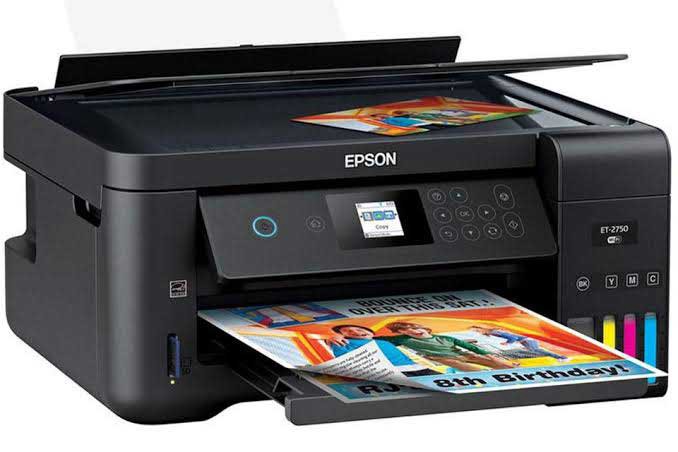
03) Speaker
Speakers are most popular and portable output device used with computers to generate sounds. They receive signals from the computer?s sound card and produce audio in the form of analog sound waves that are audible to the human hear.
(adsbygoogle = window.adsbygoogle || ).push({});
Laptops and monitors often have built-in speakers. Sound cards are necessary in the computers for speakers to function. Modern speakers come in range from two speaker output devices to multi-channel sound units. Some computer speakers are remote these days, associating with the computers by means of Bluetooth.

04) Headphones
Another common example of output device is a headphone, invented by Nathaniel Baldwin in 1910. Headphones come in many different types and styles. Earbuds headphones is the most basic type, small in size and easily fit inside the ear. Headphones are perfect for gaming and also ensure privacy when communicating via voice calls.

05) Projector
A projector or image projector is an optical device that receives a video signal and projects the corresponding image onto a surface, commonly a projection screen using a lenses system. Some advanced projectors can project the image directly, by using lasers.
(adsbygoogle = window.adsbygoogle || ).push({});
Projectors can be connected to computers, VCRs, DVD players, CD players and storage device. In most cases the projection screen is large, flat and lightly coloured.

06) GPS
GPS stands for Global positioning System. GPS is a radio navigation system that allows people with ground receivers to determine to their exect location. GPS utilizes a system of 30 well-spaced satellites to give data.
(adsbygoogle = window.adsbygoogle || ).push({});
It is regularly used with other computerized innovations such as mapping applications. Today most commercial products such as automobiles, smart phones, exercise watches and GIS devices contain GPS receivers.
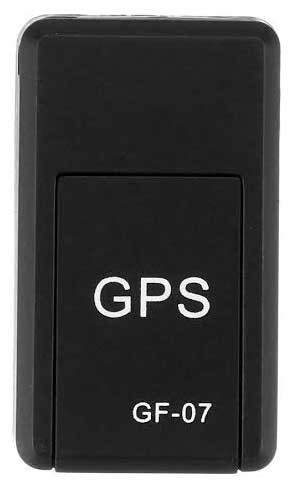
07) Sound Card
Sound card is known as an extension card. It is an expansion component, used in computers to receive or send audio that can be heard through speakers or earphones.
(adsbygoogle = window.adsbygoogle || ).push({});
Although, a sound card is not necessary for computers, but they are included in every machine. The term sound card is also used for professional audio application.



