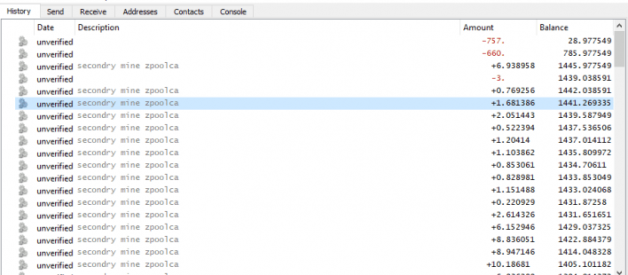Are you experiencing the RED DOT and not able to see any transactions in your Verge Electrum wallet? We have the right fix for you. Thank you to the author?s of the content below combined with our content, we bring you the solution and final fix to the connecting your wallet to the network properly.
Follow the steps below to get it working. Thank us later!
Verge Electrum wallet not connected Issue fixed
First thing first, ensure that you are using the latest version electrum wallet, if not then download from the website. At the time of writing this article the version we were using was Electrum ? XVG 2.4.1. Next check the bottom right corner of the wallet. If you see green light then it is connected to the network, if you see big red button then it is not connected.
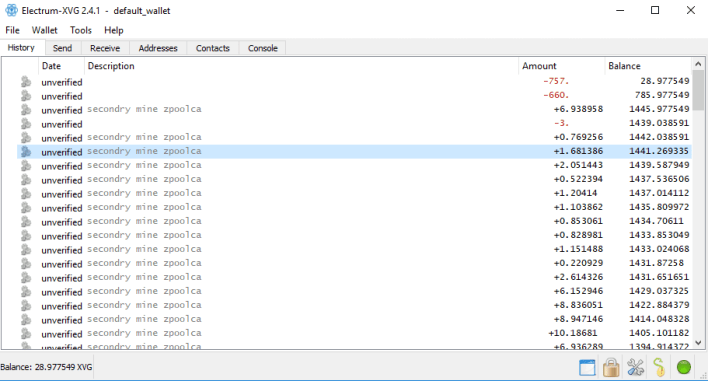
If it is green button then you just have to ensure that if it is constant or keeps reconnecting every now and then. If it keeps reconnecting and synchronizing then you will find trouble doing transactions so to avoid this the network should be in green all the time. Here are few fixes which we found onlineVerge XVG,and it should work for both Windows as well as Mac users.
Verge Electrum wallet network issue fix no 1:
Click on the big red button at the bottom right corner of your wallet which should open the network settings window. You?ll find two default servers such as electrum-verge.xyg and electrum-xvg.stream. Since they both are not working we are going to add new network address.
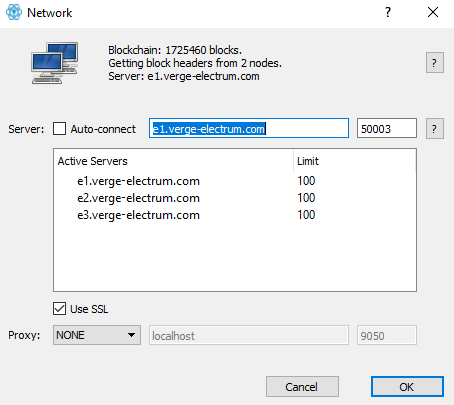
To do so copy any one of these and paste it in the address field on the network settings just like you see in the image.
e1.verge-electrum.com e2.verge-electrum.com e3.verge-electrum.com
Make sure auto-connect is unchecked and use SSL is checked. Then change the port to 50003 and set proxy as none. Once done click on ok and your wallet should connect to then network now. If it is still offline even after trying these three networks then we suggest you to try adding the below address.
elec2.verge-blockchain.com or electrum-xvg.party. If it is connected then you should see the green ball at the bottom corner. Also you should see your funds now. If none of these are working then please try the next solution.
Shoutout to the above content provided by (CoinGuides) https://coinguides.org/verge-electrum-wallet-offline-fix/