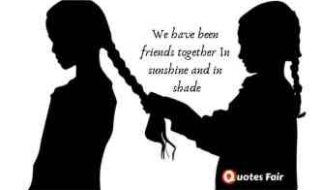A short guide to .ceil, .floor, and .round
 Medium suggest adding a photo to your posts, so here is a photo by Tim Johnson on Unsplash, though it has nothing to do with the Math.random() function.
Medium suggest adding a photo to your posts, so here is a photo by Tim Johnson on Unsplash, though it has nothing to do with the Math.random() function.
In JavaScript, to get a random number between 0 and 1, use the Math.random() function.
console.log(Math.random())0.5408145050563944
If you want a random number between 1 and 10, multiply the results of Math.random by 10, then round up or down.
Use .floor to round down to a whole number:
console.log(Math.floor(Math.random() * 10))
Use .ceil to round up to a whole number:
console.log(Math.ceil(Math.random() * 10))
Use .round to round to the nearest whole number:
console.log(Math.round(Math.random() * 10))