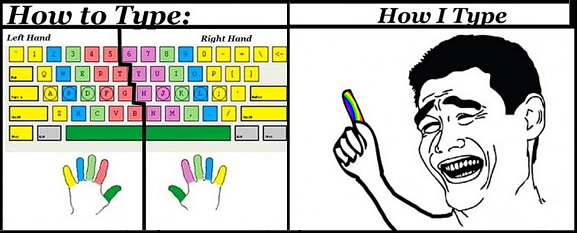
Have you ever wondered why F and J keys have little bumps on your keyboard? Answer is simple, they are there to help you type. Touch typing is a way of typing with all 10 fingers without looking at your keyboard.
Why would anyone want to learn touch typing? Answer is simple: speed.

How I learned touch typing?
When I was 10 years old I got my first computer with 64 MB or RAM (it was a long time ago :D). Little by little I learned where all the keys are on the keyboard. After that I learned to type using 4 fingers on each hand. And it worked great for a many years.
During one summer I was writing a lot of HTML/CSS. There was almost no thinking, mostly just typing. Weeks of typing. Right hand constantly switched between mouse and keyboard. Every time I lifted hand from mouse and before starting to type I had to glance at the keyboard to make sure that my hands are in the right place. It was so frustrating when you do this switch between keyboard and mouse several times per minute.
I decided that I need to do something about it. I needed to learn to type properly.
First, I used some website to memorize which finger goes on certain keys. After that I was using another website to increase typing speed (10fastfingers.com).
When working, I was still using 4 fingers on each hand to type. In the evenings I was practicing touch typing. When I reached the speeds of around 80 WPM (words per minute), I stopped using 4 finger typing at all. After several weeks I couldn?t type with 4 fingers anymore. Somehow brain forgot how to do that.
Statistics
Luckily I kept writing down how my progress went. Now we can examine how much effort it took to learn touch typing.
Before starting learning to touch type, I measured typing speed using my 4 finger method. It was 59 WPM max. Not bad, but not great.
Every time I reached new speed record, I would record it with the number of hours I was practicing.
Number of hours is literally how many hours I typed. It doesn?t include breaks.
WPM vs hours
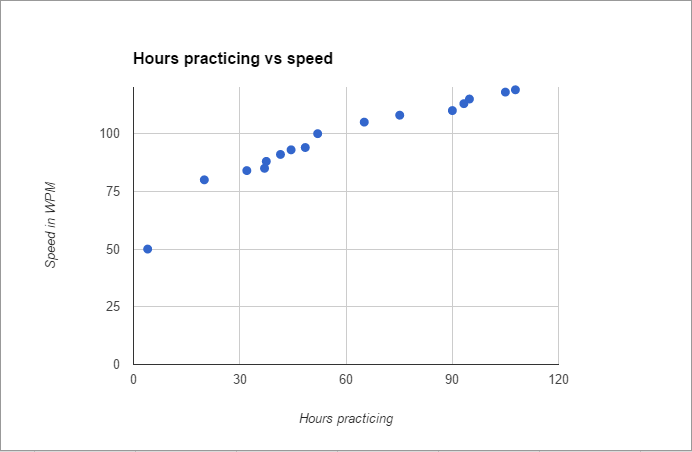
As you see, my starting touch typing speed was 50 WPM. Before that it took several hours to learn correct finger placement. But I am not adding this time, because I didn?t record it. But it?s quite small.
It is a bit hard to see, but at 20 hours, I was able to type 80 WPM. It took 52 hours to reach 100 WPM.108 hours to reach 119 WPM.
My current maximum speed is at 119 WPM, but I am not practicing typing anymore.
Time vs speed
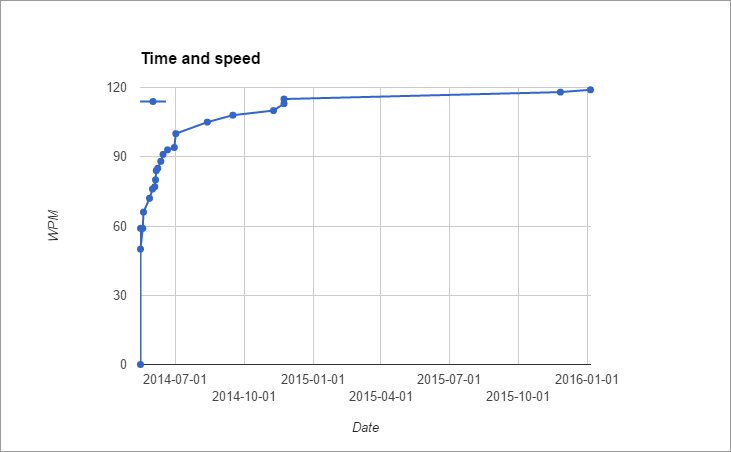
It took 20 days to go from zero to 80 WPM (20 hours of practicing). It took 45 days to go from zero to 100 WPM (52 hours of practicing).
Hours of practicing per WPM
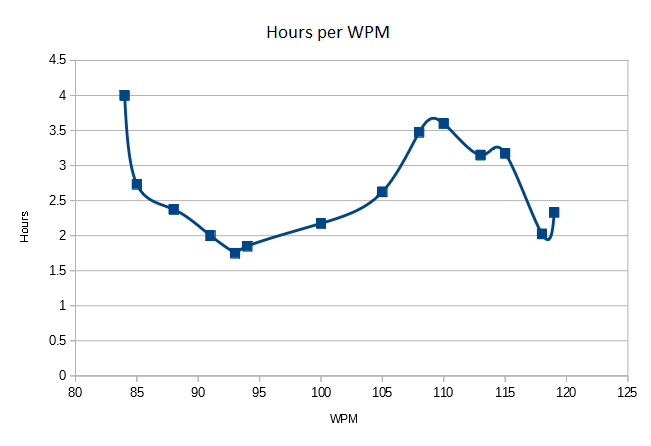
The last one is quite interesting. It shows how many hours you need to practice touch typing to increase your typing speed by 1 WPM. On average it takes 2 hours and 40 minutes of practice to increase typing speed by 1 WPM. And it is almost linear. It is better visible here.
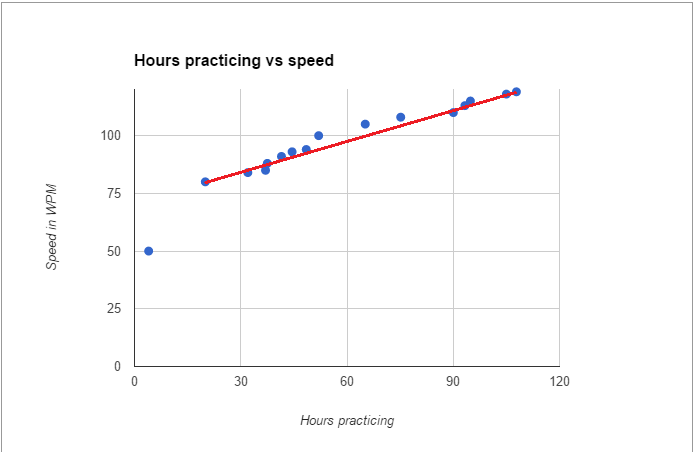
Example: you current speed is 100 WPM. To be able to type at 101 WPM, you will need to practice for around 3 hours.
Conclusion
At 10 hour mark I was touch typing faster than with the old method (over 59 WPM).
At 20 hours, typing speed was 80 WPM. I think it is not a big time investment especially for people who still type with one finger.
And the main answer: it takes 59 hours to reach 100 WPM.
By the way, regular typing without practice has almost no effect on speed. What I mean is, that if you will not practice, your typing speed won?t change much.
Do you want to check your typing speed?

