Fixing fatal: could not read Username for ?https://githost[.]something’: terminal prompts disabled
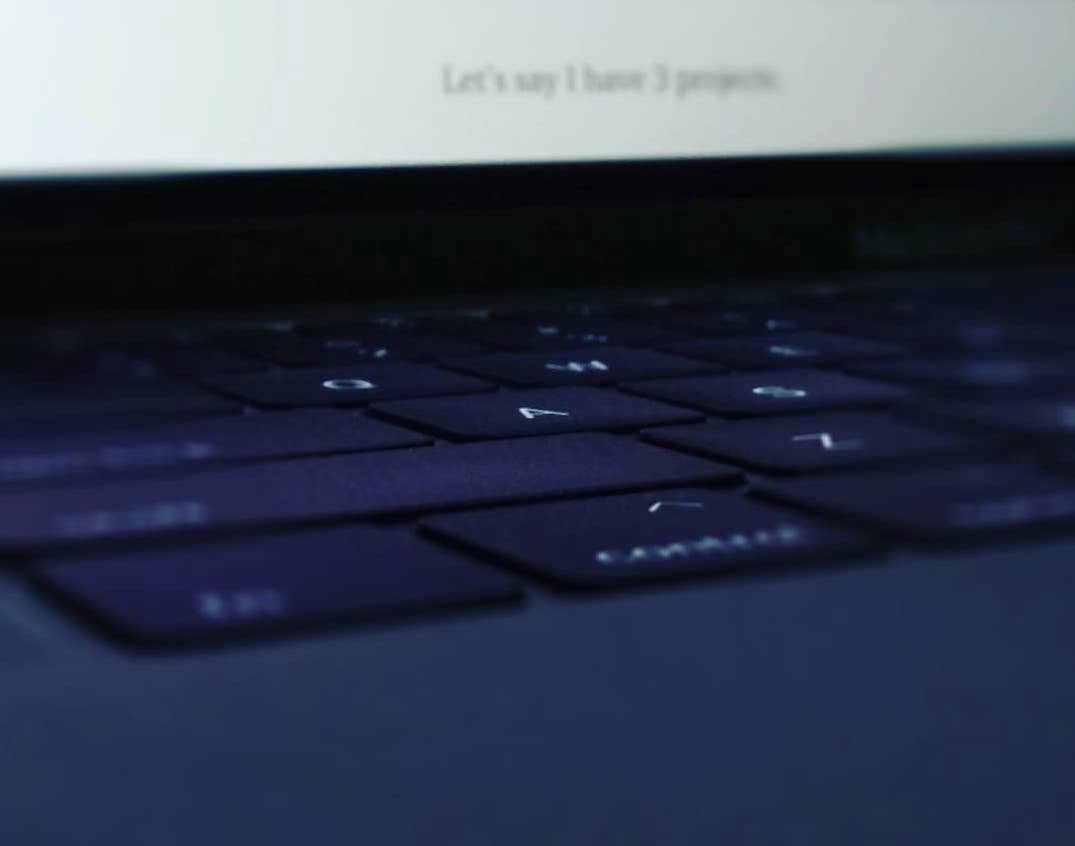
I?ve some project stored separated into 3 git-host providers: Github, Gitlab, and Bitbucket. Because I was a low-profile software engineer, I use both in Gitlab and Bitbucket for the private repository and Github for public repository XD.
I like Github very much, but my current financial status forced me to reduce any not so important cost just for my personal hobby and private projects XD.
So, a few days ago, I?m trying to create a project of Golang and stored it in Gitlab. And this project has 2 dependencies to my other library. One of them stored in Bitbucket, and another one in Gitlab.
To simplify, I will tell it in an example. Let?s say I have 3 projects.
- math library project in bitbucket (private repository)
- multiply library project in Gitlab (private repository)
- samplecool project in Gitlab(private repository)
So, the samplecool project use the math and the multiply as its dependencies, means, the math and multiply is imported in samplecool project.
package samplecoolimport( “bitbucket.org/bxcodec/math” “gitlab.com/bxcodec/multiply”)
And when I trying to go get the samplecool?s dependencies, this error happens:
$ go get -v# cd .; git ls-remote https://bitbucket.org/bxcodec/mathfatal: could not read Username for ‘https://bitbucket.org’: terminal prompts disabledgo: missing Mercurial command. See https://golang.org/s/gogetcmdpackage bitbucket.org/bxcodec/math: https://api.bitbucket.org/2.0/repositories/bxcodec/math?fields=scm: 403 ForbiddenFetching https://gitlab.com/bxcodec/multiply?go-get=1Parsing meta tags from https://gitlab.com/bxcodec/multiply?go-get=1 (status code 200)get “gitlab.com/bxcodec/multiply”: found meta tag get.metaImport{Prefix:”gitlab.com/bxcodec/multiply”, VCS:”git”, RepoRoot:”https://gitlab.com/bxcodec/multiply.git”} at https://gitlab.com/bxcodec/multiply?go-get=1gitlab.com/bxcodec/multiply (download)# cd .; git clone https://gitlab.com/bxcodec/multiply.git /Users/imantumorang/go/src/gitlab.com/bxcodec/multiplyCloning into ‘/Users/imantumorang/go/src/gitlab.com/bxcodec/multiply’…fatal: could not read Username for ‘https://gitlab.com’: terminal prompts disabledpackage gitlab.com/bxcodec/multiply: exit status 128
If we look for more detail, the errors I found is:
fatal: could not read Username for ‘githost.something’: terminal prompts disabled
I see a similar error happened here. After finding the solution on the internet, I found a few commands that help me to solve this.
Fixing fatal: could not read Username for Gitlab: terminal prompts disabled
For Gitlab case, This command should fix this error (copy this to the terminal)
$ git config –global url.”[email protected]:”.insteadOf “https://gitlab.com/”
This will use our /.ssh, so make sure our ssh key exists and registered in our Gitlab.
To ensure this command works, when we see in .gitconfig there will be an addition to the .gitconfig something like this:
$ cat ~/.gitconfig[url “[email protected]:”] insteadOf = https://gitlab.com/
Fixing fatal: could not read Username for Bitbucket: terminal prompts disabled
The same goes for bitbucket.
$ git config –global url.”[email protected]:”.insteadOf “https://bitbucket.org/”
And my .gitconfig will change into like this below:
$ cat ~/.gitconfig[url “[email protected]:”] insteadOf = https://gitlab.com/[url “[email protected]:”] insteadOf = https://bitbucket.org/
After doing this in both Gitlab and Bitbucket, now I can go get all the dependencies.
And this also works for Github too. If you try to GitHub, just change the URL target and URL origin.
$ git config –global url.”[email protected]:”.insteadOf “https://github.com/”
References:
- https://bykov.tech/2016/05/31/using-standard-command-go-get-for-private-golang-packages-on-gitlab-com/


