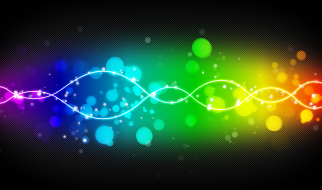Hands aren?t writer?s own? just to be clear. (Photo by Kaitlyn Baker on Unsplash)
Hands aren?t writer?s own? just to be clear. (Photo by Kaitlyn Baker on Unsplash)
Laptops live and die by their keyboards ? and here are three laptop keyboards to die for
I spend an inordinate amount of my time tapping away on keyboards ? between six and seven hours of solid typing per day, if Apple?s Screen Time is to be trusted. Hundreds of laptops have passed under my fingers during 20-odd years of tech journalism. I don?t make such boasts often, but I know what I?m talking about when it comes to laptop keyboards. It is my bread and butter.
Here, then, are the three laptop keyboards I would like to be buried with, when I inevitably keel over and die of RSI.
3. Apple MacBook Pro 16in
 The Touch Bar is a touchy subject, but I?m a fan
The Touch Bar is a touchy subject, but I?m a fan
There are MacBook Pro owners now making strange gurgling noises as they read this. These aren?t MacBook Pro 16in owners, but owners of the previous generation or two, who bought models with the now infamous Butterfly keyboards and would now quite like to punch me in the face.
The Butterfly keyboard was a textbook case of fixing something that didn?t need mending. MacBook Pro keyboards had always been lovely; nobody had a bad word to say about them. And then someone in Apple got bored. They replaced the conventional scissor-like design of the mechanism under the keys with one that looked like a butterfly. Alas, it proved to be about as durable as one too.
An embarrassing repair program and hundreds of thousands of disgruntled MacBook Pro owners later, Apple beat a retreat. It reinstated the old design for the MacBook Pro 16in and then actually made it better.
How? Well, it still persevered with the controversial Touch Bar (which I?ll come back to shortly), but reinstated the physical Escape key, meaning coders stopped burning effigies of Tim Cook outside of Apple stores. It put a fingerprint reader to the right of the Touch Bar too, making up for the inexplicable lack of face detection on the Mac.
The keys themselves are more lightweight than those of earlier MacBook Pros, a tad more likely to have easily triggered colleagues reaching for their noise-cancelling headphones if you?re a heavy-handed typist like me. But they?re immaculately spaced, perfectly backlit and the sizing is spot on, with the sole exception of a slender Enter key.
And then we come to the Touch Bar, a feature that provokes almost as much vitriol as the Butterfly keys. Slather me in Pedigree Chum and whistle for the Rottweilers if you will, but I like it. The context-aware buttons are handy, letting me easily bold a passage or quickly flick into distraction-free writing mode in Word, without having to remember keyboard shortcuts (yes, smart arses, I do know the keyboard shortcut for bold, but many folk don?t).
It lets you quickly donk a bookmark in Safari, bin an email in Outlook, or preview a file in the Finder. I can see why some prefer an old-fashioned row of function keys and it is faintly useless if you?re using your laptop at a desk with an external keyboard ? but then so is the keyboard itself, and that?s what I?m reviewing here!
Apple calls it the Magic Keyboard and the misanthrope in me wants to Jobs? lot of third place for that piece of hyperbole alone. But it is superb, absolutely superb.
2. Google Pixelbook
 Fluffy white rug isn?t writer?s own? just to be clear (Photo by Ihor Dvoretskyi on Unsplash)
Fluffy white rug isn?t writer?s own? just to be clear (Photo by Ihor Dvoretskyi on Unsplash)
Given it has about as much pedigree in computer hardware as Donald Trump has in feminism, the quality of the keyboard on Google?s premium Chromebook is nothing short of extraordinary.
The Pixelbook?s keyboard has the finest texture of any keyboard I?ve ever laid fingers on. It?s not rubber, but it?s a grippy, soft plastic that feels fantastic.
The keys don?t have a great amount of travel, but every keyboard stroke is clearly recognised and the key bounces back underneath your finger in a nano-second. Honestly, I?ve never typed as quickly on a laptop keyboard as I can on a Pixelbook. (I?m a hybrid hunt-and-peck/touch typist, someone who sloped off to play football when the typing lessons got past the home keys ? as anyone who?s ever seen me play football will attest, that was a tragic waste.)
The non-essential keys are all sensibly dedicated to Chromebook-specific tasks, such as a browser back button and reload. The Google Assistant is even within keystroke if you?re the kind of pervert who likes talking to computers.
The trademark lower-case lettering that makes the Pixelbook look like a thousand-pound child?s toy and the smallish Enter key are the only black marks on an otherwise imperious keyboard.
1. Lenovo ThinkPad X1 Carbon
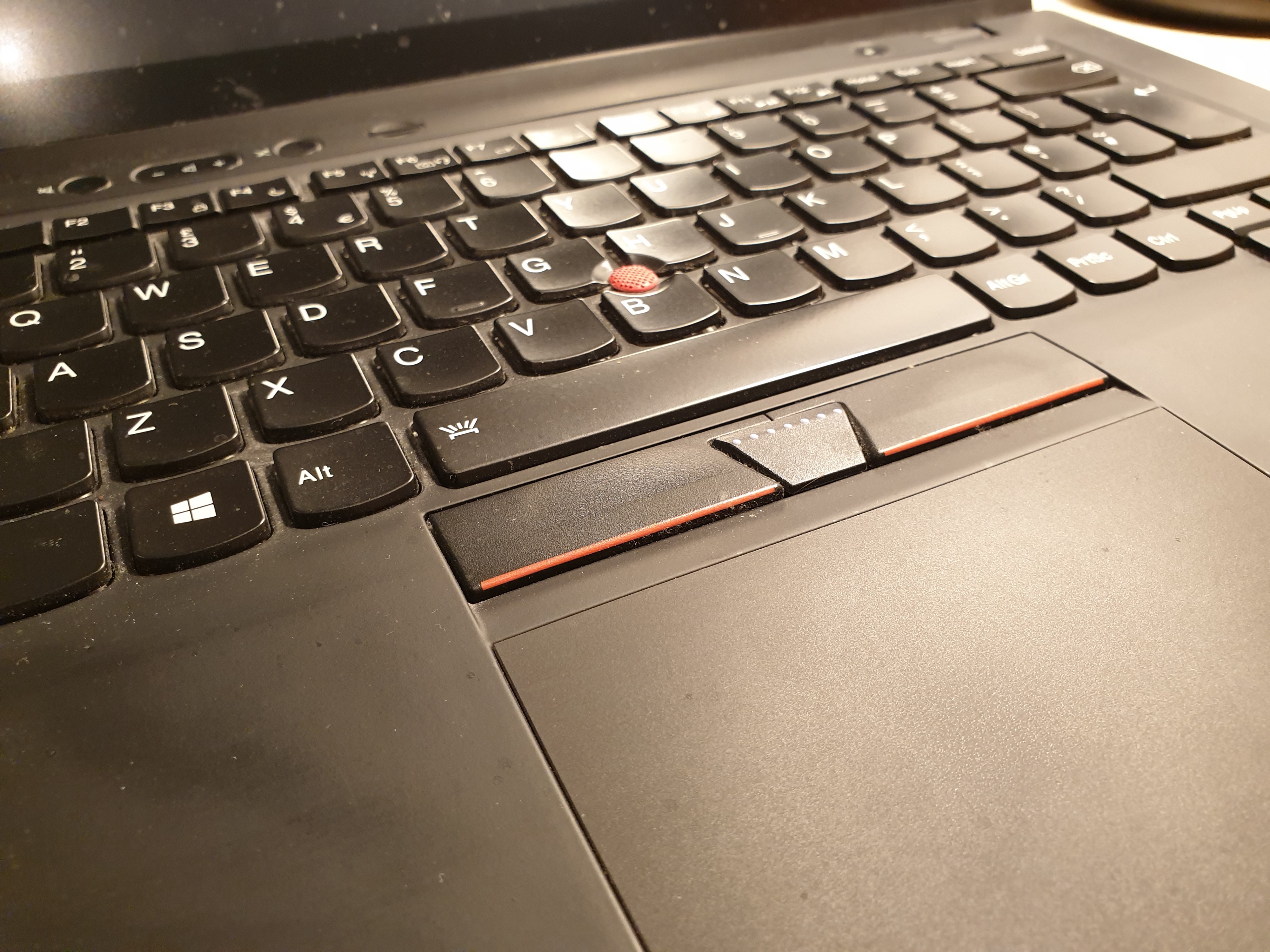 This keyboard is exactly my type (Photo: Barry Collins, which is me, because it?s mine)
This keyboard is exactly my type (Photo: Barry Collins, which is me, because it?s mine)
ThinkPads have always had great keyboards. Always. Even though the ThinkPad changed hands from IBM to Lenovo in 2005, the Chinese company sensibly didn?t screw around with the keyboards. In fact, it improved them.
The absolute apogee of ThinkPad keyboards came on the first-generation X1 Carbon, which was released back in 2012. I used one of these as my main work laptop for four years and it?s still in active service as a test machine for Linux distros today. I love writing on that device more than any keyboard I?ve fondled before or since.
The keys are slightly concave, creating a small bucket for your fingers to rest in. They have plenty of travel, so that firm-fingered louts like me can feel the keys thud into the membrane below, but they?re dampened like a luxury car door, so that you don?t piss off an entire carriage of commuters with your clacking.
It has an Enter key big enough to land an Airbus A380 on; the right-hand shift key and delete keys are also king size; and there?s a full row of dedicated function keys above the numbers. There?s no numeric keypad, but they?re only loved by first-person-shooter addicts and accountants, and the world would be a better place without these people in it.
And then we come to the impossible-to-ignore trackpoint. Sat there, carved into a notch between the G, B and H keys is that trademark red nubbin, an alternative to the trackpad that lurks beneath. Some find that little red nipple as offensive as a dialysis machine sponsored by Budweiser. I think they?re a work of genius, a great way to accurately shift the cursor without having to lift your hand off the home keys.
Latter day ThinkPad keyboards are almost as good, although the ever-slimmer chassis has resulted in less key travel than my 2012 model. If you want to come over and have a type on it, I?m selling tickets.