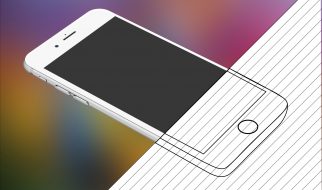As a web pro, developing is a core part and there is no shortage of programming languages, with Python being the trending one. Python is an interactive programming language and getting started with programming a GUI (Graphical User Interface) framework is not much of a difficult task. Python has a diverse range of options for GUI frameworks. From Cross-Platform frameworks to Platform-Specific frameworks, Python wiki lists them all.
In this blog, I?ll be covering the 6 Best Python GUI Frameworks for all platforms (Windows, Linux and Mac). All these GUI frameworks are easy to use and popular, some of them even being open-source.
So, let?s get started with our list of 6 Best Python GUI Frameworks:
- KivyKivy is an OpenGL ES 2 accelerated framework for the creation of new user interfaces. It supports multiple platforms namely Windows, MacOSX, Linux, Android iOS and Raspberry Pi. It is open source and comes with over 20 widgets in its toolkit.
- PyQTPyQT is one of the favoured cross-platform Python bindings implementing the Qt library for the Qt (owned by Nokia) application development framework. Currently, PyQT is available for Unix/Linux, Windows, Mac OS X and Sharp Zaurus. It combines the best of Python and Qt and it up to the programmer to decide whether to create a program by coding or using Qt Designer to create visual dialogs. It is available in both, commercial as well as GPL license. Although some features may not be available in the free version, if your application is open source, then you can use it under the free license.
- TkinterTkinter is commonly bundled with Python, using Tk and is Python?s standard GUI framework. It is popular for its simplicity and graphical user interface. It is open source and available under the Python License.One of the advantages of choosing Tkinter is that since it comes by default, there is an abundance of resources, both codes and reference books. Also with the community being old and active, there are many users who can help you out in case of doubts. Here are some examples to get you started.
- WxPythonWxPython is an open source wrapper for cross-platform GUI library WxWidgets (earlier known as WxWindows) and implemented as a Python extension module. With WxPython you as a developer can create native applications for Windows, Mac OS and Unix. If you?re just beginning to develop applications in WxPython, here is a good simple tutorial you can go through.
To read more, click here.
Article Written by H. Fatima. For more articles, visit the ResellerClub Blog.