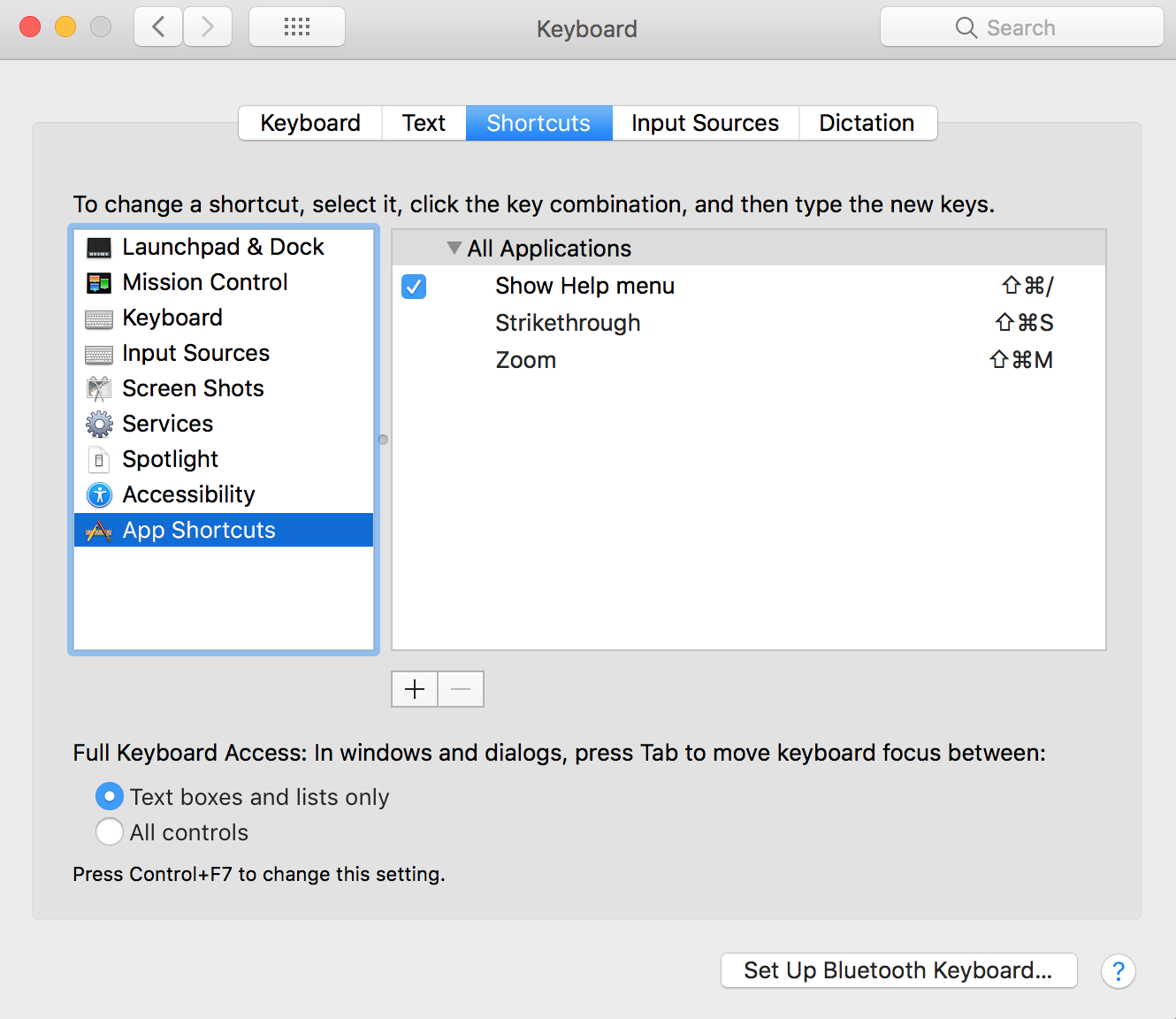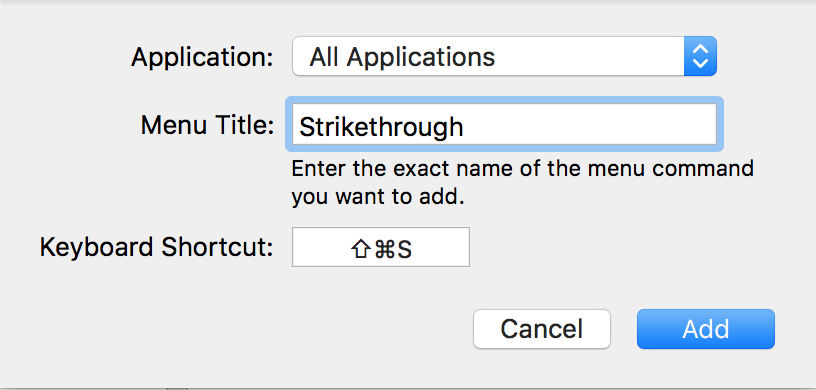There is No default strikethrough shortcut key on macOS. Here is a simple way to enable this shortcut for multiple apps.
Tested on: High Sierra, Catalina; Tested Apps: Notes, Evernote, Pages; Not work: Medium Edit using Chrome
- Open ?System Preferences???Keyboard???Shortcuts?? ?App Shortcuts?
- Click ?+? Button and Key in
Menu Title: Strikethrough
Keyboard Shortcut: e.g., ??S