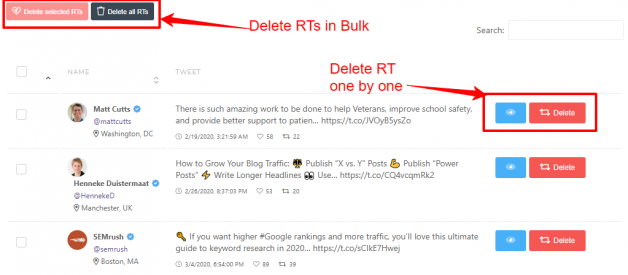There comes a time when we realize that we shouldn?t have done that same thing happens with social media activities. You may have made some tweets in the past that you want to delete now.
But the problem is how you do you that?
Manually deleting tweets will take a lot of time maybe even month. Most of all Twitter has no way to mass delete tweets or delete multiple tweets in a particular time period.
And of course, you don?t have time to sit and delete tweets one by one.
Luckily, there is a solution for that use tweet deleting tools.
Well, let me tell you one thing before you use these twitter tools. Twitter only allows delete up to 3200 tweets once at a time. So, whatever tools you are going to use, you can?t delete more than 3200 tweets.
#1. Circleboom
Circleboom is by far one of the best social media tools that you can use to delete bulk tweets, retweets, likes, and Twitter archives.
It has a feature to delete tweets by searching keyword. You can simply search any keywords and it will show you the list of a tweet that contains that keyword. You can delete tweets one-by-one or in bulk.
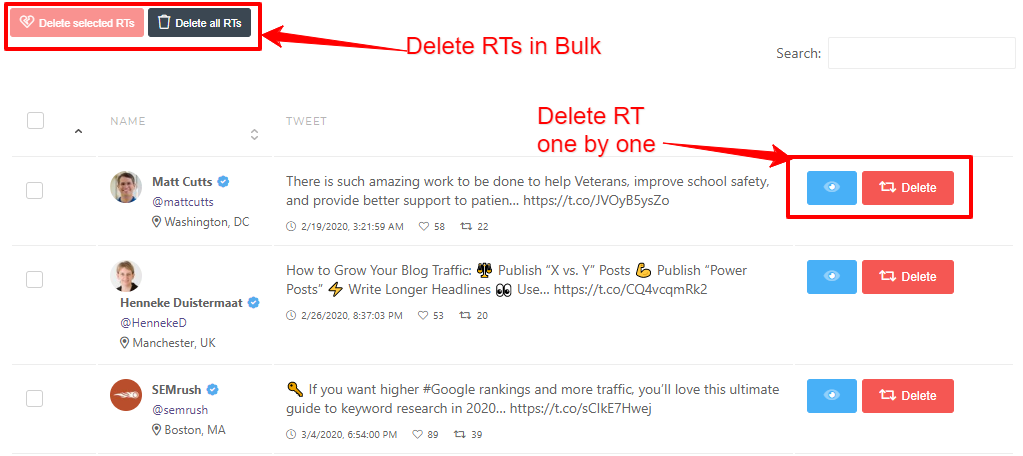
You can also unlike tweet that you liked before in a single click.
Checkout: Circleboom Review
#2. Tweet Deleter
Tweet Deleter is another effective tool that you can use to mass delete tweets. They offer types of ways to filter and delete your tweets. You can delete tweets according to date, media type, and tweet type.
Let say, you want to delete only retweets then you can select retweets only and delete them in bulk or one by one.
The best part it shows you all your tweet on the right side, so you know what you?re deleting before it disappears forever.
Additionally, they have an auto-delete feature to automate your tweet deletion process. You have to set the days and number of tweets that you want to get rid of.
The tool offers both free and paid feature, if don?t have lots of tweets to delete then you free feature is enough.
You may also like: Free Twitter Unfollow Tools
#3. Tweet Delete
It is an easy to use tool to delete tweets in bulk.
Is has an option where you can set delete three-month-old tweets. Once your tweet will get three months old it will automatically delete itself.
Otherwise, you can delete all the tweets you have made by selecting delete all tweets.
You can turn on and off the delete schedule. The best part of the tool is completely free and you can use it to get rid of unwanted old tweets.
#4. TwitWipe
TwitWipe is another tweet delete tool that you can use to get rid of old tweets in bulk.
You can wipe all your previous tweet in a click. You can use this tool when you don?t have to do tweet selection before deleting.
The only problem with the tool is it gets stuck when deleting retweets. So, if you have lots retweets to delete then better to checkout another tool in the list.
And yes, TwitWipe is free, so there is nothing to lose to give it a try.
#5. Cardigan
Yes, it has a weird name but doesn?t fall for it, it an amazing tool to delete mass tweets and likes.
The best part it has a clean and eye-pleasing user-interface.
Same as other you can also delete up to 3200 tweets in one with Cardigan.
Simply log into Cardigan and select the tweets that you don?t want to keep anymore. Additionally, you can also delete likes if you want to.
#6. Tweet Eraser
This is a freemium mass delete tool that you can use to wipe off your unwanted tweets. It has three plans free, standard, and premium.
If you don?t have lots of tweets to delete then the basic feature is enough for you.
Simply select the tweet that you want to get rid of and the tool will take care of the rest.
Final Thoughts!
Whether you have made mistakes in the past or have made tweets that you regret now.
These tools mentioned above can help you get rid of those tweets.
All the tools have similar features simply pick any tools and wipe the unwanted tools in a snap.
Let me know which tools you are going to use first.