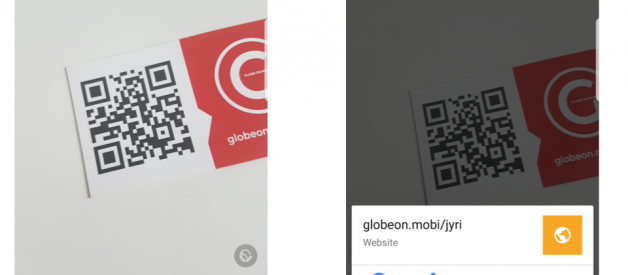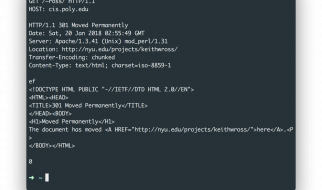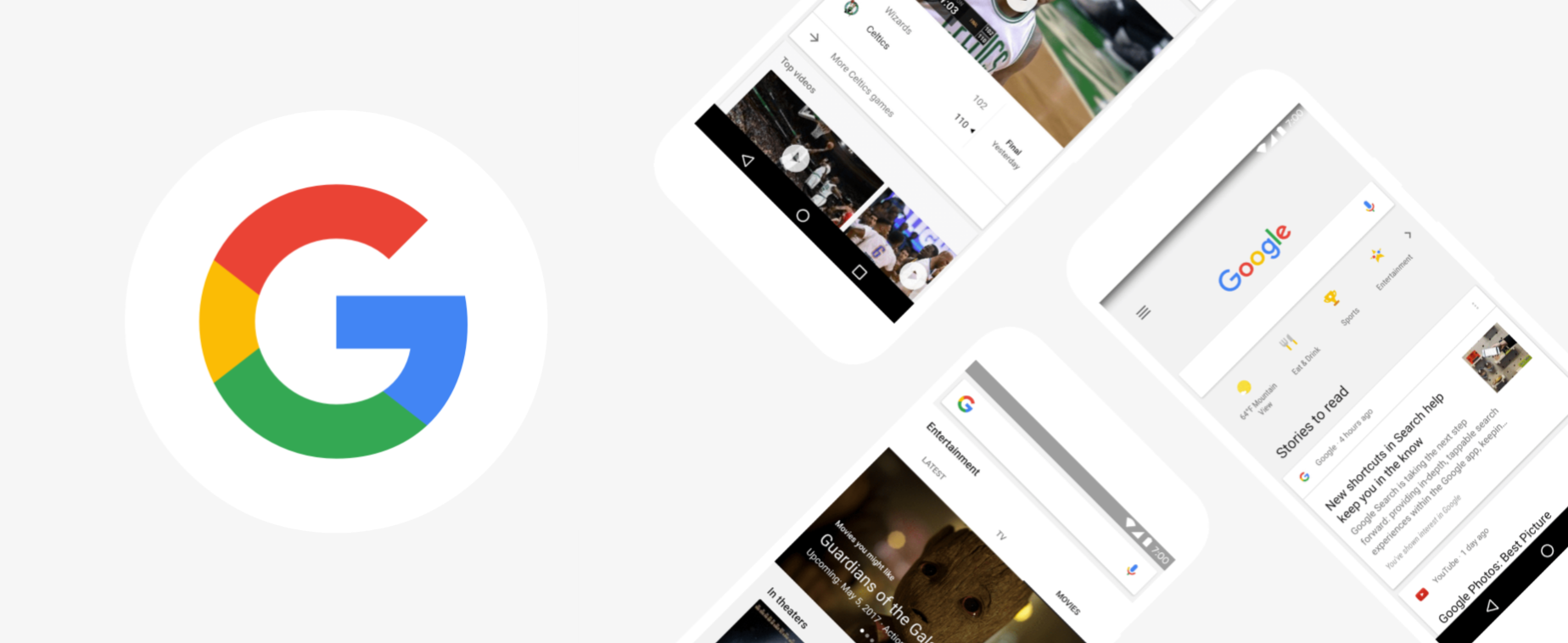
There is an simple way to scan QR-codes on Android by using camera and Google Screen search.
Open the camera and focus it to QR-code. By holding Home button the content of QR-code comes visible (clickable links included).
Updates!
- Built-in QR reader on Android (Android 9, Pie)? read more
- Scan QR codes by Google Lens (Android 8, Oreo)? read more
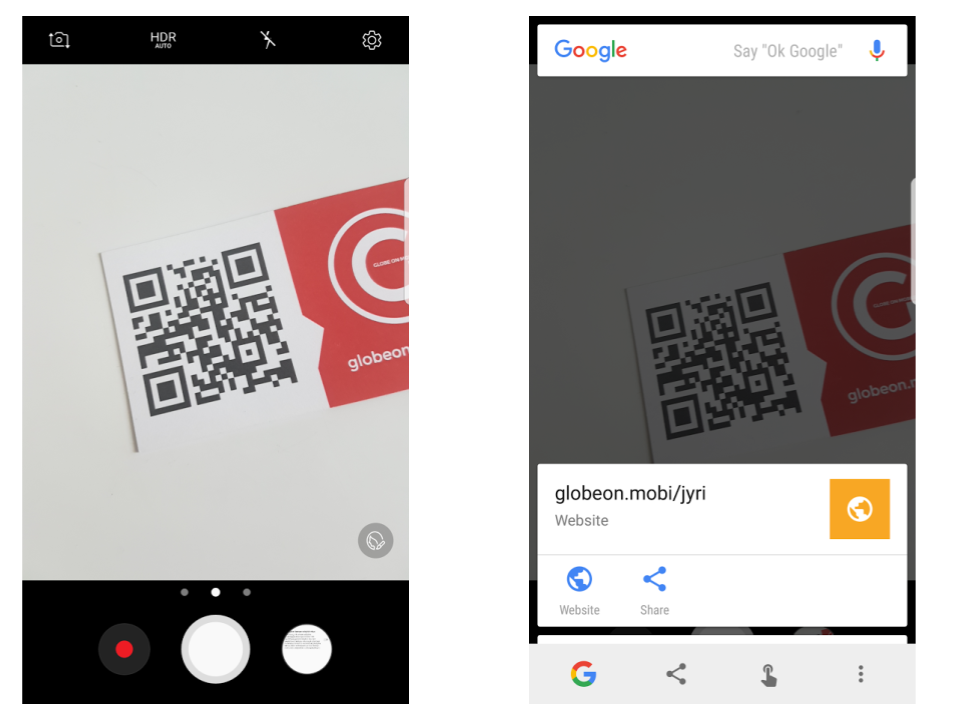 Focus the camera to QR-code. The Screen search shows the content of QR-code: clickable link and sharing option.
Focus the camera to QR-code. The Screen search shows the content of QR-code: clickable link and sharing option.
Activating The Screen Search on Android
Open Google App (icon above), or find Google App on Google Play
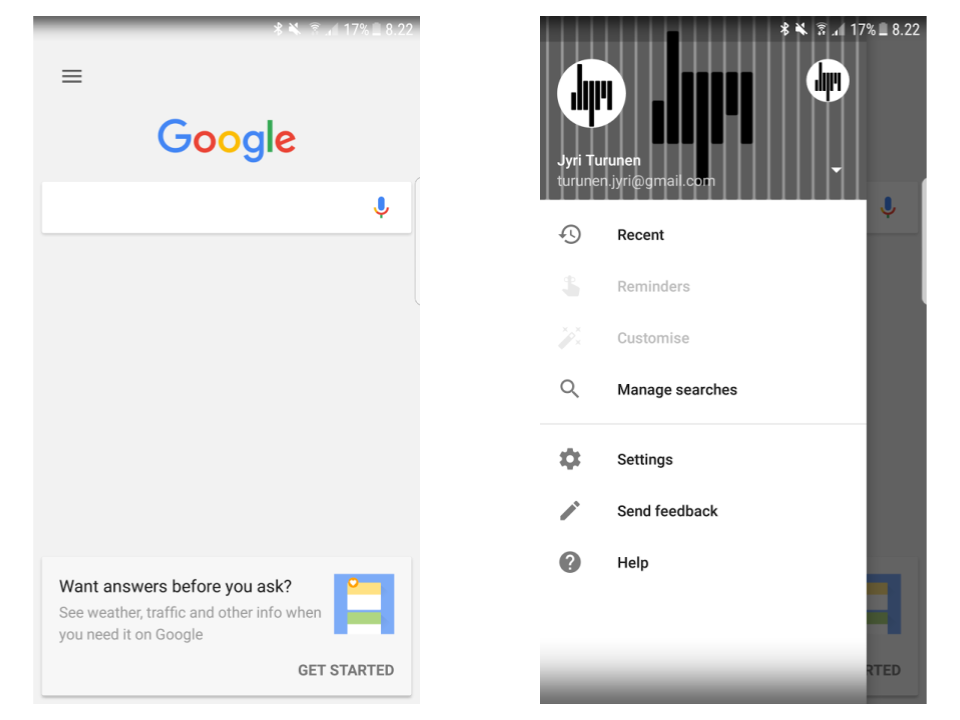
- Tap the Navigation (three stripes on the upper left corner)
- Choose: Settings
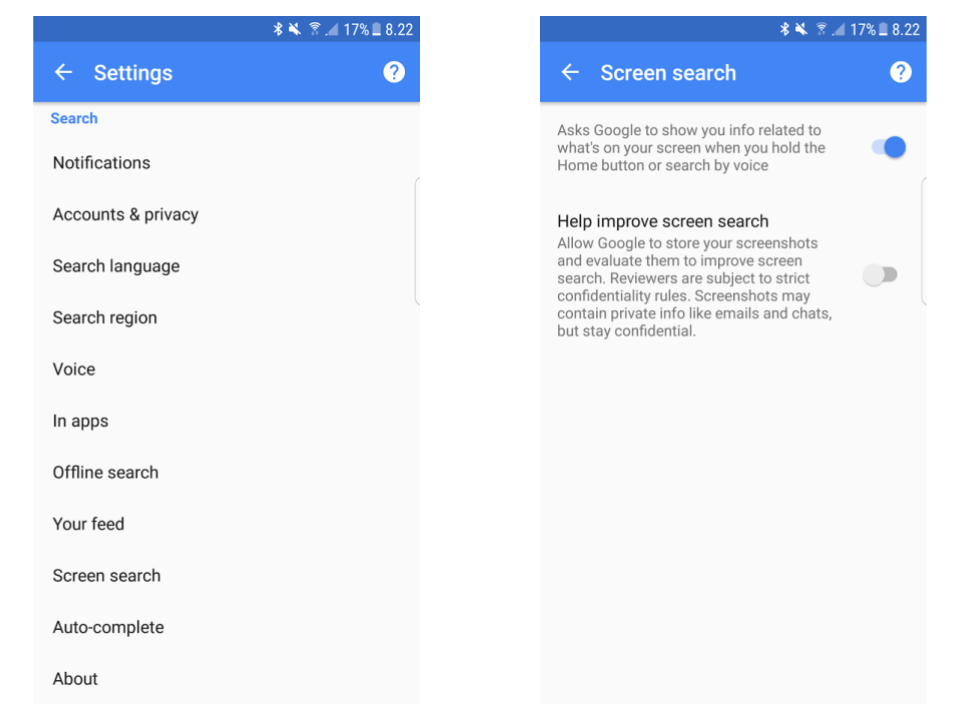
3. Choose: Screen search
4. Swipe to activate it
That?s it ? you are good to go