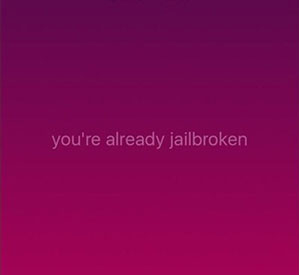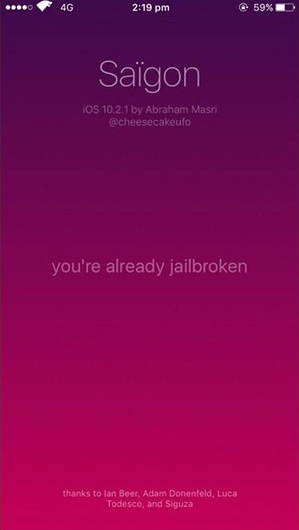
It?s good to announce for the iOS users who wait for a new jailbreak tool that the hacker Abraham Masri has released iOS 10.2.1 jailbreak. The latest tool is called as Sagon and the most important fact to remember about this jailbreak option is it only support for the 64-bit devices. So, iPhone 5 and iPhone 5c users are unable to download iOS 10.2.1 Cydia. In here, I?m going to show you how to jailbreak iOS 10.2.1 and download Cydia using the latest Sagon tool.
Sagon iOS 10.2.1 JailbreaK ? Comapatible Devices
- iPhone 7 plus/ iPhone 7
- iPhone 6s plus/ 6s/ iPhone 6 plus/ 6
- iPhone SE/ iPhone 5s
- iPad Pro
- iPad Air 2/ Air
- iPad mini 4/ mini 3/ mini 3
- iPod touch 6th Generation
Sagon Jailbreak for iOS 10.2.1
Apple released iOS 10.2.1 in last January to clear the vulnerabilities that used in previous yalu jailbreak for iOS 10?10.2. However, the developer Abraham Masri has used all those previous exploits to create this latest iOS 10.2.1 jailbreak.
Before using the Sagon, you should know that there is no ipa file to download for this jailbreak. The developer has provided the source code so, you need to create Sagon.ipa using the Xcode application on your computer. Once after finish these steps, follow the jailbreak guide to install Cydia for iOS 10.2.1.
iOS 10.2.1 Jailbreak Step-By-Step Guide
- Download the .ipa file and Cydia Impactor
- Open Cydia Impactor and connect your device
- Drag the Sagon.ipa file onto the Cydia Impactor window
- Enter your Apple ID (email and password)
- Open Settings ? General ? Profiles & Device Management
- Trust the new certificate ? open sagon
- Tap ?jailbreak? and enjoy!
This is a semi-tethered jailbreak so, the user need to re-run the app which installed on the device and tap on ?jailbreak? button after every reboot. If the iOS 10.2.1 jailbreak procedure fails, reboot and try again from the begining.