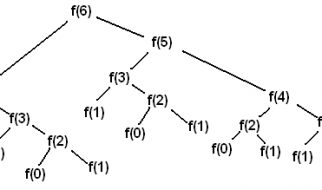Or more appropriately titled, ?I dumped my Rocketbook Wave for the Everlast, and I?m going to tell you why it was worth it.?

Call me old fashioned, but I still like handwriting a lot of my notes.
I?m what many would consider an Apple Notes power user, so this isn?t convincing you to drop digital note-taking. On the contrary, I?m going to be sharing my experience with Rocketbook products ? reusable notebooks that include a mobile app that allows you to easily scan and blast your precious notes to the cloud. I spoke of managing paper and digital notes before, but now I?m going to give you the low down on over a year?s experience using Rocketbook products.
What are they?
Rocketbook has a couple of notebook products. At first glance, they look like regular notebooks. However, what makes Rocketbook unique, and environmentally friendly, is that they allow you to erase the pages for re-use.

Wait, how do they do that?
Let?s start with the Rocketbook Wave. I?ve used my Rocketbook Wave as a conversation starter. ?I microwave this notebook to remove the notes,? I tell students, friends, strangers? pretty much anyone willing to listen at the time. It really works ? meaning, it gets people interested.
The catch is that you need to use Frixion products, erasable pens, and highlighters which are pretty cool gadgets themselves if you want your notes to erase. Simply fill up a cup of water, place it on the handy circle of your Wave notebook, zap for about four minutes on high, and your notes vanish.
It?s a neat trick and works well. However, there are a few things you should know about the Rocketbook Wave.
- Rocketbook says you can only erase it about 5 times. This number is probably more of an average and depends on how you mark up the particular page. At 80 pages per notebook, 5 times isn?t all that bad use.
- You?ll find ghost marks of old notes the more you zap your book. It?s kind of creepy ? your old notes literally can come back to haunt you. More on that below.
- I found that the colour of the Frixion pens to not be incredibly vivid due to the paper material used.
 Evidence of the unfortunate leaky water bottle in the backpack incident.
Evidence of the unfortunate leaky water bottle in the backpack incident.
I beat mine up, literally, for over a year, as you can see from the image. A water bottle leaked on the pages early on, cracking the outside. It still worked, it just wasn?t ?pretty? anymore.
Another thing you absolutely need to know about the Wave is the weather issues. Rocketbook notes on their website that extreme heat (say if you leave it in your car on a hot summer day) can erase the notes. The fix is to throw it in the freezer for 20 minutes, to allow your notes to magically reappear.
Now, I live in Canada. It?s cold here. I?ve left my Wave in the car for an afternoon in the Winter (a few times, unfortunately) only to find notes coming back to haunt me from several microwave sessions ago.
While the notes were still usable, this was incredibly annoying. If you haven?t sent your note to the cloud, you?re stuck with something like my index page posted below. Of course, you can microwave your notebook and erase everything, so all is not lost in a sense.
 Your words can come back to haunt you!
Your words can come back to haunt you!
I?m a teacher and take notes by hand frequently. It?s just easier. I store things digitally, so the Wave really appealed to me. However, it?s tough in Canada to avoid the above, and the Wave was starting to be more of a hassle than anything. So I decided to try Rocketbook?s Everlast product.
The Everlast
Quick Notes
- Like the Wave, you can blast your notes to the cloud (I?ll eventually explain that)
- Reusable, for much longer. It comes with a microfibre cloth. You get it wet, wipe the page, and you?re back to square one. And yes, you must use Frixion products. DO NOT MICROWAVE!
- Because of this erasing method, ghosting is quite minimal, arguably non-existent. If you press your pen firmly into the page you?ll get some indentation which could eventually damage the page over time.
- Colours are much more vibrant on this material.
- You only get 32 pages.
The only complaint I have with the Everlast is that you have to let the ink dry on the page before you write on another. I knew this going in, didn?t think it?d bug me, however, I can see it getting under people?s skin if they?re writing something down, need to switch pages, and have to wait the recommended 15 seconds before continuing your train of thought (you don?t have to wait that long). I?ve smeared a couple of words, but nothing major has happened yet ? I don?t journal with the notebook, so I don?t really see this being an issue.
About Sending Notes to the Cloud
 X marks the spot to? Google Drive, or Slack, or?
X marks the spot to? Google Drive, or Slack, or?
Rocketbook advertises itself as a Cloud Notebook. They have an app that acts as a scanner for their formatted page. Simply sign in to your favourite cloud service (Google Drive, Evernote, Dropbox, and a list of others), assign a symbol to it, and make a mark on the corresponding symbol before you scan away.
I?ve tested this scanner against Readdle?s Scanner Pro, and Apple Notes? new scan feature. Rocketbook?s app is way faster, and the image quality is much better in terms of scanning the notebook (it won?t scan other documents).
 It works fast and is pretty decent in low light.
It works fast and is pretty decent in low light.
So what does this all mean?
I recommend the Rocketbook Everlast if you like to merge your handwritten or paper note-taking with the digital world. I?ll eventually write more on how exactly I use it, but I can tell you I can?t imagine a better workflow for what I do (teacher, filmmaker, coach, and blogger). My only wish is that sharing to an Apple Notes folder would be integrated into its share destinations. There?s a way to do it (just use the share button rather than the destination feature) but integrating it would be a little bit faster.
If you have any more questions about Rocketbook?s products or note-taking in general, feel free to respond.