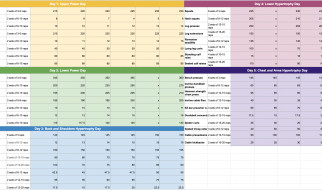Norton ConnectSafe DNS is shutting down and announced that it will go offline on November 15th, 2018. It means that anyone that is still using their DNS on that date, will go down with them as well – unless they change their DNS before the deadline (do it now if you are using Norton).

Norton was one of the first free public DNS providers that offered some level of protection. They had 3 policies:
- A ? Security (malware, phishing sites and scam sites): 199.85.126.10
- B ? Security + Pornography: 199.85.126.20
- C ? Security + Pornography + Other: 199.85.126.30

Users could leverage that to create a DNS-based firewall, preventing access to unwanted content. It is sad to see them go, but also expected, since they haven’t updated their service much lately.
Replacing Norton ConnectSafe DNS
If you are using Norton, you have to replace it now with a different DNS provider. We will provide a quick list, but you can do your own research.
Do not wait until the last minute to switch, just to have your Internet go down because of it.
1- Replace their “A- Security” policy
To replace their basic security DNS filter, there are 2 free DNS filters that do what they used to do: Quad9 and CleanBrowsing. They both block access to malicious and phishing domains and did very well on my comparison research. To use any of them, that’s what you need to do:
- Quad9: Replace 199.85.126.10 for 9.9.9.9
- CleanBrowsing: Replace 199.85.126.10 for 185.228.168.9
I did not include OpenDNS in this list, because none of their free IP addresses are blocking malicious domains anymore.
2- Replace their “B- Security + Pornography” and ?C- Security + Pornography + Other? policy
To replace their Security + Pornography policy, you have a few options. The most well known is OpenDNS, but it doesn’t really have the same level of filtering they used to do (they do not enforce Safe Search for example). For a similar level of filtering, CleanBrowsing is the closest. But OpenDNS & Yandex also restrict access to some adult content. This is what you need to do to use any of these 3:
- CleanBrowsing: Replace 199.85.126.20 (or 199.85.126.30) for 185.228.168.168
- OpenDNS: Replace 199.85.126.20 (or 199.85.126.30) for 208.67.222.123
- Yandex: Replace 99.85.126.20 (or 199.85.126.30) for 77.88.8.7
On my comparison of Porn filters, I list some other free DNS resolvers that you can try.
You can also replace it for an unfiltered DNS, like CloudFlare’s 1.1.1.1 or Google’s 8.8.8.8.
And that’s pretty much it. It is very sad to see Norton ConnectSafe go away, but glad we still have lots of alternatives.