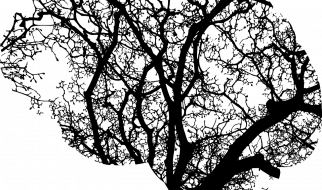Can we enjoy iTunes M4V videos on Kindle Fire, Samsung Galaxy S8, Pixel, PSP or other devices? It is really a common question asked by users who want to keep enjoying iTunes movies, TV shows, music videos, etc. on their non-Apple devices. If you?ve got the similar question, read this guide and you will find out.

What is M4V (DRM & DRM-free)
The M4V is a file container format developed by Apple. Just as other container formats like AVI, WMV, MKV, M4V contains multiple streams including video and audio. It is widely used in TV episodes, movies and music that sells through the iTunes Store.
M4V files are similar to MP4 files, but the M4V files may optionally be protected by FairPlay DRM copy protection. Thus, most M4V videos can only be played in Apple devices like iPhone 7, iPhone 7 Plus, iPad 2, iPad mini, etc. However, as the format which is similar to MP4 files, unprotected M4V files could be play in MP4 players through previous M4V to MP4 conversion by using special software.
Recommend the Best M4V to MP4 Converters
- Professional M4V to MP4 Converter ? Try TuneFab M4V Converter
TuneFab M4V Converter enables you to easily remove DRM protection from purchased and rental iTunes videos and get the DRM-free MP4 with 100% lossless quality. It allows you to convert any iTunes M4V videos to MP4 for playback on any portable devices. Besides, it can keep all multi-language subtitles, audio tracks, closed captions after conversion. It also supports 1080p/720p HD videos output.
- Free M4V to MP4 Converter ? Try Convert.Fles.com
Convertfiles.com can easily convert Apple iPad/iTunes video files (.m4v) to MP4 files. It is a free-to-use online conversion tool. You just need to upload the M4V files and select MP4 as output and click on convert. The conversion only takes a few seconds. Apart from MP4, it also supports convert M4V to other formats like MOV, VOB, AVI, FLV, MKV, WMV, etc. So, you can use TuneFab M4V Converter to remove the DRM protection and then use this online converter to convert the unprotected M4V to any formats you like.

How to Convert iTunes M4V to MP4 with TuneFab M4V Converter
Step 1.Download and Install TuneFab M4V Converter on Mac
When the software is installed, please run TuneFab M4V Converter and iTunes will be launched automatically. You will see the software?s main interface as below.

Step 2.Load iTunes M4V Videos
Click on ?Add Files? button to preview and select TV shows or movies you want to convert to MP4, then click on the ?Add? button to import the videos into the program. You are able to select multiple videos at one time because this software supports batch conversion.

Step 3.Select Audio Tracks and Subtitles (Optional)
You can manually choose the subtitle and audio track you like to preserve. If you don?t choose any of them, then all original subtitles and audio tracks will be saved by default.

Step 4.Convert M4V to MP4
Now click on ?Convert? to start converting M4V to MP4. All converted files will be save as DRM-free MP4 files.

With the method introduced above, you can finish the M4V to MP4 conversion easily. What?s more, you can now play the M4V videos on any device you like! Enjoy!