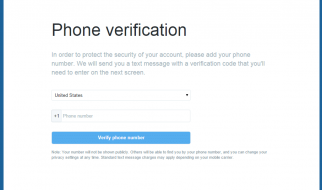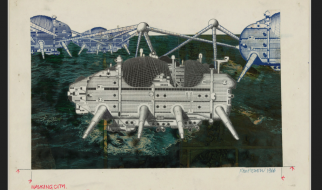The best iPad, and possibly computer, Apple has ever created.
 iPad Pro 11-inch with Magic Keyboard
iPad Pro 11-inch with Magic Keyboard
I started to write this review before I received the Magic Keyboard for the iPad Pro. When I first started reviewing the new iPad Pro 11-inch, it was with the Smart Keyboard Folio. The Smart Keyboard Folio is excellent as it has always been since it?s inception with the new iPad Pros and in its previous iteration as just the ?Smart Keyboard,? which mimics the style of a Smart Cover.
The Magic Keyboard, though, brings the iPad to a whole new level. This is not only because it has a built-in trackpad, a first for Apple, and it?s iPads, but it is also how the iPad sits in it?s ?floating? position. Using the iPad is so much different than before. It feels like a laptop now or how many might describe a computer.
This is a massive step for the iPad and Apple?s innovative diversion of a platform, outside that of the iPhone and Mac, that many wondered the direction it was going in for a while. Many things that I love about the MacBook Pro are now available on the iPad, and it feels like we are heading into a new world of the iPad meeting those expectations that people had had early on.
Due to my receiving and realizing what the magic Keyboard might have brought to this new iPad, I had to start my review over. I chose to review the iPad Pro 11-inch since I had reviewed the previous model of iPad Pro at the 12.9-inch size and was planning on doing this review similarly ? reviewing the different areas that the iPad Pro shines compared to earlier iPads before it.
Instead, I will be going in a new direction so that this review will be in two parts:
The first will be a review of the iPad as a tablet. Going over why the iPad continues to be a leader as the best tablet available. Whether it is using it with the Apple Pencil or consuming media, the iPad is hard to beat.
The second part will be a review of the iPad as a laptop replacement. I am tempted to say that the second part will be a review of the iPad as a computer, but I know many, myself included, would scoff at this notion. As if the iPad isn?t already itself a computer even before mouse support was available, so I will review it in comparison with a MacBook Pro (or any other laptop that one might have).
Not to hype this review up too early on, but I was already excited about the size of the iPad Pro 11-inch. It wasn?t until I started using it with the Magic Keyboard that I even began to see it not only as a great tablet but a possible replacement for my MacBook Pro 13-inch. I have talked about using an iPad as my only machine in the past and have been open to the possibility of going back to it when I saw a reason too, and that reason may have finally come.
The iPad as a Tablet
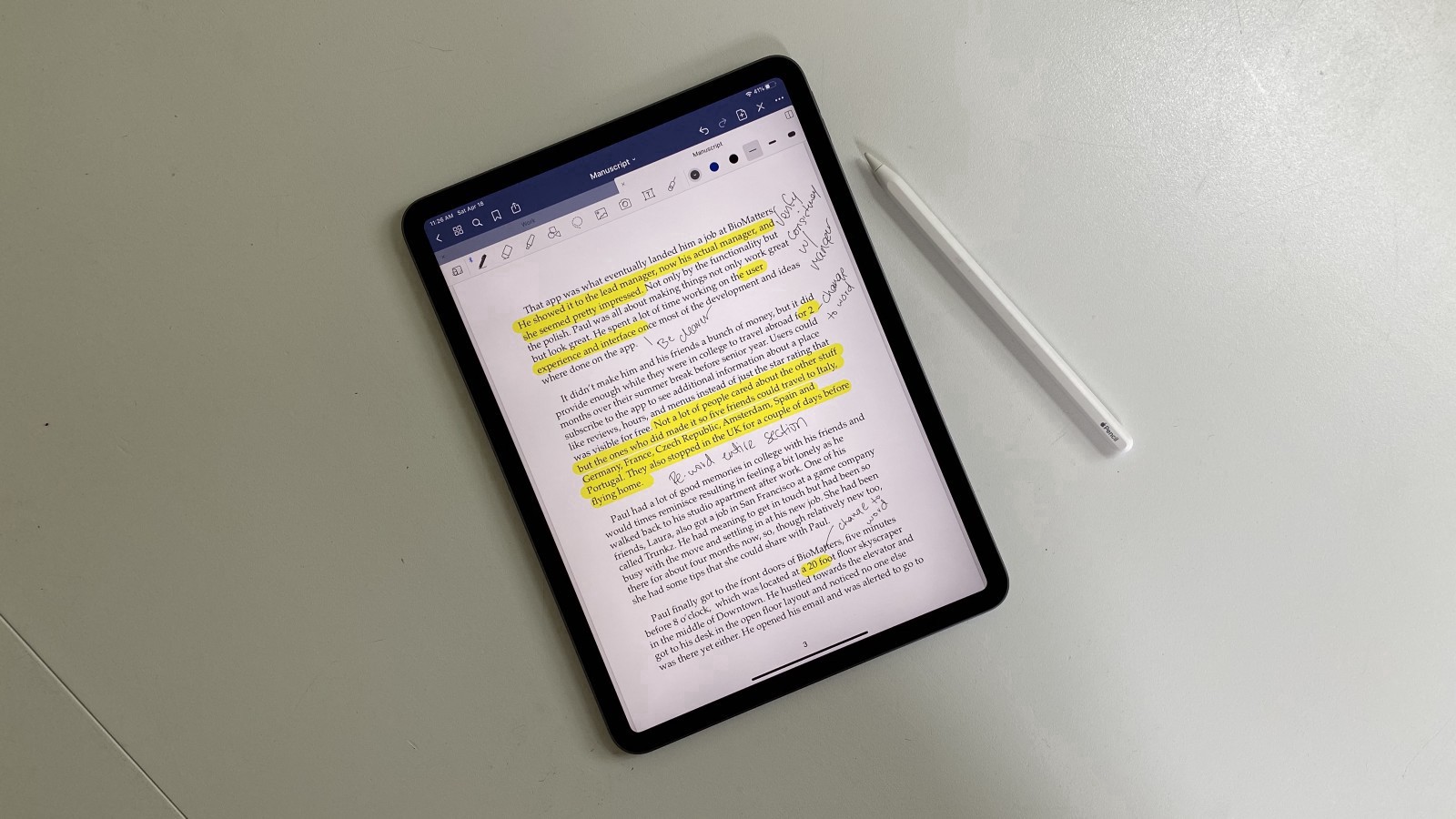 iPad Pro 11-inch with Apple Pencil using GoodNotes
iPad Pro 11-inch with Apple Pencil using GoodNotes
Using the Apple Pencil: Handwriting, Editing
One area I struggled with in my review of the iPad Pro 12.9-inch was my use of the Apple Pencil. I could not seem to get it to connect and was unable to test it out during the time I had the device. The iPad Pro 11-inch, though, I was able to use the Apple Pencil quite a bit and found it especially useful when editing my book by hand.
The 2nd Generation Apple Pencil is much nicer than the 1st Generation Apple Pencil in many ways. Regardless of those changes, any stylus that works natively with the iPad is excellent and enjoyed using it to highlight, handwrite notes, and as a navigational tool.
I uploaded a few pages from my book into GoodNotes and used the Apple Pencil as if I was jotting down notes on a printed piece of paper. Though my handwriting wasn?t the best, making small notes and highlighting specific areas of text was a breeze. I could see this being extremely useful in an academic environment for school papers or reviewing scientific journal articles.
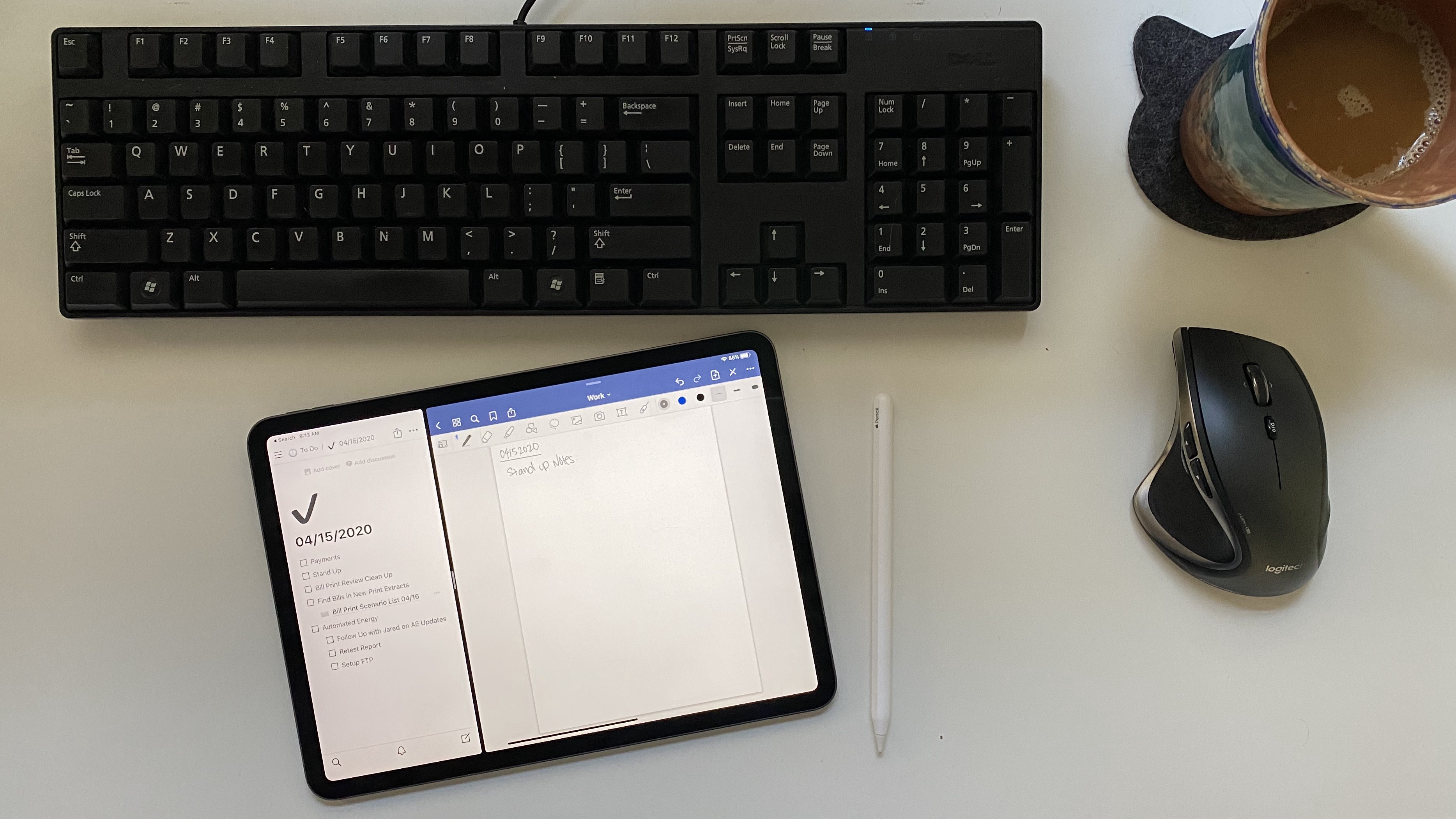 iPad Pro 11-inch with Apple Pencil using Notion and GoodNotes in split-view
iPad Pro 11-inch with Apple Pencil using Notion and GoodNotes in split-view
Productivity: Multitasking, To Do, Note Taking
Since I have been working from home, my ability to use my technology for my job has been more accessible. I don?t usually bring in my devices into the office since I am not allowed to connect to the network and can?t access the things that I need to do my job.
Being home, though, I have started using apps that I can use on both my Windows laptop and iPad, like Notion, so that I could use my iPad in meetings to take notes and keep track of my schedule.
I have learned to love Notion and plan to review the app soon. I love the ability to embed pages within pages and be able to duplicate to-do lists that I have created to the next day to help with repeating tasks or to move uncompleted tasks to the next day.
It is also a clean and pretty app that makes it easy just to jump in and work. I started using it as my new to-do list, sorry Things, and have seen the benefits of using the app with an iPad during meetings. I can either have the app in full screen or just half the screen if I wanted to share it with another app like Goodnotes.
When I put Notion and GoodNotes side by side, I was able to see the iPad with the Apple Pencil shine in a meeting. It felt good to have my schedule listed out in Notion on the left and a blank space to the right to jot down notes. Sure, a 12.9-inch screen would have made this even better in having more space for wiring notes, but the 11-inch wasn?t bad at all, and I never felt I was running out of room.
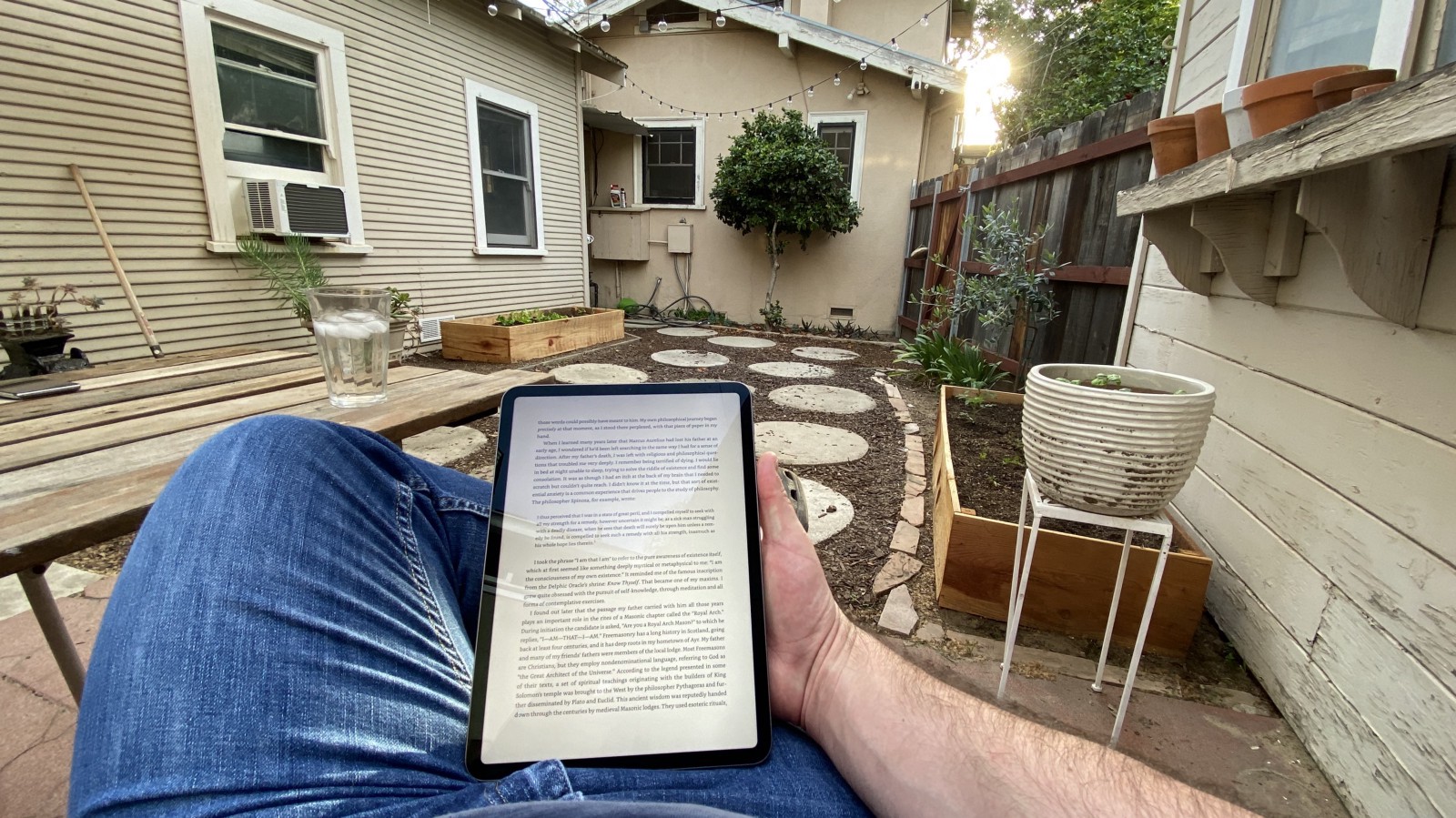 iPad Pro 11-inch using the Kindle App outside
iPad Pro 11-inch using the Kindle App outside
Consumption: Reading, Watching, Playing
The iPad has always been known for being used as a great consumption device. The ability to watch movies, stream videos, scroll through social media, or read a book has always been a highlight in owning an iPad not only because the hardware provides a great experience but also because of the availability of so much media.
With every streaming app, you could think of like Amazon Prime, Netflix, or even AppleTV+, any book you could ever want to read on Apple Books or Kindle, or any game you would want to play either in the App Store or Apple?s very own Arcade.
The iPad has a plethora of options to consume all kinds of media and is a considerable aspect of having the device as a tablet. You can do all of the above consumption on a phone or a laptop, but a tablet provides a great experience and is what makes an iPad superior in this area.
I have been reading a lot more since being forced to stay at home, and the iPad Pro 11-inch is excellent for this. Whether I am reading a book, a Medium story, or a blog post, the size and weight of the 11-inch Pro is perfect for longe periods. Similar to that of the size and weight of the 10.5-inch Pro that my wife and I share, but with slimmer bezels and a slightly larger screen.
The iPad has always been a great tablet, and the 11-inch Pro, I would have to argue, provides a superior experience as a tablet than any other. The 12.9-inch delivers a larger screen but feel that the larger screen also creates sacrifices that I think takes away from the tablet experience. The extra weight and size make the 12.9-inch uncomfortable as a tablet and not as enjoyable. So with the 12.9-inch being the only closest competition makes the iPad Pro 11-inch the best tablet, I think, ever.
The iPad as a Laptop Replacement
 Side angle of the iPad Pro 11-inch floating in the Magic Keyboard
Side angle of the iPad Pro 11-inch floating in the Magic Keyboard
Magic Keyboard for iPad Pro
I just want to reiterate that I changed my plan for this review after receiving the Magic Keyboard for the iPad Pro. Using the iPad Pro 11-inch with the Smart Folio Keyboard and then with the Magic Keyboard changed my whole perspective on what this iPad could do. I am seriously considering replacing my MacBook Pro with this setup, which, if you have been paying attention to my posts in the past, is a big deal since I love my MacBook Pro 13-inch so much.
When mouse support became available in iPadOS 13.4, I tried it out on an iPad Pro 10.5 using a Smart Keyboard and an Apple Magic Mouse. The biggest issue with this setup was that I kept forgetting to use the mouse. I would instead keep lifting my finger to the screen. I enjoyed using the mouse when I remembered to use it, and when writing up a Medium post, it was great to be able to precisely put the cursor where I needed to fix a sentence or word. But it didn?t feel natural and, again, I kept forgetting the mouse was there.
When I opened up the Magic Keyboard for the iPad Pro 11-inch and launched Ulysses to start writing this review, it took no effort for my fingers to jump to the built-in trackpad and start using it. It felt good. I expected the trackpad to feel hacky, cheap, or not intuitive but was surprised by how much I enjoyed moving about the text and entire iPadOS.

 iPad Pro 11-inch in a Smart Folio Keyboard on the right and in the Magic Keyboard on the left using a StandStand
iPad Pro 11-inch in a Smart Folio Keyboard on the right and in the Magic Keyboard on the left using a StandStand
A lot of the reason why I feel I am not as eager to lift my fingers to touch the screen, as I did on the 10.5-inch iPad Pro, is the ?floating? design that the Magic Keyboard brings. Because the iPad, or the screen, sits above the Keyboard, and right above the number keys, the screen feels closer than the Smart Folio Keyboard. Providing a more natural feeling in avoiding me wanting to touch the screen and instead move down towards the trackpad.
The trackpad, though a bit short, is very wide, which allows you to go from one of the bottom corners of the iPad up to the opposite top corner without having to lift your finger. Maybe because this is the 11-inch model, I don?t have any issues with the height of the trackpad in navigating from top to bottom either.
With iPadOS 13.4, the cursor support in turning the little dot into buttons for the areas you want to click is excellent. And using the cursor to add another app in split-view and resizing the windows is no issue at all. I can?t believe how much I like using a built-in trackpad on an iPad.
Using gestures on the trackpad is great, and I was four-finger swiping home with ease and three-finger swiping between apps as if it was something I had always done. Moving about the iPad in this way has never felt more natural and can?t express how enjoyable it is.
Now the Keyboard itself, in all honesty, feels fine. Many say it feels similar to that of Apple?s current Magic Keyboard that you get with an iMac or that you can purchase separately. I don?t agree with this comparison and feel the Keyboard is a little more clackity and cheap feeling.
I think the feeling of the Keyboard on my MacBook Pro, or even the Smart Folio Keyboard, has more of a high-quality feeling compared to the Magic Keyboard keys. Again, not saying that it feels terrible, just not as good as some other keyboards and laptops.
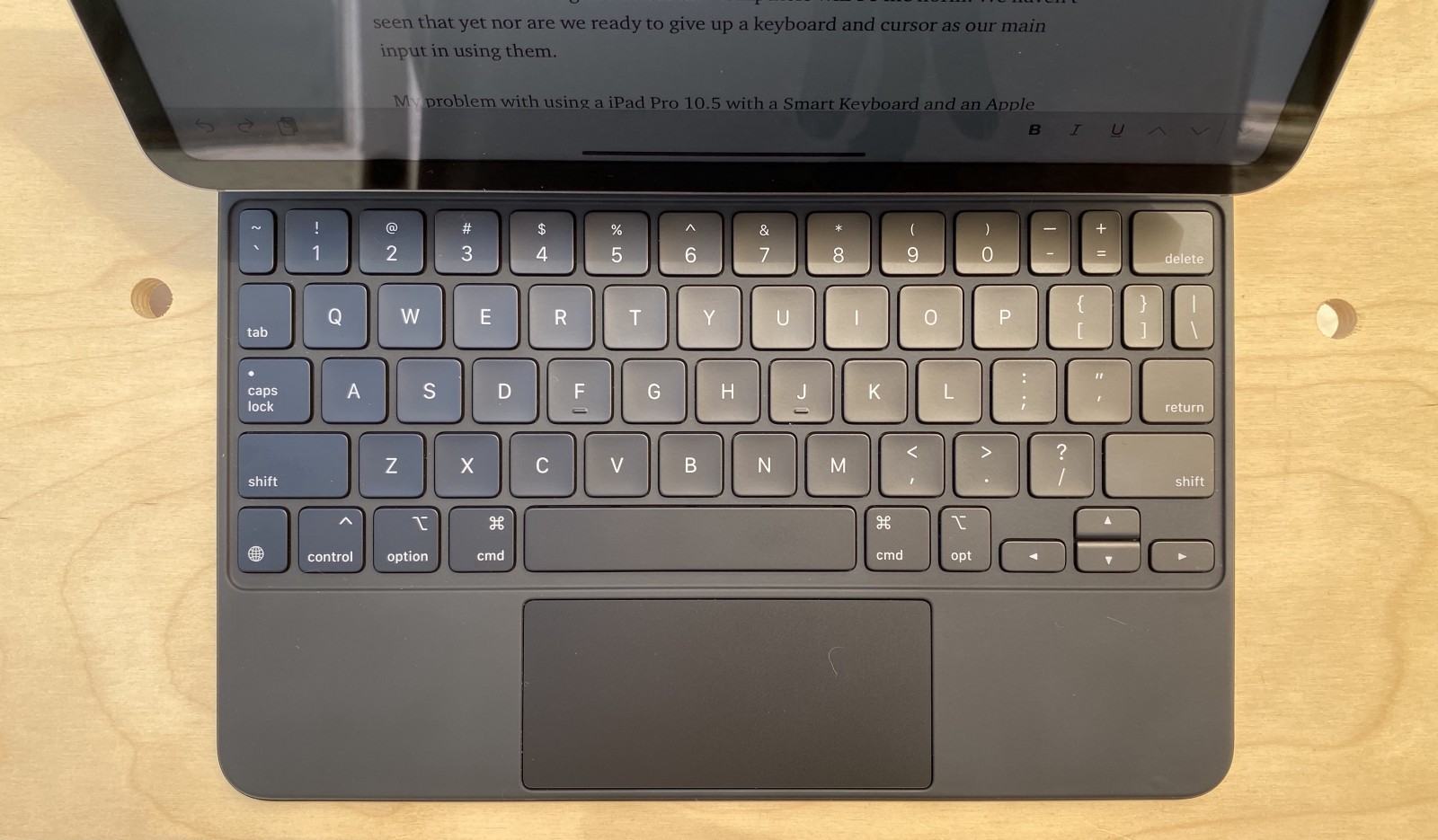 Top view of the Magic Keyboard for the iPad Pro 11-inch
Top view of the Magic Keyboard for the iPad Pro 11-inch
This may be due to the size of mine since it is the 11-inch version, which makes the keys a bit smaller and squeezed together. But even with the 12.9-inch, which has the same exact type of keyboard as the 11-inch, the lower key travel feels different than that of the MacBook Pro. Yes, it may be a little higher in key travel than my MacBook Pro 2019 with the butterfly keyboard, but the keys don?t feel as stable or sturdy.
After using the keyboard for quite some time in writing this review, I do feel I have been able to write pretty fast without many errors. Whether I am sitting at my desk, standing up at me StandStand, or typing on my lap, the Magic Keyboard feels solid and doesn?t wobble much at all even when I am typing reasonably quickly. Another huge benefit with this keyboard is the backlit keys; I am usually a touch typist, so I don?t look down at my keyboard to type, but when I do need to, it?s nice that the keys light up in the dark.
iPad Pro with Magic Keyboard versus MacBook Pro 13-inch
When comparing this setup to that of my MacBook Pro, it can be hard to say that one is better than the other since they provide such a different experience. macOS versus iPadOS isn?t a fair fight since each operating system brings so many different workflows and use cases. For me, and what I need a computer for, I can compare the two with ease due to my needs and workflows.

 The front and top view of the iPad Pro 11-inch with Magic Keyboard next to a MacBook Pro 13-inch
The front and top view of the iPad Pro 11-inch with Magic Keyboard next to a MacBook Pro 13-inch
The most significant difference I think in writing on the iPad Pro 11-inch, regardless of what keyboard I use with it, compared to the MacBook is the flexibility of the setup. With the iPad Pro, I can rotate the screen to portrait mode using a stand where my MacBook Pro is always in landscape mode ? unless I use a monitor.
The apps, though, are pretty similar. Ulysses provides a pretty close experience on both the iPad and Mac. When I am not using an application, Safari on the iPad is, almost (looking at you Grammarly), exactly like using Safari on the Mac since they started supporting a desktop-class browser experience in iPadOS 13.

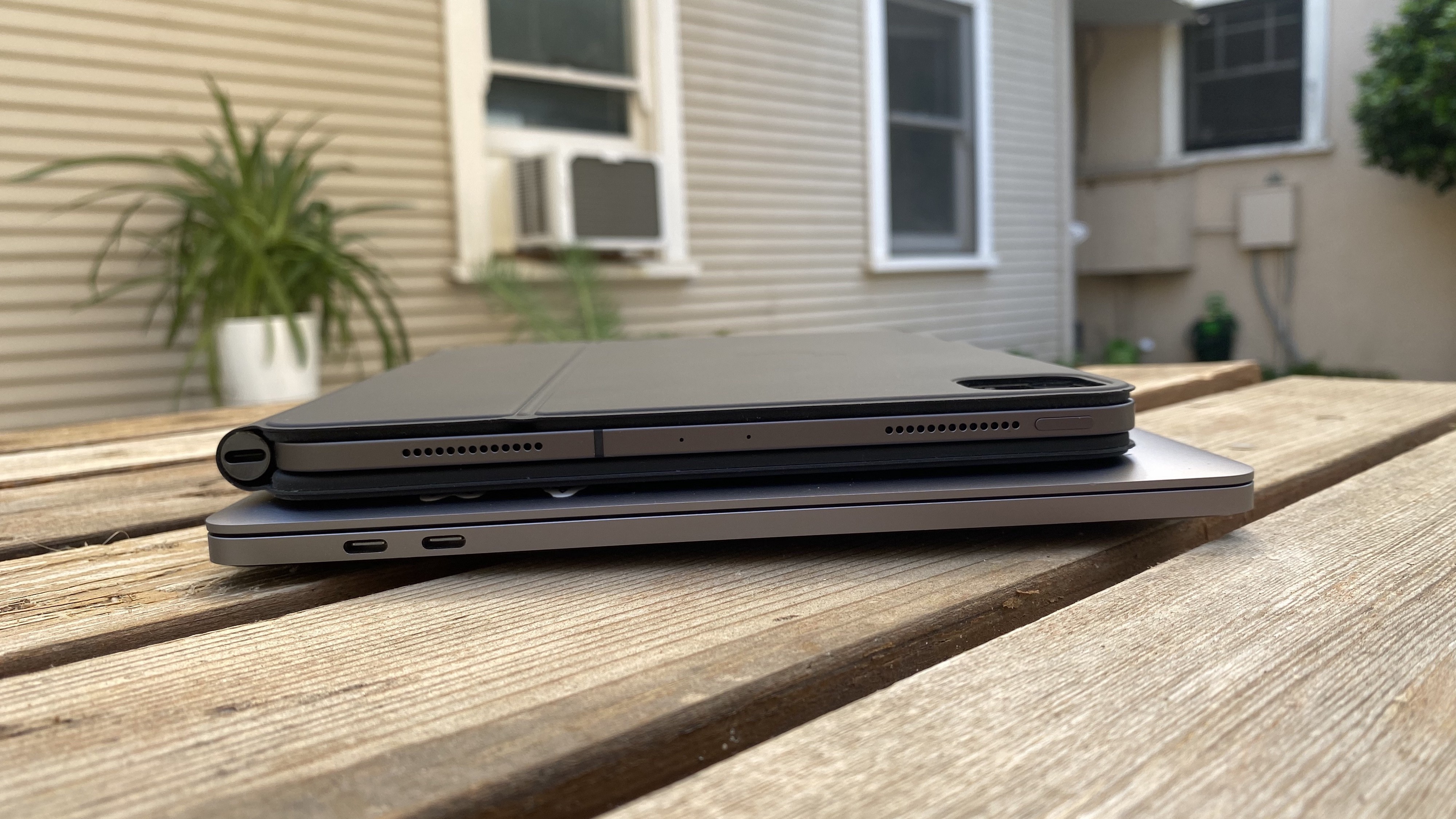 The iPad Pro 11-inch size difference to the MacBook Pro 13-inch from the top view on the left and side view on the right.
The iPad Pro 11-inch size difference to the MacBook Pro 13-inch from the top view on the left and side view on the right.
When comparing the size of the MacBook Pro 13-inch to the iPad Pro 11-inch, though, you can see the differences easily. The MacBook Pro has a larger screen, larger keyboard, and much larger trackpad. Let alone a ton more room for your wrists to sit on each side of the trackpad. Going back and forth between the two, it is no surprise that the MacBook does feel more comfortable while typing for long periods.
The weight and size is another odd comparison only because the size and history of the iPad have always been a lot less than the MacBook Pro. Though the entire package, the iPad Pro with Magic Keyboard, is smaller than a MacBook Pro, the weight is relatively similar and is a bit thicker.
Since the iPad is the actual computer in this setup, carrying all of the guts like the battery, logic board, and screen, it makes the iPad top-heavy when putting it in a keyboard. So the Keyboard itself needs to be heavy to counterbalance this, making the whole package pretty hefty.
But the benefits of having a computer that is flexible to change into a different type of device depending on what I want to do is substantial. One area I think would be great in going back to an iPad-only lifestyle is being able to read and work on the same device. I have already explained how the iPad Pro 11-inch is an excellent device for reading, but compared to a MacBook, there is no competition.
Having a laptop-styled computer that can also be a tablet whenever I need is a game-changer. For a long time, I didn?t know if the iPad would be able to meet that expectation, but I think we are finally there. Can the iPad Pro 11-inch with a Magic Keyboard be a laptop replacement? I would say yes. Maybe with some caveats but I think the cons outweigh the pros easily.
Final Thoughts
 iPad Pro 11-inch in the Smart Folio Keyboard with Apple Pencil
iPad Pro 11-inch in the Smart Folio Keyboard with Apple Pencil
Since the iPad is a tablet first, this makes comparing any laptop, including the MacBook Pro, hard to compare. With the Magic Keyboard, I feel the iPad is more like a laptop than ever before. The fact that the iPad can be pulled off of the Magic keyboard fairly quickly turning it into a tablet makes this at a whole other level than most other computers.
This is why I feel that the iPad Pro 11-inch is one of the best computers Apple has ever sold. The iPad feels more like a computer now than it has ever felt. It is hard for me to imagine what direction Apple will go next with the iPad platform because they are in a pretty great place with the addition of cursor support and the new Magic Keyboard.
Yes, there are a few misses with this Magic Keyboard. The lack of a function key row is disappointing, and it can feel a little cramped on the 11-inch version. The extra weight can be seen as an issue but don?t think that big of a deal, to be honest.
The angles that the floating iPad can maneuver are limited and was disappointed when I started seeing early reviews on how very few positions the screen could be tilted using the Magic Keyboard. I also had doubts about how functional the trackpad would be, and it looks a little cheap looking in most photos I saw of it.
The price of the Keyboard is also steep at $299 for the 11-inch and $349 for the 12.9-inch. With just a base model iPad Pro and a Magic Keyboard, you are over the price of a base MacBook Air, $1098 versus $999, and reasonably close to a base Macbook Pro, at $1299. The iPad Pro has always felt in the laptop territory when it comes to pricing, but now if you want the laptop-experience, you are going to have to pay laptop-type costs.
With all of the cons aside, though, with pricing and limitations of what the Keyboard has, the iPad in the Magic Keyboard is very fluid in bringing up the iPad screen into position. The keyboard itself with the iPad together makes the whole package feel solid and high quality ? including the trackpad. And the magic shines when you lift the screen while Face ID authenticates and unlocks the device for you, so when in its final position, the iPad is instantly ready for use.
I can?t say enough about how blown away I am with the iPad Pro 11-inch with the Magic Keyboard. The iPad itself, in my opinion, is the best size and design of any iPad or tablet available. Adding a Magic Keyboard to the mix and you have yourself a pretty solid computer.
Apple has not made considerable upgrades in the iPad itself comings from the 2018 Pros to the now 2020 Pros. The LiDAR camera is really of no use to me, nor does the additional graphic core that was added to this model. The iPad Pro 11-inch didn?t need any huge changes, though, since the design and power are as great as it was back in 2018.
What Apple did in introducing cursor support in iPadOS 13.4 and the Magic Keyboard for the iPad Pro, though, was made the iPad Pro more Pro. It has unlocked the potential of the iPad to be even more a primary computer for most people and would not be surprised to see this as a massive step for the iPad platform going forward.
I am starting a newsletter for Techuisite to be able to send the posts that I write weekly to those who are interested by email, if interested please sign up using the link below: