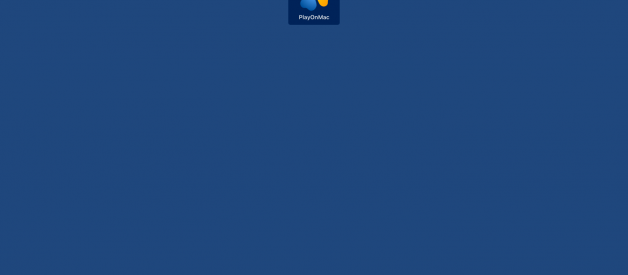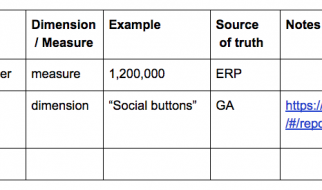You are good to go if you have Windows (AOE II HD is a Windows only game). This guide is about installing it on Mac (a similar process should work for Linux as well, but I have not tried it).
Step 1: Install homebrew
The instructions are on the homepage of homebrew. Execute the following on a terminal:
/usr/bin/ruby -e “$(curl -fsSL https://raw.githubusercontent.com/Homebrew/install/master/install)”
Step 2: Install playonmac
Again, on a terminal:
brew cask install playonmac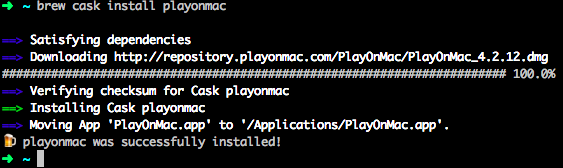 playonmac has installed successfully
playonmac has installed successfully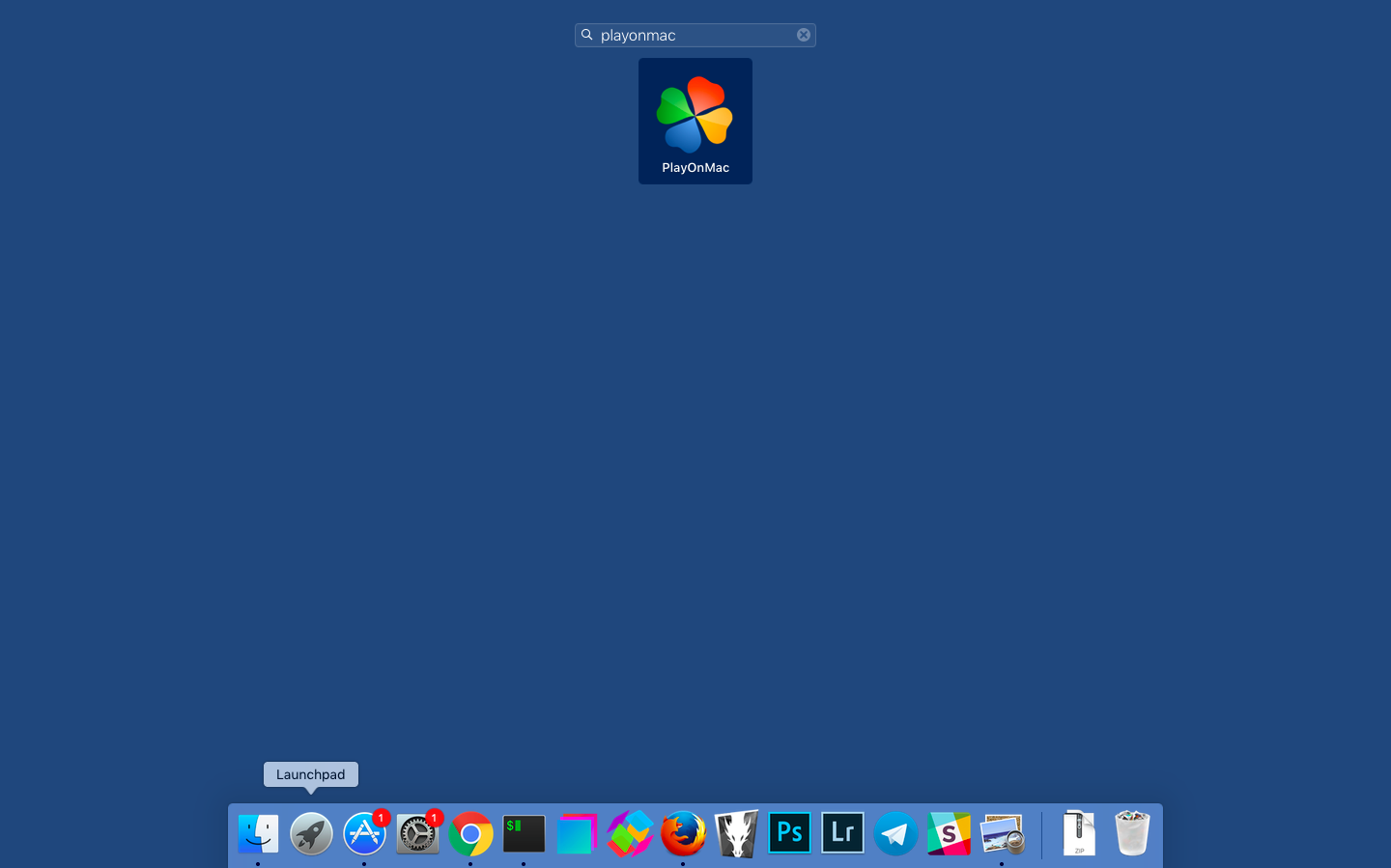 Start playonmac
Start playonmac
Step 4: Install Steam
- Start playonmac
- Click on install icon
- Search for steam
- Install steam
Note: You have to tell steam the graphics memory size. You can look it up here ? https://support.apple.com/en-in/HT204349. For my Macbook Air, I allocate 1.5GB, and even for different models that?ll probably be sufficient.
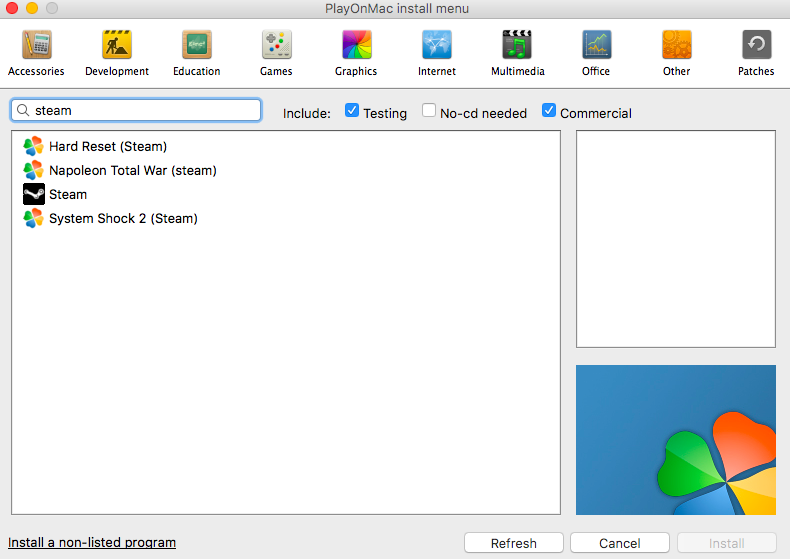 Click on the install icon in playonmac to get at this screen and search for Steam
Click on the install icon in playonmac to get at this screen and search for Steam
- Run Steam
- Log in
Step 5: Buy AOE II HD and install it
As it turns out, the playonmac version of Steam has difficulty loading the store pages (it displayed my existing games without any trouble though), so I had to download Steam for mac and buy the game there.
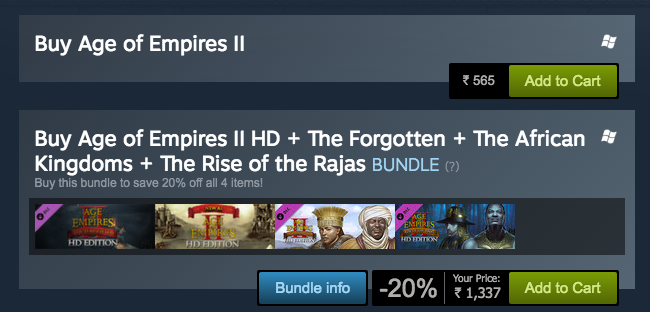 Buy the bundle
Buy the bundle
Installation of the game with playonmac from Steam was smooth. It?s a sizable game though, taking up 5gb+ space (the download was 2.4gb). I believe it?s possible to start playing before downloading all the game files (artwork, I guess), but I didn?t try that.
Initially, the game refused to start from playonmac. Here are the steps necessary to fix it (adapted from this link):
- In your Steam Game Library, find the game. Right click it and click Properties.
- Click the ?Set launch options?? button.
- Type in NoStartUp and click OK.
- Click the ?Local files? tab.
- Click the ?Browse local files?? button to open the game folder.
- Delete (or rename) ?Launcher?.
- Make a copy of ?AoK HD? (right-click, copy). This may be tricky, and you may not be able to copy the file in the same folder or the copied file may not be visible right away. You can always copy the file to some other folder, rename it there, and cut-paste it back at the original location. The new file will eventually appear.
- Rename the copy to ?Launcher?.
- Go back to the Steam properties window and click Close.
Step 6: Play AOE II HD
 Success!
Success!
Launch the game from Steam (from playonmac). There will be a few screens where they verify the game etc etc. Keep calm and wait for it to get over.
Does any remember the One Eyed King?s Fast Castle Guide? Does anyone have a copy?
Appendix
Step 0: Install VS C++ 2012 Redistributable in case you get problems
Source: https://www.reddit.com/r/aoe2/comments/3y4hpm/i_just_bought_aoe_hd_and_it_wont_start/
Note: This step may be unnecessary, as the latest AOE II HD seems to install the redistributable files by itself.
- Go to http://www.microsoft.com/en-us/download/details.aspx?id=30679
- Download both x86 and x64 versions
- You are all set, now double-click on the executables you downloaded earlier (or right-click and open it with playonmac) and follow the instructions.
- It?ll prompt to download and install abunch of packages if it is your first time (Mono, Gecko, etc). Go for it.
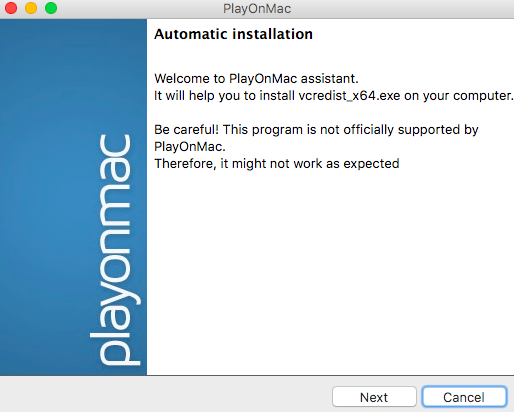 Go ahead and install it
Go ahead and install it