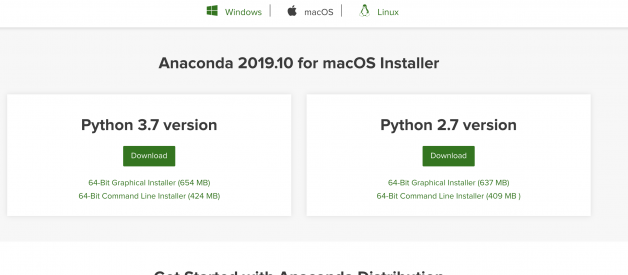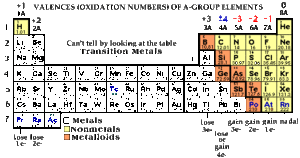Hi, everyone !?
First of all I want to tell you that I also encounter this problem a while ago and I though maybe I should share my answer.
Catalina is a big change for Mac(s) a lot of thing is change like Terminal is now default as zsh not bash or some change on privacy settings.
OK so you might want me to get to the point already. Let?s get started!

First you have to download the installer from anaconda website.
https://www.anaconda.com/distribution/#download-section
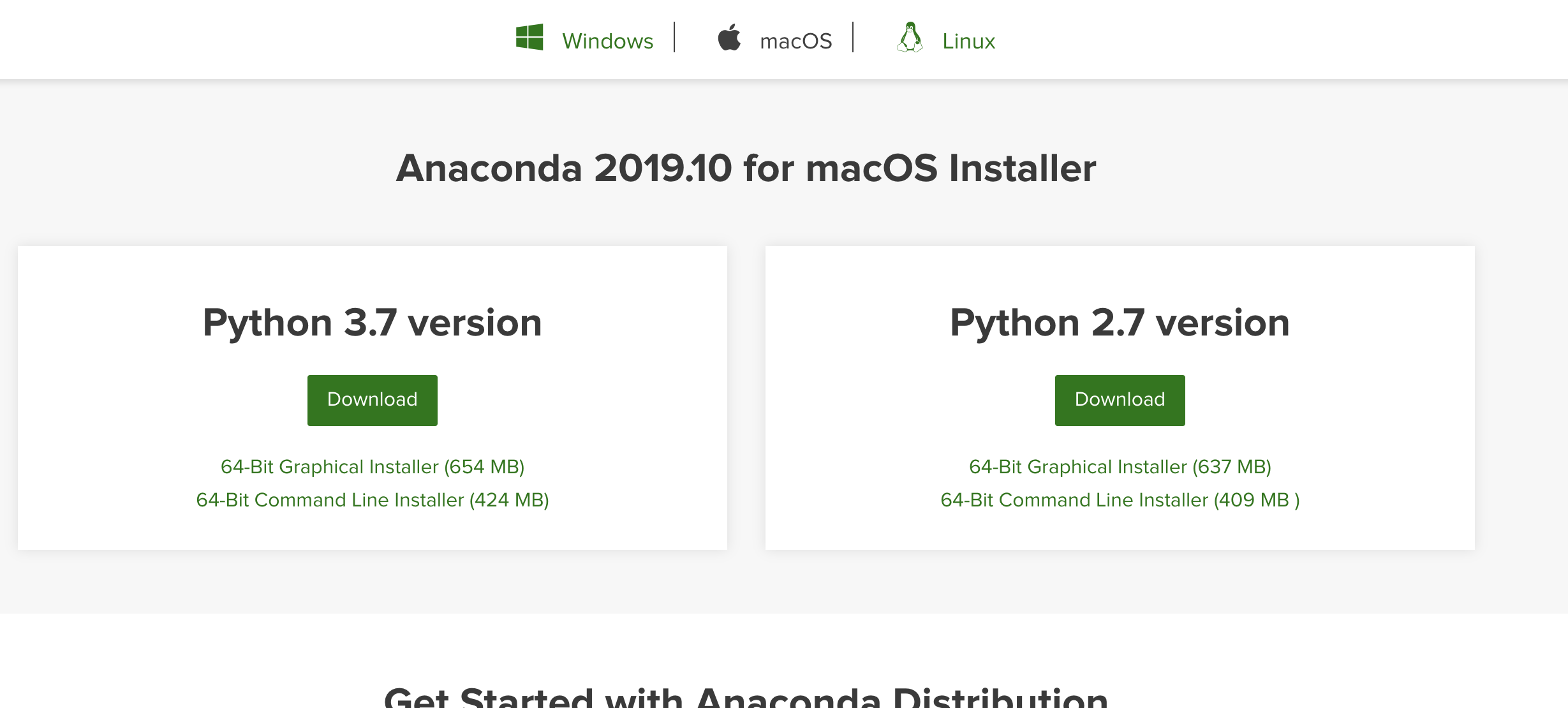
I pick a Python 3.7 Graphical Installer version. After it?s finish downloading you just install it like any others app.
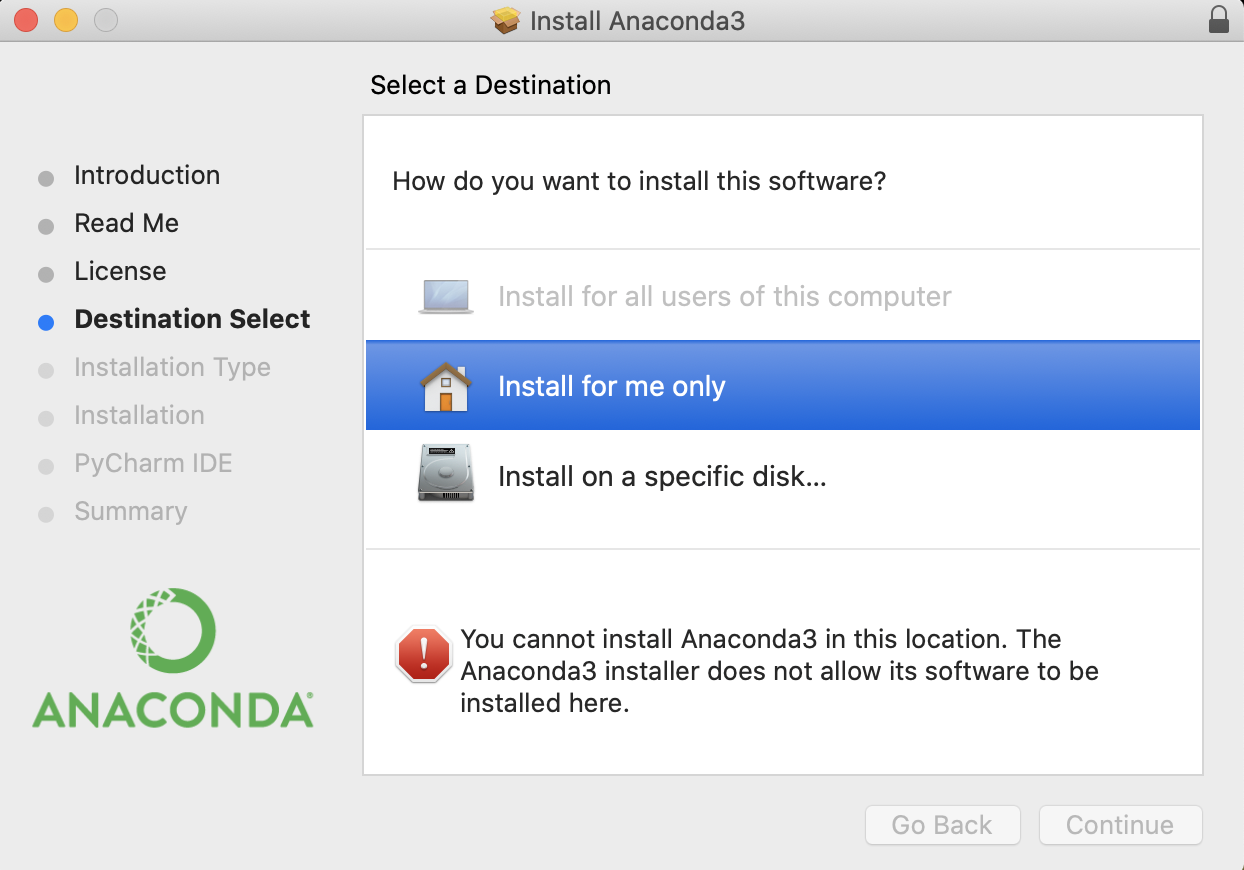
but when you get into the point that you need to select the destination to install it?ll prompt that you cannot install to the home directory. You can select other place to install or just ignore it.
You can?t install on the home directory because Catalina won?t let any program changing the home directory by default.
But if you chose to ignore it the installer will just create a folder call opt and put anaconda3 inside that folder. Either way will work so don?t worry.
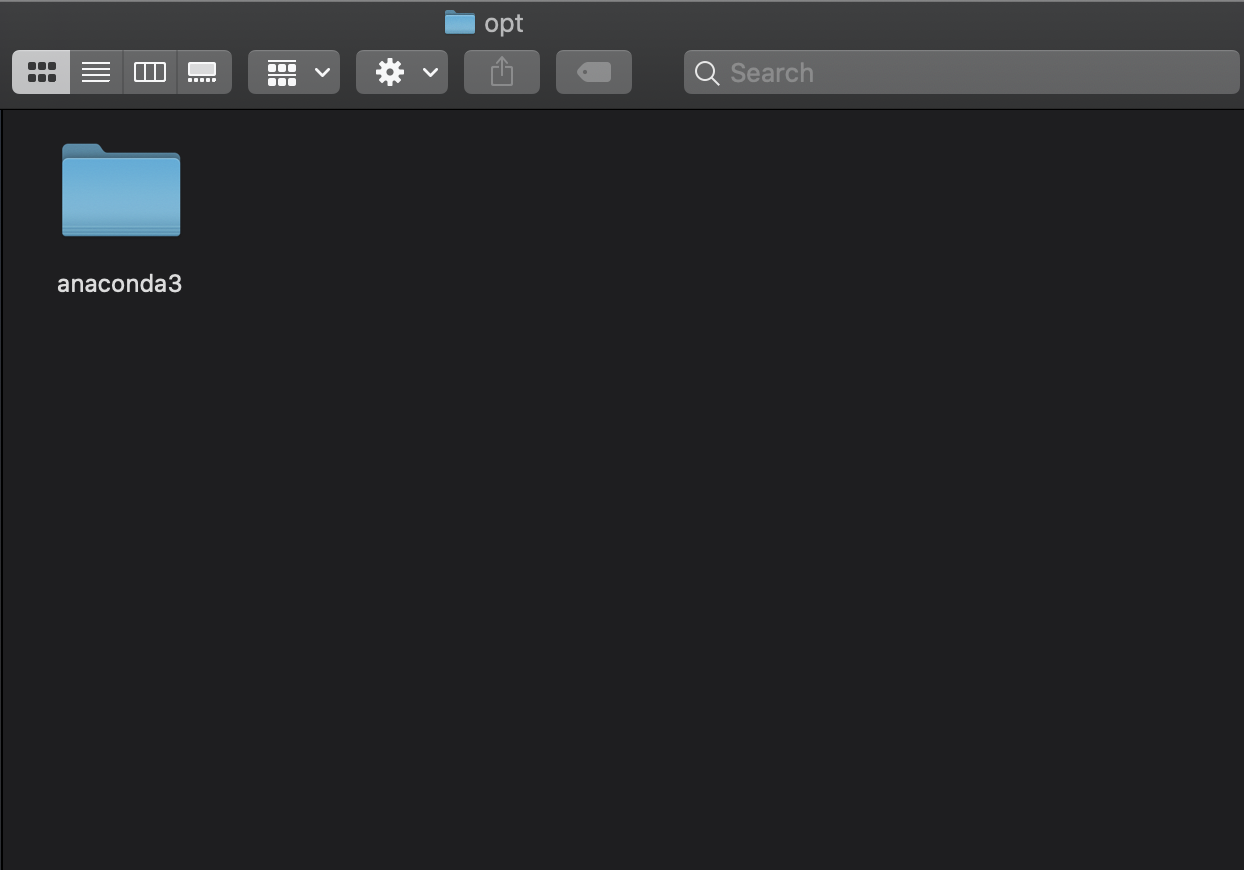
After finish installing you can?t just open the terminal and type conda because it won?t work (or work if you use bash then you have finish!)
If your terminal just told you that ?conda? is unrecognised you?ll have to do an extra step. first cd in to your installation directory for me it was
/Users/<my username>/opt/anaconda3/
Go into bin folder and find binary with name conda then drag it into the terminal and type init zsh and then you ready to go!