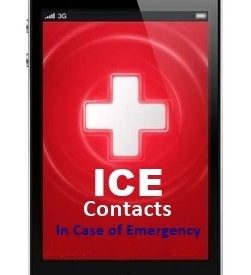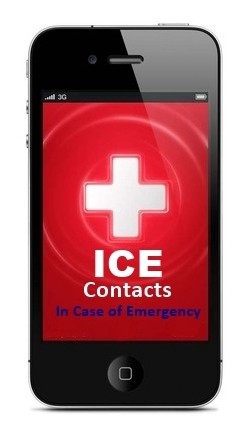
An ICE or ?In Case of Emergency? contact is a number or group of numbers that you designate in your phone to be called should you be in a crisis.
They are often called the Emergency Contacts. The valuable thing is that once an emergency contact is set, even if your phone is locked, you can simply select ?emergency call? to be able to see and call ICE numbers.
The Process of setting up your ICE contacts will depend on the type of phone you use. This article will concentrate on using an iOS device.
How to set up Medical ID in the Health App on your iPhone
To make your important health information accessible in case of emergency (ICE) you should set up your medical ID in the Health app.
To do this, tap Emergency SOS in your settings then open Set up Emergency Contacts in Health.
In ?Health? tap Medical ID > Edit
Now you can enter your emergency contacts and health information.
Turn on Show When Locked to make your Medical ID available from the Locked screen. In emergency this gives people your important information and the emergency contacts that you?ve entered.
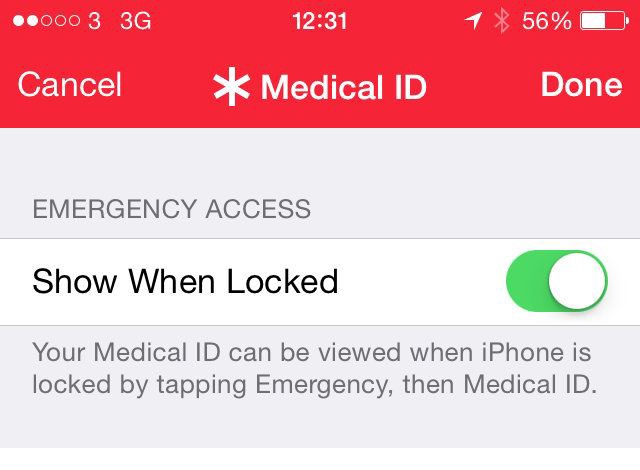
When you?re finished tap Done.
How to access Emergency ID or make an Emergency Call :
To view the Medical ID, open the Health app and tap Medical ID. If the iPhone is locked, follow these steps:
Press the Home button.
Tap Emergency.
On the Emergency call screen, you can make a call or tap Medical ID to see ICE Contacts and any medical information stored on the device.
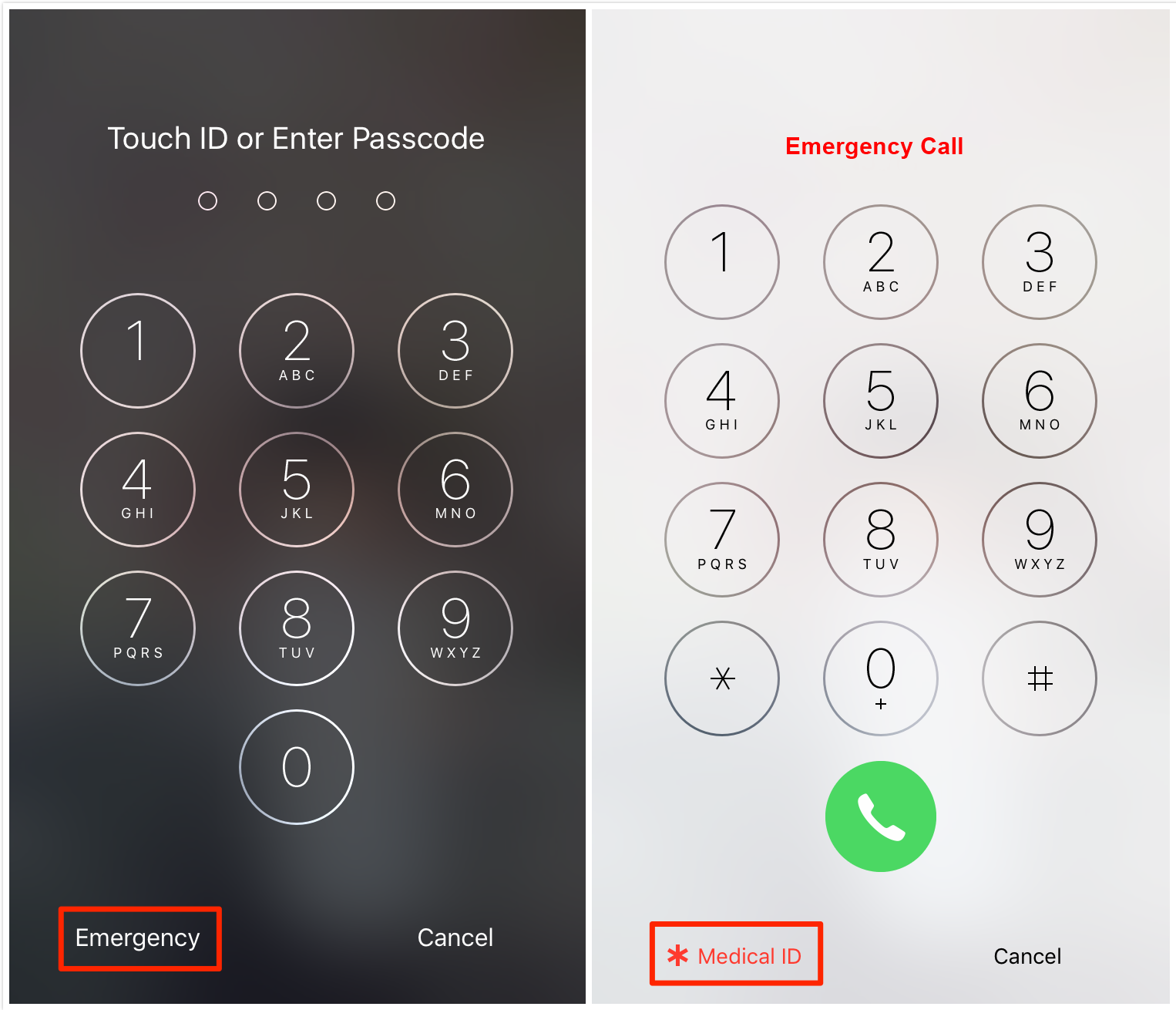
This accessibility is very important for emergency situations especially when your iPhone is locked.
 http://dialogictelecom.com/
http://dialogictelecom.com/