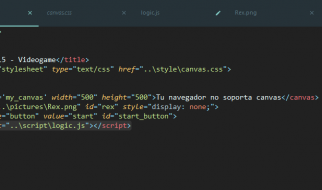Just as easy as running Brutal Doom on Windows
In this article, we?ll cover how to install the Brutal Doom mod version 21 (latest as of this article) using the GZDoom engine and WAD files from the Freedoom project.
What is Brutal Doom?
Simply put, Brutal Doom is a game mod that makes the original much more violent (and fun!) than ever before. From the ModDB entry:
It makes the game much more violent than before. There?s much more blood, plus it adds unique gibs, death animations, dismemberments, headshots, executions, fire and explosion particles, flares, and much more.
Brutal Doom was created back in 2010 and has won several awards such as the 18th Cacoward winner and Moddb 2012 MOTY Editors Choice of Creativity Award.
Installing Brutal Doom
Believe it or not, you do not have to own Doom or Doom 2 to play the Brutal Doom mod. Since the Doom engine was Open Sourced a long time ago, you can use one of the many modern Doom engines to play the mod.
However, if you want to play the original Doom levels & episodes, you will need to purchase those separately.
For this article, we?ll be using GZDoom with WADs from the Freedoom project.
Let?s get started by Installing GZDoom:
- Go to the ZDoom website.
- Download GZDoom for your desired platform.
- Install GZDoom onto your system.
Next, let?s download the WADs from the Freedoom project:
- Go to the Freedoom website
- Download the zip file forFreedoom: Phase 1+2
- Extract freedoom1.wad & freedoom2.wad to a directory searchable by GZDoom.
Finally, let?s download the Brutal Doom Mod:
- Go to the Brutal Doom entry on ModDB
- Download the latest version of Brutal Doom
- Extract the mod?s .pk3 file to a directory accessible by GZDoom
Running Brutal Doom
Now that we have all three components, let?s set GZDoom up to play the mod!
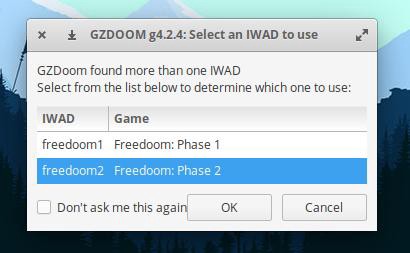 GZDoom detects compatible wads
GZDoom detects compatible wads
If you?ve extracted the Freedoom WADs to a directory searchable by the GZDoom engine, you should see a little popup each time you launch the game.
If not, you may have to tweak the GZDoom config.ini file.
Launching GZDoom with Brutal Doom enabled can be done a few different ways:
- Update the desktop shortcut to include the Brutal Doom pk3 file
- Write a script/batch file launcher
- Launch GZDoom with the Brutal Doom pk3 from a terminal/cmd
I prefer option 1 because it?s super easy. Simply modify the desktop shortcut to include the Brutal Doom pk3 file as an argument.
For example, here?s mine (on Linux):
[Desktop Entry]Version=1.0Type=ApplicationName=GZDoomExec=gzdoom /home/egee/.config/gzdoom/brutalv21.pk3
Windows users will want to modify the target attribute of the desktop shortcut to include the path to the Brutal Doom pk3 file.
Playing Brutal Doom
 Freedoom Phase 2 with Brutal Doom
Freedoom Phase 2 with Brutal Doom
If you log into one of the Freedoom WADs and see the menu screen with the Brutal Doom logo, you are good to go!
Now get out there and send those demons back to where they came from!