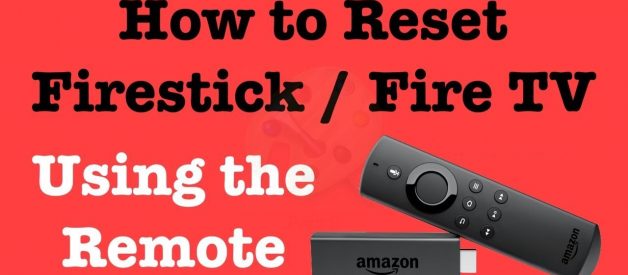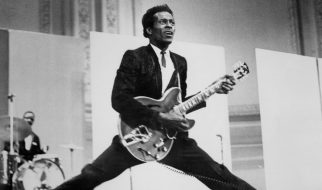How To Perform the Firestick Resetting Task without Remote or WiFi?
Firestick users quite often ask for resetting without remote- or WiFi, which is quite obviously very much possible to do. This situation may happen when the Firestick user encounters remote not working issues as well as they cannot connect to the WiFi too. Well, the good thing is that there are some other possible ways to reset the Firestick instead of a remote or WiFi. Hence, the more specific details about resetting Firestick without remote or WiFi are as discussed below.
Read Also: Amazon Fire TV Stick No Signal
What are Best Ways to Reset Firestick without Remote or WiFi?
You may wonder about how to reset Firestick without remote or WiFi and wanted to know the solutions for it. Hence, the best possible methods to reset Firestick without remote or WiFi are as discussed below:
USB mouse
You can simply use a USB mouse or an Ethernet cable, whenever you are unable to reset with remote or WiFi
At the time your connect a USB mouse or a cable, you can go to settings then to reset the Firestick
Firestick remote app
You can use a virtual remote to reset the Firestick, for which you have to download the app first
Once Firestick remote app is downloaded run the installation first
Now you can use this digital remote to control Firestick and perform resetting
Third party app
You can use some third party app in your system for resetting the Firestick
You need to plug-in the Firestick power cable to your systems USB port for performing reset task
Factory default reset
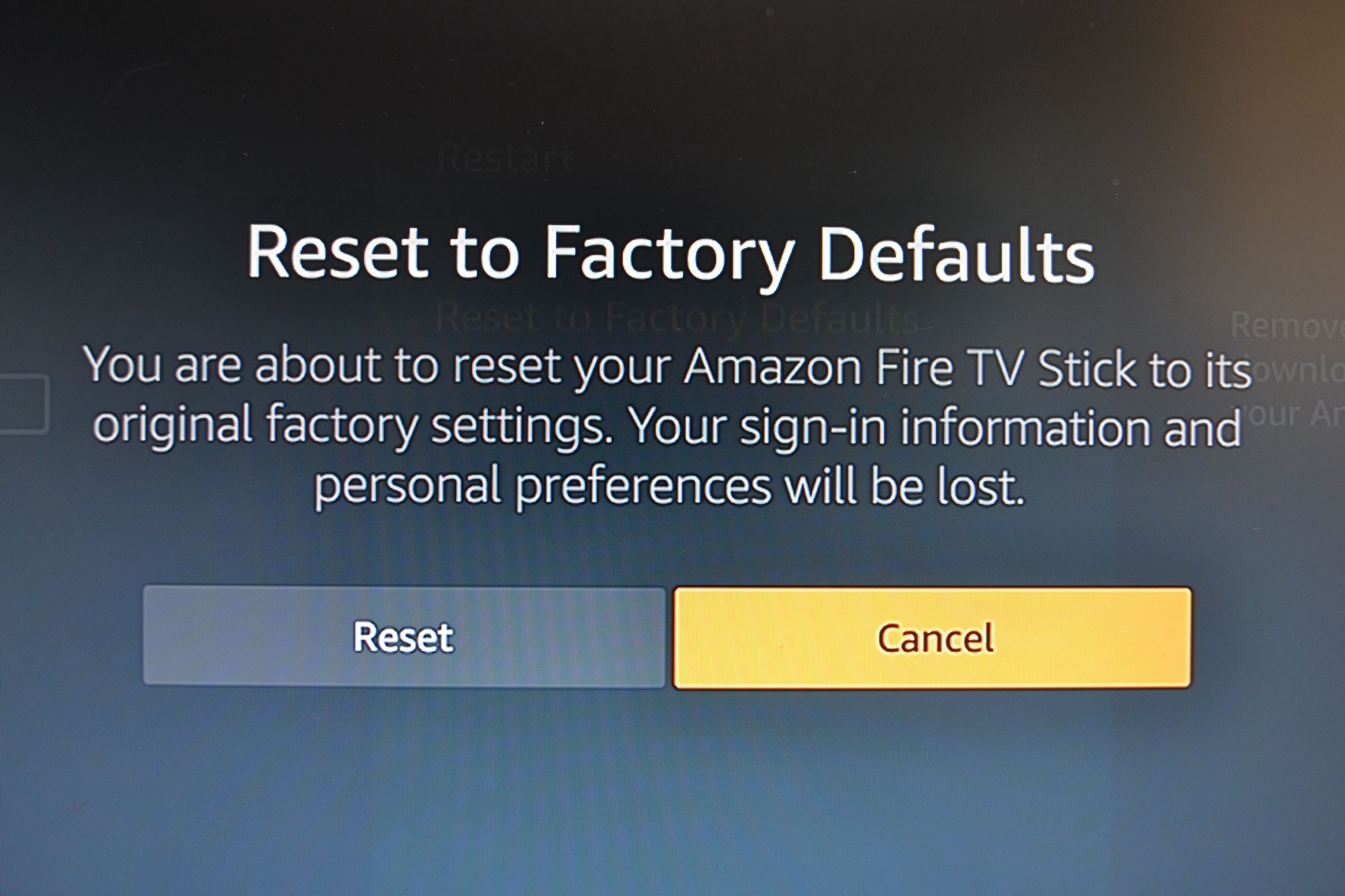
Switch on Firestick and go to the settings
Next, go to system option by scrolling down the list
Then find Reset to Factory Default and tap on it
Now a notification will appear stating that you are about to reset the Firestick
Tap on the reset button and wait for process to finish
At last, reset successfully notification will appear on the screen
What are the reasons for resetting the Firestick?
As by now you already knew the solution for reset Firestick without remote or WiFi, but you ever wonder why resetting need occur in the first place. Several situations causing the need to reset Firestick are as discussed below:
Firestick Black Screen
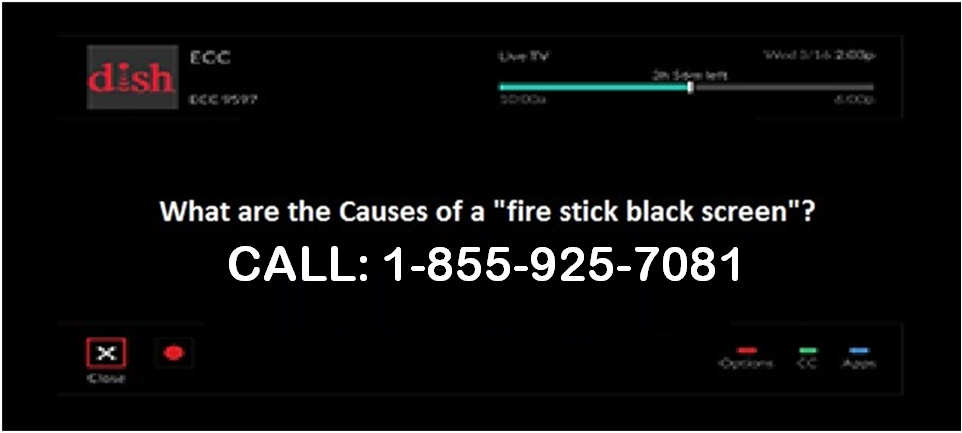
Whenever there is internet connectivity issue, it causes the black screen error in the Firestick
Hence, you need to reset the Firestick to re-establish a proper connection
Firestick Reboots
Whenever rebooting issue occurs in the Firestick, you need to reset it
Firestick TV Shows Black Screen
Fire TV sometime shows black screen while restarting the device
Hence you need to reset Firestick to resolve this issue
Streaming Problem
Streaming issue specially causes the need to perform Firestick resetting task
Firestick is Frozen
Firestick sometimes freezes, which can be fixed by restarting the device
If restarting device doesn?t work, you have to reset Firestick
Therefore, all significant details related to the resetting of Firestick without remote or WiFi are discussed above. In case you are unable to perform the Firestick resetting task with the help of solutions explained above, kindly contact a technical representative from the Firestick support team to get help.