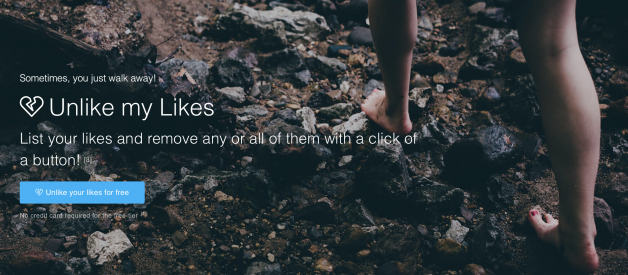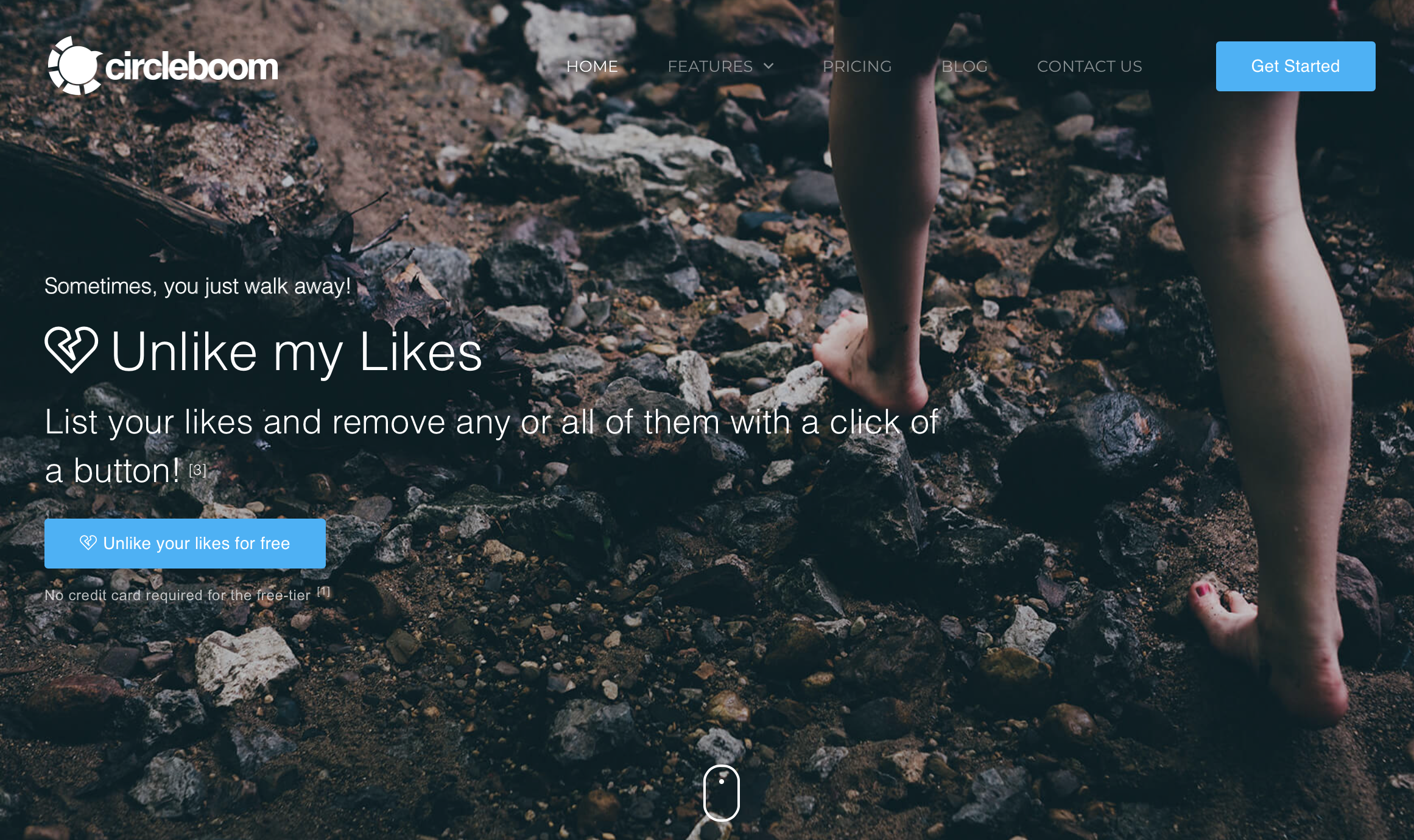
Remember liking all the tweets of Justin Beiber when you were a huge fan? Suddenly, you do not want to see your likes on his tweet anymore. But, how do you, unlike your old likes? Do you go to a Twitter account, scan thousand of tweets, and then unlike? That sounds almost impossible.
What sounds possible is a social media tool, Circleboom, that can help you unlike any of your old tweets conveniently. Also, without wasting any extra time. Using a tool can be quite helpful when performing such tasks as you don?t want to spend your precious time scanning millions of tweets.
Circleboom enables its users to see all the tweets that they have liked and unlike all or few. We will look at the detailed process on how to use Circleboom to remove Twitter likes in this article.
Step-by-step Process to Remove Twitter Likes:
To remove Twitter likes with Circleboom, follow the steps below:
Step 1:
Log in to the Circleboom dashboard by authenticating your Twitter account. After you?re logged in, go to the Circleboom menu, select -> My Tweets -> Unlike.
Step 2:
Circleboom will list the recent Twitter ilkes 3,200 tweets that you have liked. As Twitter?s API access is restricted to 3,200 tweets, at any given time, you can only access the last 3,200 tweets. But you can always delete your new Twitter likes.
If you want to delete all your Twitter likes, click on Unlike All by pressing the grey button at the top.
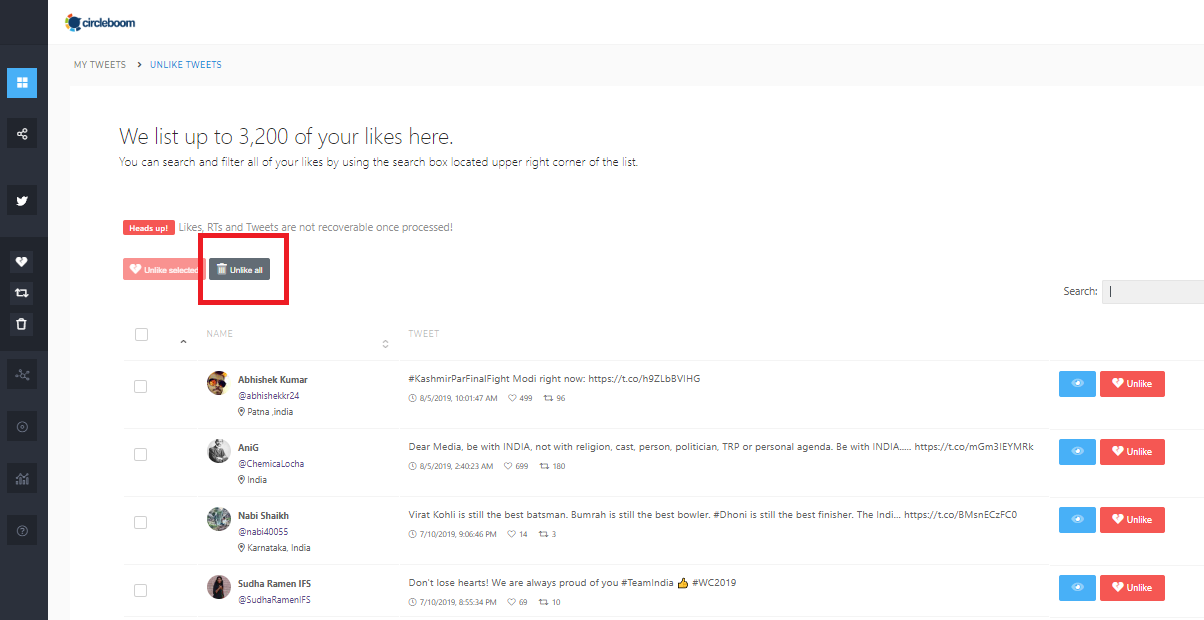
Circleboom will delete all your Twitter likes with one click. Likes once deleted cannot be recovered.
Step 3:
If you only want to delete certain tweet likes, use the grid power search at the left. You can search for the following tweets using the grid power search:
- Search tweets by date
- Filter tweets by location
- Find tweets by keywords/hashtags
- Check tweets in a particular language
- Search tweets by the Twitter account
You can type any of the search terms to find specific tweets. Once you have them, you can click on ?Unlike Selected? to bulk delete Twitter likes or click on the ?delete? button next to each of them to delete.
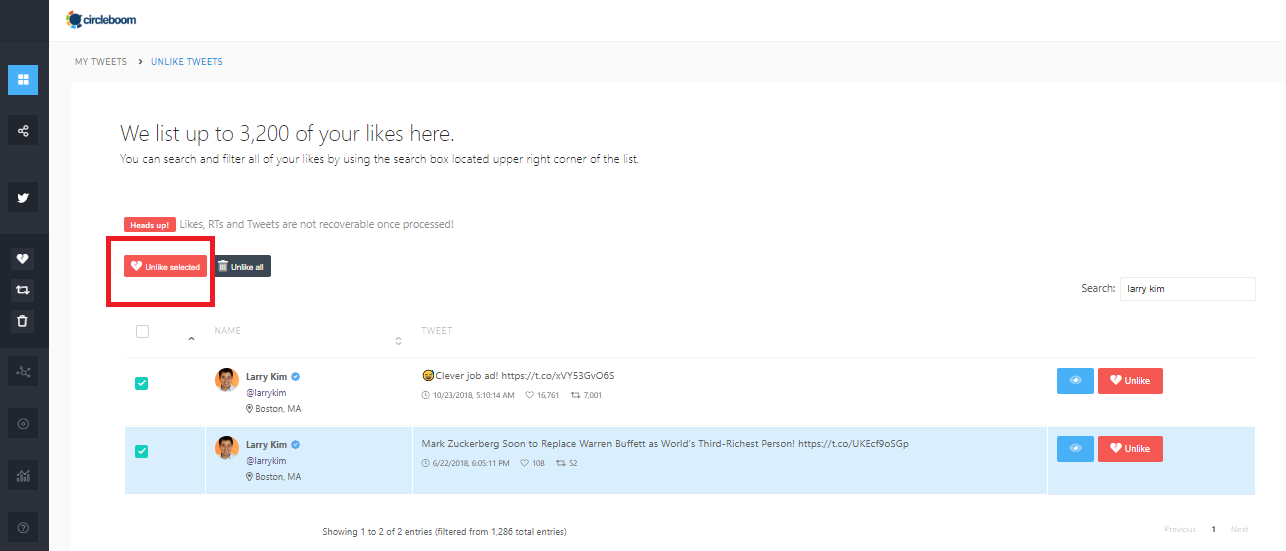
For example, to delete all tweet likes that contain ?bitcoin?, you can simply search for bitcoin in the grid power search box. All your results are refined by the search term ?bitcoin? for you to delete all. Similarly, to delete all your tweet likes from 2019, you can enter 2019 in the search box and you will only see tweets from 2019.
With these three simple steps, you can delete all tweet likes from specific dates or with specific keywords.
Final Words:
Whether you want to delete your Twitter likes from a particular era or with that someone specific, Circleboom can be really handy. The tool has a free plan that can let you delete up to 200 likes. All the filter features are available in the free plan. To remove more than 200 likes, you can upgrade to the paid plan that starts at $7.99 per month. The paid plan also has other features like Twitter scheduling, analytics, managing followers/unfollowers, and deleting tweets/retweets.
If you have any questions regarding the article, you can share them in the comments below!