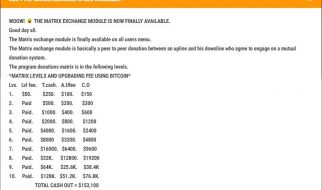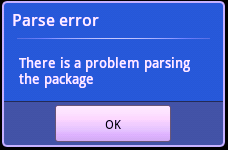Plantronics Headsets are great for use for people of all kinds. Every professional can use this headset for their daily use or personal use other than work. This headset comes with a lot of features that offer ease for the professionals to work easily without any hindrance. The Plantronics Bluetooth Headset works well on its own too.
However, if you pair your phone, you can use more features of it. Some of the features that are present in the headset can be best used by connecting it to the phone or any other Bluetooth device. You can connect your phone to any device whether you have a Window, Android or Apple device. This manual tells you about connecting your Plantronics Bluetooth Headset to your iPhone. Once it is connected to your phone, you can use the extended features.
How to Connect the Headset?
When you buy your headset, it will be the first time that your headset is going to be paired with a device. When you take it out of the box and turn it on, it will automatically start the process of pairing your headset with your iPhone. Once that starts, you can carry on the rest of the process as mentioned below.
? First, you need to put on your headset.
? After that, turn it on.
? When the headset is turned on, you need to take your iPhone and turn on the Bluetooth on the device.
? When you activate the Bluetooth, your phone will start looking for a device nearby.
? It will search and when it finds ?PLT_Legend,? this is what you need to connect to.
? Sometimes, the headset may even ask for a pass-code. If it does, you need to enter four zeros like 0000.
? If it does not ask for a pass-code, just click Pair.
- Your iPhone will pair to the device, and you will hear the words, ?Pairing Successful.?
Read Also:
How to use Plantronics Blackwire C720Plantronics Voyager Legend 87300?60 Bluetooth HeadsetPlantronics Bluetooth headset driverPlantronics M70 Bluetooth Headset
Pairing with a Different Phone

If your headset was paired with the iPhone and it is not paired anymore, you can pair it again. Also, if your headset was initially paired with any other phone and now you need to pair it with your iPhone, You can do that too. The process is quite simple, and all you need to do is to follow the steps given below.
? First, you need to do the same and put the headset on. After you have put it on, you need to turn the headset on.
? Once the headset is done, you need to turn on the voice controls and say ?Pair.?
? Other than that, you can also hold the call button for a long time, and you will hear ?Pairing? from the headset. After you hear that, let go of the button.
? Once you hear that, you need to take your iPhone and turn on the Bluetooth on your device. After that is done, search for new device around you.
? Then, look for the device PLT_Legend. When you find it, pair your phone with the device. In most instances, the headset or phone would not ask for a pairing code.
? If it does ask for one, just type in four zeros, and that is the pass-code.
? When you have paired the phone with the headset, you will hear the ?Pairing? sound again, and this is when your phone has connected to the Headset.
Use for Connecting the Headset
When you have connected your headset to your iPhone, you can use it to make your everyday task very easy and convenient. If your phone is connected to the headset, you can use voice controls to use the headset. You can use the Plantronics Bluetooth Headset with your phone and take the aid of the voice controls to check the connectivity status as well as the battery life of your phone.
If you work in an office, you need to know about the battery life at all time so that you can always have enough battery to work whenever you want. This can save you from a lot of disappointment and interference during work.
Another importance of this is that with connecting your phone, you can use the virtual assistant on your phone. For example, when you connect your iPhone to the Headset, you can use Siri. Siri can help you with any information you need, and she can also tell you about the details of the day such as weather forecast and the news of the day.
Benefits of Connecting your Phone to the Headset

One of the major benefits of doing do is that you can use your headset and phone both without even touching anything. When you connect your Plantronics Bluetooth Headset to your phone, you can attend calls without even touching your phone.
If you have a call, the headset will just announce it out loud, and that will give you the option of listening to the call. You either use your voice control to attend the call, or you can even ignore the call by just saying it out loud.
This makes the whole process easier, and it also lets you work while driving or while walking towards the office or out of office. If you are using your headset during taking a run, you can attend any important calls that you may get, and you can even end a call without stopping whatever you are doing.
Last Words
Thus, it is handy for you to connect your Plantronics Bluetooth Headset to your iPhone. It will make your life so much easier by increasing the functionality of your phone and your headset. You can work freely with the headset, and you can use all the phone features on your headset from calling to using Siri for information.
The pairing process is quite easy, and you can do it in a few minutes by just following the few simple steps listed above. Connect your headset and have a good time using it.