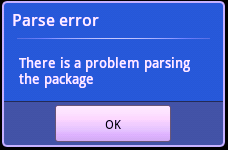
We all are using apps and games on our smartphones. We download apps from Google Play Store and many other resources on the web. But sometimes while installing the app, you may be displayed the error like ?Problem parsing the package error?. The reason behind happening this is you have downloaded .apk from the sources other than the Google Play Store.
The Reason of: Problem parsing package error
1. You might have turned off ?Allow installation from unknown resources?
2. The downloaded .apk is not fully downloaded or corrupted
3. The app is not compatible with the Hardware or version of the OS you are using
How to fit the Problem parsing package error?
We can easily solve the problem. There are 3 possible ways.
1. Allowing installation from unknown sources
Mostly we download the apps from the Google Play Store but sometimes we download the app from other sources and android does not allow us to install those apps.
To solve this problem, we have to just turn on ?Allow installation from other sources?.
Follow these steps:
1. Go to settings on your device
2. Scroll down & Click on Applications
3. Check the box of ?Unknown sources to allow installation of non Market Applications?
After setting these settings, now try to install .apk
2. Inspect you APK file
If the above fix does not work, then you have to inspect .apk file that you have downloaded. Check that the file is fully downloaded or corrupted.
If you have downloaded from another place than Google Play Store then download again from Google play store and then try to install it.
3. The App is not compatible with your OS or Hardware
If above two fixes do not work, then it is clear that the app is not compatible with your current OS version or not compatible with your device Hardware. Try to install it on another Android device with higher OS version and better hardware.
Read also:
- http://customerthink.com/9-tips-to-decrease-mobile-app-development-cost/
- https://www.gurutechnolabs.com/importance-of-mvp-app-in-mobile-app-development/

