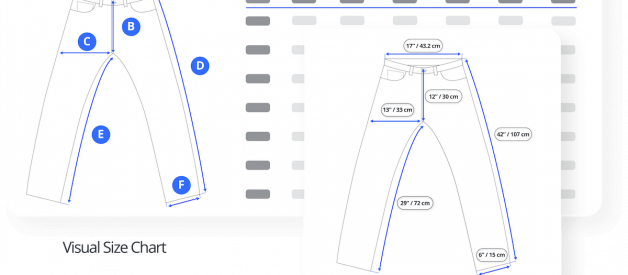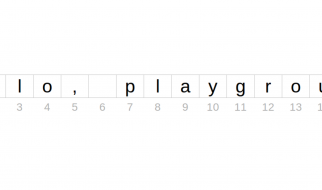Before we start with the measuring, lay down the T-Shirt on a flat hard surface and smooth out any wrinkles you might see. Once that is done, follow the below steps:
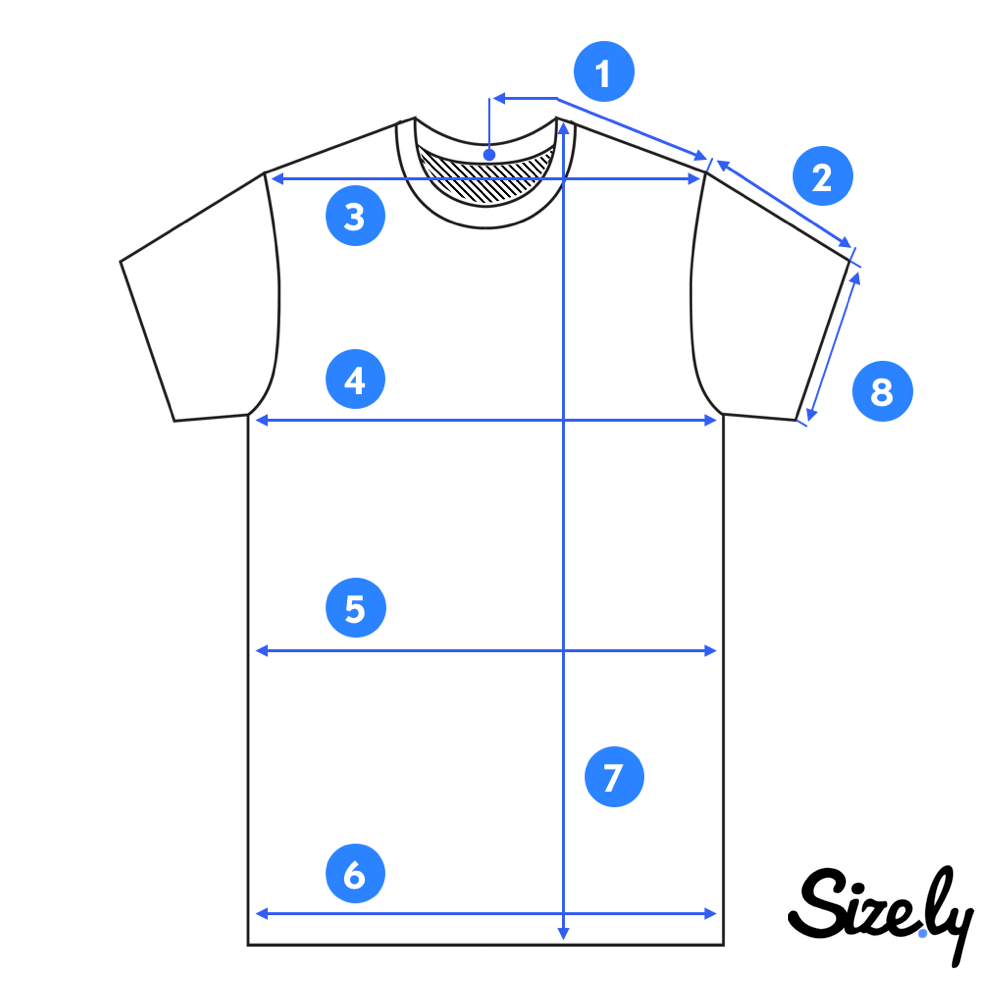 T-Shirt Example for Measuring
T-Shirt Example for Measuring
- Neck to Shoulder: Measure from the middle of the neck to end of shoulder (where the sleeve starts).
- Sleeve length: Measure from the shoulder to the wrist.
- Shoulder to Shoulder: Measure this length from one shoulder to another.
- Chest: Place the tape close under the arms and make sure the tape is flat across the back.
- Waist: Measure across the waist area while having the t-shirt laying flat.
- Hem: Measure from one side to another.
- Front Length: Measure from the highest point of the shoulder to the desired hemline.
- Sleeve: At the widest point of the sleeve, measure it’s across while laying flat.
- Done!
Pro Tip: If you are selling clothing online, sign up for the free size chart creator.?
Tips for Taking Measurements:
- Take all measurements lying flat. Lay the T-shirt out on a flat surface. The front should be facing up. Hanging clothes can stretch as you measure and if you have them on a model of a different size this can skew your measurement.
- Use a flexible tape measure at least 36? long. Don?t try to take clothes measurements with standard 12? ruler you?ll end up with an inaccurate measurement. If you have no tape measurement handy and this is somewhat of an emergency, you can always download a printable measuring tape online.
- Measure twice! If you don?t get the same measurement both times try again.
- Record measurement to the nearest 1/4 inch. Anything more specific is irrelevant but remember lying flat measurements are generally doubled (e.g. lying flat waist of 12.5? can be understood as a 25? waist) so a 1/4 inch could make a difference.
- Take measurements when you?re taking photos. Trying to measure as your listing at your desk ends up taking a lot more time and energy moving back and forth between tasks.
- Not all manufacturers make their clothes to the same specifications. Always check the size chart before you buy online.
For visual learners, please check out the YouTube video below:
? SELLER PRO TIP ?
Create a Free Size Charts for a T-Shirt ?
Cut your returns in half by accurately showing measurements in your listings. Creating size charts with Sizely takes seconds and saves you time in answering size related questions from your customers.
Used by over 35,000 online sellers worldwide, Size.ly helps sellers illustrate sizing measurements.
- Cut returns in half & boost sales at the same time.
- Reduce the number sizing related questions from your customers.
- Works on any platform such as eBay, Poshmark, Etsy, Amazon & more.
- 220+ Designs across all categories.
- Imperial and metric system support for international buyers.
- Save, edit & share measurements in seconds.
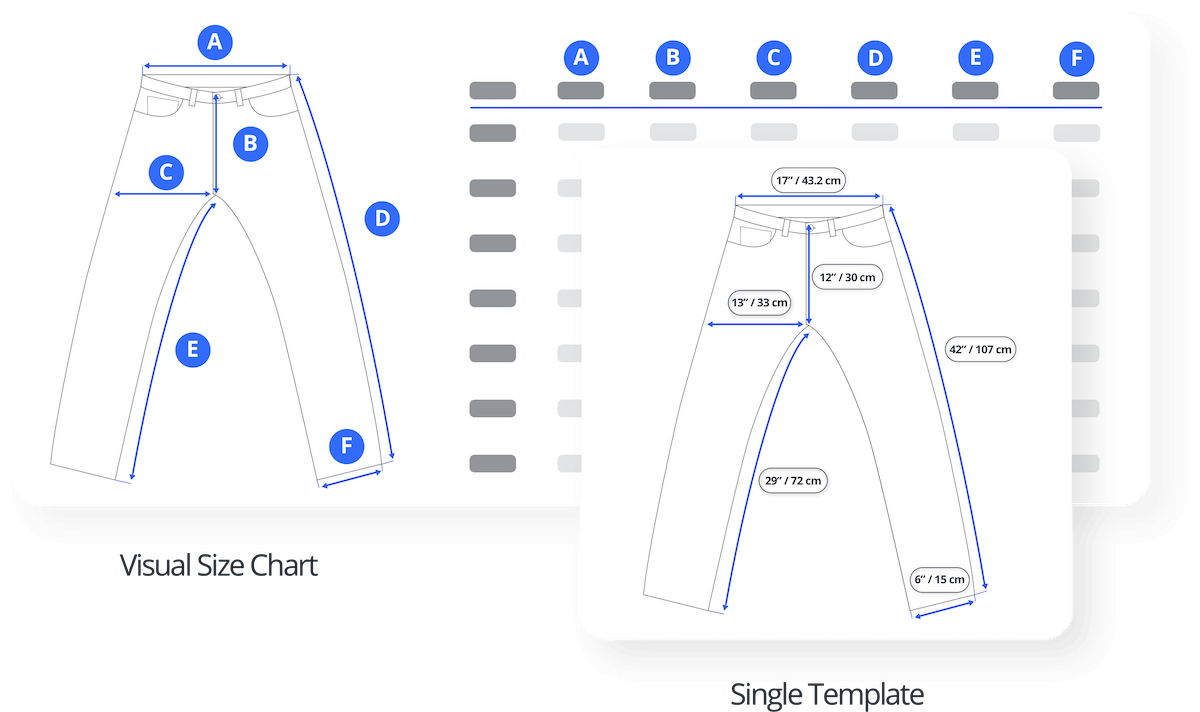 Free Size Chart & Template Creator
Free Size Chart & Template Creator
Create Your Free Size Chart Now
Access over 220 Designs across all major eCommerce categories. 5 Star Reviewed.
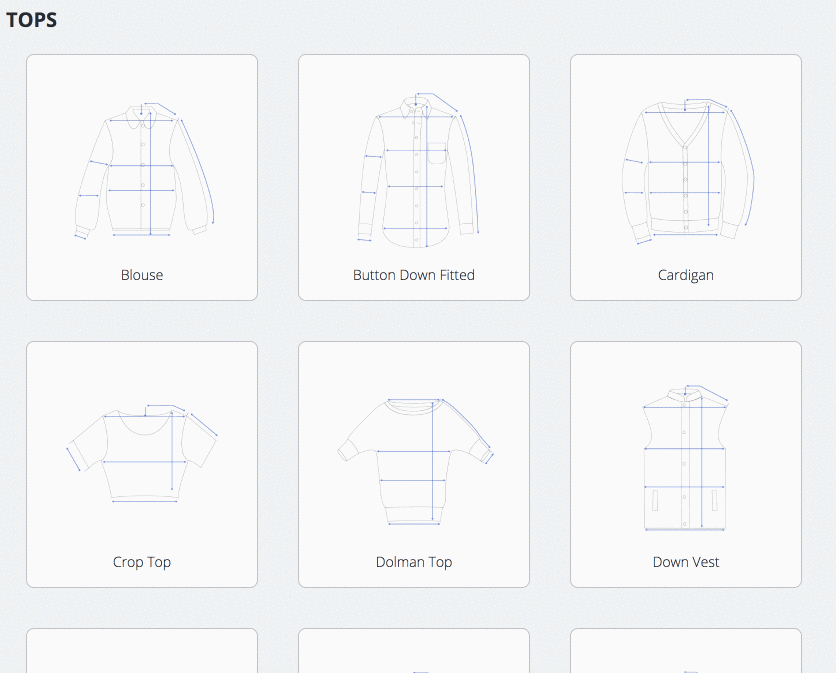 Sizely Template Creator in Action
Sizely Template Creator in Action
More tips & tricks
For more measurement guides and other seller tips visit our Blog.