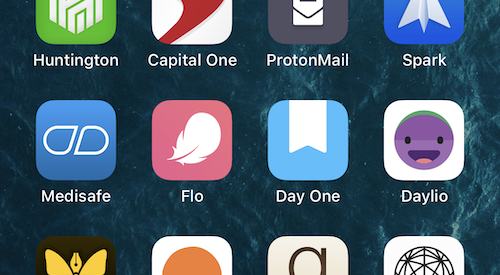The candy-colored interface on your phone triggers your brain into using it more. Use grayscale mode to make the junk less appealing
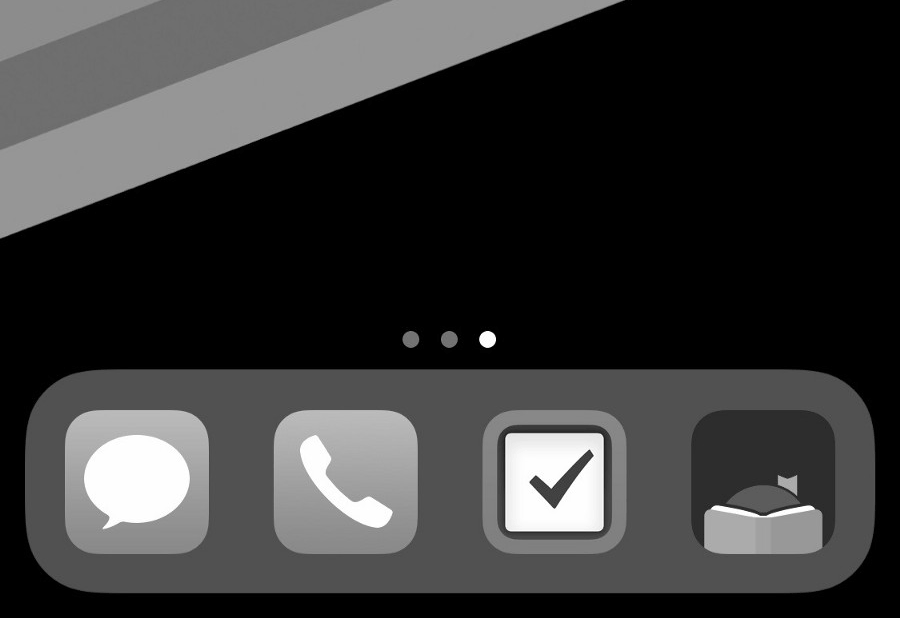
As a society, we are surrounded with groundbreaking technology. We have the power to put people on the moon and we insert tiny robots in our bodies to do surgery. We can video chat with people in rural villages on the other side of the world.
And we use that technology to build ourselves a series of boxes.
Little boxes on the hillsideLittle boxes made of ticky-tackyLittle boxes on the hillsideLittle boxes all the sameThere?s a pink one and a green oneAnd a blue one and a yellow oneAnd they?re all made out of ticky-tackyAnd they all look just the sameMalvina Reynolds ? Little Boxes
Reynolds sings about the boxes we live in, the endless repetitive houses in the suburbs.
What she didn?t foresee were the little boxes we hold in our hands. We have the technology to reach across the globe, and we use it to send little strings of text from our little boxes to other people?s little boxes.
Technology isn?t evil ? quite the opposite. With all the amazing technology we have available, we could create tech that integrates us with the environment. We could feed, clothe and connect the whole world in ways that are respectful of other humans, animals, and plants on this earth.
But we don?t. We use all our tech and all our power to create better boxes.
It?s a source of concern?so I am always tinkering with my tech, looking for a more mindful way to use it. I?ve gotten specialized phone cases, cut down the number of apps I use, and turned all my notifications off in the name of putting my phone in its place.
Naturally, I had to try a perennial favorite of digital minimalists: turning my phone screen black and white.
Why Colors Matter
Colorful icons give our brains shiny rewards every time we unlock. Set your phone to grayscale to remove those positive reinforcements. It helps many people check their phone less.The Center for Humane Technology
Of all the hardware capabilities of a smartphone, the screen always gets a lot of attention. That makes sense: manufacturers want you staring at their phones, and one of the ways they do that is by making the screen as beautiful as possible.
It works, too. In 2016, Americans spent between two and a half and four hours on their phone every day, or over eighteen hours a week. That?s equivalent to a part-time job where you spend your entire shift hunched over a phone. It?s been almost three years since those studies came out, so the numbers are likely even higher today.
Tell me: What could you do with an extra twenty hours a week?
Fortunately, there?s a surprisingly simple way to get some of that time back: Turn your phone display black and white.
Why? Because LCD color screens stimulate parts of our brain we inherited from ancestors long ago. In nature, bright colors mean items of interest. The many bright colors on a phone screen mean many items of interest, all the time. They fixate our brains, which are still triggered by bright colors. Phone designers intentionally do this to draw us in.
Making a phone display black and white short-circuits this tendency. Your phone no longer draws in your animal brain like bait. It goes from un-put-down-able to, well, boring.
Setting the phone to grayscale removes neurological rewards while preserving almost all of its utility-based value.
My Experience With a Black and White iPhone Display
I?ve tried to turn my phone black and white twice in my life. The first time didn?t stick, and it was back to color within a week.
The second time I tried was eight months later; I switched it to black and white and felt relief.
What it was like the first time
Two minutes after changing my phone screen black and white, two emotions hit me: relief and unease.
The relief was the kind you feel when you put on sunglasses on a bright summer day. I could see again.
The source of the unease wasn?t easy to identify. I spent the next ten minutes fooling around on my phone, feeling somewhat distressed. It felt like wandering around my own house in total darkness. I knew where all the steps and doors were but still couldn?t orient myself.
After that, it got weird. Spontaneously, the colors in the room around me became brighter. I felt an urge to go outside and enjoy the world ? even though it was 8 PM on an Ohio winter night, pitch black and cold out.
Text messages felt constraining in a way they never did before. I texted a few people on the black and white screen. It felt like trying to talk to my loved ones through a paper towel tube. People say that texting is not meaningful in the same way in-person interaction is, but I never felt that way until now.
Suddenly, the idea of scrolling through Instagram photos seemed preposterous. Of course looking at a picture isn?t like the real thing. In my head, I?ve always known that. But the muted black and white screen made it feel real. It suddenly seemed that much more important to travel while I?m young and I can.
Half an hour later, I had an anxiety attack. Real, acute anxiety ? the kind you get when you come home to find the doorknob broken and the door standing ajar. (It?s unclear whether this is because my brain thinks my phone is broken or my brain is jonesing for the LCD-triggered dopamine hit. I don?t think it matters).
My physical reaction took me by surprise. We never realize how something has wormed its way into our lives until it?s gone.
What it was like the second time
A non-event. It wasn?t until two weeks later that I?d even noticed I?d left it that way. I changed it back, and it looked way too bright, the visual equivalent of eating a chocolate bar for dinner. My eyes felt sick.
I turned it back to black and white. Relief. I went about my day.
Why were these experiences so different?
The first time I tried this, I was still not what you would consider a digital minimalist. My relationship with my phone was mindful, but not minimalist. I was careful with my social media and email notifications, but I left my phone cluttered with apps I regularly used. Duolingo, Instagram, Snapchat, and all the apps I used sucked with a black and white display.
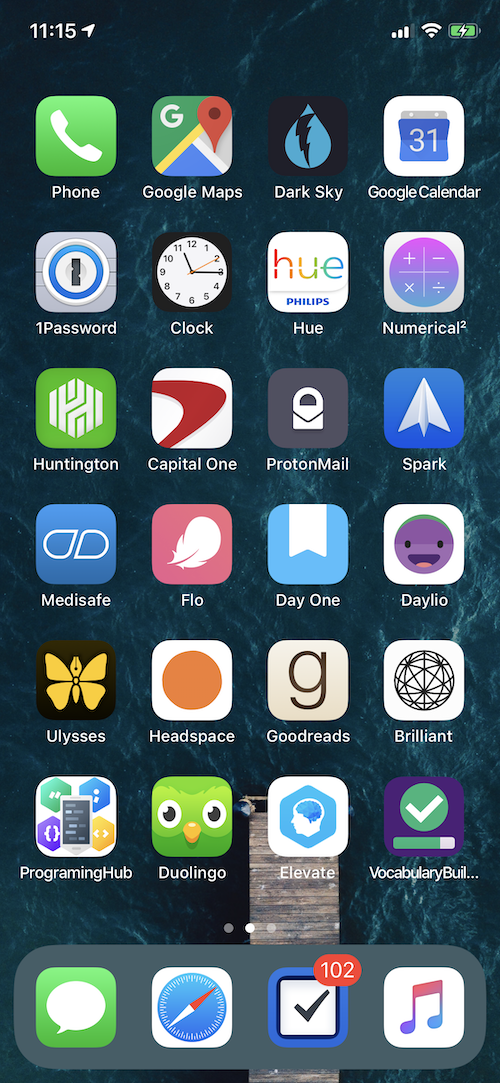
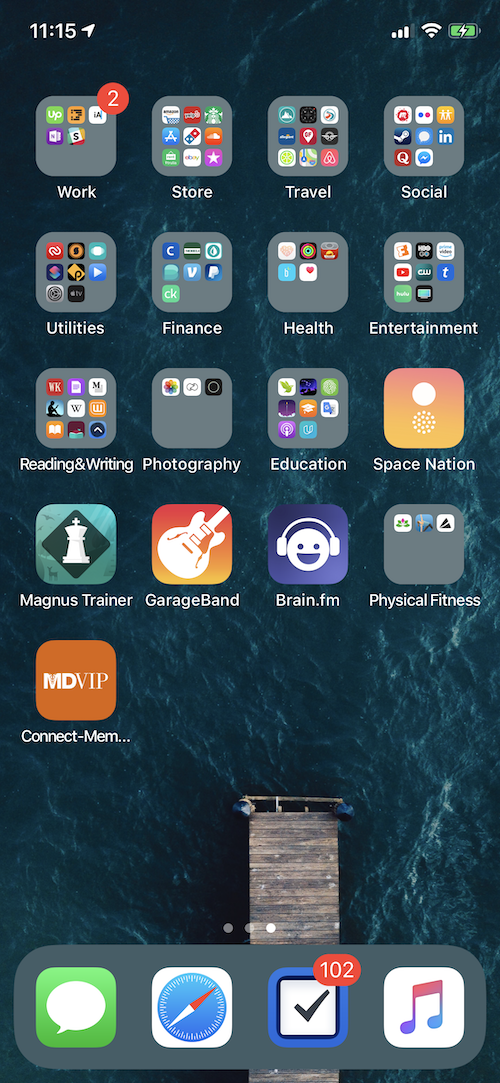 What my phone looked like in November 2018.
What my phone looked like in November 2018.
The second time around, I?d made a few changes in my iPhone usage. First of all, I?d deleted Snapchat, Facebook, and Instagram (since then, I?ve also deleted LinkedIn, Quora, and Twitter off my phone). I?d also reorganized all my apps to take up as little visual space as possible, so they are neither superfluous information nor behavioral triggers.

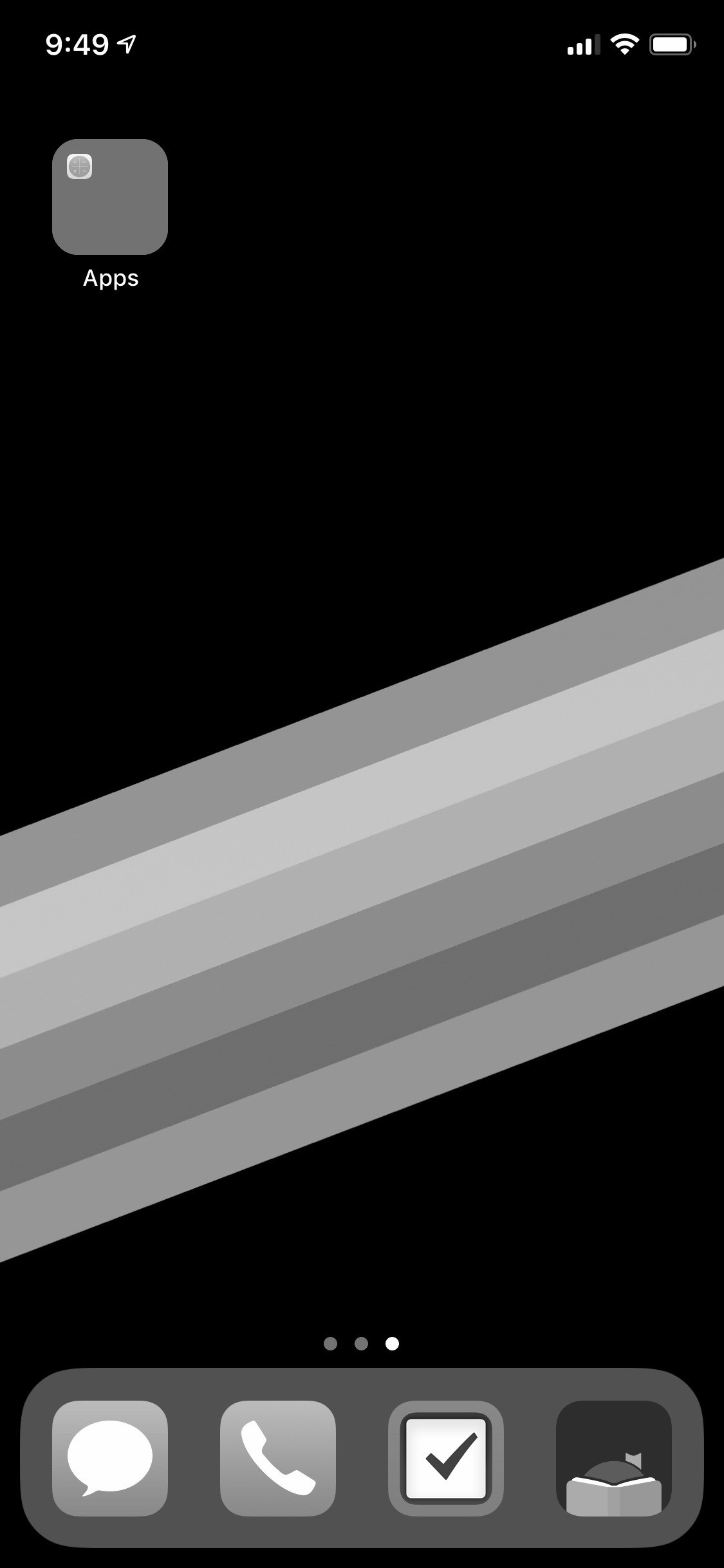 What my phone looks like now.
What my phone looks like now.
Before, I had apps for which a black and white display broke their functionality. Now, every app that remains on my phone is still functional even in black and white, making it a lot easier to stick with the change.
How to Turn Your iPhone Black and White
To turn your phone black and white, go to the Settings app > General > Accessibility > Display Accommodations > Color Filters.
They really bury that setting in there! Here?s what the screens look like:
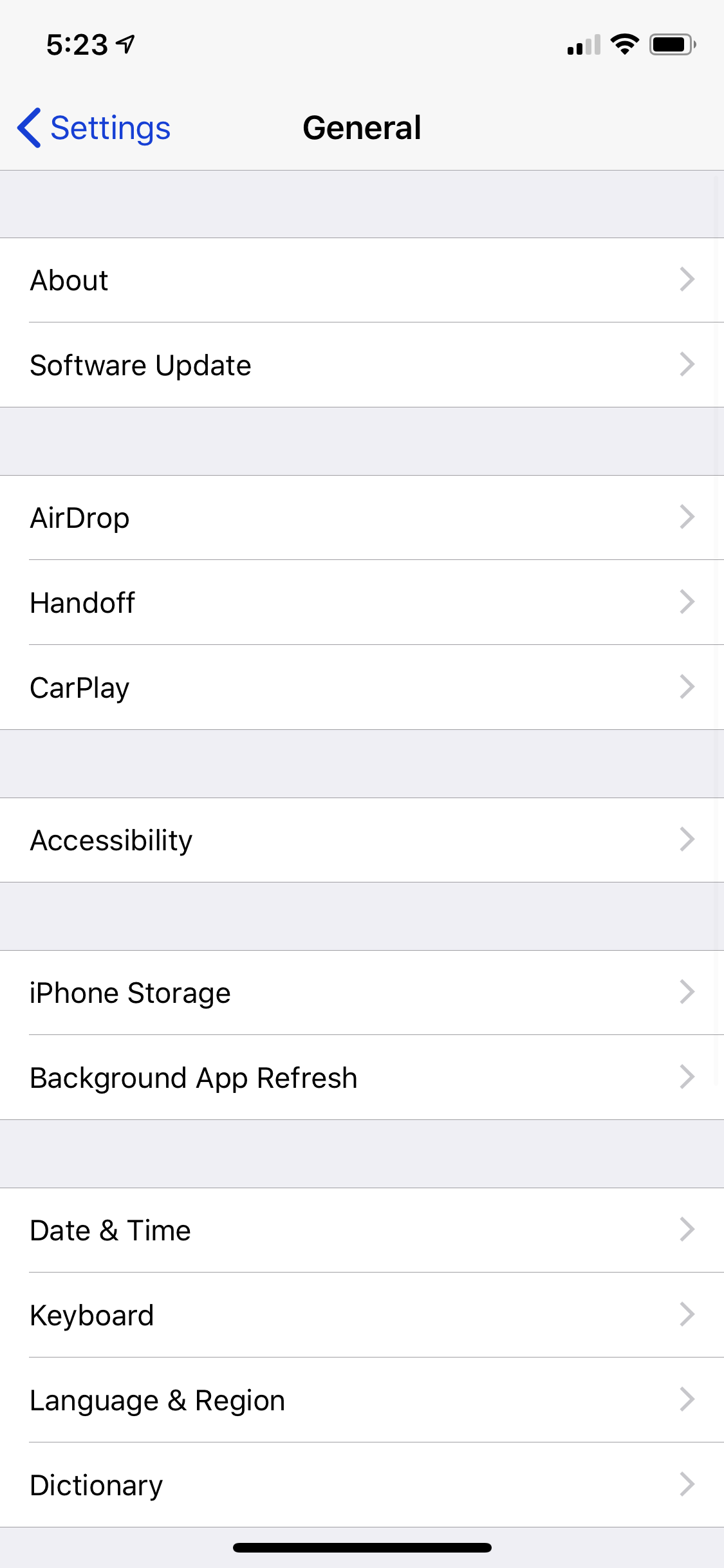
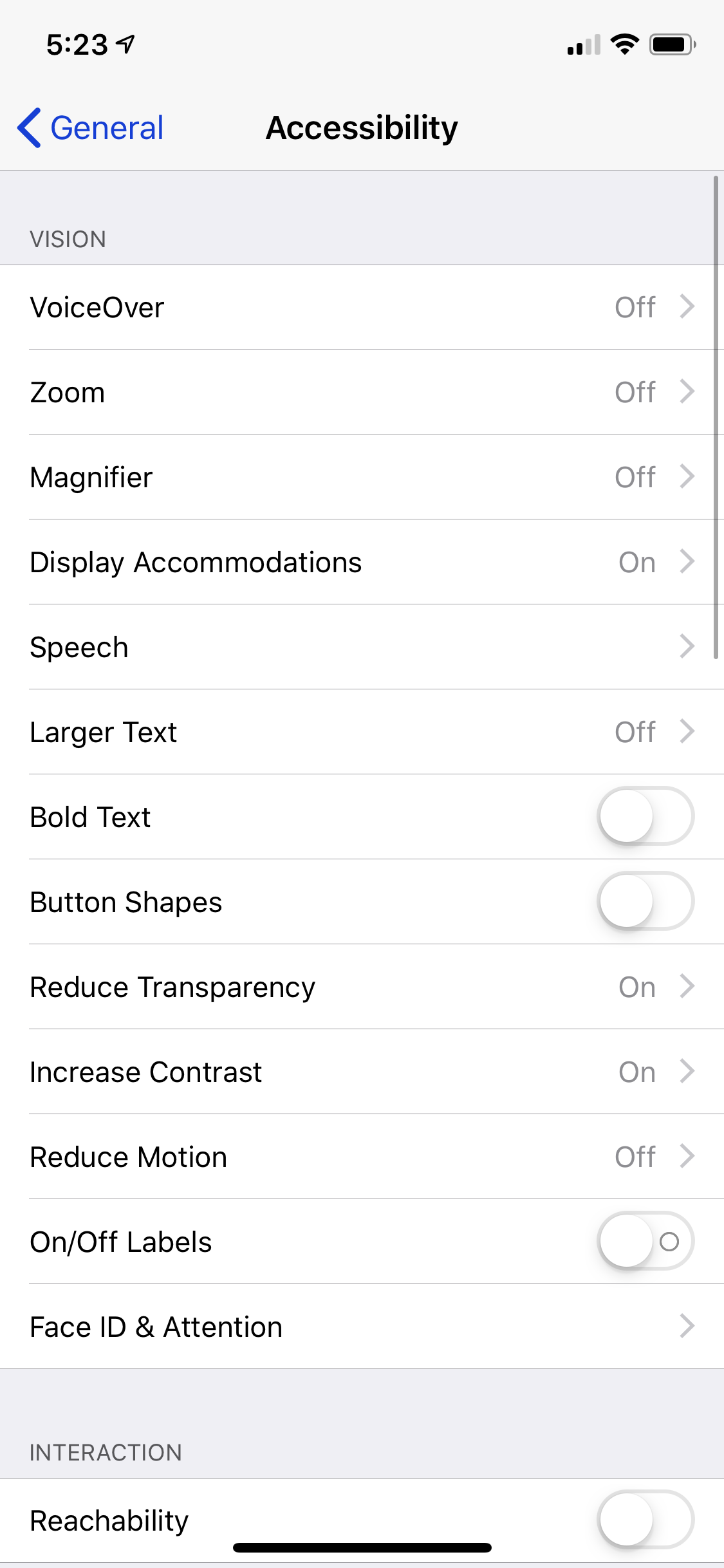
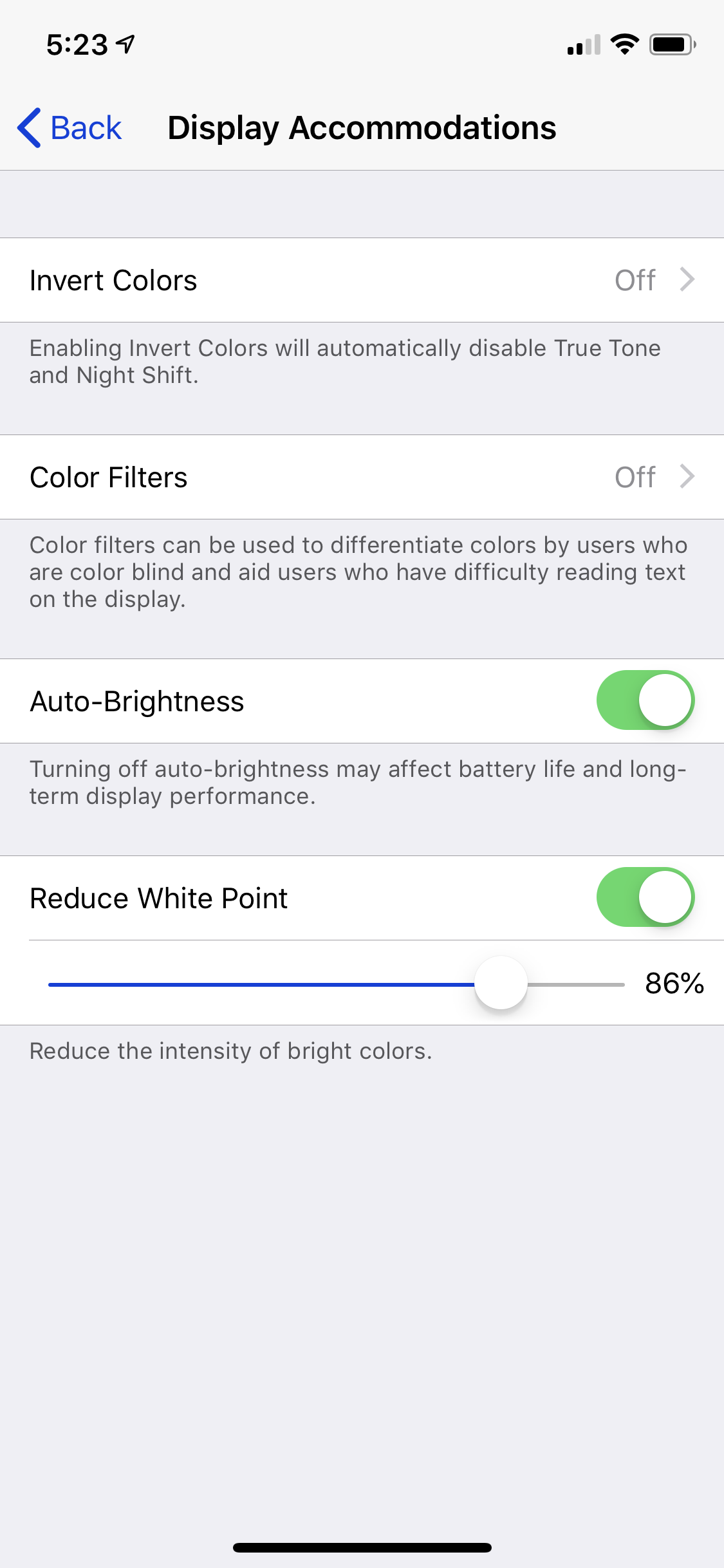
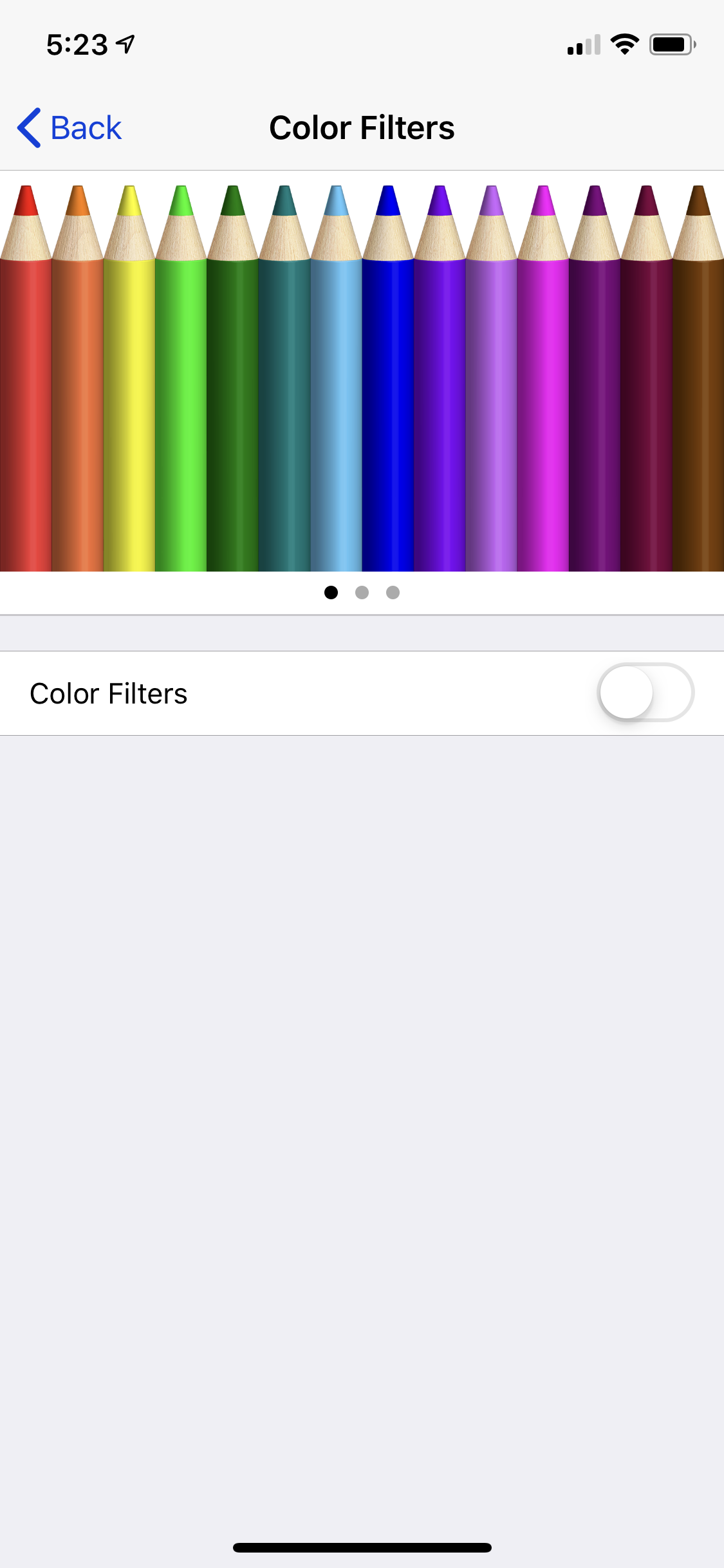
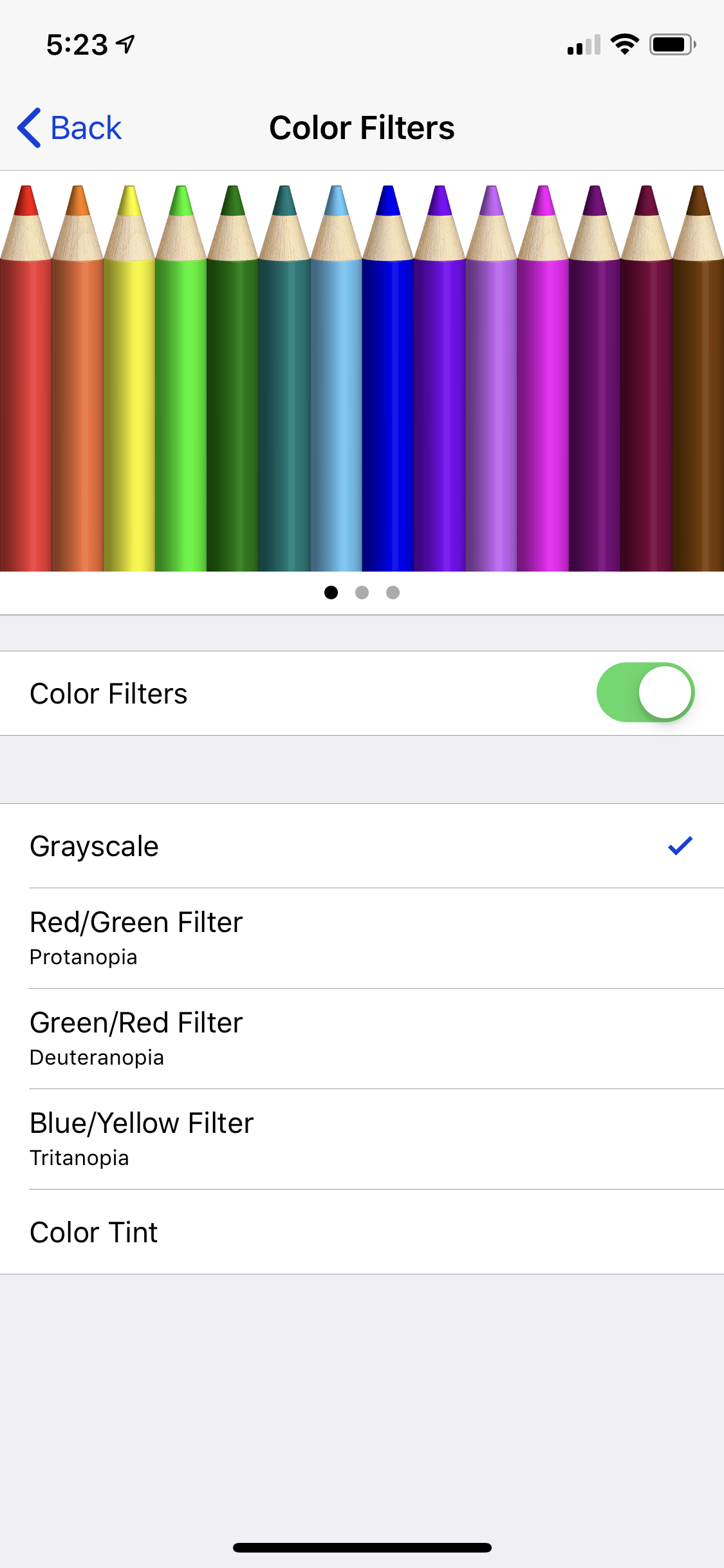
Turn ?Color Filters? on, and you?ll see the option for Grayscale at the top. That?s all there is to it!
There?s no real downside to changing this setting. If you don?t like it, you can change it back easily enough. If you take a photo while your phone is in grayscale mode, it will still save a color image (though you won?t be able to view the color until you view it on a different device, or change your settings back.)
Adjusting screen brightness
Not only is my phone screen black and white, but it?s also dim. I reduced my white point to 40%. White point is a setting which controls how bright whites are, and 40% means that my whites are 60% darker than yours. Basically, my phone is dim. You might want to make a similar adjustment.
My eyes have long since adjusted, but people who grab my phone sometimes complain it?s so dim that they can?t see the screen. Good ? it means my screen isn?t bright enough to reduce me to a rat in a Skinner box.
Conversely, when I see the phones of others, the interface?s bright buttons and saturated colors hurt my eyes the same way staring directly at a lightbulb does. The colors look absurdly, cartoonishly bright, like a children?s television show on steroids. I have to blink my eyes and wait for them to adjust.
(It probably hurts your eyes, too, but you?re just used to it.)
It?s no wonder people can?t tear themselves away. LCDs are like flashing billboards, demanding our attention.
Keeping it in grayscale
It?s been worth it to keep my display black and white even though there?s no change to the functionality of my phone, namely because I use the phone less when it?s in black and white mode. More importantly, it forces me off my phone and on to my tablet or my laptop, which are both much more powerful platforms for digital interaction and creative work.
The most drastic and unexpected result of a black and white phone screen is that the real world feels more real. When all the bright shiny artificial colors are gone, my brain is free to focus on the real things around me.
It makes me wonder: as a society, how did we ever get used to this in the first place? Are we nothing more than the proverbial boiled frogs?
I?m not saying we should all switch to black and white tech. But maybe we should consider making LCD screens that aren?t so cartoonishly bright ? LCD screens that look more like the world in which we live.
But even as soon as the words are out of my mouth, I know that won?t happen, because more muted and tasteful LCD color palettes don?t sell on the showroom floor. The challenge isn?t to change what manufacturers make. The challenge is to change what people want to buy.
Change starts with the individual, so here?s my challenge to you: Turn your phone screen black and white. Leave it that way.
EDIT 02?14?19: There is a way to enable quickly changing between color mode and grayscale. This is convenient for when you want a color screen to view a photo, but don?t want to leave it on all the time. To enable this:
- Navigate to General > Accessibility
- Find Accessibility Shortcut at the bottom of the screen
- Open it, set it to Color Filters
At the top of the menu selection, it will say something like ?triple click the side button for:? On an iPhone X, it says the side button. On older iPhones, it may say the home button.
That?s it! Now you can triple click the side button (or whatever your shortcut is) to quickly switch between color and grayscale mode.