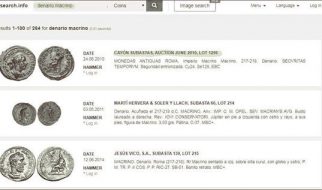Social distancing doesn?t have to mean social isolation
 Image credit: Shirtwoot!
Image credit: Shirtwoot!
Games are a great way to take our minds off of the quarantine and spend some social time together.
I don?t have a gaming system at home, so I?m looking for ways to host board game nights with my friends online using a laptop. Here are some tips on how to set up a board game night without going to one another?s houses.
1. Find an online version of your favorite board game
I am scouring the internet for good and free versions of our favorite board games that we can play together.
My friends and I have played these games for 4+ players and they are verified fun for remote parties:
- Codenames (Rules explained here)
- Spyfall (Rules explained here)
- Fake Artist Online (same rules as Spyfall above but with drawing)
- Pictionary
And here are some more games that I have not personally tried yet:
Games for 2:
- Chess
- Checkers
- Go
Games for 2?4 people:
- Scrabble (you?ll each need to sign in)
- Mahjong
- Settlers of Catan
Games for 4+ people:
- Charades
- Jigsaw.io
There are many more out there. Here are some platforms and lists with even more choices:
- Sue?s list of Quarantine Party Games (Thank you Sue!)
- Girls? Night In Newsletter Game List
- Nia?s List of Games
- Board Game Arena
- Tabletopia
- Tabletop Simulator (not free)
Just make sure to look for games that have ?multiplayer? features, since this is what will allow you and your friends to play simultaneously.
2. Choose a video hangout platform
My favorites are Zoom and Google Hangouts. (Some other free alternatives include Jitsi and Skype.)
I personally like Zoom because for larger groups of people each person can put their settings on ?Gallery view? (AKA ?Brady Bunch view?) so everyone can see everyone else at the same time.
 Example of gallery view on Zoom
Example of gallery view on Zoom
Full directions on Zoom view settings options are here.
3. Set up screen arrangements
In order to set up the call so that you can see your friends and the board at the same time, consider the rules and views of the game.
If everyone sees the same information at the same time, then one person can share their screen on the call so everyone sees the same ?board?.
However, many games require that different players see different information. Playing poker, for example, everyone has a view of their own cards. Many online games allow each user to join a particular room with a code ? you can join on your phone if you want to keep your laptop screen full of friends.
Otherwise, set up your browser in one window and the video call in a second window placed side-by-side.
You may want to do a test round for the game that you are playing to make sure the setup makes sense.
 Sharing our screen over a Zoom call for a live game of Codenames
Sharing our screen over a Zoom call for a live game of Codenames
When inviting your friends to an online board game night, treat the invitation like you would a normal party. Give people a specific time to attend and leave some time for everyone to settle in and connect at the beginning of the call.
Even if everyone?s names are on the screen, make introductions so everyone feels more friendly with one another. To help people relax, you might try an icebreaker before the game starts. Everyone can show something from their house, tell a story, or how they?ve been feeling lately. Make sure to give everyone a chance to speak before the main activity starts.
Thanks all and happy gaming!