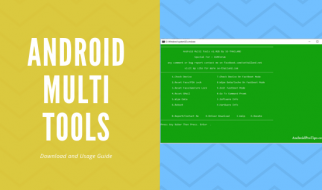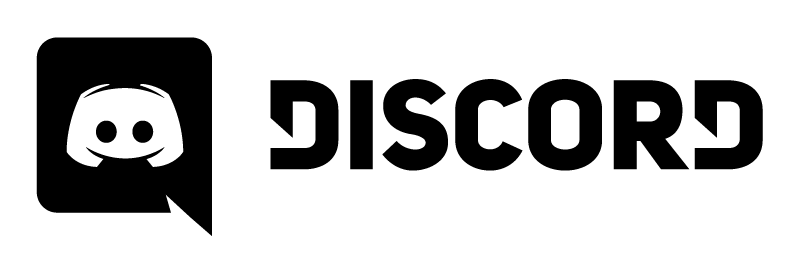
Discord is hugely popular, though I have 1 problem with it: the lack of customizability. While Discord doesn?t necessarily look ugly, at least a custom background would be nice. Though they won?t implement these features, most likely for security reasons (I’ll explain more later).
The safest way to do this is to add the custom CSS every time you open discord ? but this method is quite advanced and tedious. There are programmers who have developed software to automatically do this for us.
That?s where BetterDiscord comes in. BetterDiscord is a Discord client modification that works with Windows, Linux, and Mac.

Download
The first step of this tutorial is to download BetterDiscord:
rauenzi/BetterDiscordApp
BandagedBD (Bandaged BetterDiscord) is a fork of the original BetterDiscord by Jiiks. This has a number of improvements?
github.com
BandagedBD is the official installer for BetterDiscord, go ahead and install it. Once you have installed BetterDiscord, open up Discord like normal.
If everything works out, you should see an extra entry in the settings menu:
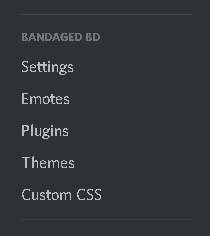
In this menu, you can configure your themes, plugins, emotes, and add your own custom CSS themes. You can also modify BetterDiscord settings and add emotes.
Installing Themes
Themes are what you came here for. There are hundreds of custom themes available for use with BetterDiscord. You can discover some really good ones here:
Themes – BetterDiscordLibrary
Allows you to use a background image in Discord without greatly altering the basic look of Discord. You can easily swap?
betterdiscordlibrary.com
There is a big range of them on this website. The one that I am using is Discord Dark:
Discord Dark – BetterDiscordLibrary
A dark theme for Discord, inspired by Github Dark
betterdiscordlibrary.com
I?ll show you how to install it (this goes for all themes too).
- Navigate to the website and click on ?download?. This will download a .CSS file, which contains all of the styles for the theme.
- Next, go to the menu I showed above in step 1, and click on themes.
- Click on open theme folder. This will open up an explorer window.
- Copy the downloaded .css theme file, and paste it in the theme folder.
- It should come up in the menu now:
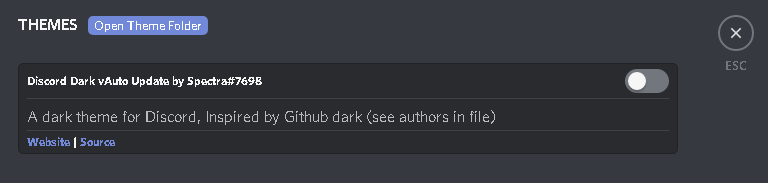
- Just press the button to enable it, and now your custom theme is activated!
Comparison of original discord vs new discord:
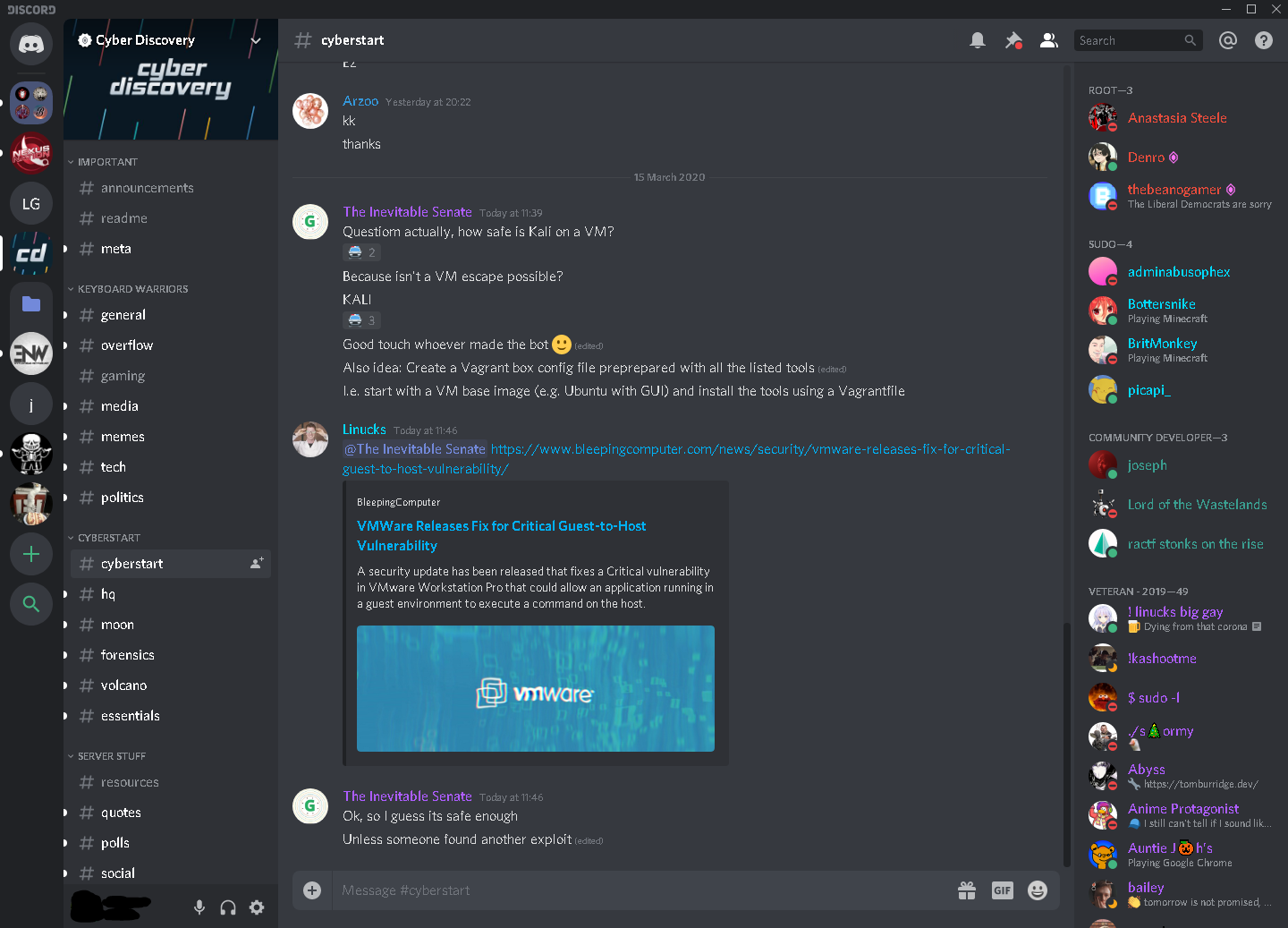 Original Discord
Original Discord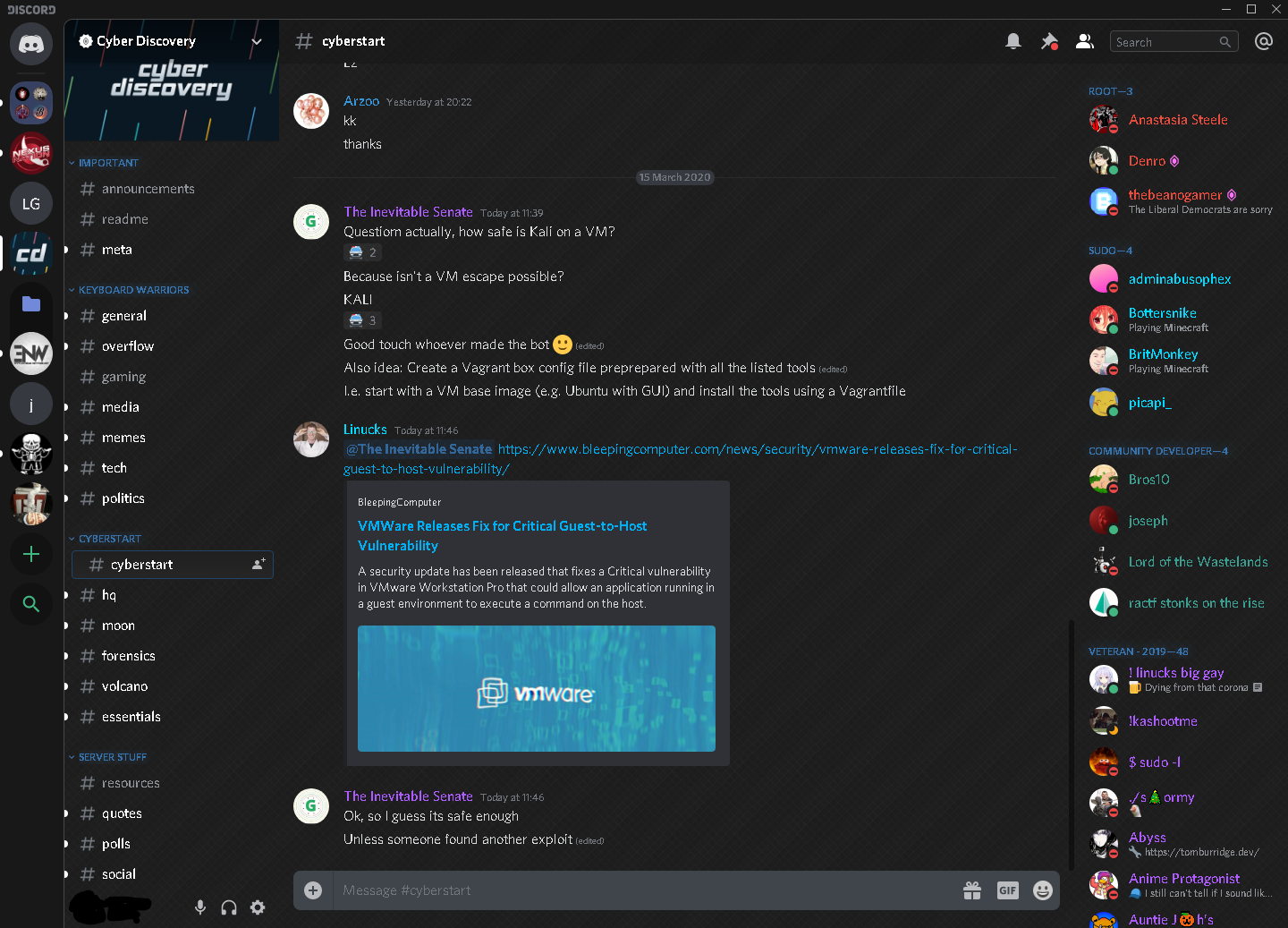 New Discord
New Discord
I love the new customizability, and I love my new theme. However, there is a reason Discord hasn?t implemented themes natively yet. It is a security risk. Importing a 3rd party file into your discord client might cause malicious side effects.
For example, you download a ?theme? that looks nice to you. However, when you install it, it steals your discord credentials. This is a possibility when using custom themes. Don?t worry though, the Discord Dark theme is perfectly safe (I checked the source code myself).