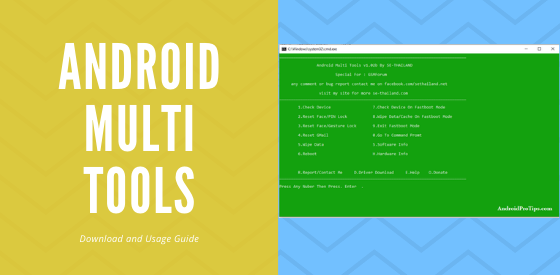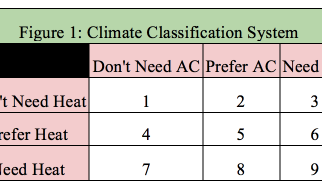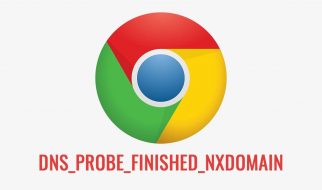What?s this v1.02b Android Multi Tool? It?s a lovely android app that helps you to unlock every Android phone with ease. In those situations where we forget our pin/password and don?t want to root the phone to save info, this is really handy. So read the following guidelines carefully so that you can manage it smartly through Android Multi Tools v1.02b in case such an accident occurs in your or near life.
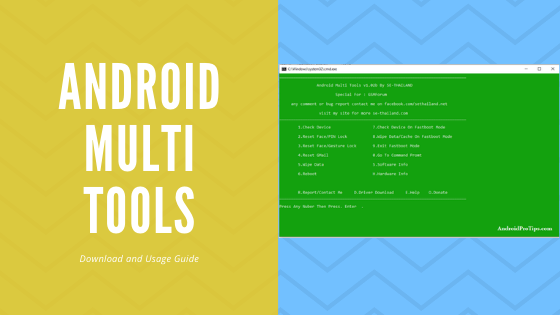
Pre-requirements v1.02b for use Android Multi Tools
Also known as the pattern lock remover app, Android?s multi tools v1.02b saves significant effort when accessing Android phones. However, there are also other measures (or say) pre-requirements we must be sure of before utilizing the method.
The platform supports all models devices but they do have to work on Android OS.
- You?ll need a Windows XP / Vista/7/8/8.1/10 device enabled.
- The phone should be in ?ABD? mode.
- To access the device, using Internet connection.
For the retrieval of the missing pin / password, an ADB (Android debug bridge) must be mounted on the device (desktop / laptop). As the name implies, we need ADB to forward commands from Linux and Android developers to the Android devices.
Next, you should download the Android multi tools v1.02b itself.
Download Android Multi Tools Latest Version
Now let?s look at those interesting features that come with Multi Tools v1.02b in Android.
- Without question the perfect method for cracking every Android smartphone?s pin/password.
- It lets you test the status of the unit.
- The new edition also allows resetting gesture or face key.
- The app will support you swipe all data from every device operating on Android.
- You can also test the system status in fast-boot mode.
- This also allows you to use fastboot mode to erase data and cache.Suppose you unexpectedly remember that fastboot mode isn?t for you; then exit fastboot mode with only one button.
- The method may even open a command prompt with just one click.
- Also, being a multi-tool it lets you test all of the linked Android device?s hardware and software details.