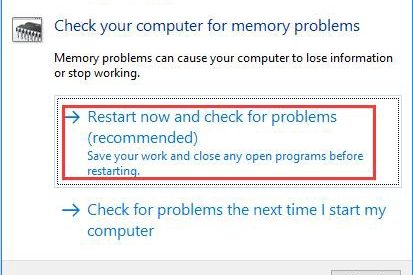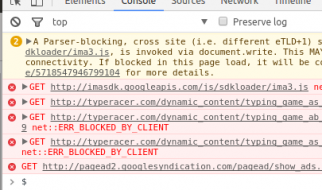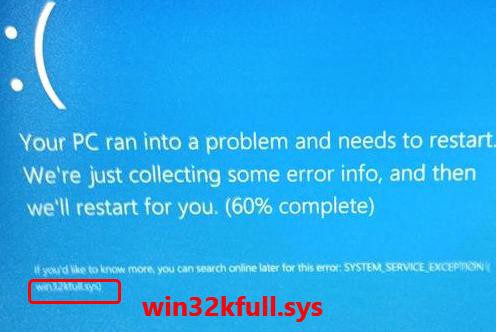 win32kfull.sys bsod
win32kfull.sys bsod
Blue Screen of death is common in Windows 10. And it may happen in many conditions. When you start your computer, your screen may changes to blue screen. When you playing the game while the screen get blue screen. And sometimes, after upgrade the system or installed a program, the system changes to blue screen. This article is talk about Win32kfull.sys Blue Screen of Death and how to fix it.
What is Win32kfull.sys?
Win32kfull.sys is a system service exception blue screen of death. And the .sys file is related to the device driver error, such as dxgkrnl.sys is the graphic driver error. Because of the driver error, one or more your devices such as memory will not work properly. There are several ways you can fix it.
Solution 1: Uninstall the Error Drivers
As mentioned above, the .sys file is related driver, so you should check the driver information and fix the error driver. If there is driver error, try to update all the drivers to the latest version.
1. Search device manager in the search box and open device manager.
2. In device manager, see if there is one or more device driver with yellow exclamation.
3. Find the yellow exclamation driver, right-click it to choose Uninstall.
4. In confirm window, click Delete the driver for this device.
5. After that, click Scan for hardware changes. Windows will start scan the hardware and reinstall the driver.
Solution 2: Update Drivers
In some conditions, if Windows cannot help to install the driver and there are some unknown device driver, you can update it to fix the Win32kfull.sys BSOD issue.
1. Open device manager and find the error driver.
2. Right-click it to choose Update Driver.
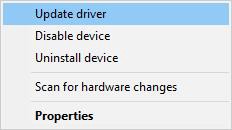
3. Click Search automatically for updated driver software.
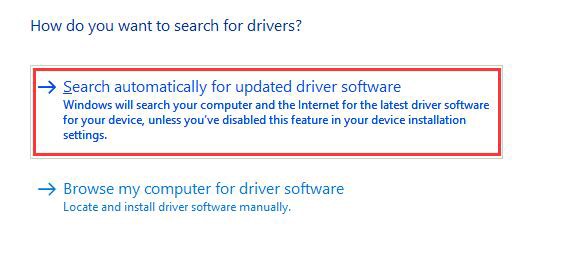
Windows will search the drivers online and install it automatically. Then you can reboot your computer to see if the win32kfull.sys blue screen disappeared.
If you have problem with update the driver in device manager, you can use the software such as Driver Doctor to update the missing driver and error driver automatically.
After you download it to your computer, double click to install and run it.
Follow Scan Now, Get Drivers, Download and Install to update all the drivers.
If this way cannot help fix the problem, go ahead to other solutions.
Solution 3: Check for Windows 10 Update
The system file conflicts may cause the Windows 10 monitor changes to blue screen such as the Win32kfull.sys. So if there is a new Windows 10 updates, try to update it.
The easiest way to check if there is a new update for Windows 10 is search check for updates in the search box and click Check for Updates in the search result.
In the Windows update window, click Check for updates button on the right side.
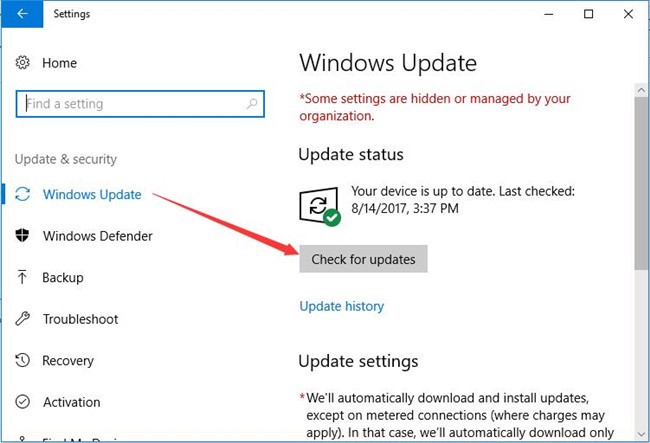
If there is new updates, Windows 10 will download and update it automatically. And here is the solution for Windows 10 update downloading stuck issue.
Solution 4: Check Your Memory
The Win32kfull.sys path is C:Windowssystem32win32kfull.sys and may be caused by the memory crashes. So you should test the memory.
- Follow Control Panel > Administrative Tools > Windows Memory Diagnostic.
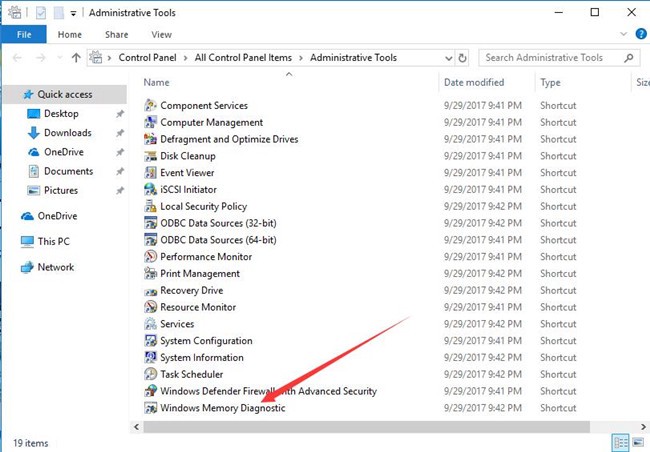
2. In Windows Memory Diagnostic, click Restart now and check for problems.
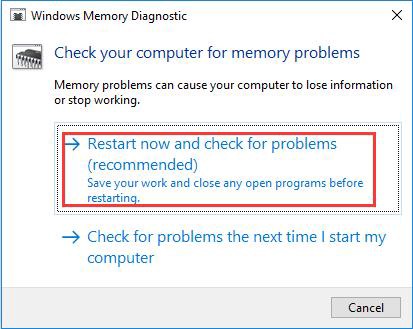
The computer will restart and will enter a process to test the RAM. After the test finished, computer will reboot and shows you if the memory is error.
Solution 5: Uninstall the Problematic Programs
Sometimes, some new added programs will cause Win32kfull.sys Blue Screen of death, so if it happened after you installed these programs, you should uninstall them one by one.
1. Follow Control Panel > Programs and Features > Uninstall a Program to open the uninstall window.
2. Find the problematic program, right-click it to choose Uninstall/Remove to uninstall it.
After you uninstalled the problematic program, you can test whether the problem solved or not. If solved, you can try to reinstall the different version of the program.
Now, you can follow the above 5 ways to fix win32kfull.sys Blue Screen of Death on Windows 10.