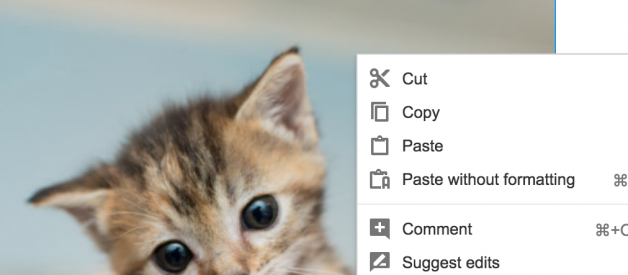Google Keep takes 5 seconds. Other options are longer but still work.
It is so easy to add an image to Google Docs. Just drag it into your document and pop, there it is.
It is almost impossible to get an image out of a Google Doc. You right click, hoping to see the ?Save Image? menu item, but it opens up Google?s custom action menu. There is no download command.
If you want to publish a post somewhere else, (like I don?t know, maybe Medium?) how can we solve this issue and get our images out of Google Docs? The easiest way is via a little know, and less used Google service called Keep.
Save to Google Keep
Google Keep is a note-taking app that is now integrated with Google Docs. This means you can open a Note from the Keep sidebar in Google Docs. And the best part is, when you right click or control click on an image there, you get the ?Save Image As?!
Here is a quick gif to show you how!
If you want the step by step instructions, here you go ?
Step by Step Instructions
To save a picture to Keep, right-click or control click an image in a document. You get Google?s custom secondary menu which has Save to Keep notepad option.
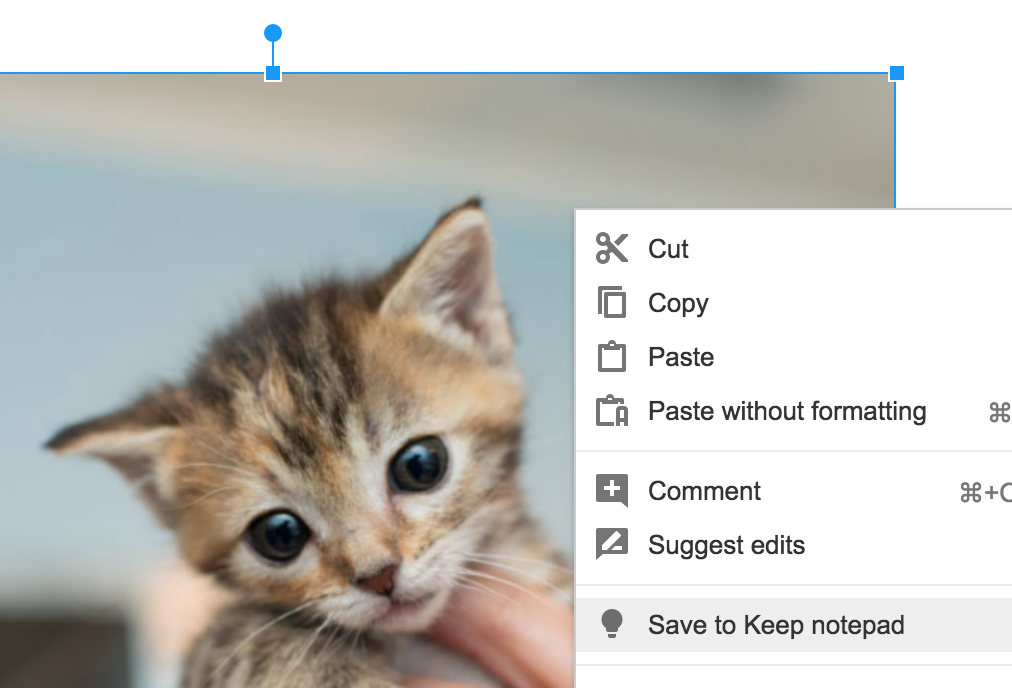 This one?s a keeper. 😉
This one?s a keeper. 😉
This will save that image to Keep and open it in the Keep sidebar, which I didn?t even know existed before figuring this out. Then you just right click or control click on the image in the Keep sidebar and the wonderful ?Save Image As?? is there for you to use.
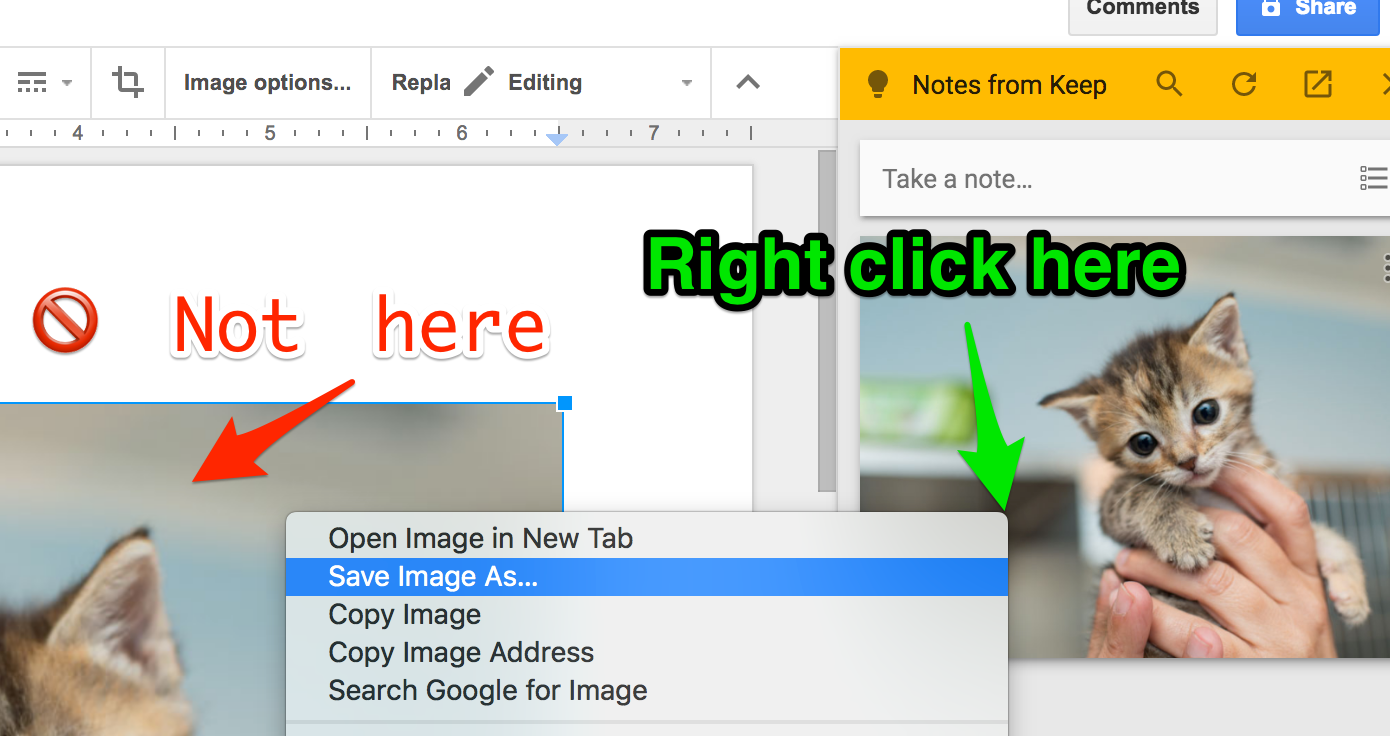
Thanks to Tech Junkie for the Google Keep tip. Hadn?t seen it anywhere else.
Image Extractor Add On
Another way is to download an Add On. The easiest one I have found is Image Extractor. It can?t do images over 5mb and is not super easy to use.
Alternative Methods
Another quick way is to just take a screenshot of the image. If the image is large or high quality this method gives you a much lower quality image.
If you are not afraid of a bit of code, you can open Chrome Devtools, click the Inspect icon, select the image and snag the image URL from the html.
Other methods include publishing your document to the web and then download the picture like any other image off the web.
Or you can save your doc to HTML. Neither are super quick or easy.
So there you have it! An easy quick way to get your images out of Google Docs.