Small trick to change Images ratio size.
First Method, Cropping Height
Let?s say we have image with ratio size of 1:1 and we want to change it to ratio size of 16:9.
 Cropped Image View
Cropped Image View
Calculate Cropping Size
First calculate how much size you need to crop from the picture:
9/16= 56.25(%) /*image percent size after cropping*/
100?56.25 =43.75(%) /*cropping percent value */
44 / 2 = 21.875(%) /*each side*/
Base HTML & CSS
HTML
<figure> <img src=”image-name.jpg”></figure>
CSS
figure{ width:300px; /*container-width*/ overflow:hidden; /*hide bounds of image */ margin:0; /*reset margin of figure tag*/}figure img{ display:block; /*remove inline-block spaces*/ width:100%; /*make image streatch*/}
Add Cropping Styles
Now just add negative margin to the image
figure img{ /*add to other styles*/ margin:-21.875% 0;}
LIVE DEMO
Second Method, Add Height
Now Let?s go the opposite way. Let?s say we have image with ratio size of 16:9 and we want to change it to ratio size of 1:1.
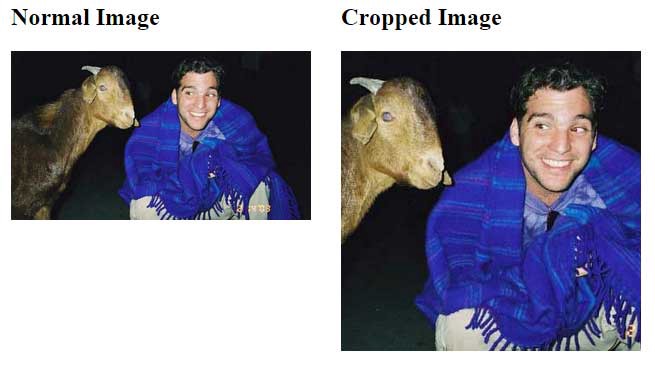 Cropped Image View
Cropped Image View
Calculate Additional Size
- 16/9 = 1.7777 /*missing ratio size for ratio 1:1*/
- 1.777 * 100 = 177.77(%) /*size for the image before cropping*/
- 177.77?100 = 77.77 /*additional size that will be cropped*/
- 77.77/2 = 38.885(%) /*additional size that will be cropped each size*/
Base HTML & CSS
HTML
<figure> <img src=”image-name2.jpg”></figure>
CSS
figure{ width:300px; /*container-width*/ overflow: hidden; /*hide bounds of image */ margin:0; /*reset margin of figure tag*/}figure img{ display:block; /*remove inline-block spaces*/ }
Add Cropping Styles
figure img{ /*add to other styles*/ margin:0 -38.885%; width:177.777%;}
LIVE DEMO
That?s all, I hope you enjoy it.
More CSS Posts I Wrote: CSS Position Sticky ? How It Really Works!New CSS Logical Properties!The New Responsive Design Evolution CSS Architecture for Multiple Websites With SASSThe CSS Grid MethodsBecoming a CSS Grid Ninja!Recommended CSS Videos, Channels and Playlists
Follow me on:My TwitterMy Company
You Can find me in my facebook groups:CSS MastersCSS Masters Israel


