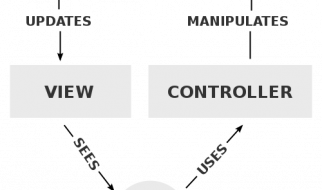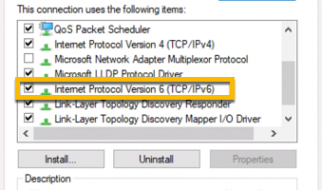An email address has more importance than you think. It can lend to your credibility as a professional or business. It can even make or break deals, depending on how professional it looks.

Your email address is also key to building trust with clients and customers. The first impression it makes when they see your email on their inbox goes a long way in building trust and reputation.
If you?ve been using something like [email protected], I?ve got bad news for you. There are many reasons why an email address like this looks unprofessional. Read on to find out why and know what?s a good professional email address.
1. Get Your Own Domain (With Email Hosting)
A professional business email address always has a custom domain. Common domains like @gmail.com or @outlook.com look unprofessional. Why?
Because anyone can make an account using these resources. Those types of domains are perfect for personal accounts. However, it lowers your reputation, which may affect your clients? trust in your brand.
Trustworthy professionals and businesses use a domain name unique to them. It can be the name of the brand or the company itself ? plus points if it?s the website domain itself. This will make it easy for customers to tie your email with your brand, especially if you have a common handle.
It?s easy to create your own domain. There are numerous providers out there offering email hosted domain solutions but I?m going to share my personal favorite which is Google?s product, Gsuite. Click here to get started with Gsuite.
It costs $6 USD /user/month and you?ll get to the access all Google products including Google Drive for 30 GB, Google Docs (Word, Excel, Powerpoint on the cloud) and you can log in to your business e-mail either through gmail.com or you can configure an email client like Outlook to your computer to work with Gsuite.
Gsuite is my favorite not only because of Google Drive and seamless Gmail.com login but also because of the following features:
- Keeping your IP address private by omitting the sender IP address information from all email headers. Instead, only the IP address of the Gmail mail server is shown in the Received line.
- Google is very sensitive to spam, you won?t be bothered by people trying to sell you stuff you?re not interested in.
- Login with Google
- Chrome extensions
2. Choose a Format
Once you have your domain, you now have to choose a format for your email handle. This is as important as the domain. No matter how professional the domain looks, if you have an email handle like ?dragonslayer67,? no one?s taking you seriously.
I?ll discuss the different ways to come up with the format below. But before that, remember that once you pick one, you should always use it for the sake of continuity. Keep in mind that the format should also accommodate hundreds of employees.
Seven most popular professional email address formats:
- First name: [email protected]
- Last name: [email protected]
- First name + last initial: [email protected]
- First initial + last name: [email protected]
- Full name (first + last): [email protected]
- A generic inbox (mostly used for forwarding): [email protected]
- Departmental inbox: [email protected]
Now, let?s discuss some professional email address examples by using the fictional character Sherlock Holmes who works at Baker Street as an example.
Using The Name
The most common and effective format for email handles is the combination of the first and last name. So our character would then have an email address like [email protected].
In this format, it?s easy for people to remember whom they?re talking to and what company.
You may also choose to have characters like ?.? or ?_? or ?-? in between. It may add a little confusion, but the upside is it will clear where the first name ends and where the last name starts.
In smaller companies, it?s also acceptable to use only the first or last name, like this: [email protected]. For larger companies, however, it isn?t feasible. Chances are high there?s at least one pair of employees with the same first name or last name.
Shortening The Name
Some people opt to use initials instead of the full name. Sherlock Holmes would then have an email like [email protected] or [email protected]. Again, you can use a character to separate the initial from the name.
If you don?t like using initials, you can shorten the first name, the last name, or both. It would look something like this: [email protected] or [email protected] or [email protected].
Using the Department Name
CEOs and other higher-ups may need to use their name when corresponding with clients. However, if you need clients or customers to refer to one professional email address for all their concerns, you may have to use a generic department name instead.
For general inquiries, you may direct them instead to [email protected]. For concerns relating to sales, have them send an email to [email protected].
3. Consider Your Email Display Name
Once you have the format, don?t forget to set up your email display name. You can?t go wrong with using your first and last name. Sherlock?s message would appear in the inbox like this: Sherlock Holmes ([email protected]).
Some businesses and professionals use unconventional names, though. They may add the company name so people will know whom they?re talking to at first glance. Sherlock?s email might look like this: Sherlock @ Baker Street ([email protected]).
In the case of department email handles, you can instead use the name of the company. Example: Baker Street ([email protected]).
4. Mind These Don?ts
Aside from the professional email address ideas above, you should also keep the following tips in mind:
Don?t Use Numbers
There are over 7 billion people in the world, and over 4.33 billion of those use the internet. Chances are slim that your preferred handle is still available for use. In this case, using a number to differentiate your email from theirs is a great idea.
However, this practice is best left to personal email accounts. In the professional world, a number in the handle looks sketchy.
This is one of the best advantages of using a custom domain ? you don?t have to use numbers to be unique.
Don?t Use Nicknames
If Sherlock?s friends call him Sherry, he doesn?t need to let his clients, bosses, and coworkers know that. This means using an email handle like [email protected] is unacceptable.
Don?t Use Positions or Professions
No matter how high up you?re sitting, avoid putting your position in your email handle. What happens if he gets promoted or demoted? He would have to let all his contacts know that.
Using his profession like such: [email protected] is also unprofessional. The recipient won?t likely care about this piece of information. It?s best if you mention this at the signature line instead.
Don?t Mention Your Affiliations
The above tip extends to any of your affiliations, like religion, race, or even gender. Again, the recipient isn?t likely to care. If it?s important to you that the address you with the correct pronoun, put a ?Ms.,? ?Mr.,? or another identifier in the signature line.
Final Words
As I?ve explained above, creating a professional email address is easy. You only need to find the right tool to do it. The entire process shouldn?t take anything more than 20 to 30 minutes.
Not tech-savvy? Need help creating one? Drop a comment below and I?ll be happy to help you out!
![How to Choose a Professional Email Address [+ Name Ideas]](https://911weknow.com/wp-content/uploads/2020/09/how-to-choose-a-professional-email-address-name-ideas-628x275.png)