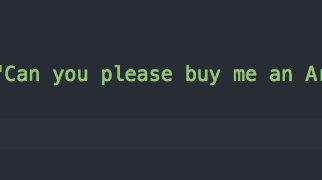What Is NAT Type
NAT refers to Network Address Translation. If your network connection is interrupted while playing games on Xbox One, the first step you should do is to check your NAT type. This is because NAT is critical for your router to connect your devices to the Internet especially the IPv4 addresses.
NAT can be used to record the log of every request made by the router of your device. Only the request reaches the web and responds to your router, NAT can make sure the request is sent back to the correct device.
More importantly, NAT can help you connect to other players easily, and also potentially limit who you can play games with. So, the problems come into being. How many NAT types? Which type should be your best choice? Let?s keep reading.

Why You Need the Open NAT Type on Xbox One
There are 3 NAT types and each one has different compatibilities. You can refer to the table from support.xbox.com that shows the NAT types and the compatibility issues with different NAT types.
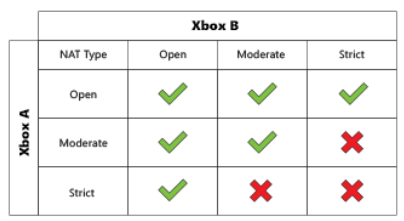
- Open NAT Type: This should be the optimal one. If you choose an Open NAT, you can connect to other players, as well as chat with other players easily. Besides, you can also be able to organize a multiplayer game with other people of any NAT type.
- Moderate NAT Type: Usually, this type can be accessible in most situations, but it may not an ideal NAT option sometimes. With a moderate NAT type, you may experience a slower device connection and more game lags. You cannot host a multiplayer game.
- Strict NAT Type: This should be the worst NAT option. With a strict NAT type, you can only be able to connect with those who are using a NAT type. In addition, you may encounter some problems with chat and game connection. You may have an unsatisfying game experience because you will often find yourself being disconnecting to your device during gameplay.
Right now, I believe that you should know the Open NAT type is the best choice. Then how to change NAT type on Xbox One? Let?s move ahead.

How to Change NAT Type on Xbox One
In fact, it is proven to be difficult for many users to get an open NAT type. To change NAT type on Xbox One, you need to check NAT type on Xbox One first of all. It is very simple to check your NAT type on Xbox One, other games like Call of Duty, FIFA can also show NAT type.
Just go to Home > Settings > Network Settings, and then you will see your NAT type under Current Network Status.
Usually, enabling Universal Plug and Play ( UPnP) is the most common way to change NAT type on Xbox One. Here are detailed steps to enable UPnP, just follow.
Step 1. Go to your router login page and log in to your router.
Step 2. Go to the UPnP menu on your router. (This action may be slightly different between models, you can search for specifics on the router)
Step 3. In the UPnP configuration, select Enable and click the Save button to apply this change.
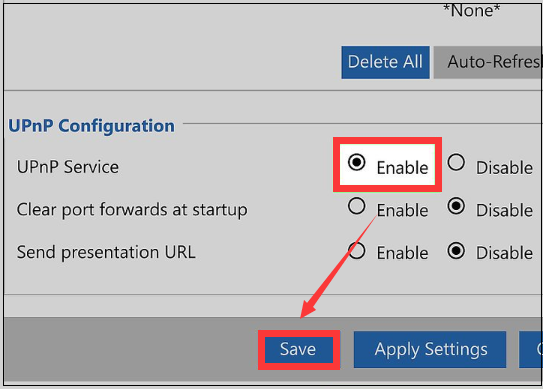
Step 4. Navigate to the Settings app on your Xbox One, and then go to the Network tab.
Step 5. Select the Test NAT type tile. Until this type, you should get the Open NAT type on your Xbox One.
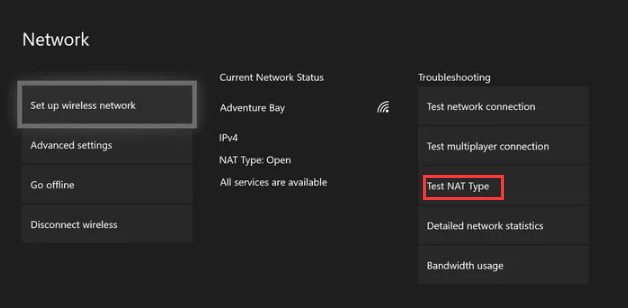
Which NAT type is the best choice for you? How to change NAT type? I believe you have an answer right now.
Originally published at https://www.partitionwizard.com on October 31, 2019.